Western Digital My Book 8TB and My Passport 4TB External HDDs Review
by Ganesh T S on October 16, 2016 8:00 PM EST- Posted in
- Storage
- USB 3.0
- Western Digital
- DAS
Thermal Aspects and Power Consumption
The thermal design of the enclosures for HDD-based DAS devices is important because hard drives can't withstand as high a temperature range as flash-based devices. Higher temperatures tend to lower the reliability of the drives. In order to identify the effectiveness with which the enclosure can take away heat from the internal drive, we instrumented our robocopy DAS benchmark suite to record various parameters while the robocopy process took place in the background. Internal temperatures can only be gathered for enclosures that support S.M.A.R.T passthrough. Readers can click on the graphs below to view the full-sized version.
| Storage Enclosure Thermal Characteristics | ||
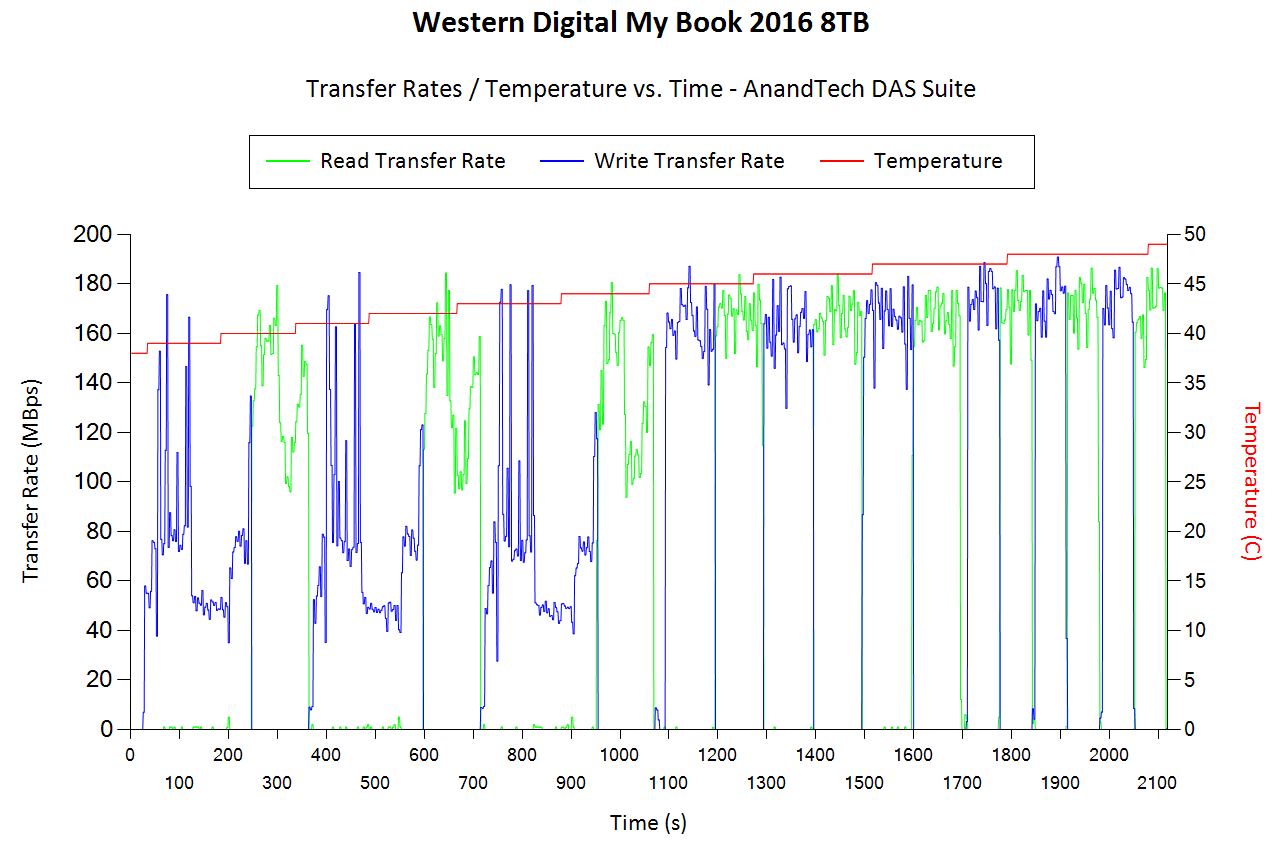 |
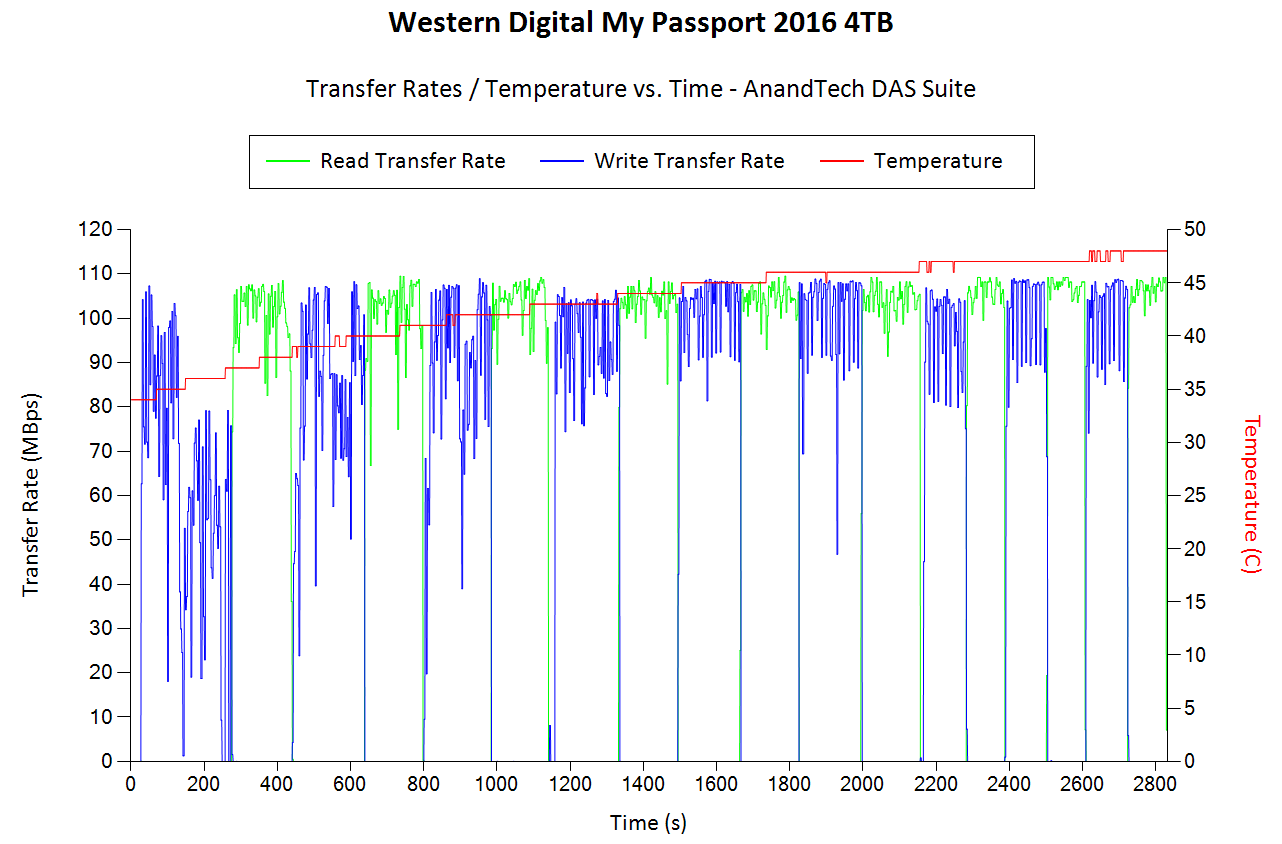 |
|
The first aspect to note in the above graphs is that the drive temperatures don't get too bad for either unit. The My Book does get close to 50C at the end of the benchmarking, while the My Passport is slightly lower. As expected, these temperatures do not have any effect on the transfer rates. There are no SMR (shingled magnetic recording) firmware shenanigans that throttle transfer rates after a certain amount of data is written into the drive in one go. That said, it is possible that the drives could be kept cooler with a different thermal design, though it is likely that the current design strikes the best balance when considered in conjunction with implementation cost.
Power consumption is measured while processing the same workload on each of the DAS units. CrystalDiskMark 5.1.2's benchmark traces with a region size of 8GB and the number of repetitions set to 5 are used. For bus-powered devices, Plugable's USBC-TKEY power delivery sniffer was placed between the host PC and the storage bridge to record the power consumption. For AC-powered devices, the Ubiquiti mFi mPower Pro was used for the same purpose. The average power consumption for each access trace was recorded. The pictures below present the numbers in a compact and easy to compare manner.
| Power Consumption - CrystalDiskMark | ||
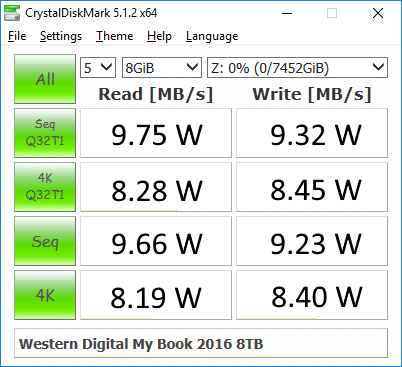 |
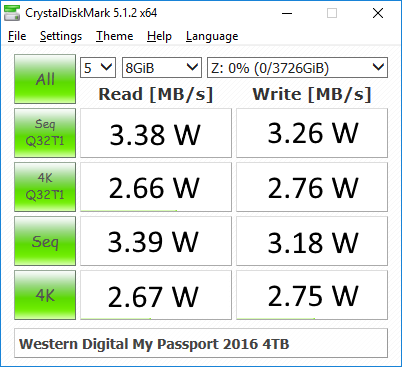 |
|
The power consumption numbers are not surprising - the AC-powered My Book 8TB consumes between 8W and 10W at the wall for different access traces, while the bus-powered My Passport 4TB consumes between 2.5W and 3.5W for the same. At idle, the My Book 8TB consumes around 6.9W, and that goes to 0W when the internal drive spins down. On the other hand, the My Passport 4TB consumes around 1.45W at idle, and, around 0.89W with the internal drive spun down.










35 Comments
View All Comments
fazalmajid - Monday, October 17, 2016 - link
WD and Seagate both suck. The drives to get are HGST (formerly Hitachi, formerly-er IBM), despite the fact HGST is now owned by WDC.piroroadkill - Monday, October 17, 2016 - link
Correct.Breit - Tuesday, October 18, 2016 - link
I've got a total of 6 of these previous-gen WD MyBook 8TB model here and guess what: I took them all apart to see what's actually in them. In two of them there is actually a HGST Helium drive installed with a HGST sticker on it. The other 4 have an identical drive (same exteriour, same electronics, same name) but an updated sticker, which says WD instead of HGST. They look nearly identical to the HGST He8 drives, despite they are only 5400rpm. So I guess they are infact HGST drives, which is a good thing.Maybe buying them sooner rather then later might be a good idea, assuming WD will change the design in the future to bring costs down (the external WD 8TB drives cost ~$250, while the bare drives without external enclosures in the form of the WD Red costs around $300-350 for whatever reason).
Samus - Monday, October 17, 2016 - link
I see mostly Seagate 3.5" failures especially in the 7200.10-7200.12 series, and tons of WD Black and WD Blue 2.5" failures. I've only seen ONE WD Blue 3.5" desktop drive fail.The other point to note is Seagate drives fail catastrophically. My friend Mitchell works for a data recovery service in Chicago, and backs this up whenever we talk. Seagate drives they receive have a very low recovery rate compared to all other brands because many failures result in the platters being physically scratched (radial surface scratch) which nobody can recover because the media is ruined and there just isn't enough error correction to recover from surface defects on this scale.
He is particularly fond of...you guessed it, Hitachi-designed drives. Most failures are controller related and are turned around 100% satisfactory using a donor drive.
Hitachi Coolspins are as good as people rave about. It's ridiculous to trust your data on anything else if you can cope with the 4TB max capacity before the design changed to the joint Hitachi-WD developed Deskstar/Ultrastar models that come in larger capacities. The original Hitachi developed designed ended at 4TB, but are still sold at retailers because they are actually still in production.
Wardrop - Monday, October 17, 2016 - link
Interesting. Thanks for sharing.fanofanand - Monday, October 17, 2016 - link
Count me in the camp that had a 7200.10 fail on me after 18 months of use. I won't buy a spinning platter again.BrokenCrayons - Monday, October 17, 2016 - link
Hard drives are useful as infrequently used backup drives since modern SSDs have problems with long-term data retention. For instance, if you stick your backup drive at a relative's house like I do (~45 mins drive from my home) and forget about it, a modern SSD may not be the best solution based on what I've been reading about TLC.Michael Bay - Monday, October 17, 2016 - link
But are they quiet? Price is indeed good.MrSpadge - Monday, October 17, 2016 - link
Anecdotal experience is worth nothing when we're talking about statistics with single-digit yearly failure rates (as most normal HDDs have, server grade units score better). And you should not TRUST any single storage device, no matter how reliable you think it is.Samus - Monday, October 17, 2016 - link
This. Backup backup backup. Cloud backup services are $50 a year for unlimited storage and protect you from every form of data failure (fire flood theft surge malware infections accidental deletion mechanical failure etc)