Western Digital My Book 8TB and My Passport 4TB External HDDs Review
by Ganesh T S on October 16, 2016 8:00 PM EST- Posted in
- Storage
- USB 3.0
- Western Digital
- DAS
Thermal Aspects and Power Consumption
The thermal design of the enclosures for HDD-based DAS devices is important because hard drives can't withstand as high a temperature range as flash-based devices. Higher temperatures tend to lower the reliability of the drives. In order to identify the effectiveness with which the enclosure can take away heat from the internal drive, we instrumented our robocopy DAS benchmark suite to record various parameters while the robocopy process took place in the background. Internal temperatures can only be gathered for enclosures that support S.M.A.R.T passthrough. Readers can click on the graphs below to view the full-sized version.
| Storage Enclosure Thermal Characteristics | ||
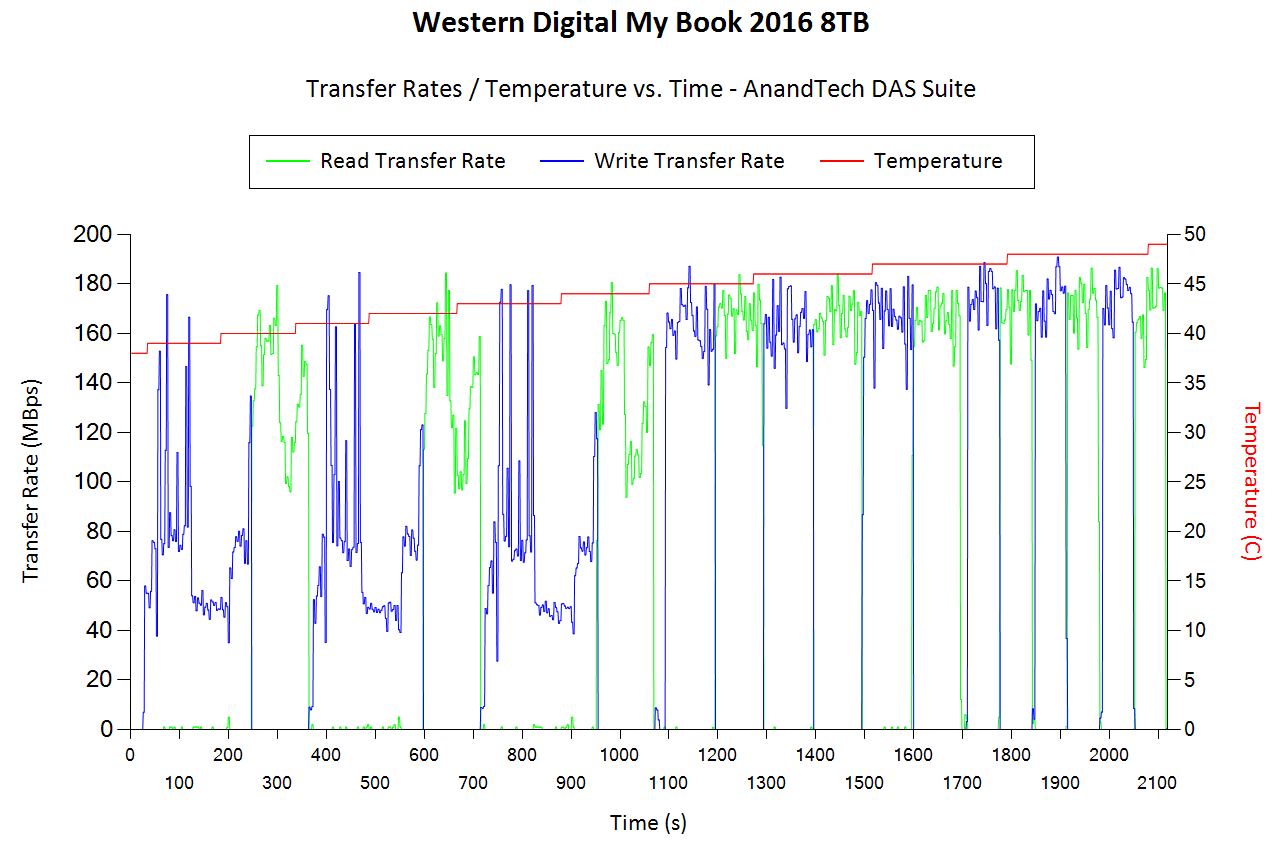 |
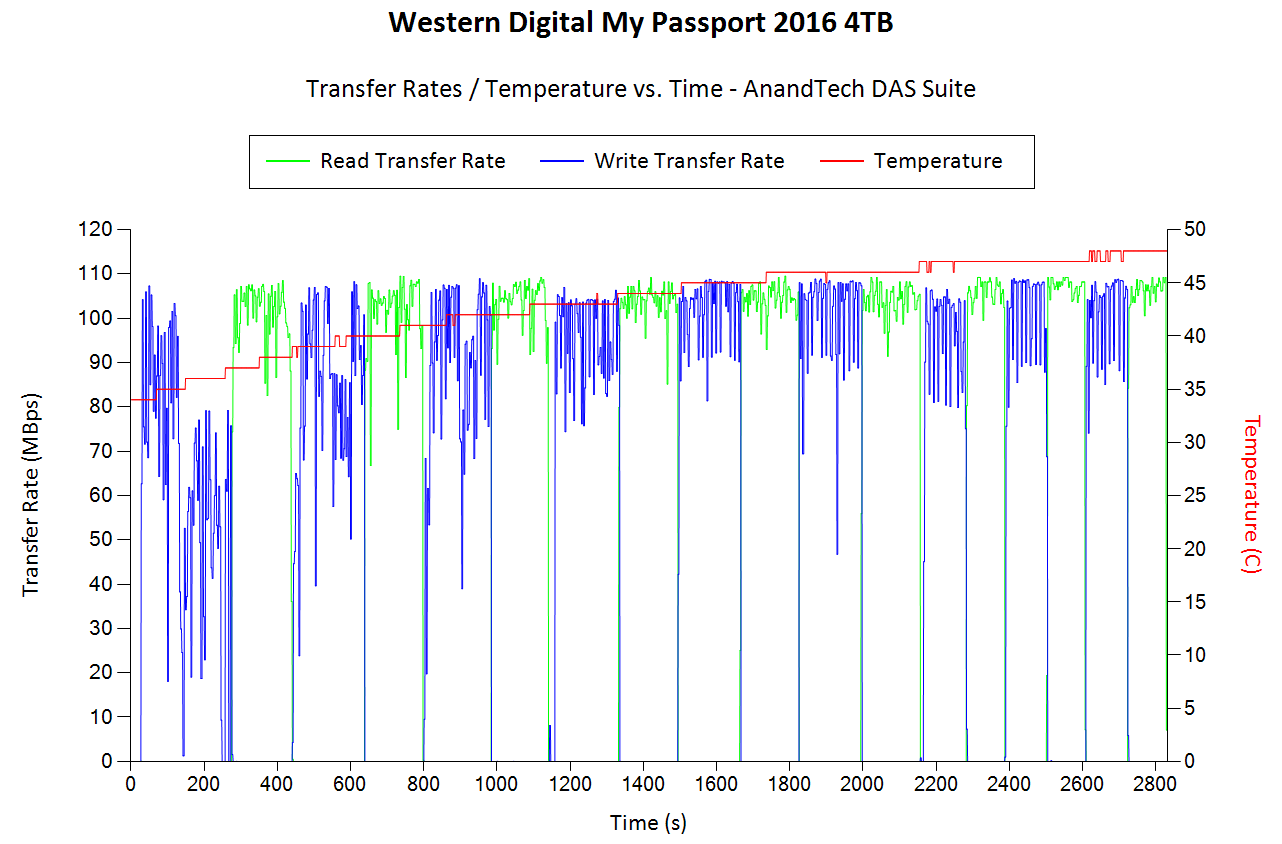 |
|
The first aspect to note in the above graphs is that the drive temperatures don't get too bad for either unit. The My Book does get close to 50C at the end of the benchmarking, while the My Passport is slightly lower. As expected, these temperatures do not have any effect on the transfer rates. There are no SMR (shingled magnetic recording) firmware shenanigans that throttle transfer rates after a certain amount of data is written into the drive in one go. That said, it is possible that the drives could be kept cooler with a different thermal design, though it is likely that the current design strikes the best balance when considered in conjunction with implementation cost.
Power consumption is measured while processing the same workload on each of the DAS units. CrystalDiskMark 5.1.2's benchmark traces with a region size of 8GB and the number of repetitions set to 5 are used. For bus-powered devices, Plugable's USBC-TKEY power delivery sniffer was placed between the host PC and the storage bridge to record the power consumption. For AC-powered devices, the Ubiquiti mFi mPower Pro was used for the same purpose. The average power consumption for each access trace was recorded. The pictures below present the numbers in a compact and easy to compare manner.
| Power Consumption - CrystalDiskMark | ||
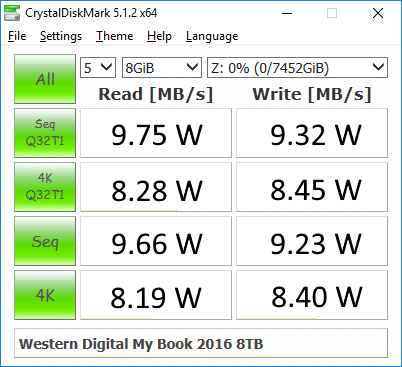 |
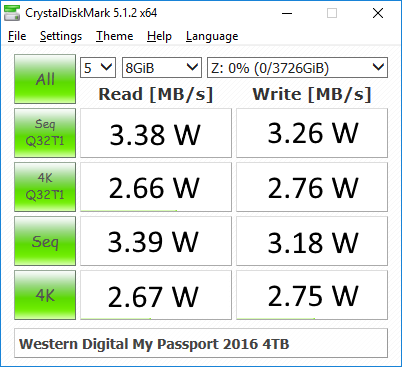 |
|
The power consumption numbers are not surprising - the AC-powered My Book 8TB consumes between 8W and 10W at the wall for different access traces, while the bus-powered My Passport 4TB consumes between 2.5W and 3.5W for the same. At idle, the My Book 8TB consumes around 6.9W, and that goes to 0W when the internal drive spins down. On the other hand, the My Passport 4TB consumes around 1.45W at idle, and, around 0.89W with the internal drive spun down.










35 Comments
View All Comments
BoloMKXXVIII - Wednesday, October 26, 2016 - link
NEVER trust your backup data to the cloud unless you are cool with ALL the government agencies snooping through your stuff and potentially having hackers in your stuff. Time after time we learn about terrible security practices of online companies that are supposed to know better. Have multiple backups stored in different locations (home and work, home and family members house, etc.).Michael Bay - Monday, October 17, 2016 - link
My old 500Gb WD Green died on me some time ago. Other than that, I have no complaints.I have replaced it with Seagate ST2000DM001 which has, shall we say, questionable reputation, of which I only learned postfactum. It has worked well for three years now, but boy is it LOUD.
On DAS side, my old 1Tb WD has somehow lost all of the data, probably had to do with FAT failure. And one of my new 8Tb Seagate`s has a concerning habit of going unresponsive sometimes after I copy something big to it. Somehow it always coincides with torrent client running(it doesn`t have to download anything, just running is enough).
Point is, it`s a goddamn lottery.
jackhorizon8 - Sunday, August 30, 2020 - link
Books are incredibly useful, as I learned in my last year in college. When I still had to pass exams, I had to write material on one book, I did not read it at all, but I found an example at https://samplius.com/free-essay-examples/death-pen... which helped me understand how to do it correctly and what to do. Thanks to this, everything turned out as elegantly as possible, and I also gained an awareness of high-quality work, use the link, I am sure that it will be useful to you as well as to me.StevoLincolnite - Sunday, October 16, 2016 - link
The Chassis looks like an Xbox One.Samus - Monday, October 17, 2016 - link
I actually like the chassis. What bothers me is, like Seagate chassis, they are a bitch to open and shuck. As Ganesh said, the 2.5" isn't even shuckable because it has a USB bridge on the PCB (there is no SATA connection) and the 3.5" drive has a nerfed firmware, not uncommon on Seagate drives.Years ago I received legal threats from Seagate for posting firmware dump \ flash instructions in the AT forums to "hack" shucked external drives to operate on SATA with the full AHCI command set. I'm sure this is still business as usual for these companies, but less relevant as they make custom PCB's for their external drives that remove the physical SATA interface all together.
Backblaze operates about 12% of their data center on shucked drives according to their purchase reports from 2011-2012, due to the global disk shortage during that period due to floods in Thailand...they literally drove store to store buying every retail drive they could, including external drives, in order to meet their expansion demands during that period.
Unfortunately the consequences of this led storage companies to do everything they reasonable could to prevent shucking; they had previously ignored shucking when it was a hobbyist niche, but the sheer scale of backblaze doing this (we are talking thousands of drives in a matter of months during a global crisis) this act alone was enough to hit their bottom line as external drives were sold at a lower price.
Personally, I don't feel Backblaze did anything wrong, they found a creative way to survive.
Xajel - Monday, October 17, 2016 - link
The thing I hate about WD is that they started the bad habit of integrating the USB<->SATA bridge into the HDD board it self without any physical way to bypass it ( direct SATA connection )... they said that to be able to make the drives smaller and smaller, but the other reason they don't want to give is to cut costs and when any drive fail ( duo to USB connector or bridge failure ) then 90% of customers will just go and buy another one !!damianrobertjones - Monday, October 17, 2016 - link
" then 90% of customers will just go and buy another one !!"Hopefully from another company.
Michael Bay - Monday, October 17, 2016 - link
There is only one another company though.valinor89 - Monday, October 17, 2016 - link
Seems that consumer ping pong is a game played between companies nowadays instead of trying for retention....Notmyusualid - Monday, October 17, 2016 - link
I'm very happy you made note of the fact that you cannot use this WD 2.5" disk in a normal manner outside of its USB enclosure - as I just purchased the 3TB version just for that purpose, and was CRUSHED to find the USB-SATA controller as part of the drives' mainboard also.And that wasn't a cheap mistake to make.