The GIGABYTE Z170X-Ultra Gaming & Z170X-Designare Motherboard Review
by E. Fylladitakis on December 28, 2016 10:00 AM ESTGA-Z170X-Designare Board Features
Much like with the cheaper gaming-focused GA-Z170X-Ultra Gaming, the core selling features of the GA-Z170X-Designare are its Thunderbolt 3 support and U.2 port. With the exception that the GA-Z170X-Designare actually lacks any 3.1 Type-A ports on the rear panel, there is no particular difference between the two boards as far as these two features as concerned. The main differences between the two boards are aesthetic improvements, dual LAN support and higher rated ICs.
| GA-Z170X-Designare | |
| Warranty Period | 3 Years |
| Product Page | Link |
| Price | $220 |
| Size | ATX |
| CPU Interface | LGA1151 |
| Chipset | Intel Z170 |
| Memory Slots (DDR4) | Four DDR4 Supporting 64GB Dual Channel Up to 4133 MHz |
| Memory Slots (DDR3L) | None |
| Video Outputs | HDMI 1.4 DisplayPort 1.2 |
| Network Connectivity | Intel I211-AT + I219-V |
| Onboard Audio | Realtek ALC1150 |
| PCIe Slots for Graphics (from CPU) | 2 x PCIe 3.0 (x16, x8/x8) |
| PCIe Slots for Other (from PCH) | 1 x PCIe 3.0 x4 3 x PCIe 3.0 x1 |
| Onboard SATA | Six, RAID 0/1/5/10 |
| Onboard SATA Express | Two, RAID |
| Onboard M.2 | 1x PCIe 3.0 x4 or SATA, RAID 0/1, NVMe |
| Onboard U.2 | 1x PCIe 3.0 x4 |
| USB 3.1 | 2 x Type-C Intel DSL6540 (Alpine Ridge) Controller |
| USB 3.0 | 4 x Rear Panel 2 via headers |
| USB 2.0 | 2 x Rear Panel 4 via headers |
| Power Connectors | 1 x 24-pin ATX 1 x 8-pin CPU |
| Fan Headers | 1 x CPU (4-pin) 1 x Pump (4-pin) 3 x CHA/SYS (4-pin) |
| IO Panel | 1 x Combination PS/2 2 x USB 2.0 4 x USB 3.0 2 x USB 3.1 Type-C 2 x Network RJ-45 HDMI 1.4 DisplayPort 1.2 Mini DisplayPort In Audio Jacks Optical Sound Cable Insert |
| Other Features | Thunderbolt Header Power/Reset Buttons TPM Header Two-Digit Debug Display OC Button Front Audio Header Turbo B-Clock IC |
In The Box
We get the following:
- Driver Disk
- Manual
- Rear IO Shield
- Four clear SATA cables
- Easy Front Panel Connector
- Flexi-SLI cable
- Two long cable straps
- Cable labels
- Case badge
- Optional LED strip cable
The bundle of the GA-Z170X-Designare is virtually identical with that of the GA-Z170X-Ultra Gaming, with the sole exception being that the door notice is missing and an LED strip cable is now present. There are four SATA cables included, which should be adequate for most users. Yet, considering the price range of the motherboard, one might have hoped for a key bundle item, such as an active Type-C or Thunderbolt 3 cable when considering that the motherboards lacks a USB 3.1 Type-A port.
Visual Inspection
GIGABYTE's design team made a real effort trying to make the GA-Z170X-Designare aesthetically appealing, much as if the primary target group of the motherboard are advanced modders and not professionals. The motherboard has RGB LEDs installed, lighting the yellowish stripes that can be seen across its sides and, in extend, subtly illuminating the system area around it. These LEDs are controllable via software, with a header for the connection of extra (optional) LED strips. The black heatsinks now have white/blue geometrical designs on them and, alongside with the silver PCIe/DIMM slot shielding, they are breaking the plainness of the all-black theme. The metal braces that form the shields of the PCIe and DIMM slots also have a functional purpose and that is enhancing the mechanical strength of the motherboard, preventing wrapping and damage due to excessive force, weight, or the combination of the two. It can be highly practical for users who transport their system or change cards/DIMMs often. An extra metallic shield covers the area of the motherboard where the audio codec is at, reducing interference.
While it initially seems very similar with the cheaper GA-Z170X-Ultra Gaming, the GA-Z170X-Designare does have quite a few differences. It is still built on a six-layer PCB, and again there is no mention regarding thicker 2 oz copper layers like those implemented on some of their Ultra Durable series motherboards, even though the Ultra Durable branding does appear on the I/O shield of this board. Long-term reliability measures are provided through the use of anti-sulfur resistors, quality solid-state capacitors by Fujitsu, ESD LAN and USB protection and metallic braces increasing the mechanical strength of the DIMM/PCIe slots. GIGABYTE actively advertises the GA-Z170X-Designare as being a compatible solution for professional graphics cards, like the NVIDIA QUADRO series, but there really is not any special feature on the motherboard that would in any way improve compatibility or functionality with these cards over any Z170-based compatible motherboard, other than additional QVL testing.
The layout of the GA-Z170X-Designare is well thought out. The designer moved nearly all of the onboard headers to the bottom of the motherboard, where they will be easily accessible from and will not interfere with any installed devices. The space between the two primary PCIe 16x has been expanded, allowing for better cooling when two cards have been installed. There is one PCIe 4x M.2 slot between the top PCIe slot and the CPU socket, offering support to one M.2 device up to 110 mm long (22110 type). Between the CPU socket and the DIMM slots, we can see two fan headers, one for the CPU fan and one for the liquid cooling pump. This combination is especially useful for users that will install liquid cooling systems with an extra fan that provides airflow around the socket area. The three system fan headers are found to the right of the DIMM slots, the center left side of the motherboard and to the bottom right of the motherboard.
At the rear panel of the GA-Z170X-Designare we have a PS/2 port, two USB 2.0/1.1 ports, two Thunderbolt 3/Type-C ports, one Mini DisplayPort In, a DisplayPort 1.2 out, a HDMI 1.4 port, four USB 3.0 ports, two LAN cable connectors, five gold-plated 3.5 mm audio jacks and one optical audio cable insert. There are two major oversights that we can identify here, with the first one being the use of a HDMI 1.4 connector. While that was not a major issue with its gaming-oriented sibling, supporting decent refresh rates on 4K resolution monitors and TVs can become an issue with a professional system in mind, plus the price range of the GA-Z170X-Designare does not really justify such an omission. The second is the omission of a COM port or header on a motherboard that is being targeted towards designers and engineers. Myriads of laboratory devices and instrumentation still require a COM port and a few do not really play well with USB adapters either.
When we removed the heatsinks of the motherboard, we once again found out that the chipset heatsink makes poor contact with the chipset core. It does not have high cooling requirements and the current application should be more than adequate for most users, but serious overclockers will certainly be wanting to do something about it.
The CPU power delivery circuit on the GA-Z170X-Designare primarily consists of a Intersil 95856 primary controller driving a combination of Vishay SIRA18 and SIRA12 MOSFETs, but there are several secondary 5AZ (Intersil 6625A) drivers supporting it. The combination of controllers is driving a 3-phase rail for the Graphics and a 4-phase rail (8-phase virtual) for the Core. Considering the low power requirements of 1151 CPUs, these are capable of providing more power than such a processor could ever require. A two-phase circuit using Vishay SIRA12 MOSFETs powers the RAM modules. Near the I/O panel we can see the Intel's DSL6540 (formerly known as Alpine Ridge) Thunderbolt 3 controller, two Intel network controllers (I219V + I211AT), the TPS65982 USB Type-C power delivery controller and the NXP PTN3360DBS HDMI/DVI level shifter. The Realtek ALC1150 can be seen once the metallic shielding has been removed, in between a few audio-specific capacitors. An ITE IT8628E provides onboard monitoring is supported by an IT8792E, supposedly offering better overclocking and thermal controls. Numerous Asmedia ASM1480 multiplexer chips can be found thorough the board for the PCIe lanes.





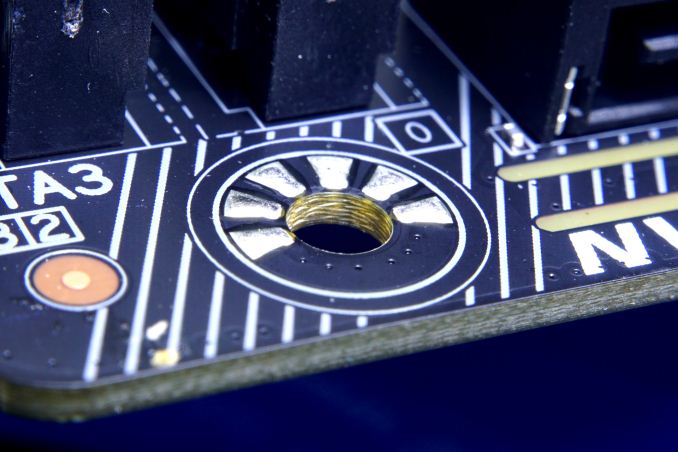








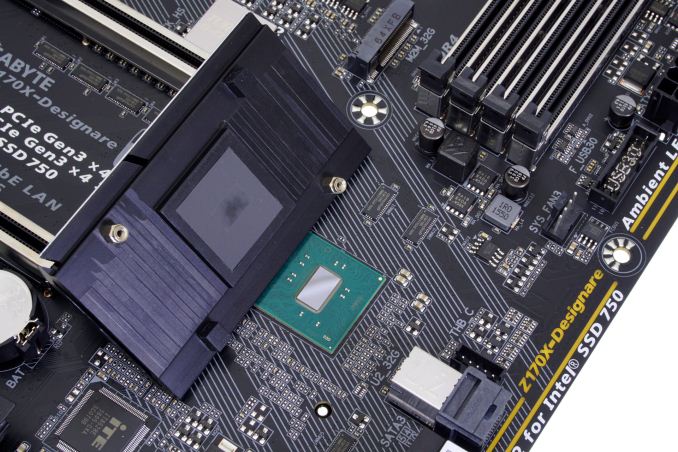
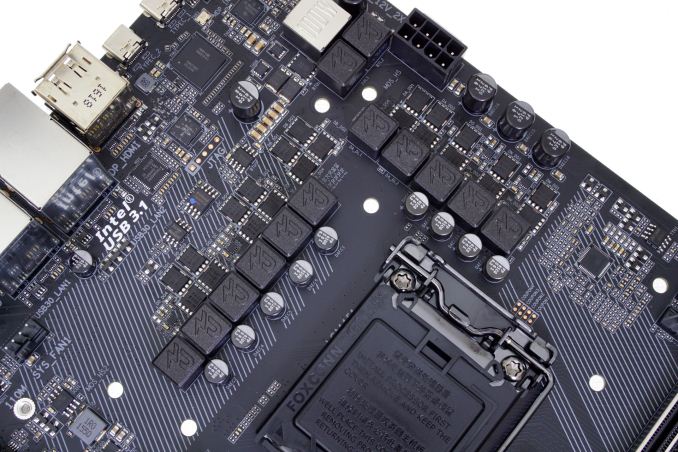








28 Comments
View All Comments
sweeper765 - Wednesday, December 28, 2016 - link
"If you want to install a PCIe x4 device, a U.2 drive and a M.2 drive at the same time, the SATA connectors will all be inoperable."I hope that will change with Z270, at least allow a full speed M.2 drive and all sata ports at the
same time.
Otherwise i feel we are moving backwards with these chipsets. Severe lane limitations, fewer and fewer rear usb ports, dual network adapters only on selected few (and expensive) motherboards.
BenJeremy - Wednesday, December 28, 2016 - link
Strange. I have the Gigabyte Z170X Gaming 5, and I have both M.2 slots used (RAID-0 nvme with 2 Plextor M8pe sticks), and I still had the use of my SATA slots - though the manual implied I would not.shabby - Wednesday, December 28, 2016 - link
Whats next... please remove 2 dimm's if you want to use sli/crossfire? This lane limitation is annoying.Duncan Macdonald - Wednesday, December 28, 2016 - link
Agreed - even for non-SLI use there are not enough PCIe lanes - 1 high end graphics card uses 16 lanes leaving 4 lanes for everything else. At a minimum a Z170 motherboard should have a setting that just uses 8 lanes for the graphics card and uses the remaining lanes to allow all the motherboard features to work at the same time.DanNeely - Wednesday, December 28, 2016 - link
The 16 lanes from the CPU are independent of the up to 20 lanes from the southbridge. I say "up to 20" because the 20 available high speed io ports that can be used for PCIe are shared with the ones used for sata and ethernet (the later is a mostly nominal factor though since a non-Intel NIC would need a port as a PCIe lane). Effectively this means you've got 13 PCIe lanes left from the chipset to share out among secondary PCIe slots, m.2, u.2, and SATAe ports. Theoretically another 4 could be used up for more USB3 ports; but in practice USB3 hub chips are cheaper than PCIe muxes so mobo makers will use the former to keep PCIe lanes free.http://images.anandtech.com/doci/9485/PCH%20Alloca...
Kraszmyl - Thursday, December 29, 2016 - link
They can add all the lanes they want to the pch and its still pointless. Those 30 lanes share a 4 lane highway back to the cpu, ram, and gpu.DanNeely - Wednesday, December 28, 2016 - link
The 200 series chipsets all offer 30 highspeed io lanes up from 26 or 22 on 100 series ones. The extra 4 will definitely help with this sort of thing on high end boards, but it's mid/low end ones that will benefit the most. Especially since they're the least likely to get any sort of PCI MUX chips to increase the effective number of lanes.The situation there should be improved significantly vs current generation mobos too, PLX chips almost entirely disappeared from consumer boards when the company making them was bought out by a company that wanted to cash in on high end server parts by cranking the cost from $20 to $80ish. The ASM1480 8:16 lane switch shows that at least one company saw an opening to design and sell a much more affordable product (these boards are nowhere near pricey enough to support an $80 component). For the sake of keeping prices competitive, hopefully Asmedia isn't the only company entering the market in the present/near future.
toobluesc - Wednesday, December 28, 2016 - link
Both motherboards have USB Type-C 100W power delivery built-in in and it wasn't even mentioned. Such a rare feature! I would love to charge my laptop from my desktop and skip having to buy another power brick.Any plans for an article testing the output and compatibility of USB Type-C Power Delivery?
Tchamber - Wednesday, December 28, 2016 - link
toolbluescConclusion page, 1st paragraph, last sentence.
"That being said, some of them are nice and fast, if your wallet is deep enough. Both boards also offer USB 3.1 via Intel's Alpine Ridge controller, and claim so support Power Delivery 2.0 up to 100W (unfortunately we don't have the hardware to test this).
May not be what you wanted, but it was mentioned.
MaidoMaido - Wednesday, December 28, 2016 - link
Why is it taking so long for desktop motherboard manufacturers to make their USB 3.1 Type C ports compatible with TB3 and DisplayPort?Nice to see the "Ultra Gaming" model has it, but it's still relatively uncommon. Are the royalties too expensive or something? I would have imagined nearly every Type C port being TB3 & DisplayPort compatible by now.