The MSI GT83VR Titan Review: 1080 Times 3
by Brett Howse on April 13, 2017 8:00 AM ESTSystem Performance
With the latest generation Kaby Lake Core i7-7920HQ CPU, up to 64 GB of DDR4, and RAID SSDs, the GT83VR Titan should offer some potent performance for work on the desktop. It would be nice if the SSDs were not in RAID, but this seems to be something that gaming laptops have migrated towards, for better or worse. The good thing here is that MSI isn’t using RAID to cover up lower cost SSDs. The review unit features two Samsung SM961 drives in RAID 0.
Unlike Clevo, MSI uses the H Series of Intel Core for their Desktop Replacement systems. The H series means up to 45-Watts of CPU TDP, and quad-cores. Clevo seems to be the only one going with Desktop class CPUs in their Desktop Replacement systems, so other than that, the Core i7-7920HQ should be the fastest model available in a laptop right now.
The GT83VR was run through our standard workload. For comparison, several other larger gaming systems have been selected for the graphs, but as always, you can use our Notebook Bench to compare any systems we’ve tested.
PCMark
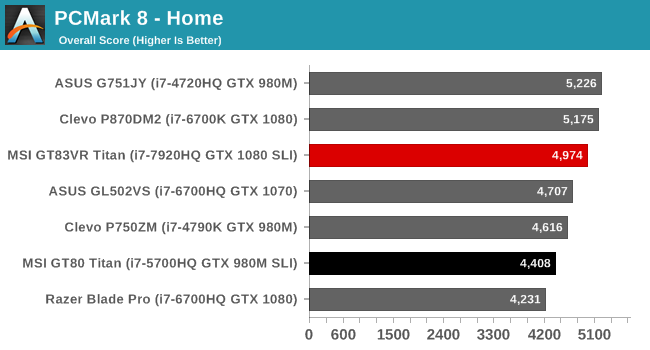
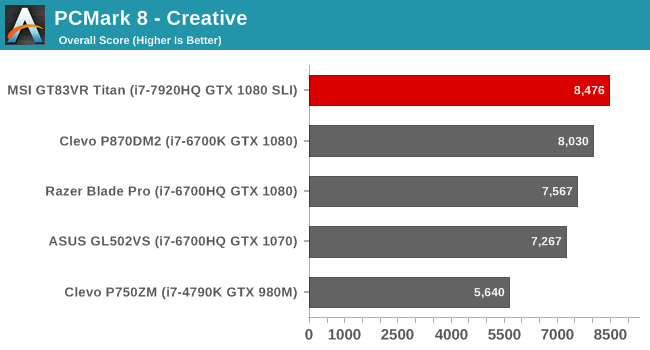
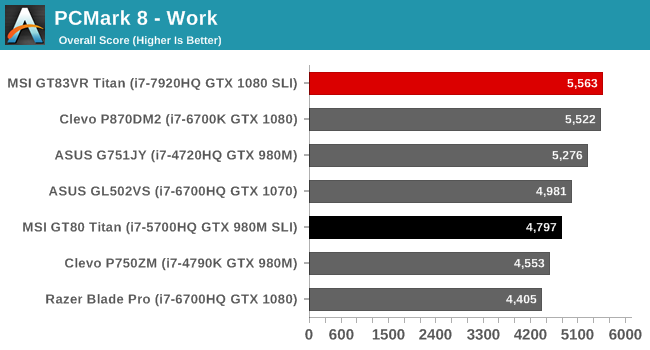
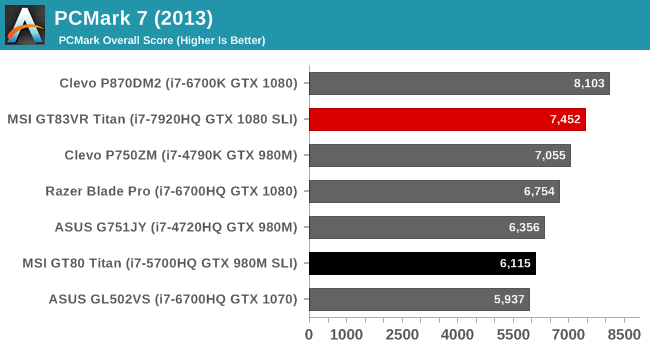
PCMark tests all aspects of a system, based on several sets of workloads which are meant to mimic real world tasks. Each of the sets of tests stress different parts of the system, but everything from the CPU, GPU, storage, and display, all play a part in the scores. The GT83VR does very well here, coming in close to the top against all systems. The Creative test is where the GPU plays the biggest impact, and that shows with the GT83VR outpacing even the Clevo P870DM2, although that system can be configured with SLI GTX 1080 as well, even though our review unit was a single card.
Cinebench
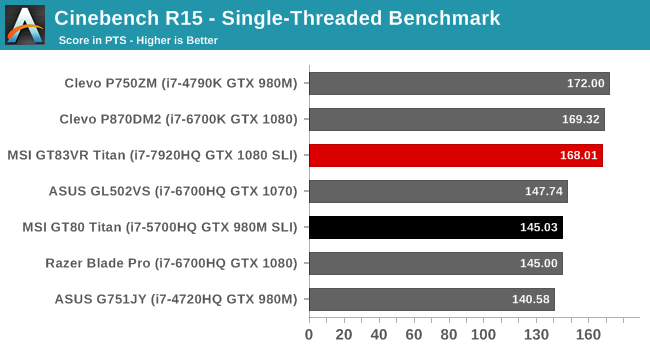
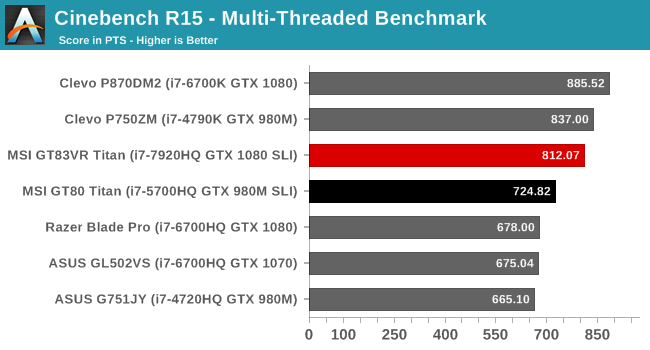
Cinebench is a CPU test, where more cores and higher frequencies is generally the path to the top here, but since you can set it to Single Threaded as well, it can be very useful at looking at single core performance. As you can see, there is a noticeable jump in performance from the Skylake i7-6700HQ and older CPUs to this top of the line Kaby Lake i7-7920HQ. It seems like most systems have been shipping with the i7-x700 model for the last couple of years, so it’s nice to see MSI step up on an expensive laptop like this, and the payoff is significant. On the multi-threaded results, the desktop class Clevo models with their higher TDP are able to stretch a bit of a gap here, but it’s not as large as you may think.
x264
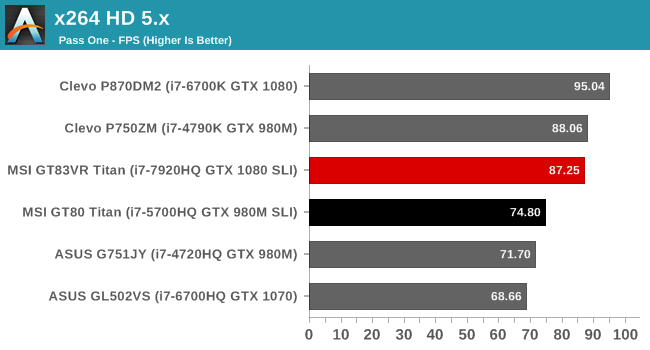
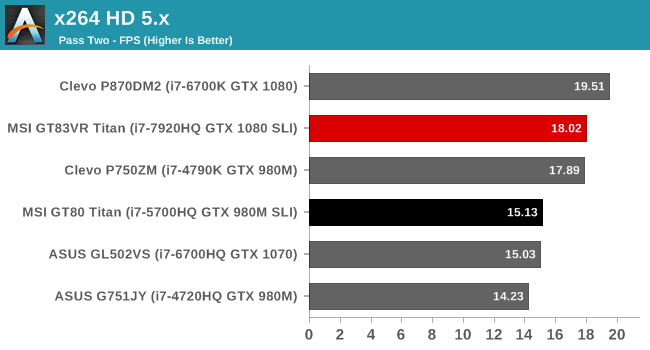
Much like Cinebench, this test is mostly CPU bound encoding, and once again the Kaby Lake does very well, being almost at par with the i7-4790K on this test. It’s an impressive jump over the older systems.
Web Results
Web scores are important, but since they are heavily influenced by the underlying browser, over time, even the same system will likely be faster thanks to updates to the EcmaScript engines. That’s the case here as well, and prior to Windows 10, we generally tested with Chrome, but now we use Edge.
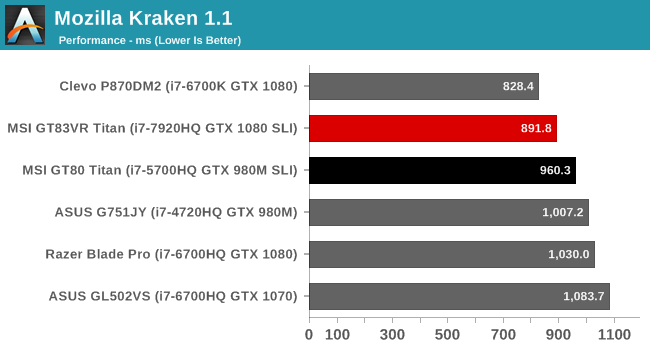
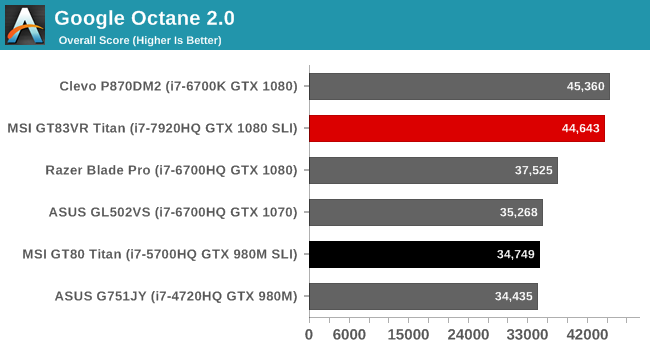
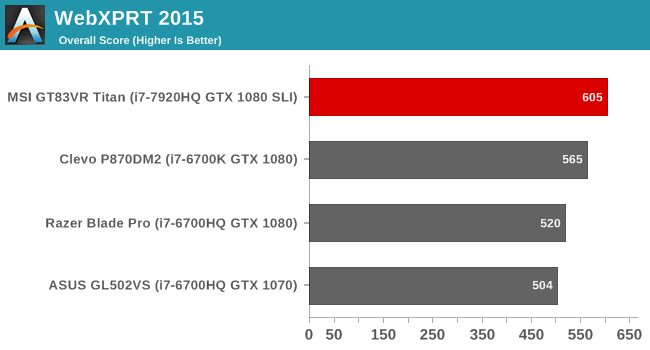
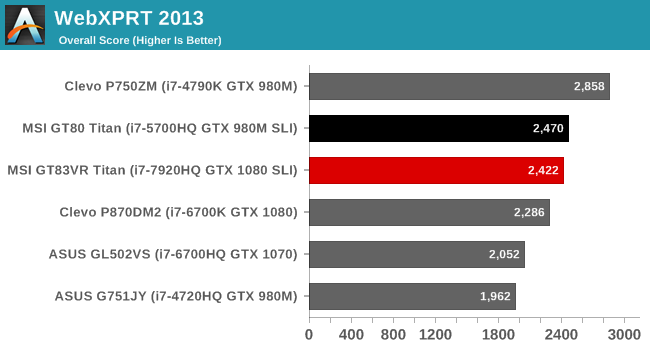
The MSI GT83VR should have no issues doing anything on the web, with plenty of performance available.
Storage Performance
MSI ships the GT83VR Titan in a RAID 0 configuration, with two SSDs. This has become a bit of a trend with gaming systems, and it is really not necessary other than to check a box on a spec sheet. The overall cost of the storage is generally higher than using one larger SSD, and the chance for failure doubles with two drives.
The good thing here is that MSI has outfitted the GT83VR Titan with two Samsung SM961 SSDs, of 512 GB each, for 1 TB in RAID 0. These are the fastest SSDs on the market right now, and are based on MLC NAND, when most system use TLC versions like the PM961 or PM951.
MSI GT83VR Titan CrystalDiskMark
The sequential read and write speeds are very strong, and the 4K read and write scores are also helped by the MLC NAND. The SM961 is a beast, and putting two of them in RAID 0 results in high benchmark scores.
But don’t be too fooled by those results. RAID 0 has overhead as well, and it can negatively impact the performance. A perfect comparison would be a 1 TB Samsung SM961 drive in this system, but since we didn’t have that available, here are the results from a 1 TB Samsung PM961 (the PM is the lower performance TLC drive) that was put into a Razer Blade Pro.
Sequential write speeds are impacted by the TLC NAND, but the sequential read is actually higher on the single drive, as well as 4K random writes at QD1. If this was a SM961, the write speed would also be improved. With SSDs this fast, RAID 0 isn’t really adding any value at all, and due to the extra cost and chance for failure, it’s a liability more than anything. It’s unlikely this practice will stop, but it would be nice if it did.


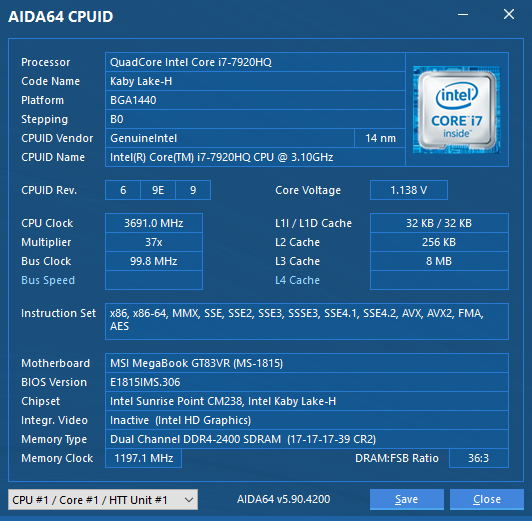
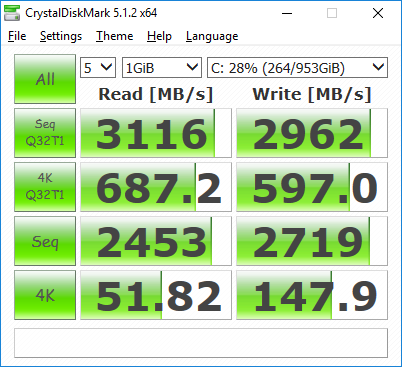
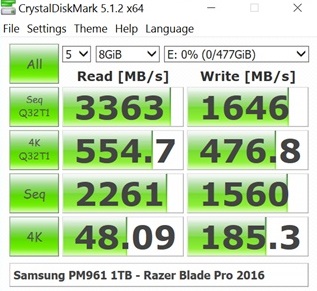








57 Comments
View All Comments
Meteor2 - Thursday, April 13, 2017 - link
Almost? I'd say it is.fm13 - Thursday, April 13, 2017 - link
jesus, why the hell do you need 2x1080 to run 1080p?MrSpadge - Thursday, April 13, 2017 - link
Future games.ImSpartacus - Friday, April 14, 2017 - link
With that mobile cpu?Certain current games are already being bottlenecked by the cpu.
Future games will be worse.
Lolimaster - Sunday, April 16, 2017 - link
Future games with just a quad core?DanNeely - Thursday, April 13, 2017 - link
Because you're supposed to plug in an external 4k at home, and only use the internal screen in a hotel /etc. Hopefully someone will eventually make an 18" 4k screen; but 15" 4k was around for several years before the 1st 17" 4k, and 18" laptops are even more niche.Lolimaster - Sunday, April 16, 2017 - link
If you need to move this brick around, you got the space to move a dedicated gpu box too making this thing useless for light works.Take out the gpu box when needed, else you get a light laptop.
supdawgwtfd - Friday, April 14, 2017 - link
Look at the model...It's for VR.
ingwe - Thursday, April 13, 2017 - link
This just seems like a weird offering. I get that some people really want performance and will extra for that but the tradeoffs here just seem like they don't really fit. Also using two power bricks is a bit bizarre to me. I'm not in the market for one of these. I would love to hear someone's perspective who is looking for a DTR like this.DanNeely - Thursday, April 13, 2017 - link
The x2 bricks thing is AFAIK due to a single brick large enough for SLI not being available. I did see something about sn IIRC 500w brick coming out recently. As long as they don't go for full desktop parts; that should be enough to let the next generation go single brick.