AMD Announces Ryzen AGESA 1.0.0.6 Update: Enables Memory Clocks Up To DDR4-4000
by Patrick MacMillan on May 26, 2017 7:00 AM EST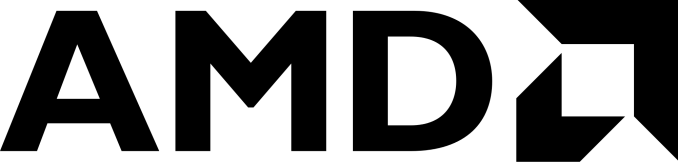
Demonstrating their commitment to keep improving the AM4 platform, AMD has just published a suite of details about their upcoming AGESA 1.0.0.6 firmware. Of particular interest here, the latest firmware is going to enhance memory overclocking and compability, as well as add a much needed virtualization-related feature.
AGESA is an acronym for “AMD Generic Encapsulated System Architecture", and it is essentially the foundational code on which BIOS files for AM4 motherboards are built. When the Ryzen AM4 platform was launched back in March, the early AGESA versions lacked a lot of the core capabilities and settings that we have come to expect from a modern platform. As a result, motherboard manufacturers did not have a lot to work with when it came to creating feature-rich custom BIOSes for their own motherboards. Since then AMD has been pretty vocal and proactive about fixing any bugs, opening up new BIOS features, and improving overclocking.
With this new AGESA version, AMD has added 26 new memory-related parameters. The most dramatic improvement is the significant expansion of memory speed options. If we exclude base block overclocking - which relatively few motherboards support - the AM4 platform has thus far been effectively limited to memory speeds of DDR4-3200. Not only that, but the supported range of options from DDR4-1866 to DDR4-3200 was in large 266MT/s increments. With AGESA 1.0.0.6, memory frequencies have not only been expanded all the way up to DDR4-4000, but between DDR4-2667 and DDR4-4000 the increments have been reduced to 133MT/s. Not only does this mean that more memory kits will be able to be run at their rated speed - and not get kicked down to the nearest supported speed - but it also significantly reduces the high-speed memory gap that the AM4 platform had with Intel's mainstream LGA1151 platform.
The other important announcement is the unlocking of about two dozen memory timings. Up until now, only five primary memory timings have been adjustable and there wasn't even a command rate option, which was natively locked to the most aggressive 1T setting. All of this should help improve overclocking and most importantly compatibility with the large swathe of DDR4 memory kits that have largely been engineered with Intel platforms in mind.
The last addition should excite those interested in virtualization. AMD has announced "fresh support" for PCI Express Access Control Services (ACS), which enables the ability to manually assign PCIe graphics cards within IOMMU groups. This should be a breath of fresh air to those who have previously tried to dedicate a GPU to a virtual machine on a Ryzen system, since it is a task that has thus far been fraught with difficulties.
AMD has already distributed the AGESA 1.0.0.6 to its motherboard partners, so BIOS updates should be available starting in mid to late June. Having said that, there are apparently beta versions currently available for the ASUS Crosshair VI and GIGABYTE GA-AX370-Gaming 5.
Related Reading
Source: AMD










55 Comments
View All Comments
Samus - Saturday, May 27, 2017 - link
Well part of that was DDR3 base speed kits were pretty expensive. My first DDR3 triple channel kit (2GBx3) gskill PC3-1333 was nearly $200.Gasaraki88 - Friday, May 26, 2017 - link
Don't know about better but Intel overclocking is multiplier of CPU times the BLK clock of the memory so you can lower the cpu multiplier but increase memory speed to get the same clocks or keep the same multiplier but increase BLK clock to get a higher overclock.FreckledTrout - Friday, May 26, 2017 - link
For Ryzen 4000 MHz should be a huge boost because the CCX Interconnect Infinity Fabric(Communication channel that talks between the two quad-core CCX's) runs at 1/2 the memory speed. This interconnect is the highest latency thing inside of Ryzen so when you go from 2666Mhz ro 4000Mhz memory you are bumping the Interconnect speed from 1,333Mhz to 2,000Mhz which have a profound effect on the latency let alone the normal benefits of having faster memory. Going from 2133 MHz to 3200 Mhz ram most testers were seeing around 15% improvment in 1080p games so we might see another 10-12% moving up to 4000Mahz from 3200Mhaz."By going to 3200 MHz over 2133 MHz we were seeing near 50% performance improvement in simple memory bandwidth tests and a 16% performance jump in our 1080P gaming test.
Read more at http://www.legitreviews.com/ddr4-memory-scaling-am...
Gothmoth - Friday, May 26, 2017 - link
ok so i guess the situation with ryzen and memory speed is much different to intels core cpus.is that right?
DanNeely - Friday, May 26, 2017 - link
It is, with the caveat that it's not really the faster memory that helps, it's that the part of the CPUs internal communications run at the speed of the memory. Speeding that internal connection up can give significant real world gains. Since AMD's said they're aware of low hanging fruit for performance improvements in future Zen generations, it's possible that Zen2 or Zen3 will allow clocking the internal bus separately from memory; at which point it's performance will be more Intel-like in that memory speed doesn't matter much in the real world. (Memory starved APU graphics will presumably continue to be an exception unless HBM ever gets cheap enough to put on the CPU package.)ddriver - Friday, May 26, 2017 - link
This improvement is however only expressed in situations that were already bottlenecked by that design, such as 1080p gaming.ddriver - Friday, May 26, 2017 - link
Also, what the fudge is Mahz and Mhaz?FreckledTrout - Friday, May 26, 2017 - link
You want me to go edit those typos?CaedenV - Friday, May 26, 2017 - link
It all depends on what you are doing. Go look up RAM speed calculators and you will get a feel for how this works; but here is a rough description:There are 2 basic parts in RAM; one is the MHz speed of it (how quickly the clock ticks), and the other is operation latency. With each new generation of RAM the clock speed doubles (DDR to DDR2, then DDR2 to DDR3, and now 4). This means that with each successive generation there are twice as many time slots in which a RAM module has the opportunity to do something (ie start, move, or complete a process). The higher the frequency, then generally the more quickly it can transfer data between the RAM and the CPU. For most workloads this is the bit that matters because RAM is typically there as a giant buffer between the HDD, CPU, and GPU, but does not do a whole lot of heavy lifting itself.
But there are some workloads where RAM does do a lot of heavy lifting; Lots of content creation that renders in RAM, increasingly more video games, and also things like databases make lots of small change calls to the RAM itself. This is qualitatively different than simply loading a texture from the HDD and using the RAM to shove it off to the CPU or GPU. This relies more on the RAM's internal ability to change things quickly, and that is all based on timings.
RAM timing is basically how many 'ticks' of the clock it takes to make an internal change. The smaller these numbers are, the faster RAM can deal with these small but difficult workloads. But this comes up against much more fundamental physical barriers of electronics than mere MHz of the clock. No matter what, it is still going to take x number of nanoseconds to make an internal change on the die of the RAM, so as the clock speed has doubled with each successive generation, the internal latency has also doubled. As you can imagine, this generally means that DDR3 at 1600Mhz and a timing of (lets just say) 10, is going to have about the same internal speed as DDR4 at 3200Mhz and a timing of 20. Again, there are other advantages for throughput of having a much faster clock speed, but the internal processing speed of the RAM is going to be about the same. This generally means that things like textures will load much faster in your hot new game, but performing a CPU render or database transaction (both largely RAM constrained processes) will perform about the same on either platform.
To get a full overall performance increase you need to have higher clock speed, AND keep the latency low. So DDR4 3200 at 18 would stomp all over DDR3 1600 at 12 on just about any task (double the 12 to get 24, minus the 18, leaving you with a lower latency of 6 'clock ticks').
What's more, the platform itself has a lot to say about CPU performance in conjunction with RAM performance. On an intel platform the RAM controller is very will separated from the CPU, so you can often see benchmarks where a RAM bump has little to no impact on CPU performance, or a CPU overclock can still be pretty effective even when paired with slow-ish RAM. On the plus side it has made for some fantastic stability on Intel platforms... but it also means that there are fewer synergistic benefits of combining super fast RAM with a beefy CPU on Intel platforms.
AMD does things differently. On AMD the RAM shares the same communications fabric as the 2 halves of the CPU die. This generally means that small changes in RAM performance can make some noticeable changes on the CPU. On the plus side, this means that you get more bang for your buck when buying insanely fast RAM modules... but the negative is that budget systems will be more constrained with cheap consumer grade RAM (or conversely budget builders will need to think more about budgeting money towards RAM or a GPU).
So ya, this is a pretty big deal for AMD. Being able to support faster RAM, and have more fine-grained control over said RAM, will mean that AMD users will be able to push their systems further, which is awesome!
bigboxes - Friday, May 26, 2017 - link
That's why I went with DDR3-1600 Ca7 for my Haswell build two years ago. Haswell didn't benefit from higher clock speeds so I just went with the lowest latency I could find. That all changed with Broadwell. Good to see AMD getting this improvement early on in the platform's life cycle.