TerraMaster D2-310 Storage Enclosure (2x 2.5"/3.5" SATA to USB 3.1 Gen 2 Type C) Mini-Review
by Ganesh T S on July 5, 2017 8:45 AM EST- Posted in
- Gadgets
- DAS
- USB 3.1
- Type-C
- TerraMaster
Performance with Hard Drives
The benchmarks processed in the previous section were also run with two WD Red 8TB hard drives in the unit. Running the robocopy benchmarks segment of the AnandTech DAS Suite with hard drives attached to the storage bridge gives us the following performance numbers. The graphs show that the storage bridge is able to sustain around 350 MBps for sequential workloads when modern-day high-capacity consumer hard drives are used.
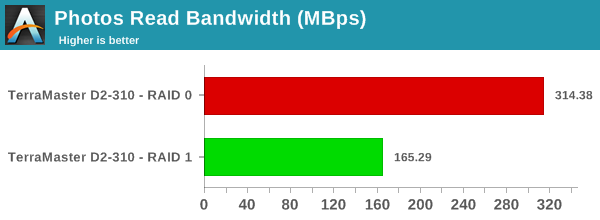
The PCMark 8 storage bench is not particularly hard drive-friendly, with the performance numbers coming in at a fraction of what one obtains with SSDs.
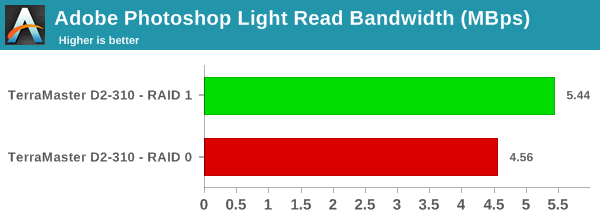
CrystalDiskMark workloads show that the unit sometimes struggles with high queue-depth writes. We didn't observe this with SSDs, though. Given that we have not evaluated other storage bridges with the same hard drives yet, it is not clear where the problem lies. That said, the numbers we saw in our robocopy tests (around 300 MBps in RAID 0 and 150 MBps in RAID 1) are approximately matched in some of the results below.
| Storage Bridge Benchmarks - CrystalDiskMark (with HDDs) | ||
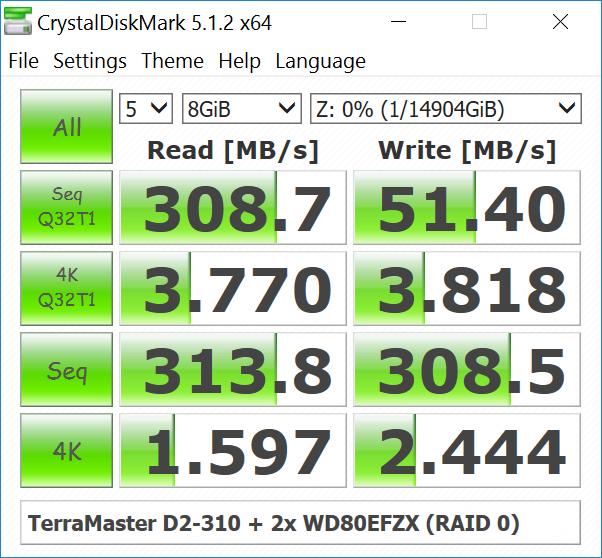 |
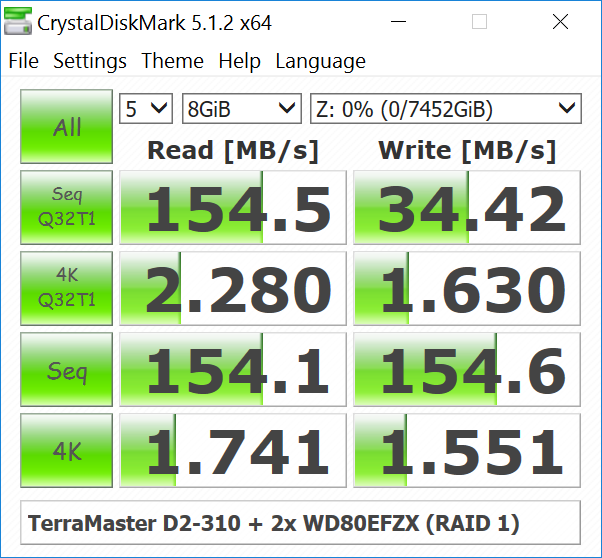 |
|
The active cooling ensures that the hard drives don't cross 45C even when subject to large amounts of traffic. There is no performance consistency issue.
| Storage Enclosure Thermal Characteristics | ||
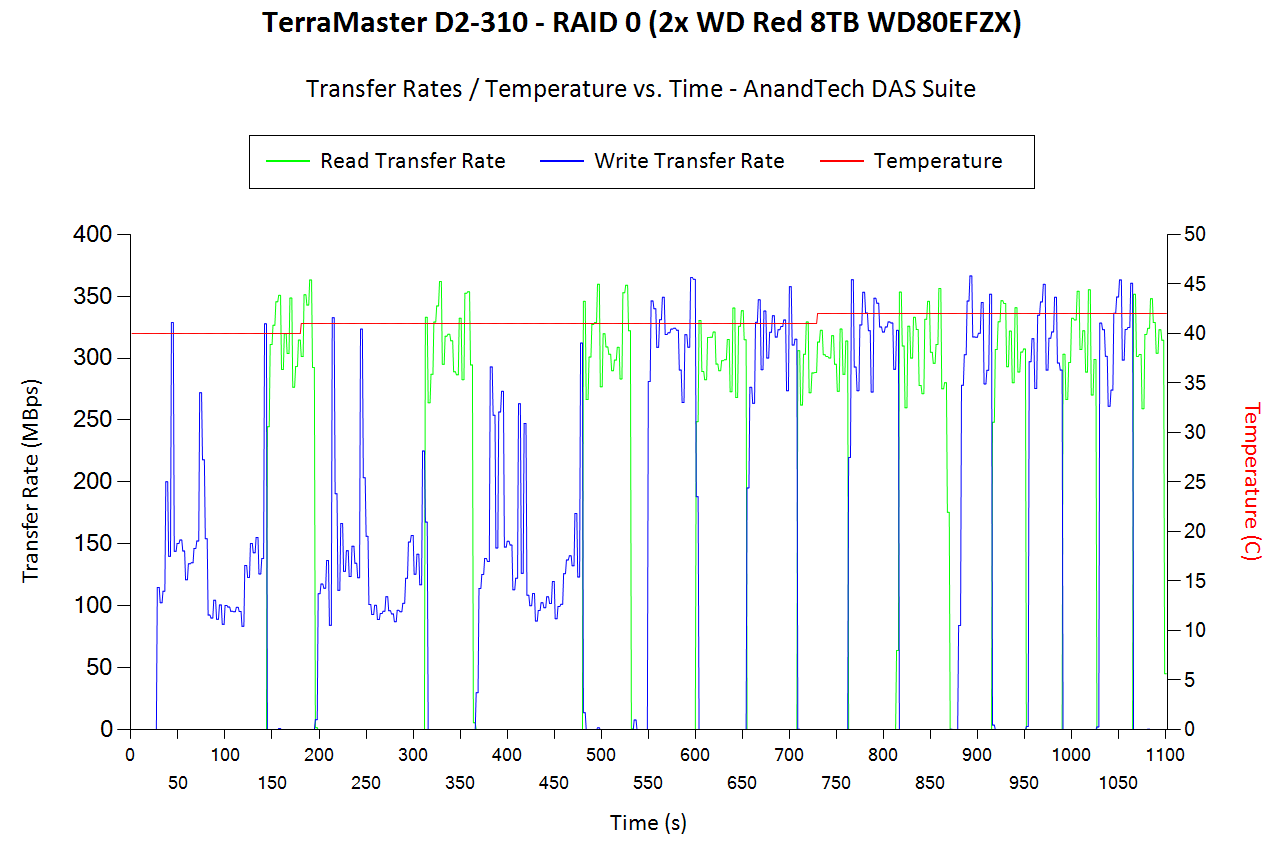 |
 |
|
Hard drives tend to consume more power compared to SSDs, and that is evident in the power numbers for the CrystalDiskMark workloads below. The unit idles at around 10.5 W, while the maximum power draw we observed was around 18.4 W.
| Power Consumption - CrystalDiskMark Workloads | ||
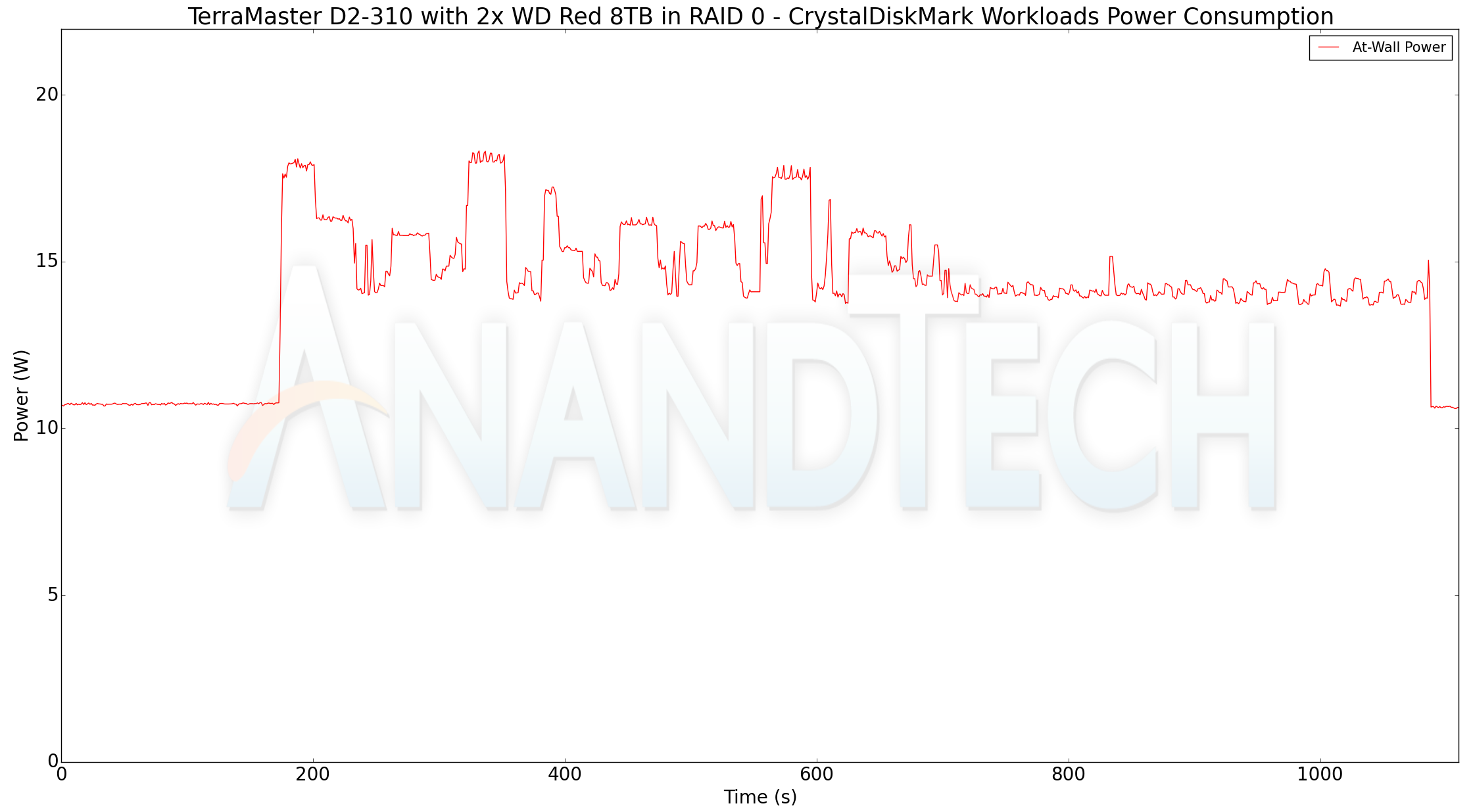 |
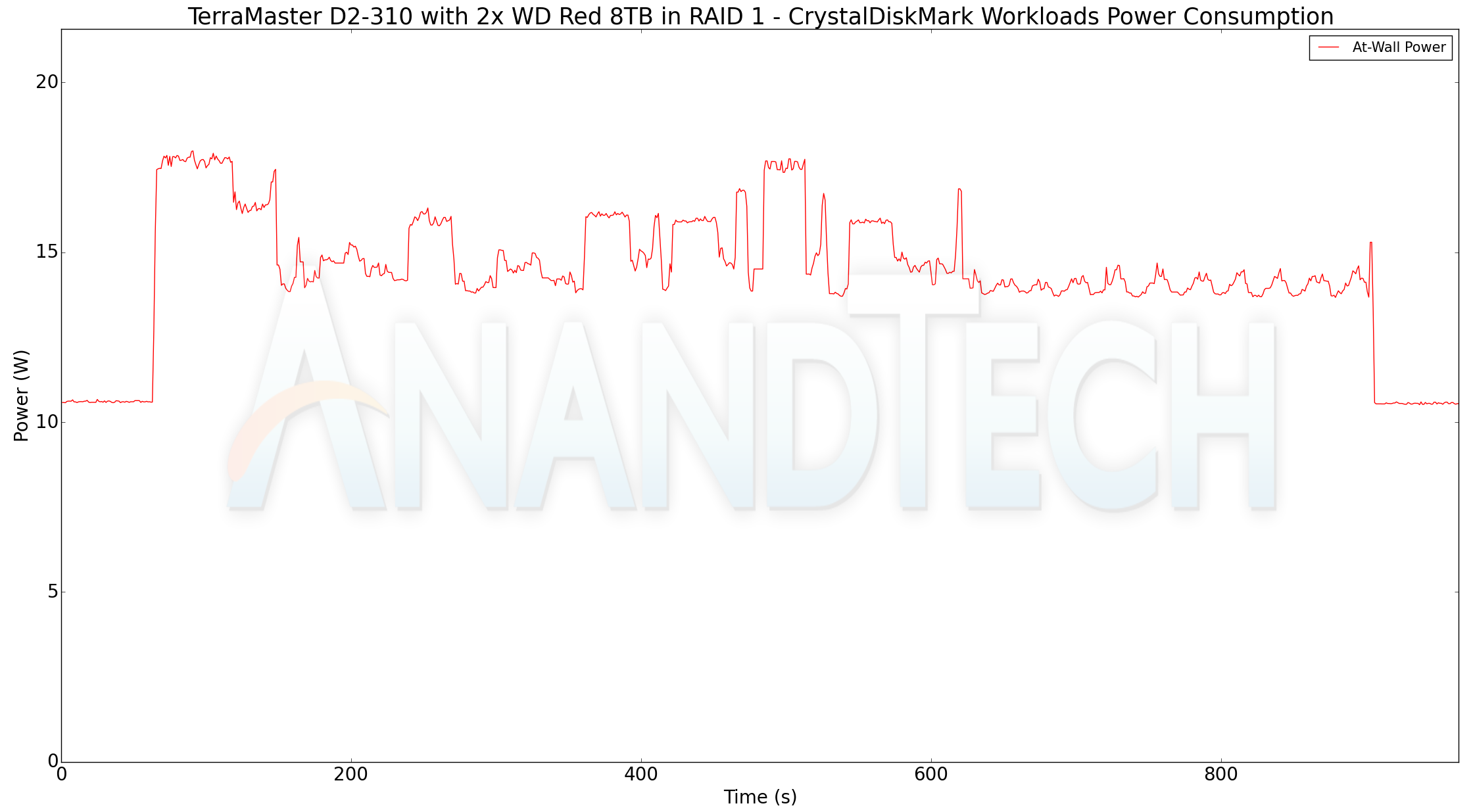 |
|










32 Comments
View All Comments
Zak - Wednesday, July 5, 2017 - link
Facepalm...Hurr Durr - Saturday, July 8, 2017 - link
That more or less part is very relevant.jabber - Wednesday, July 5, 2017 - link
I tend to use CrystalDisk to adjust the over zealous power saving on HDDs I use. Back in the day when WD Greens were the drive to use in NAS (before Reds appeared) I used to adjust the power settings to halfway between max saving and minimum to reduce issues.coolhardware - Saturday, July 8, 2017 - link
Sounds like a pretty cool unit, glad to hear from an actual user. Nice to know they actually updated the firmware too!Bullwinkle J Moose - Wednesday, July 5, 2017 - link
"The device doesn't need to be power cycled when the RAID configuration is changed by the user. Instead, the 'Reset' button needs to be pressed for 5 seconds in order to create a new RAID volume with the selected configuration."--------------------------------------------------------------------------
I can wipe all your data with a push of a button?
Cool
What happens to your data when the power brick gets flaky?
What happens to your data when the power jack gets flaky?
Intermittent brownout?
Internal power supply with power loss protection might be a better option
or
Or, if you must live dangerously with "YOUR" data, maybe stick with 2.5" drives without the external power supply?
Thunderbolt, ever heard of it?
Fake News Troll says......
I cannot recommend this product!
ganeshts - Wednesday, July 5, 2017 - link
The reset button is recessed and needs a pin to keep it pressed. I am pretty sure no one will trigger it accidentally.All the other aspects you have highlighted are risks with other similar products also.
JamesUK - Wednesday, July 5, 2017 - link
Looks great until your grandma shows up and stuffs the 'toastmaster' with bread!Samus - Wednesday, July 5, 2017 - link
Sucks there's no option of USB-C bus power, perhaps when using 2.5" drives like 4TB laptop HDD's or SSD's. There is a market (for me at least) to have dual 2.5" enclosures running on bus power.Samus - Wednesday, July 5, 2017 - link
Like the CRU Duo...ganeshts - Wednesday, July 5, 2017 - link
We reviewed that last year : http://www.anandtech.com/show/10844/cru-toughtech-... : Bus power for two 2.5" drives is extremely flaky, and is not compatible with all Type-C ports.