TerraMaster D2-310 Storage Enclosure (2x 2.5"/3.5" SATA to USB 3.1 Gen 2 Type C) Mini-Review
by Ganesh T S on July 5, 2017 8:45 AM EST- Posted in
- Gadgets
- DAS
- USB 3.1
- Type-C
- TerraMaster
Performance with Hard Drives
The benchmarks processed in the previous section were also run with two WD Red 8TB hard drives in the unit. Running the robocopy benchmarks segment of the AnandTech DAS Suite with hard drives attached to the storage bridge gives us the following performance numbers. The graphs show that the storage bridge is able to sustain around 350 MBps for sequential workloads when modern-day high-capacity consumer hard drives are used.
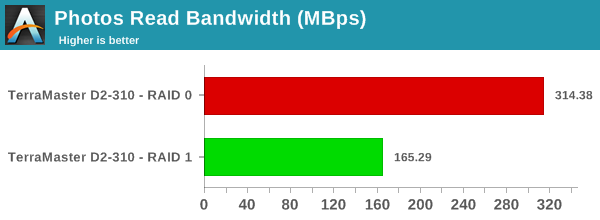
The PCMark 8 storage bench is not particularly hard drive-friendly, with the performance numbers coming in at a fraction of what one obtains with SSDs.
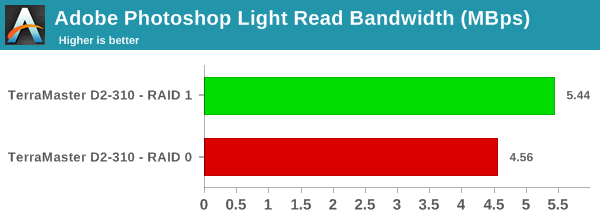
CrystalDiskMark workloads show that the unit sometimes struggles with high queue-depth writes. We didn't observe this with SSDs, though. Given that we have not evaluated other storage bridges with the same hard drives yet, it is not clear where the problem lies. That said, the numbers we saw in our robocopy tests (around 300 MBps in RAID 0 and 150 MBps in RAID 1) are approximately matched in some of the results below.
| Storage Bridge Benchmarks - CrystalDiskMark (with HDDs) | ||
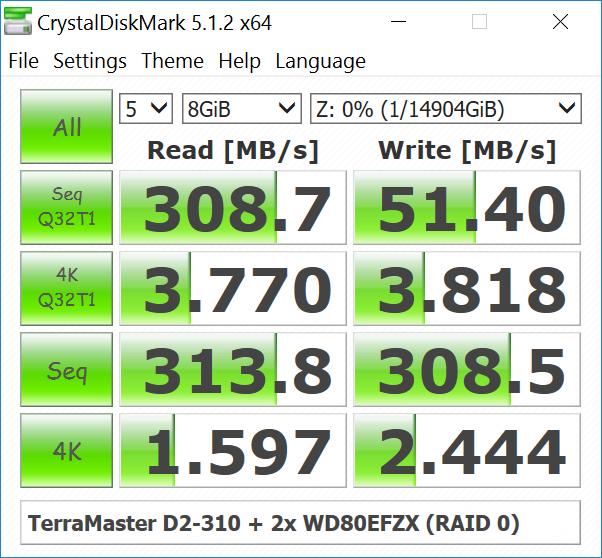 |
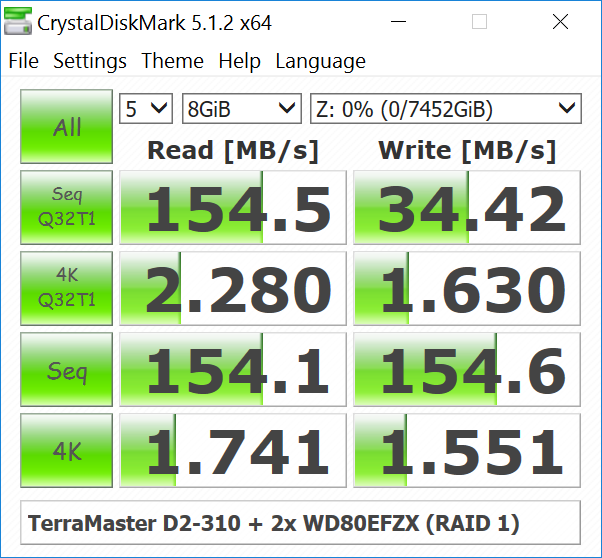 |
|
The active cooling ensures that the hard drives don't cross 45C even when subject to large amounts of traffic. There is no performance consistency issue.
| Storage Enclosure Thermal Characteristics | ||
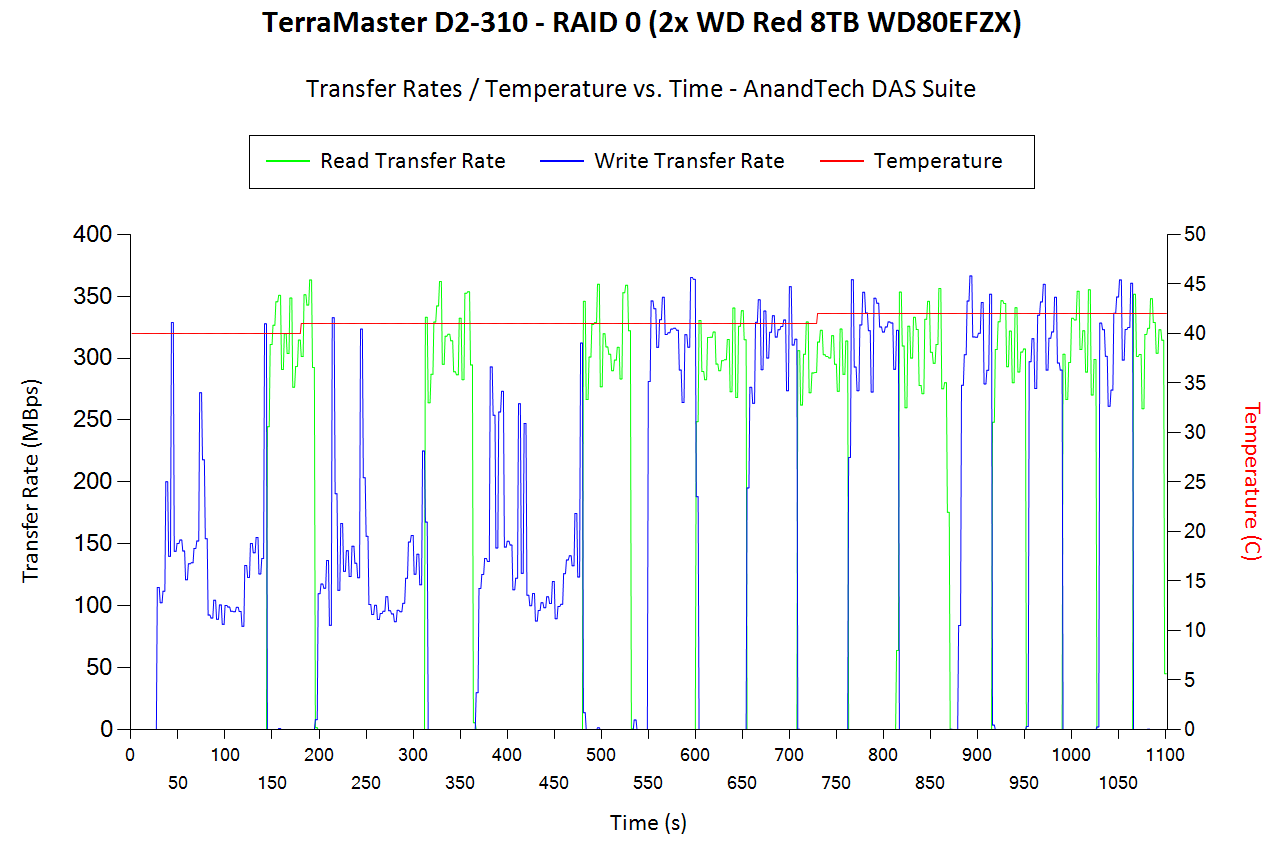 |
 |
|
Hard drives tend to consume more power compared to SSDs, and that is evident in the power numbers for the CrystalDiskMark workloads below. The unit idles at around 10.5 W, while the maximum power draw we observed was around 18.4 W.
| Power Consumption - CrystalDiskMark Workloads | ||
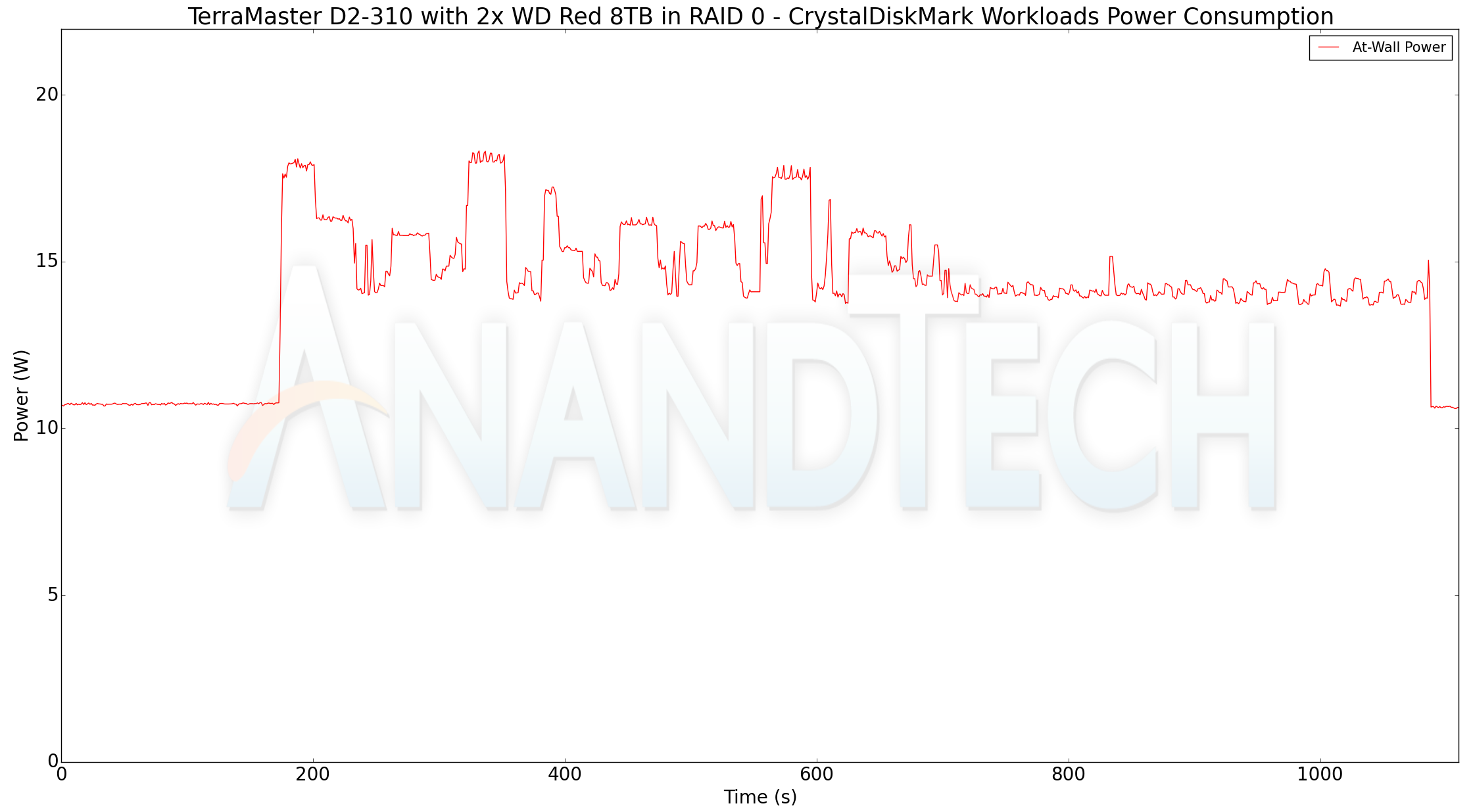 |
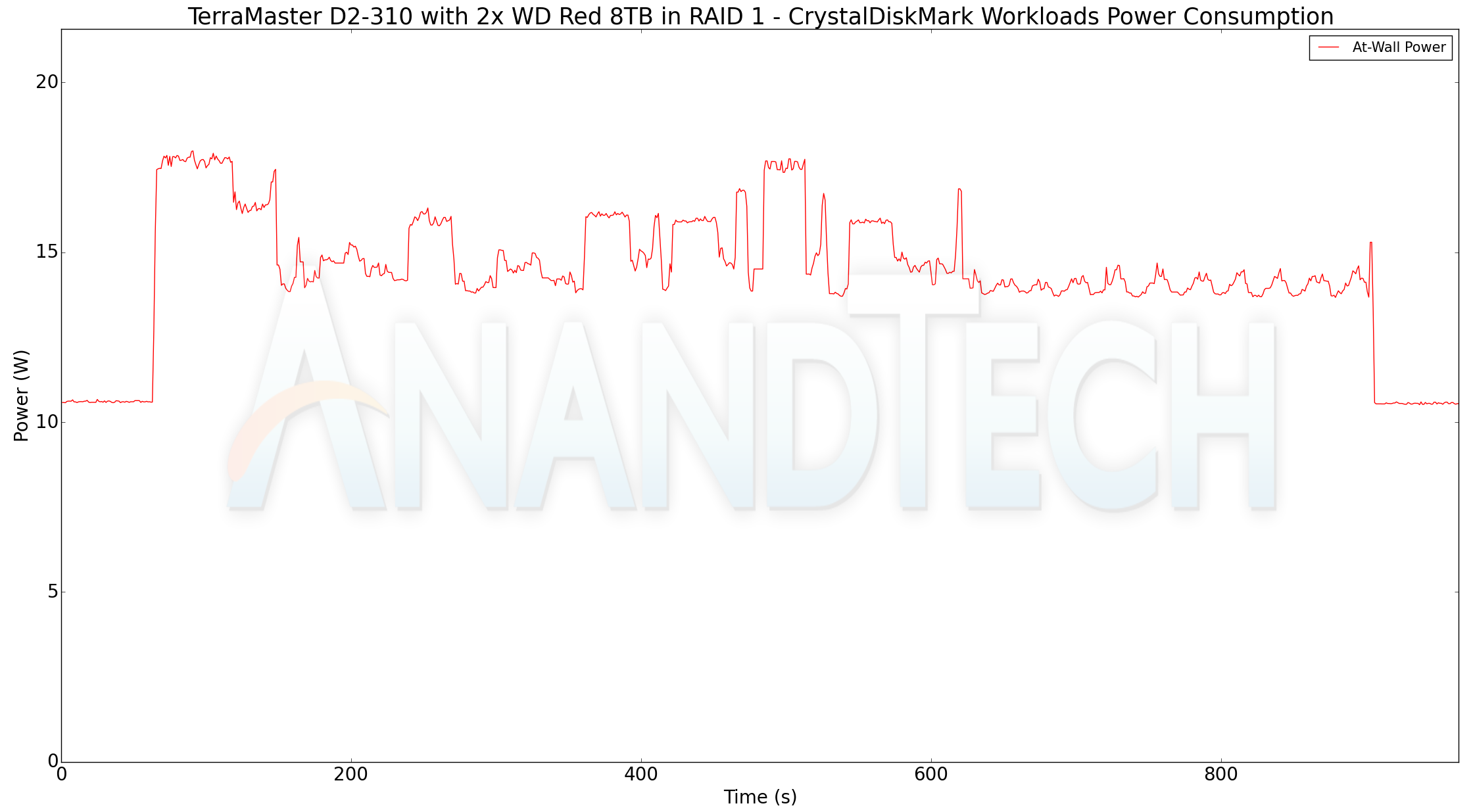 |
|










32 Comments
View All Comments
SilthDraeth - Wednesday, July 5, 2017 - link
So, they copy the Cooler Master logo... close enough anyway, and as far as I know, they are not affiliated or part of Cooler Master... Isn't this something that the company could be sued for...Or did Cooler Master steal the design?
menthol1979 - Thursday, July 6, 2017 - link
$159 for this piece of crap? With a few bucks more you can get an outstanding Synology DS216j, way better than this garbage can in a thousand ways.ganeshts - Thursday, July 6, 2017 - link
You are comparing apples and oranges. Show me the case where the DS216j can sustain 600 MBps to your PC. This is a DAS, while the 216j is a NAS.jabber - Thursday, July 6, 2017 - link
Indeed, sometimes you just want a place where you can dump and use a large amount of data fast. A Synology or any NAS isn't going to do that.menthol1979 - Thursday, July 6, 2017 - link
True, considering the 600 MBps as SSD RAID0 sequential file transfer only, which is hardly a common use scenario. For most other uses, as you have marvelously illustrated indeed, its performance hardly exceeds the 100MB/s DS214j's speed. This is why I believe that these two products can, in many was, compare. And an entry-level NAS can win.UpSpin - Thursday, July 6, 2017 - link
Only if you transfer one large file. It's quite different if you copy many small files (which is the usual scenario). Your NAS won't be able to keep the high transfer rate and drop to a fraction of the possible gigabit LAN speed. It's getting worse if you use an encryption. On the other hand, the DAS is only restricted by the CPU of the much more powerful PC.jabber - Thursday, July 6, 2017 - link
Yeah I never use my NAS boxes for big data transers of varied small files. Life is too short. As direct to storage as possible.jmke - Friday, July 7, 2017 - link
exactly!https://www.amazon.com/Synology-DS216J-NAS-DiskSta...
if you're going to spend money a scratch disk; there are cheaper alternatives with a lot more disks;
dave_the_nerd - Monday, July 17, 2017 - link
So, you don't know the difference between DAS and NAS, and why they are both better solutions for different types of needs?Lolimaster - Monday, July 10, 2017 - link
I just want a box like this without any additional raid sh*t, just a simple HDD/SSD aluminium enclosure + USB 3.0-3.1g2 adapter and the power brick/optional to run on usb 3.1 alone.Nothing extra, just that.