HP Announces ZBook x2: HP's First Detachable Workstation
by Joe Shields on October 18, 2017 7:00 AM EST- Posted in
- Laptops
- HP
- Workstation
- detachable

Today at the Adobe MAX conference in Las Vegas, HP will showcase their new HP ZBook x2. The ZBook x2 will be HP's first detachable PC workstation, and, HP claims, the most powerful. The new ZBook x2 is the latest of several detachable PC releases from HP that started earlier this year. The HP Spectre x2 and HP Elite were introduced earlier with an updated appearance and hardware specifications. HP’s goal with the ZBook x2 was to maintain creative workflows for artists, designers, and digital imaging professionals, and increase productivity without leaving their creative flow to do so.
For their latest worktation-class product, HP worked with customers from amateurs to professionals in determining workflow bottlenecks and how to get around them. What they found was an age-old complaint: devices were not delivering the performance users wanted, and lag plus instability further hurt usability. Their blueprint to fix these problems is to have a better application experience, better visualizations, and higher reliability for increased productivity.
HP took the ZBook x2 and, working closely with Adobe, optimized it for Adobe's CC apps. It has four modes, Table Mode (Capture), Detach mode (create), dock mode (produce), and Laptop mode (review) allowing for a lot of versatility using its integrated stand, detachable keyboard, pen, and touch-enabled display. The display is a 14” 4K UHD Dreamcolor unit; a 10 bit display (8 bit + FRC) supporting 1 billion colors and 100% Adobe RGB with factory calibration.
It is pen and touch-enabled and comes with an anti-glare coating to minimize reflections in bright ambient light. On both sides of the display are 18 quick keys; these quick keys offer 3 preset shortcuts for Adobe Photoshop, Illustrator, and Lightroom. When working in tablet mode, users have access to their shortcuts without a keyboard using these keys (programmable as well) which keeps efficiency intact. The pen itself uses a passive, battery-less technology (Wacom EMR)- never needs charging, claims to have virtually zero latency, and has a total of 4,096 pressure sensitive levels. Unfortunately, the pen does not come with the device and is sold separately.
The aluminum decked backlit LED keyboard, HP says, is a full-size commercial keyboard made mobile. The keys sport 1.5mm travel and 18.7mm pitch and is detachable for additional freedom of use. Connectivity between the system and keyboard is via Bluetooth when not connected. The monitor also has three webcams: two front-facing 720p, one with IR capabilities, and an 8MP world facing camera. With the front IR camera, the device is capable of supporting Microsoft Hello.
Internally, the ZBook x2 supports both 7th and 8th generation Intel CPUs from the i7-7500U to the i7-8650U. The flagship CPU, i7-8560U, comes in with a base clock of 1.9 GHz and boosts up to 4.2 GHz. Memory capacity is up to 32GB DDR4-2133 non-ECC SDRAM across 2 SODIMMs. 32GB of ram is double what most other detachables provide helping with multitasking and large file manipulation. Internal storage options range from a 128GB M.2 SATA SSD, up to 2TB PCIe NVMe M.2 SSD. Internal storage is not user upgradeable, however, there are two Thunderbolt 3 ports for additional external connectivity as well as a USB 3.0 Type-A port, which HP lists as having "charging" capabilities.
Available graphics include the Intel HD 620 or UHD 620 built into the devices CPUs, or a discrete GPU as an option in the NVIDIA Quadro M620 (2GB GDDR5 dedicated). Networking capabilities are all wireless and handled by the HP HS3110 HSPA + Intel Mobile broadband module. It is dual-band wireless AC and supports Bluetooth 4.2. In order to keep these devices cool, HP reinvented their cooling solution for the ZBook x2. Dual fans take in cooler air from the sides, run it across the hot spots through heat pipes, and exhaust it out of the top. The 70 Wh Li-ion battery is said to last up to 10 hours with Hybrid graphics and Intel HD graphics configurations.
HP says pricing isn’t available for global markets yet, however, the starting price for the US is $1749. They will begin shipping in early December.
| HP ZBook x2 | |
| Warranty Period | 3 Year or 1 Year options available |
| Product Page | N/A |
| Price | Starting at $1749 (US) |
| Type | 2 in 1 detachable |
| Processor Family | 7th and 8th Generation Intel Core i5 and i7 |
| Processors | i7-7500U (2.7 GHz base, 3.5 GHz Turbo) i7-7600U (2.8 GHz base, 3.9 GHz Turbo) i5-8250U (1.6 GHz base, 3.4 GHz Turbo) i7-8550U (1.8 GHz base, 4 GHz Turbo) i7-8650U (1.9 GHz base, 4.2 GHz Turbo) |
| Maximum Memory | Two SODIMM 32GB Dual Channel DDR4-2133 non-ECC SDRAM |
| Network Connectivity | Dual Band Wireless AC 8265 802.11 a/b/g/n/ac (2x2) Bluetooth 4.2 |
| Internal Storage | 128 GB M.2 SATA SSD 512 GB M.2 SATA FIPS SSD 256 GB - 512GB HP Z Turbo Drive (PCIe NVMe) 256 GB - 2TB PCIe NVMe M.2 SSD 512 GB PCIe NVMe SED SSD |
| Available Graphics | Inegrated: Intel HD 620 or UHD 620 Discrete: NVIDIA Quadro M620 (2 GB dedicated GDDR5) |
| Expansion Slots | 1 x Smart card reader 1 x Media card reader |
| Display | 14" 4k IPS anti-glare 14" 4K Dreamcolor anti-glare touchscreen |
| Ports and Connectors | Left side: 1 x headphone/microphone combo Right side: 1 x Power Connector 1 x HDMI 1.4 1 x USB 3.0 Type-A (charging) 2 x USB 3.1 Type-C Thunderbolt 3 (DisplayPort 1.2) |
| Input Device | Backlit keyboard with function key control Image sensor clickpad with on/off button, two-way scroll, gestures, two buttons Extra large clickpad with on/off button, two-way scroll, gestures, two buttons |
| Camera | 720p HD webcam with IR (front-facing) 720p HD webcam (front-facing) 8 MP Camera (world facing) |
| Power | 90W External AC Power adapter 65W External AC Power adapter 4-cell 70Wh Li-ion polymer Up to 10 hours |
| Dimensions (W x D x H) |
14.25" x 8.94" x .8" (Laptop Mode) 14.35" x 8.94" x .57 (Tablet Mode) |
| Weight | Starting at 4.78 lbs (Laptop Mode) Starting at 3.64 lbs (Tablet Mode) |
Related Reading:
- Microsoft Introduces Surface Book 2: 7th/8th Gen i5/i7 and NVIDIA Discrete Graphics
- Best Laptops: Q3 2017
- Clevo Announces P870TM Laptop: First DTR Laptop with Coffee Lake-S
- HP Announces Omen X Laptop: 17.3" LCD, Core i7 + GeForce GTX with Overclocking
Source: HP





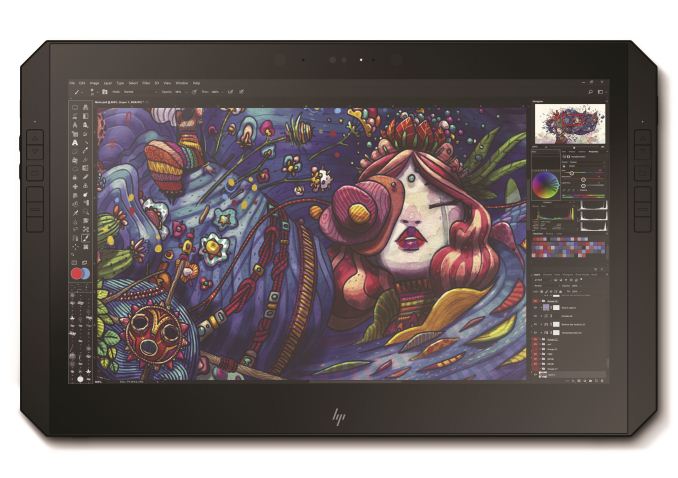


















42 Comments
View All Comments
MrSpadge - Wednesday, October 18, 2017 - link
> 16:9 is better for workstation software than 16:10 or 4:3.Personally I disagree. My 16:10 screen at work is noticeably more useful than the previous 16:9 model. Using it for Matlab, Lumerical, Origin, MS Office etc. Not sure about 3:2 in a stationary device. But with a laptop I'd rather have a screen of the same size (matching the keyboard, not any larger), but made taller than 16:9. This way you don't loose any width but gain height.
Tams80 - Saturday, October 21, 2017 - link
You know how you use that software, so please don't take this too condescendingly, but Matlab has a ton of sidebars. Lumercal and Origin I can understand (though along with Matlab and many other similar programs, I consider them "UI Junk programs"; ones where they don't seem to even bother updating the UI). MS Office is used my professionals, but is hardly a professional program.Overall though, this device is not aimed at the work you do at all.
ddriver - Saturday, October 21, 2017 - link
Don't confuse aspect ratio for small display. Your problem is not with the aspect ratio, it is with the screen size. If your screen is too small, increase in any direction is more than welcome.I highly doubt you will consider the above device better if they cut off 2 inches of its width, the problem is the absence of space, so making it narrower won't really do much good if that results in further shrinkage. It would make it significantly worse.
The reality of the situation is 14" is too small for a mobile workstation, regardless of the aspect ratio. They should have minimized those huge bezels and made it 17". Then the deficit of vertical workspace wouldn't be an issue.
Overall HP did rather mediocre for this product, which is pretty much the industry standard. They should have made the display larger, the battery bigger, the CPU more powerful, the cooling solution more efficient - there is a lot of opportunity for improvement there. They should have minimized the bezels aside from the "active" side, they should have put buttons only there, in the center, flipping the layout allowing left-handed people to simply flip the device 180 degree.
It doesn't seem like they tried to make a portable tablet workstation enough. A very mediocre effort.
Tams80 - Monday, October 23, 2017 - link
Reducing the size of the bezels would have made it structurally weaker. It was specifically designed to be semi-rugged. The device was also clearly designed to be used handheld for short periods of time. Increasing the size much more would have made that very impractical.If one set of hotkeys were to be removed, it would also make the design unbalanced. Further, with only one set of hotkeys, they would have to have completely redesigned the hinge, as it would not work with the device upside down. Such a hinge may well be less stable as well.
In short, it seems it's just not the device for you.
mkozakewich - Monday, October 23, 2017 - link
3:2 would work out to 16:10.667, so isn't as big a jump as the one from 16:9 to 16:10. It's not as extreme as 4:3 (16:12) was. (Those were some good displays!)Tams80 - Saturday, October 21, 2017 - link
Errrrm, for many digital artists, those bezels are a very rare blessing.mkozakewich - Monday, October 23, 2017 - link
There's no such thing as wide-screen. For the past ten years, we usually get 1920 (or, now, 3840) across and then some amount of height. 1080p is a short-screen format, the older 1200p gives you more pixels, and a 3:2 gives you even more.IF we were talking about 1620 x 1080 vs 1920 x 1080, I'd agree with you and say the extra pixels might help. (Like the newer phones with extra screen area instead of chins and foreheads.)
DanNeely - Wednesday, October 18, 2017 - link
14" means no 10 key.15" can only have 10 key if it has fat bezels (15" w thin bezels is no wider than a traditional 14" laptop and those have never had 10key) and is either thick enough to put ports under the keyboard, or sticks them somewhere other than to either side of it. Ultrabooks are too thin for ports under the keyboard.
And if it somehow was unclear from where it was launched (and Adobe event) and the highlighted signature feature (Wacom digitizer and screen at a comfortable pen angle), it's an artist workstation not an engineer workstation so the 10key isn't a core feature for its target market.
ddriver - Wednesday, October 18, 2017 - link
What the hell is a "10 key". Numpad?Manch - Wednesday, October 18, 2017 - link
Yes