The Intel NUC8i7HVK (Hades Canyon) Review: Kaby Lake-G Benchmarked
by Ganesh T S on March 29, 2018 1:00 PM EST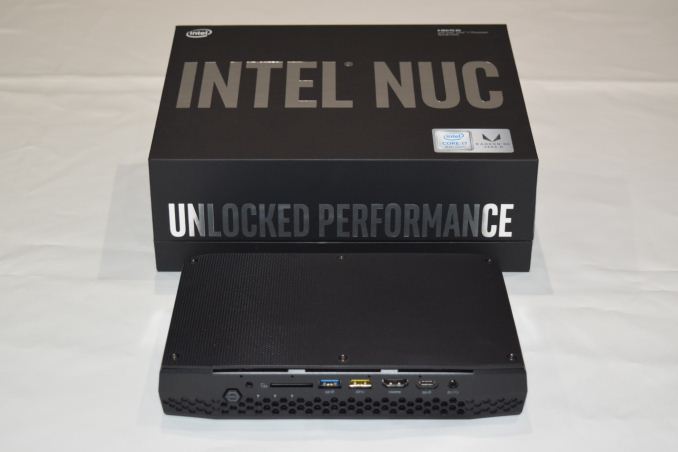
Intel has enjoyed great success with its NUC line of ultra-compact and small form-factor (UCFF & SFF) PCs. While the UCFF form-factor managed to provide enough horsepower for office tasks and other similar use-cases, the gaming market was not addressed. With the emergence of PC gaming as a growth driver, Intel took steps to expand the capabilities of the NUC lineup by creating the NUC6i7KYK (Skull Canyon) with a slightly larger form factor. It came with a high-end integrated GPU (Intel Iris Pro Graphics 580 with 128MB eDRAM) that provided consumers with a bit more gaming leeway compared to other NUCs. Back at the 2018 CES, Intel launched its successors - the NUC8i7HVK and the NUC8i7HNK (Hades Canyon). They are the first desktop PCs to make use of Kaby Lake-G with a Radeon GPU and HBM2 memory in the same package as the processor. Intel provided us with a sample of the high-end Hades Canyon NUC to put through our rigorous benchmarking and evaluation routines.
Introduction and Platform Analysis
Gaming systems and small form-factor (SFF) PCs have turned out to be growth segments in a desktop PC market that has been subject to severe challenges recently. Many vendors have tried to combine the two, but space constraints and power concerns have ended up as performance-limiting factors as soon as a discrete GPU is brought into the equation. We have seen interesting solutions using desktop GPUs in the recent past - namely, the Zotac E-series SFF PCs using high-end 175W TDP GPUs and coupling them with 65W desktop CPUs and liquid cooling. However, they still do not fit into the portability paradigm pioneered by the NUCs (both traditional and the Skull Canyon form factor).
Kaby Lake-G (KBL-G) ties together the processor die, discrete GPU die, and its associated HBM2 memory in one package with a single package TDP. This enables a common thermal solution and intelligent power sharing between the discrete GPU and the processor. These aspects of KBL-G are important to understand the performance of the Hades Canyon NUC. We will not discuss all the features of KBL-G in this article - readers unfamiliar with the product line can peruse our launch coverage.
Unlike Skull Canyon, which has only one SKU (NUC6i7KYK) with the Core i7-6700HQ, Intel is launching Hades Canyon in two versions - the NUC8i7HVK and the NUC8i7HNK. The NUC we are evaluating today is the more powerful of the two: the $999 VR-ready NUC8i7HVK sporting the 100W TDP unlocked Core i7-8809G. The footprint of the Hades Canyon NUCs (221mm x 142mm x 39mm / 1.2L) is slightly bigger than the Skull Canyon NUC (216mm x 116mm x 23mm / 0.69L). It is not surprising, given the additional cooling requirements for the higher TDP processor. Customizable RGB lighting for the lid is an attractive feature in the gaming market. Additional items in the product kit include a VESA mount and screws for the same and a geo-specific power cord to go with the 230W (19.5V @ 11.8A) adapter. A quick-start manual provides directions on how to add memory and SSDs to the unit.
Intel provided us a sample of the NUC8i7HVK with DDR4 SODIMMs and a couple of M.2 SSDs pre-installed. The specifications of our review unit are summarized in the table below.
| Intel NUC8i7HVK (Hades Canyon) Specifications | |
| Processor | Intel Core i7-8809G Kaby Lake, 4C/8T, 3.1GHz (up to 4.2GHz), 14nm+, 8MB L2, 100W Package TDP |
| Memory | Kingston HyperX Impact HX432S20IB2K2/16 DDR4 20-22-22-42 @ 3200 MHz 2x8 GB |
| Graphics | Radeon RX Vega M GH 24 CUs, 64 PPC 1063-1190MHz GPU, 800MHz Memory 4GB / 1024-bit HBM2 On-Package |
| Disk Drive(s) | Intel Optane SSD 800p SSDPEK1W120GA (118 GB; M.2 Type 2280 PCIe 3.0 x2 NVMe; Optane) Intel SSD 545s SSDSCKKW512G8 (512 GB; M.2 Type 2280 SATA III; Intel 64L 3D TLC) |
| Networking | Intel Dual Band Wireless-AC 8265 (2x2 802.11ac - 866 Mbps) 1x Intel I219-LM Gigabit LAN 1x Intel I210 Gigabit LAN |
| Audio | 3.5mm Combo-audio Jack Capable of 5.1/7.1 digital output with HD audio bitstreaming (HDMI) |
| Miscellaneous I/O Ports | 2x Thunderbolt 3 (rear) 4x USB 3.0 Type-A (rear) 1x USB 3.1 Gen 2 Type-C (front) 1x USB 3.1 Gen 2 Type-A (front) 1x USB 3.0 Type-A Charging Port (front) 1x SDXC UHS-I Slot (front) CIR (front) 2x USB 3.0 / 2x USB 2.0 internal headers |
| Operating System | Retail unit is barebones, but we installed Windows 10 Enterprise x64 Build 16299.334 |
| Pricing (As configured) | $999 (barebones) / $1617 (as configured) |
| Full Specifications | Intel NUC8i7HVK Specifications |
The retail NUC8i7HVK kit doesn't come with a pre-installed OS. Our evaluation was done with Windows 10 Enterprise x64 Build 16299.334 and all the latest patches installed. The launch BIOS of the Hades Canyon NUCs is already protected against Meltdown and Spectre, and hence, our evaluation was done on a fully patched system. The gallery below shows the various features of the chassis as well as the disassembly pictures for the installation of the memory and the SSD.
An important aspect to note in the above pictures include the USB headers visible in the opening beneath the top lid (perfect for third-party lids to take advantage). The presence of dual M.2 slots and dual Thunderbolt 3 ports is quite interesting, and that brings us to the platform configuration.
Platform Configuration and BIOS Features
The NUC8i7HVK uses the Kaby Lake-H Sunrise Point HM175 chipset. It provides a wide variety of I/O options. Of particular interest to us is the availability of 16 PCIe 3.0 lanes configurable as a mix of x1, x2, and x4 connections. The CPU itself has 16 PCIe 3.0 lanes. The lanes are utilized as follows:
- CPU:
- PCI-E 3.0 x8 port #2 In Use @ x8 (Radeon RX Vega M GH Graphics)
- PCI-E 3.0 x4 port #3 In Use @ x2 (ASMedia ASM2142 USB 3.1 xHCI Controller)
- PCI-E 3.0 x4 port #4 In Use @ x1 (O2Micro Integrated MMC/SD Controller)
- PCH:
- PCI-E 3.0 x1 port #2 In Use @ x1 (Intel I210 Gigabit Network Connection)
- PCI-E 3.0 x1 port #3 In Use @ x1 (Intel Dual Band Wireless-AC 8265 WiFi Adapter)
- PCI-E 3.0 x4 port #5 In Use @ x4 (Intel Dual-Port Alpine Ridge JHL6540 Thunderbolt 3 Controller)
- PCI-E 3.0 x4 port #9 In Use @ x4 (M.2 PCIe SSD) (Review Config In Use @ x2 (Intel NVMe SSD Controller))
- PCI-E 3.0 x4 port #13 In Use @ x4 (M.2 PCIe SSD) (Review Config Empty)
Similar to the Skull Canyon platform, the M.2 SSD slots' PCIe lanes are multiplexed with the SATA lanes. This allows consumers to place either PCIe SSDs or SATA SSDs in the M.2 slot. In fact, our review configuration uses the PCIe 3.0 x2 800p SSD in one slot and the SATA III 545s SSD in the other. The use of the HM175 chipset enables the I219-LM NIC in the system, and the second NIC is made possible via the I210 controller hanging off the PCH's PCIe lanes. We also have a new ASMedia USB 3.1 controller - the ASM2142 that is also present in the newer Zotac ZBOX units such as the EK71080 reviewed yesterday. Interestingly, it is connected directly to the CPU - a privilege we would rather have given to the Alpine Ridge controller. The WiFi adapter is a Wireless-AC 8265 M.2 2230 module with 2x2 802.11ac and Bluetooth 4.2. We would have preferred the newer Wireless-AC 9260 with Bluetooth 5, but, fortunately, end-users can replace this M.2 module without voiding the warranty.
The various options available in the BIOS are covered in the gallery below:
The interesting screens are in the 'Performance' tab - allowing for overclocking of the processor and memory. It is also possible to enable or disable the Intel GPU in the 'Graphics' sub-section. It is enabled by default.
In the table below, we have an overview of the various systems that we are comparing the Intel NUC8i7HVK (Hades Canyon) against. Note that they may not belong to the same market segment. The relevant configuration details of the machines are provided so that readers have an understanding of why some benchmark numbers are skewed for or against the Intel NUC8i7HVK (Hades Canyon) when we come to those sections.
| Comparative PC Configurations | ||
| Aspect | Intel NUC8i7HVK (Hades Canyon) | |
| CPU | Intel Core i7-8809G | Intel Core i7-8809G |
| GPU | Radeon RX Vega M GH Graphics (4 GB HBM2) Intel HD Graphics 630 |
Radeon RX Vega M GH Graphics (4 GB HBM2) Intel HD Graphics 630 |
| RAM | Kingston HyperX Impact HX432S20IB2K2/16 DDR4 20-22-22-42 @ 3200 MHz 2x8 GB |
Kingston HyperX Impact HX432S20IB2K2/16 DDR4 20-22-22-42 @ 3200 MHz 2x8 GB |
| Storage | Intel Optane SSD 800p SSDPEK1W120GA (118 GB; M.2 Type 2280 PCIe 3.0 x2 NVMe; Optane) Intel SSD 545s SSDSCKKW512G8 (512 GB; M.2 Type 2280 SATA III; Intel 64L 3D TLC) |
Intel Optane SSD 800p SSDPEK1W120GA (118 GB; M.2 Type 2280 PCIe 3.0 x2 NVMe; Optane) Intel SSD 545s SSDSCKKW512G8 (512 GB; M.2 Type 2280 SATA III; Intel 64L 3D TLC) |
| Wi-Fi | Intel Dual Band Wireless-AC 8265 (2x2 802.11ac - 866 Mbps) |
Intel Dual Band Wireless-AC 8265 (2x2 802.11ac - 866 Mbps) |
| Price (in USD, when built) | $999 (Barebones) $1617 (with SSD, and RAM, as configured / No OS) |
$999 (Barebones) $1617 (with SSD, and RAM, as configured / No OS) |









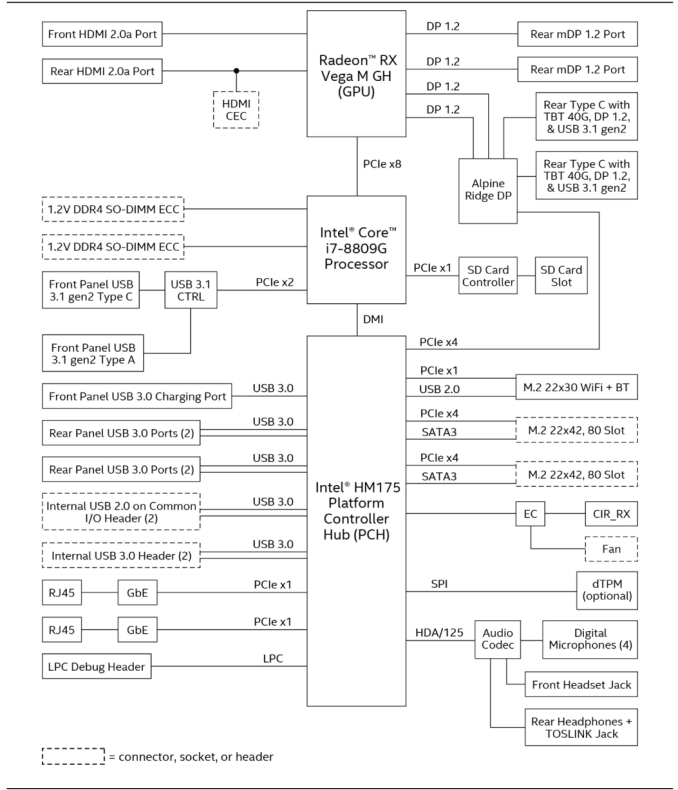














124 Comments
View All Comments
eva02langley - Friday, March 30, 2018 - link
"So, tell me why I am wrong in saying that the Intel iGPU is miles ahead of the Radeon Vega ?"Because it can render games at 1080p...? This is seriously a question?
This is actually incredible to see iGPU able to do that. And we forget at this time the PS4 and the Xbox One X capabilities.
This is not a discrete GPU.
The_Assimilator - Monday, April 2, 2018 - link
Way to take Ganesh's statement out of context to push in your own VEGA UBER ALLES viewpoint. He was very obviously talking about the video playback capabilities of Vega, which are objectively inferior to Intel's.Hifihedgehog - Friday, March 30, 2018 - link
As a neutral industry observer myself, I have had to build with discrete graphics in ITX cases (with both Intel and AMD CPUs) because of the timing and handshaking issues of Intel NUCs’ DP-to-HDMI converters. I have no major qualms with Intel as CPU company; it is their graphics solutions that I am not fond of and well familiar with as being compromised.ganeshts - Friday, March 30, 2018 - link
Not denying that the NUC's HDMI ports have some compatibility issues, but, to their credit, they have been very responsive and tried to figure out fixes (I spent almost 6 months last year trying to get their KBL NUC to work with the 4K TV in my testbed).Every vendor has some problem or the other. In my experience, NVIDIA has one of the best generic solutions for multimedia systems, but, Intel wins out in niche use-cases (YouTube HDR, for example). Less said about AMD, the better - their drivers for multimedia functions turned from good to bad to worse, and I don't think I have done any HTPC testing on AMD GPU-based system in the last couple of years - they basically haven't released anything competitive in that segment, to be honest. Hopefully, that changes with the Ryzen APUs, but, I can't say for sure unless it undergoes a thorough evaluation.
Multiple readers email me with request for guidance on what to buy from a HTPC perspective. In most cases, I point them towards some NUC-based solution. Feedback after purchase has never been negative.
Hifihedgehog - Friday, March 30, 2018 - link
“Less said about AMD, the better - their drivers for multimedia functions turned from good to bad to worse,”Please qualify this with an example. I and others at SmallFormFactor forums are using the Raven Ridge APUs, and I have had no issues with Kodi, MPC-BE and MadVR for 12-bit UHD home theater duty. Saying current generation AMD graphics drivers are bad and worse is just as inaccurate as saying Intel HD Graphics are good for nothing except Solitaire—both signify naïveté with either products.
“In most cases, I point them towards some NUC-based solution. Feedback after purchase has never been negative.”
I kindly point you to this thread, 674 replies and counting, responses comprised mostly of complaints. There have been droves of disgruntled NUC users this last generation. Intel NUCs have been awful, and many have abandoned them for alternative small form factor products.
communities (dot) intel (dot) com/message/490689#490689
ganeshts - Friday, March 30, 2018 - link
Example, right now with Vega GPU in Hades Canyon :Use VLC 3.0.1 with default preferences on Windows 10 latest stable release and attempt to play
back an interlaced MPEG2 clip - the video output is blank and only the audio plays. The same scenario in systems using the KBL iGPU or NVIDIA GPUs is absolutely fine.
Now, if the VLC developers have to do something special to make code that works for both Intel iGPU and NVIDIA GPU, I have to unfortunately say it is AMD's driver that is at fault for having undefined behavior in their video decode acceleration or rendering API.
If you play only one type of codec and it works great for that, it doesn't mean the drivers are flawless.
AMD drivers were good when their PR team was trying to promote the HQV benchmark for the HTPC market. They started turning bad around the AMD 7000 series where their DXVA APIs used to result in BSODs when people attempted to use them. And, after that, I got disillusioned with AMD's GPU for HTPC duties and stopped recommending them. Ryzen might be different - I haven't tested it yet. But, based on my experience in Hades Canyon, I am not very bullish.
NUC-based, from my perspective, is any UCFF PC based on the -U series. In the KBL-U generation, my first recommendation has always been the ASRock Beebox-S 7200U, followed by the NUC7i7BNH : Both of them have got very good feedback from people I recommended them to. Btw, the incompatibility issue that I had with the NUC7i7BNH and the TCL 55P607 in HDR mode was actually fixed after a silent firmware update on the TV side. The blame is not on one supplier (holding no torch for Intel here, I am just saying that no one manufacturer can be blamed all the time).
Hifihedgehog - Saturday, March 31, 2018 - link
VLC is well-known to be a overly processor intensive program (or CPU hog; see here: pcworld (dot) com/article/3023430/hardware/tested-vlc-vs-windows-10-video-player-the-winner-may-surprise-you.html ) and due to this in more recent years, many videophiles moved along to MPC-HC and MPC-BE. I do not understand why many computer geeks still insist on it. I have used the MPC twin programs for over five years now and have had no issues for codec usage with either, which rely on LAV filters. Last I used VLC, it used more than double the CPU usage, it had worse image scaling than the forks of MPC, and file support was just as good if not superior. Honestly, VLC was a great solution a decade ago, but times have changed and I now highly recommend and always use the MPC products. I cannot see any reason why to insist on VLC at this point especially with the problems you mention which I never encountered in the MPC forked projects.Hifihedgehog - Saturday, March 31, 2018 - link
PS:techhive (dot) com/article/2892383/which-is-the-better-free-video-player-mpc-hc-176-vs-vlc-22.html
reddit (dot) com/r/pcmasterrace/comments/43do0n/is_anyone_still_using_vlc_if_thats_the_case/
Hifihedgehog - Saturday, March 31, 2018 - link
videohelp (dot) com/softwareimages/madvr_1196.jpgganeshts - Saturday, March 31, 2018 - link
All those references to VLC are pre-3.0 release. With 3.0, VLC had a major overhaul. That is the reason why I never touched VLC in my earlier systems reviews, but started doing so with the ones from this month.https://www.videolan.org/vlc/releases/3.0.0.html
The new release is very power efficient - as good as a lean MPC-HC + LAV Filters configuration. I believe they have done an excellent job, and will be using VLC moving forward (in addition to Kodi and MPC-HC / madVR).
Like it or not, it is the geeks and the nerds who use MPC-HC. The mass market still uses Kodi and VLC (despite the latter's inefficiencies pre-3.0).