Acer Unveils Predator XB273K 4Kp144 DisplayHDR 400 Gaming LCD
by Anton Shilov on August 29, 2018 7:35 AM EST- Posted in
- Displays
- Acer
- Trade Shows
- 4K
- Monitors
- G-Sync
- 144Hz
- HDR
- DisplayHDR
- IFA 2018

Acer on Wednesday introduced its new Ultra-HD gaming monitor with an up to 144 Hz dynamic refresh rate enabled by NVIDIA’s G-Sync. The Predator XB273K is aimed at serious gamers looking for both high resolution as well as fast refresh rates. Meanwhile, the new unit is considerably cheaper than Acer’s top-of-the-range Predator X27.
The Acer Predator XB273K is based on an IPS-type panel featuring a 4K (3840×2160) resolution, with up to 400 nits peak brightness in HDR mode (the lowest DisplayHDR certification). The refresh rate goes up to 144 Hz, and is dynamic via the support of Nvidia's G-Sync. The panel has wide 178°/178° horizontal/vertical viewing angles thanks to its IPS panel. Acer yet has to disclose other specs of the LCD, but it already looks like the Predator XB273K resembles the company’s flagship Predator X27 display, but lacks FALD (Full array local dimming), quantum dot-enhanced backlighting, and NVIDIA’s G-Sync HDR.
If it is indeed the case that the XB273K is based on the same AU Optronics’ M270QAN02.2 AHVA panel (Which is currently the industry’s only 4Kp144 panel), then it is reasonable to expect it to feature a 4 ms response time, along with some other peculiarities of said panel.
Despite the fact that the Predator XB273K lacks quantum dots, it still supports a wider-than-sRGB color gamut. Acer says that the monitor can cover 90% of the DCI-P3 color range and naturally 100% of the sRGB palette. To further maximize color accuracy and reduce reflections, Acer’s Predator XB273K will come with a light-shielding hood, just like its more expensive Predator X27 brother.
By launching the Predator XB273K, Acer makes 4Kp144 G-Sync gaming slightly more accessible. Meanwhile, it should be kept in mind that to take full advantage of such monitors, gamers are going to need an NVIDIA GeForce GTX 10-series (or newer) graphics card with a DisplayPort 1.4 output and a fresh VBIOS. Bandwidth requirements of 4Kp144 8-bit monitors exceed what DisplayPort can deliver today; therefore, to stay within the bandwidth limits of the interface, the displays will either be limited to a 120 Hz refresh rate with full 4:4:4 chroma subsampling, or use 4:2:2 subsampling to get to 144Hz+. Speaking of connectivity in general, it is natural to expect the Predator XB273K to have at least one DisplayPort 1.4 input as well as one HDMI header for compatibility. Additionally, the monitor also has a quad-port USB 3.0 hub.
UPDATE 8/30: Correcting bandwidth requirements.
Acer’s Predator XB273K will hit the North American market in the fourth quarter, in time for holiday season. In the U.S., the LCD will cost $1,299, whereas in Europe it is going to carry a €1,499 ($1,749 tax included) price tag.
| Specifications of Acer Predator XB27 Gaming Monitor | |||
| Predator XB273K | |||
| Panel | 27" IPS (AHVA) | ||
| Resolution | 3840 × 2160 | ||
| Refresh Rate | Up to 144 Hz | ||
| Variable Refresh Rate | NVIDIA G-Sync | ||
| Response Time | 4 ms (?) | ||
| Brightness | Native: ? cd/m² Peak: 400 cd/m² |
||
| Contrast | 1000:1 | ||
| Backlighting | LED | ||
| Quantum Dot | No | ||
| HDR | HDR10 Support | ||
| Viewing Angles | 178°/178° horizontal/vertical | ||
| PPI | 163 pixels per inch | ||
| Colors | 1.07 billion (?) | ||
| Color Saturation | sRGB: 100% Adobe RGB: ? DCI-P3: 90% Rec. 2020: ? |
||
| Inputs | DisplayPort 1.4 HDMI 2.0 |
||
| Audio | ? | ||
| USB Hub | 4-port USB 3.0 | ||
| Stand Adjustments | Acer ErgoStand Tilt: ? Swivel: ? Height Adjustment: ? |
||
| Vesa Mount | 100 × 100 | ||
| Power Consumption | ? | ||
Related Reading:
- Acer’s Predator X27 G-Sync HDR Display Listed in the USA, to Ship on June 1
- ASUS Demonstrates ROG Swift PG27UQ: 4K, 144 Hz, HDR, DCI-P3 and G-Sync
- Acer Announces Predator X27 Monitor: 4K@144 Hz with DCI-P3, HDR10, & G-Sync
- Samsung Announces First Freesync 2 Monitors: CHG70 & CHG90 - Quantum Dots, Up to 49”, 144 Hz, DCI-P3
- Acer Predator Z35P Available for Order: Curved 35" with 3440×1440@120 Hz and G-Sync



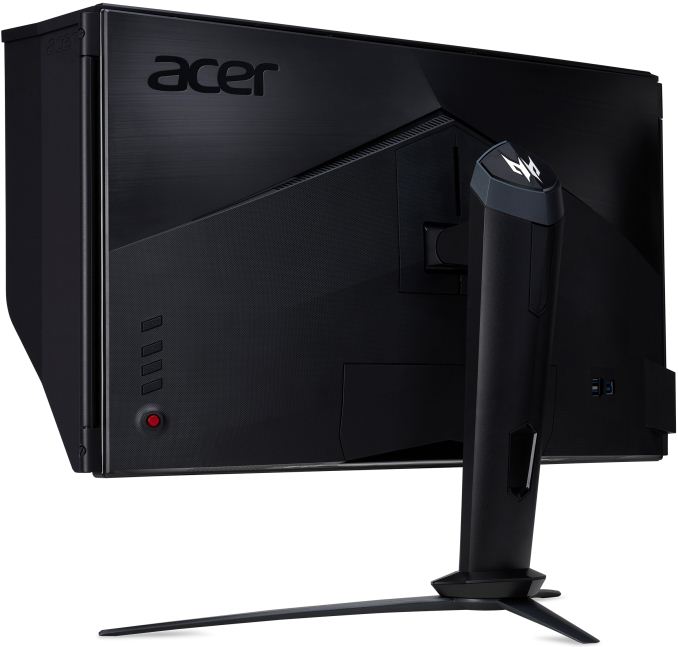














33 Comments
View All Comments
Kamus - Thursday, August 30, 2018 - link
I'd probably settle with 100Hz myself instead of having to deal with chroma subsampling in some type of videogames. But for any twitch shooter, i'd sacrifice the color in order to get 144 (and honestly, I wish I could have more)100 vs 144 is noticable, I can even tell the difference from 120 to 144 on any FPS game.
But for desktop use, I'd probably just do 100hz. since the chroma subsmpling is actually annoying there.
SirPerro - Wednesday, August 29, 2018 - link
That's not entirely true.The panel in dimly lit rooms will be perfectly fine with HDR.
Not the most accurate nor impressive HDR, but definitely noticeable.
imaheadcase - Wednesday, August 29, 2018 - link
HDR has never been noticeable on any monitor. I mean come on its just higher brightness. Its just marketing buzz.FreckledTrout - Wednesday, August 29, 2018 - link
Have you seen it on an OLED monitor?willis936 - Wednesday, August 29, 2018 - link
Is it really or are you just talking out of your ass? 10 bits per channel is 2^10 (1024) intensity levels per channel. That is running right at the line of a nominal 1000:1 static ratio (you'll find most panels are 10% below this when calibrated and 30% below it when running ULMB). You want contrast ratio overhead to help mitigate issues like "not being in a pitch black room". The benefit over 8 bits per channel here are not significant. More contrast ratio would be much better.Lolimaster - Wednesday, August 29, 2018 - link
Specially on a crappy low contrast IPS display.Kamus - Thursday, August 30, 2018 - link
Actually, that's a very common misconception.To understand why 1000 nits was pushed so hard as the "bare minimum" acceptable brightness. You have to look at Samsung vs LG.
Samsung knew that they needed an edge over LG, so they tried to make 1000 nits the bare minimum acceptable brightness for a set to be called HDR capable.
They did this, because they knew OLED (back then) could, at best do about 500-600 nits of brightness. (which is still 6x the brightness over 100 nits, which all SDR content is mastered at) Their plan kind of backfired, as the UHD alliance declared that OLED could also reach the certification, even if it peaked at lower brightness.
You see, the problem with SDR, is that it's still being mastered to compensate for the shortcomings of CRT displays, which couldn't get much brighter than 100 nits. However, LCD's and OLEDs far exceed the peak brightness of CRTs for years.
The fact is, just about any LCD out there is capable of doing HDR if the content is tone mapped correctly. If you have a PC, you can actually try it yourself, using MadVR and just entering the max brightness of your monitor (and cracking it up to max brightness) It will also convert the EOTF to a standard gamma curve so the image is displayed correctly.
So even if you're missing the wide color gamut, you'll still get very vivid colors because colors actually look more saturated the brighter they are, just using Rec.709. You'll still get very different colors from an SDR grade (but you still won't get colors that are outside the gamut, like say a Ferrari red or most neon tones) and it will still look a lot better than the SDR grade.
For video games it's even better. If the HDR is done right in the video game, they will include a peak brightness slider. and they'll let you choose anywhere from 300 to 10,000 nits of peak brightness and have the engine take care of the tone mapping. (battlefield 1 does this, and it looks amazing even on my 430 nit 4k TV)
Another thing to consider, is that the first couple doubling of brightness are much more noticeable than the one that follows. (going from 500 to 1000 nits doesn't result in 2x perceived brightness, It's a lot less than that.
As far as your FALD comment goes, It will help low APL scenes a lot, but with the usual trade-offs that just make me wish I could just buy an OLED monitor and forget about LCD forever.
TL;DR- HDR at <1000 nits works just fine, even with Rec.709. And i would take a 600 nit OLED for HDR, over a 4,000 nit LCD any day of the week for HDR content. (it would blow it out of the water)
FullmetalTitan - Friday, August 31, 2018 - link
Your last comment is exactly how I decided on an OLED TV over a Samsung QLED. The brightness just didn't matter as much as the massive difference in contrast.JessW - Wednesday, October 3, 2018 - link
Hi Kamus,You seem to be very knowledgeable on this topic.
I have been waiting for a cheaper versions of the Acer Predator X27 or ASUS PG27UQ (based on M270QAN02.3 ??).
I was thinking this monitor you speak of here, the Acer Predator XB273K, or the AOC AGON AG273UG would be very decent options. Or even the ASUS equivalency which I do not know the model of yet, unless anyone else does?
If you do not like the XB273K, would you be able to recommended another computer monitor with similar spec's to the ASUS Model PG27UQ ?
FYI - my usage is gaming a fair bit, but I dabble in photography and really appreciate the contrast, colour range, and colour accuracy features.
Looking at the ASUS Model PG27UQ specs, I have broken down its' spec's into groups that I think are important to me.
1. Ideally - has these spec's
Size: 27"
Brightness: 600 cd/m²
Contrast Ratio (Max.): 1000:1
Display Millions: 1.07Billion
2. Nice to have - these spec's
Display BITS: 10 bit
Resolution: 3840 x 2160
Hz: 120 Hz
Sync: G-SYNC
Panel Type: IPS
Features: EyeCare, HDR, Quantum-dot
Response ms: 4ms
3. Not required
UHD / HDR: 4K UHD
Price USD$: $2340
Thank you in advance,
zodiacfml - Thursday, August 30, 2018 - link
I got a TV with basic HDR connected to a PC. The HDR is noticeable. It is not blindingly great but usable, I left it on all the time.