The Lenovo ThinkPad A285 (12.5-Inch) Review: Ryzen Pro Gets Down to Business
by Brett Howse on December 18, 2018 8:00 AM EST- Posted in
- Laptops
- AMD
- Lenovo
- ThinkPad
- Vega
- Ryzen
- Ryzen PRO
- Ryzen Mobile
- Vega Mobile

A couple of months back Lenovo released the ThinkPad A285; a 12.5-inch business-class notebook featuring AMD’s Ryzen Pro mobile processor, complementing their 14-inch A485 Ryzen Pro powered model. These are the first two Lenovo ThinkPad models to feature AMD's Ryzen APU, and with it the latest generation of their Pro series, offering enhanced security, and manageability, over the normal consumer variants.
As it so happens, this is also our first time looking at a Ryzen Pro APU. So for those out of the loop on AMD's enterprise-focused parts, what's significant about Ryzen Pro? The Pro in Ryzen Pro is important for IT administrators, where manageability of devices is the key to keeping them secure and up to date. Ryzen Pro offers other features as well which will be of interest to the enterprise, such as a minimum of 24 months of planned availability of parts, meaning volume purchases should be able to maintain repairs and image stability.
Ryzen Pro also offers DRAM encryption as an option, which is OS and application agnostic, with a low performance impact. It also features an dTPM 2.0. And as a business-class device, it offers management via AMD’s implementation of Desktop and mobile Architecture for System Hardware, or DASH, which offers management tools such as the redirection of keyboard, video, and mouse (KVM), remote power-on, and other features for wide-scale device management.
Putting theory into practice, we have the subject of today's review: Lenovo's ThinkPad A285. The staunchy Lenovo laptop ships with AMD's Ryzen 5 Pro 2500U APU, which like its non-pro counterpart is a quad-core processor with eight threads, and a base frequency of 2.0 GHz with a boost frequency of 3.6 GHz. On the GPU side it offers 8 Vega GPU cores (CUs) as well, which is a step below the 10 cores offered on the fastest Ryzen Pro SKU, the Pro 7 2700U.
| Lenovo ThinkPad A285 | |||||
| As Tested: Ryzen 5 Pro 2500U, 8GB, 512 GB, 1080p | |||||
| CPU | AMD Ryzen 5 PRO 2500U 4C/8T, 2.0-3.6 GHz 15W TDP |
||||
| GPU | Vega 8 iGPU 512 SPs, 1.1 GHz |
||||
| RAM | 8 GB DDR4 Dual-Channel | ||||
| Display | 12.5-inch 1366x768 TN Optional 1920x1080 IPS anit-glare with multitouch |
||||
| Storage | 256-512 GB NVMe | ||||
| Networking | Realtek 8822BE Wireless 802.11ac 2x2:2 Realtek GbE (optional dongle required) |
||||
| Connectivity | USB 3.1 Gen 2 Type-C x 2 USB 3.1 Gen 2 Type-A x 1 USB 3.1 Gen 1 Type-A (always on) x 1 HDMI 2.0 Smart Card Reader (optional) Headset jack MicroSD |
||||
| Security | dTPM 2.0 ThinkShutter AMD GuardMI |
||||
| Windows Hello | Optional Fingerprint reader | ||||
| Battery | 48 Wh 65-Watt AC Adapter RapidCharge 80% in 60 minutes |
||||
| Dimensions | 308 x 210 x 17.4 mm 12.1 x 8.3 x 0.7 inches |
||||
| Weight | 1.26 kg / 2.78 lbs | ||||
| Price | Starting at $890.99 As tested: $1209.59 |
||||
Lenovo has been doing ThinkPads a long time, so the rest of the device fits in well with what businesses would be looking for. Unfortunately, the display Lenovo uses in their base model is a 1366x768 TN panel, but they do offer a proper 1920x1080 IPS model as well with touch. There’s also a fingerprint reader for Windows Hello, and the new ThinkShutter which can be slid over the webcam, which is a great privacy feature Lenovo has introduced.
The Thinkpad A285 offers plenty of connectivity for a small device, with two USB-C Gen 2 ports, one Type-A Gen 2 port, and one Type-A Gen 1 port which offers always-on power. There’s HDMI 2.0, and DisplayPort over USB-C. If you need to dock the laptop, Lenovo offers a couple of options including a USB-C dock. For those that need it, you can add-in a Smart Card reader as well.
On the network side, Lenovo offers an 802.11ac solution, as well as a dongle for a native Ethernet adapter, since laptops are generally too thin now to offer a full-size Ethernet port.
With a starting weight of 2.78 lbs, this ThinkPad is well equipped and should be easy to use on the go.


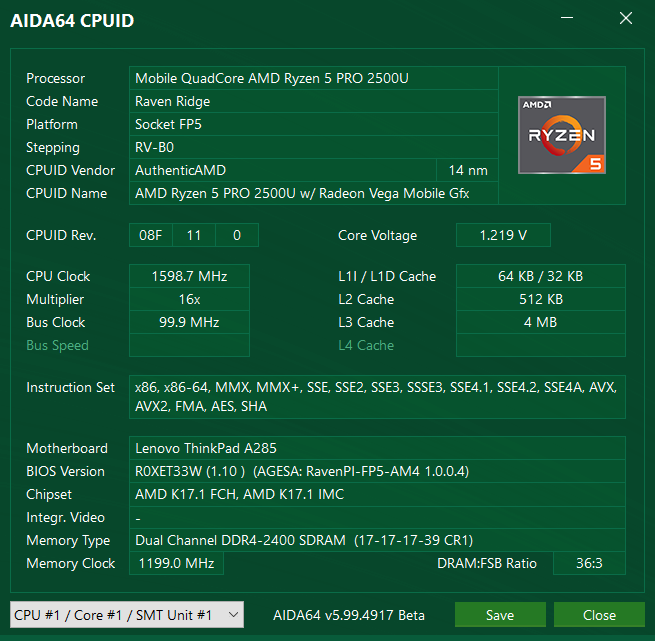









72 Comments
View All Comments
DanNeely - Tuesday, December 18, 2018 - link
Just multiple copies of visual studio combined with being a tab junky in my browsers is enough to make 16gb start to chug. Generally ~20GB used is where it's no longer possible to push only unneeded stuff to swap and performance starts to chug.HStewart - Tuesday, December 18, 2018 - link
Maybe so - but in my development situation at home, I have entire lab with multiple machines - so Visual Studio is primary used for compiling code - I do occasionally use it for debugging like today - but I am old fashion and use a brief editor for writing code.It is funny how extra memory has made developers lazy with development - I remember the old days of even counting clock cycles.
YukaKun - Wednesday, December 19, 2018 - link
"At Home". The context is "Enterprise". If you develop at home, then you have zero clue what we're talking about here?And why blame the developers on management decisions on what they want to utilize inside their ENTERPRISE laptops?
And in particular for how IDEs now work, that is a completely separate discussion. They have way more nanny features, but also better debugging and helpful things as well. When you're developing complex solutions that are far from the old monolithic stuff you might remember, you need to run different flavours of applications and full platforms for testing and developing.
You're really barking at the wrong tree here.
Cheers!
Samus - Tuesday, December 18, 2018 - link
Personally I've always felt 8GB is fine in a mobile device (unless we're talking a Zbook where heavy productivity will take place)The obvious advantages of 8GB in a laptop are faster suspend\sleep\resume times, and less wear on the SSD in doing so, in addition to longer battery life (assuming the tasks you are performing aren't paging to the SSD because you are out of memory) and a lower price.
The base configuration for many PC's, even Microsoft's own Surface, is 4GB, and Windows 10 runs pretty good on 4GB with an SSD.
Again, there are obvious scenarios where 16 and even 32GB will be desirable, but MOST people will not need 16GB with current software and usage trends. I have clients with 30GB OST files and 30 Chrome tabs open on machines with 8GB and they perform great.
YukaKun - Wednesday, December 19, 2018 - link
Do you work for a big Corporation with complex infrastructure and products?I'm not really trying to be an ass, although it might come off as that, but this is one of those where you really need to see it with your own eyes to understand it. I know others know exactly what I'm talking about, so my point is just for the Author of the article to realize some "new facts" about the Enterprise world.
Cheers!
RSAUser - Wednesday, December 19, 2018 - link
That's why it should exist as an option. I no longer have a PC in my household with less than 16GB of RAM. (3 desktops, 4 laptops).For enterprise like e.g. software developers, that extra RAM is basically a requirement for most workloads. I'm currently using 9GB of RAM, 3GB of which is the IDE due to the index on it, and I haven't even started the test bench.
YukaKun - Wednesday, December 19, 2018 - link
Eclipse uses 4GB on it's own; then I have multiple JBoss'es running for different things; each sucking 2GB (sometimes doing 8GB tests) on their own and the rest of the bloatware crap our dear Company decides to pack into the machine. I'm currently with 16GB, but I'm about to ask for another evaluation of needs, because it's just not enough anymore.And this is just Java. Dot Net garbage uses even more, specially when you need to run local DBs and other stuff.
Cheers!
CurbedLarry - Tuesday, December 18, 2018 - link
20 years ago 16 megabytes was enough for office suite and web browsing... Are the machines of today really giving us 1,000 times the performance and functionality?Even mobile apps are now bigger than 90s office suites!
HStewart - Tuesday, December 18, 2018 - link
That is because with extra memory, developers have gotten lazy - I am actually surprise with how small .net executables are - but then that does not count the runtime.Flunk - Tuesday, December 18, 2018 - link
Sorta, you're also forgetting the never-ending requests for new (and quite often stupid) features that bloat codebases. Devs, users, management, everyone is to blame really.