Dell’s Introduces UltraSharp 27-Inch 4K Monitor (UP2720Q) With Integrated Colorimeter
by Anton Shilov on November 5, 2019 8:00 AM EST
Just in time for this week's Adobe MAX conference, Dell has introduced an updated version of its popular 27-inch 4K UltraSharp professional display. The latest iteration of Dell's pro monitor, the UltraSharp 27 4K PremierColor Monitor (UP2720Q) is shaking things up by taking the already factory-calibrated monitor family and integrating a colorimeter for even further calibration options, as well as Thunderbolt 3 support. At the same time, however, Dell is also dropping HDR support, making this (once again) a purely SDR display.
Like its predecessors, the UltraSharp 27 4K PremierColor Monitor UP2720Q is particularly aimed at photographers, designers, and other people with color-critical workloads. The LCD comes factory calibrated to a Delta <2 accuracy so to be ready to work out of the box and is equipped with a light shielding hood.
Under the hood, the UP2720Q is based on a 10-bit IPS panel featuring a 3840x2160 resolution. The now purely SDR monitor offers a typical brightness of 250 nits, a 1300:1 contrast ratio, a 6 ms GtG response time, 178°/178° viewing angles, and has a 3H anti-glare hard coating. Being aimed at graphics and photography professionals, the LCD can display 1.07 billion colors and covers 100% of the Adobe RGB color gamut, 98% of DCI-P3 , and 80% of BT.2020. Furthermore, the monitor can display two color gamuts at once when Picture-by-Picture capability is used.
The key new feature of the UP2720Q is its built-in colorimeter, which is compatible with CalMAN software and allows users to ensure that they use the most accurate colors possible. Typically, monitors used for graphics and photo editing need to be recalibrated every several months and integrated colorimeter stands to make the task much easier.
The monitor can connect to host PCs using a DisplayPort 1.4, two HDMI 2.0 inputs, or, new to this latest model, a Thunderbolt 3 connector. The display has an additional TB3 port to daisy chain another TB3 device, and also includes a USB 3.2 Gen 2 hub and a headphone output. The Thunderbolt 3 port can supply its host PC with up to 90 W of power, enough for high-end 15.6-inch laptops.
Just like other professional monitors, the UltraSharp 27 4K PremierColor Monitor UP2720Q has a stand that can adjust height, tilt, and swivel. Besides, the display can be used in portrait mode.
Dell’s PremierColor Monitor UP2720Q will be available starting from January 15, 2020, at a price of $1,999.99.
| The Dell UltraSharp PremierColor 27-inch Monitor Specs | ||||||
| UP2720Q | UP2718Q | |||||
| Display Size | 27-inch | 27-inch | ||||
| Panel Type | 10-bit IPS | 10-bit IPS | ||||
| Resolution | 3840x2160 | 3840x2160 | ||||
| Refresh Rate | 60 Hz | 60 Hz | ||||
| Response time | 8 ms typical 6 ms GtG in fast mode |
6 ms GtG | ||||
| Contrast Ratio | 1300:1 | 1000:1 (SDR) 20,000:1 (HDR) |
||||
| Brightness | 250 nits | 400 nits (SDR) 1000 nits (HDR) |
||||
| Color Gamut | 100% AdobeRGB 98% DCI-P3 80% BT.2020 |
100% AdobeRGB 98% DCI-P3 77% BT.2020 |
||||
| HDR | - | Yes | ||||
| Stand | Height adjustability stand (130 mm), Tilt (-5° to 21°), Swivel (-45° to 45°), Pivot (-90° to 90°) |
Height adjustability stand (145 mm), Tilt (-5° to 21°), Swivel (-45° to 45°), Pivot (-90° to 90°) |
||||
| Connectivity | 2 x HDMI 2.0 1 x DisplayPort 1.4 1 x Thunderbolt 3 (Upstream) 1x Thunderbolt 3 (Downstream) 1 x Headphone output USB 3.2 Gen 2 Hub |
2 x HDMI 2.0 1 x DisplayPort 1.4 1x Mini DisplayPort 1.4 1 x Headphone output USB 3.0 Gen 1 Hub |
||||
| Availability | January 2020 | May 2017 | ||||
| Price | $1999.99 | $1999.99 | ||||
Related Reading:
- Dell Rolls Out 32-Inch QHD Curved Gaming Monitor (S3220DGF): Up To 165Hz with FreeSync 2
- Fast & Furious: The Alienware 27 (AW2720HF) 240 Hz IPS Monitor with FreeSync
- Dell Reveals Alienware 34 Curved Monitor: WQHD IPS with 120Hz G-Sync
- Dell’s 75-Inch 4K Display with Multitouch: A Rival for Microsoft Surface Hub
Source: Dell





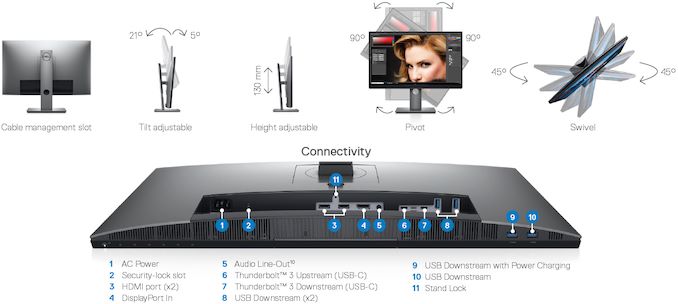








38 Comments
View All Comments
darklight69 - Friday, November 8, 2019 - link
You can actually use an iPad (or even a 'modernish' Android tablet) as a second display using Luna Display. And for Macs running Catalina (10.15.x) you can use Apple's built-in side-car facility (however, this only works iPads able to run the latest iPadOS 13.x).Pro-competition - Wednesday, November 6, 2019 - link
It's sad that so few monitors and TVs are not colour accurate, isn't it? Even gamers and casual users would benefit from having accurate colours and experiencing the full 0-255 RGB spectrumSee http://www.lagom.nl/lcd-test/black.php
Also see http://www.lagom.nl/lcd-test/white.php
Being able to distinguish all 255 colours makes images that much more realistic and life-like.
MrCoyote - Friday, November 8, 2019 - link
HAHA! 4k TV for a computer display. I know some people using them but they are a joke. As Darksword said, computer monitors are completely different then using a TV. There are a lot of benefits to using a computer display. Especially for professional applications and games too. You just cant get the quality of a good computer display in a cheap junky $300 TV.sonny73n - Tuesday, November 5, 2019 - link
Wish for yourself. There are plenty of 4K 32” monitors on the market. I like 27” at 4K resolution because my seat is only 2-3 feet from the screen.Pro-competition - Wednesday, November 6, 2019 - link
Have you even tried 32" or are you just speculating? I bet that if you do, you'll be convinced of the advantages of 32" as well. I have both 32" and 27", so I can speak from experience.sonny73n - Wednesday, November 6, 2019 - link
Of course I had tried a 32” 4K TV as a monitor but 137 ppi is a little low for me at that size. Anyway, nobody cares what you have or what you wish for. People don’t just make things ONLY for you.Pro-competition - Wednesday, November 6, 2019 - link
Yes, it would be even better if we had 8k resolution at a screen size of 32". But as it stands, 32" 4k at a 0.85 meter viewing distance is more than adequate for me insofar as pixel density is concerned. (0.85m is a good viewing distance from an ergonomics standpoint.)To put things into perspective, this pixel density (137ppi) is still higher than what we had for laptops not too long ago, such as the 2017 MacBook Air (13.3", 1440x900, 127ppi). And we generally sit closer to a laptop than to an external monitor!
I'm having serious doubts as to your bona fides when you raise the argument that 137 ppi is too low for an external monitor.
Also, the fact that people don't just make things for me is a non sequitur. The discussion is what is best for most people. And my contention is that 32" 4k is better than 27" 4k for most people, myself included, because this provides a large real estate to work with and yet isn't too large on an office desk.
I'd also like to add that transitioning from 27" to 32" is akin to going from a regular cinema to watching an IMAX at say the Royal British Columbia Museum.
TheJian - Wednesday, November 6, 2019 - link
Uh, how about 16:10, that is my wish for ALL monitors...LOL.Pro-competition - Wednesday, November 6, 2019 - link
When I was using the 27" monitor, I always wished that the good old 16:10 aspect ratio would make a return. However, once I used a 32" monitor, I do not mind the 16:9 aspect ratio any more because the vertical height of the 32" monitor is now more than adequate for my needs.Perhaps give a 32" monitor a try and let us know what you think!
drgigolo - Friday, November 8, 2019 - link
Agreed. Love 4K 32". How come they can't implement Freesync support on these monitors?!