Dell’s Introduces UltraSharp 27-Inch 4K Monitor (UP2720Q) With Integrated Colorimeter
by Anton Shilov on November 5, 2019 8:00 AM EST
Just in time for this week's Adobe MAX conference, Dell has introduced an updated version of its popular 27-inch 4K UltraSharp professional display. The latest iteration of Dell's pro monitor, the UltraSharp 27 4K PremierColor Monitor (UP2720Q) is shaking things up by taking the already factory-calibrated monitor family and integrating a colorimeter for even further calibration options, as well as Thunderbolt 3 support. At the same time, however, Dell is also dropping HDR support, making this (once again) a purely SDR display.
Like its predecessors, the UltraSharp 27 4K PremierColor Monitor UP2720Q is particularly aimed at photographers, designers, and other people with color-critical workloads. The LCD comes factory calibrated to a Delta <2 accuracy so to be ready to work out of the box and is equipped with a light shielding hood.
Under the hood, the UP2720Q is based on a 10-bit IPS panel featuring a 3840x2160 resolution. The now purely SDR monitor offers a typical brightness of 250 nits, a 1300:1 contrast ratio, a 6 ms GtG response time, 178°/178° viewing angles, and has a 3H anti-glare hard coating. Being aimed at graphics and photography professionals, the LCD can display 1.07 billion colors and covers 100% of the Adobe RGB color gamut, 98% of DCI-P3 , and 80% of BT.2020. Furthermore, the monitor can display two color gamuts at once when Picture-by-Picture capability is used.
The key new feature of the UP2720Q is its built-in colorimeter, which is compatible with CalMAN software and allows users to ensure that they use the most accurate colors possible. Typically, monitors used for graphics and photo editing need to be recalibrated every several months and integrated colorimeter stands to make the task much easier.
The monitor can connect to host PCs using a DisplayPort 1.4, two HDMI 2.0 inputs, or, new to this latest model, a Thunderbolt 3 connector. The display has an additional TB3 port to daisy chain another TB3 device, and also includes a USB 3.2 Gen 2 hub and a headphone output. The Thunderbolt 3 port can supply its host PC with up to 90 W of power, enough for high-end 15.6-inch laptops.
Just like other professional monitors, the UltraSharp 27 4K PremierColor Monitor UP2720Q has a stand that can adjust height, tilt, and swivel. Besides, the display can be used in portrait mode.
Dell’s PremierColor Monitor UP2720Q will be available starting from January 15, 2020, at a price of $1,999.99.
| The Dell UltraSharp PremierColor 27-inch Monitor Specs | ||||||
| UP2720Q | UP2718Q | |||||
| Display Size | 27-inch | 27-inch | ||||
| Panel Type | 10-bit IPS | 10-bit IPS | ||||
| Resolution | 3840x2160 | 3840x2160 | ||||
| Refresh Rate | 60 Hz | 60 Hz | ||||
| Response time | 8 ms typical 6 ms GtG in fast mode |
6 ms GtG | ||||
| Contrast Ratio | 1300:1 | 1000:1 (SDR) 20,000:1 (HDR) |
||||
| Brightness | 250 nits | 400 nits (SDR) 1000 nits (HDR) |
||||
| Color Gamut | 100% AdobeRGB 98% DCI-P3 80% BT.2020 |
100% AdobeRGB 98% DCI-P3 77% BT.2020 |
||||
| HDR | - | Yes | ||||
| Stand | Height adjustability stand (130 mm), Tilt (-5° to 21°), Swivel (-45° to 45°), Pivot (-90° to 90°) |
Height adjustability stand (145 mm), Tilt (-5° to 21°), Swivel (-45° to 45°), Pivot (-90° to 90°) |
||||
| Connectivity | 2 x HDMI 2.0 1 x DisplayPort 1.4 1 x Thunderbolt 3 (Upstream) 1x Thunderbolt 3 (Downstream) 1 x Headphone output USB 3.2 Gen 2 Hub |
2 x HDMI 2.0 1 x DisplayPort 1.4 1x Mini DisplayPort 1.4 1 x Headphone output USB 3.0 Gen 1 Hub |
||||
| Availability | January 2020 | May 2017 | ||||
| Price | $1999.99 | $1999.99 | ||||
Related Reading:
- Dell Rolls Out 32-Inch QHD Curved Gaming Monitor (S3220DGF): Up To 165Hz with FreeSync 2
- Fast & Furious: The Alienware 27 (AW2720HF) 240 Hz IPS Monitor with FreeSync
- Dell Reveals Alienware 34 Curved Monitor: WQHD IPS with 120Hz G-Sync
- Dell’s 75-Inch 4K Display with Multitouch: A Rival for Microsoft Surface Hub
Source: Dell





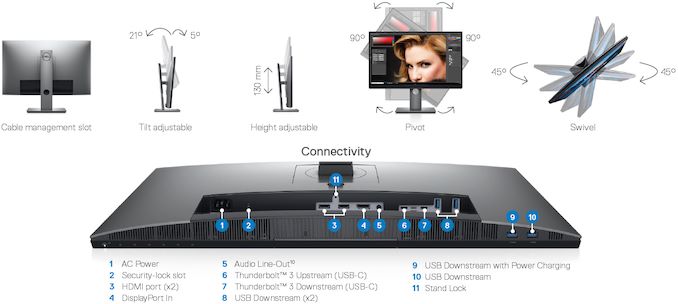








38 Comments
View All Comments
Valantar - Tuesday, November 5, 2019 - link
Looks like a very nice monitor, but I'm bummed out by the lack of a non-TB3 USB upstream port for using the hub with an HDMI or DP-connected PC without occupying the TB3 port. Add that + KVM functionality, and you'd have a true workhorse for people who use both laptops and desktops. For $2000 with the otherwise fleshed-out featureset this is a noticeable oversight.imaheadcase - Tuesday, November 5, 2019 - link
I would think that is a minor thing considering you can buy lots of those for cheap online?sorten - Tuesday, November 5, 2019 - link
That's exactly what I'm after. TB3, USB hub, integrated KVM, and an additional USB upstream to support my desktop. I need to scour the Dell catalog to see if any of their non-pro monitors offers that feature set.timecop1818 - Tuesday, November 5, 2019 - link
$2k for a piece of 250nits heap of crap?!!!!! Get lost, Dell.Still waiting for 24" 10bit monitor with non-wled (GB-R / GB-led ) backlight, and 350+ (500+ preferable) brightness. Anyone?!
jaggedcow - Tuesday, November 5, 2019 - link
It’s clearly designed for maximum colour accuracy at all costs.darkswordsman17 - Wednesday, November 6, 2019 - link
The issue with that, is that the preceding version has roughly similar color accuracy but with up to 1000nits brightness. Which, might be understandable if there was a lower price or something that justified losing HDR. I personally am not keen on HDR just because I don't want to be looking at images that bright, I don't care how "realistic" it is (I'd absolutely take OLED's dark color capabilities over ability to sustain 500+ nits brightness). But 250nits seems low for any remotely professional display, and is outright head scratching when compared to the similar Dell that is the same price and fairly equal overall, but this newer model lacks HDR and can't do higher than 250nits brightness.Just realized the integrated colorimeter explains the price being equal. I still don't think it explains 250nits max brightness and lack of HDR.
jabber - Wednesday, November 6, 2019 - link
It's probably the folks using this stuff are actually not aware that the HDR is enabled and kept complaining to Dell about poor results. That or feedback was that HDR is one of the first features switched off by pro users of this type of monitor and a colorimeter would be more useful.gvp - Saturday, November 9, 2019 - link
Print professionals (photographers, magazine illustrators, etc) typically work at 100 - 120 nits. 250 is plenty for these people, and for the wannabes. Things like 100% of Adobe with good accuracy, high bit depth, and accessible 3D CLUTs have traditionally been *very* expensive, though.sorten - Tuesday, November 5, 2019 - link
I thought artists preferred working in the dark anyway. ;-)250 nits is probably enough as long as you're not sitting with your back to a window.
crimsonson - Tuesday, November 5, 2019 - link
Well obviously color accuracy is not your primary professional requirement.