The AMD Radeon RX 5500 XT Review, Feat. Sapphire Pulse: Navi For 1080p
by Ryan Smith on December 12, 2019 9:00 AM ESTMeet the Sapphire Pulse Radeon RX 5500 XT
As I mentioned earlier in the article, while AMD does have a reference card, they aren’t going to be releasing it to retail. So instead, today’s launch is all about partner cards. To that end, AMD has sampled us with both the 8GB and 4GB versions of Sapphire’s Pulse RX 5500 XT. Sapphire’s card is a pretty good example of what to expect for basic (at-MSRP) RX 5500 XT cards, offering a solid build quality, but otherwise being pretty close to reference specifications.
| Radeon RX 5500 XT Card Comparison | ||||
| Radeon RX 5500 XT (Reference Specification) |
Sapphire Pulse RX 5500 XT (Default/Perf Mode) |
|||
| Base Clock | 1607MHz | 1607MHz | ||
| Game Clock | 1717MHz | 1737MHz | ||
| Boost Clock | 1845MHz | 1845MHz | ||
| Memory Clock | 14Gbps GDDR6 | 14Gbps GDDR6 | ||
| VRAM | 8GB | 8GB | ||
| GPU Power Limit | 120W | 135W | ||
| Length | N/A | 9.15-inches | ||
| Width | N/A | 2-Slot | ||
| Cooler Type | N/A | Open Air, Dual Fan | ||
| Price | $199 | $209 | ||
Sapphire has several sub-brands of cards, including the Nitro and the Pulse. Whereas the former are their higher-priced factory overclocked cards, the Pulse cards are more straightforward. For their RX 5500 XT cards, Sapphire does ship them with a higher than reference GPU power limit – leading to a 20MHz higher game clock rating – but the actual GPU base and boost clockspeeds remain unchanged. This goes for both the 4GB and 8GB cards, which aside from their memory capacities are identical in both build and specifications.
At a high level, the Sapphire Pulse RX 5500 XT is a pretty typical design for a 150 Watt(ish) card. Sapphire has gone with a dual slot, dual fan open air cooled design, which is more than enough to keep up with Navi 14.
In fact, once we break out the rulers and really dig into the Sapphire Pulse, it becomes increasingly clear that Sapphire may have very well overbuilt the card. The card’s cooling system and shroud is longer than the PCB itself – it’s the board that’s bolted to the cooler, and not the other way around. Similarly, Sapphire has gone for a taller than normal design as well, allowing them to fit a larger heatsink and fans than we’d otherwise see with cards that are built exactly to PCIe spec. The resulting card is quite sizable, measuring about 9.15-inches long, and 4.25-inches from the bottom of the PCB to the top of the shroud.
The payoff for this oversized design is that Sapphire can use larger, lower RPM fans to minimize the fan noise. The Pulse 5500 XT packs 2 95mm fans, which in our testing never got past 1100 RPM. And even then, the card supports zero fan speed idle, so the fans aren’t even on until the card is running a real workload and starts warming up. The net result is that the already quiet card is completely silent when it’s idling.
Meanwhile beneath the fans is a similarly oversized heatsink, which runs basically the entire length and height of the board. A trio of heatpipes runs from the core to various points on the heatsink, helping to draw heat away from the GPU and thermal pad-attached GDDR6 memory. The fins are arranged horizontally, so the card tends to push air out via its I/O bracket as well as towards the front of a system. The card also comes with a metal backplate – no doubt needed to hold the oversized cooler together – with some venting that allows air to flow through the heatsink and out the back of the card.
Overall, Sapphire offers two BIOSes for the card, which are selectable via a switch on the top. The default BIOS is Sapphire’s performance BIOS, which has the GPU power limit increased to 135 Watts. As we’ll see in our benchmarks, the net performance impact of this is not very substantial, but it does allow the card to average slightly higher clockspeeds. Meanwhile the second BIOS is rigged for quiet operation, bringing the card back down to a GPU power limit of 120W.
Speaking of power, the card relies on an 8-pin external PCIe power cable as well as PCIe slot power for its electricity needs. From a practical perspective this seems overprovisioned for a card that shouldn’t pass 150W for the entire board – so a 6 pin connector should work just fine here – but with Sapphire’s higher power limit bringing the card right up to that 150W threshold, I’m not surprised to see them playing it safe.
While we're on the subject of PCIe, it’s worth mentioning quickly that while the Sapphire Pulse is physically a PCIe x16 card, electrically it’s only a x8 card. A traditional cost-optimization move for AMD, they have only given the underlying Navi 14 GPU 8 PCIe lanes, so while the card uses a full length x16 connector, it only actually has 8 lanes to work with. This won’t present a performance problem for the card on PCIe 3.0 systems, and better still as Navi offers PCIe 4.0 connectivity, it means those 8 lanes are twice as fast when paired with a PCIe 4.0 host – where coincidentally enough, AMD’s Ryzen processors are the only game in town right now.
Finally for hardware features, for display I/O we’re looking at a pretty typical quad port setup. Sapphire has equipped the card with 3x DisplayPort 1.4 outputs, as well as an HDMI 2.0b output. With daisy chaining or MST splitters, it’s possible to drive up to 5 monitors from the card.
As for software, Sapphire ships their cards with their TriXX monitoring and overclocking software. It’s been some number of years since we’ve last taken a look at TriXX, and while the basic functionality has remained largely unchanged, the most recent iteration of the software comes with a very streamlined and functional UI. Overall as far as overclocking goes, TriXX ultimately just hooks into AMD’s drivers, so while it’s capable, it’s no more capable than AMD’s constantly improving Radeon Software.
The one area where Sapphire is still able to stand apart from AMD, however, is with their TriXX Boost feature. Not to be confused with the somewhat similar Radeon Boost feature in AMD’s drivers, TriXX Boost is Sapphire’s take on resolution scaling. The software combines custom resolution creation with GPU resolution scaling controls, essentially allowing a user to create a lower resolution and engage GPU resolution scaling all in a single go. The basic idea being to make it super easy to create a slightly lower resolution (.e.g. 1632x918) for better performance, and then having the GPU scale it back up to the full resolution of the monitor. The impact on image quality is as expected, and while it’s nothing that can’t technically already be done with AMD’s software, Sapphire has put a nice UI in front of it.






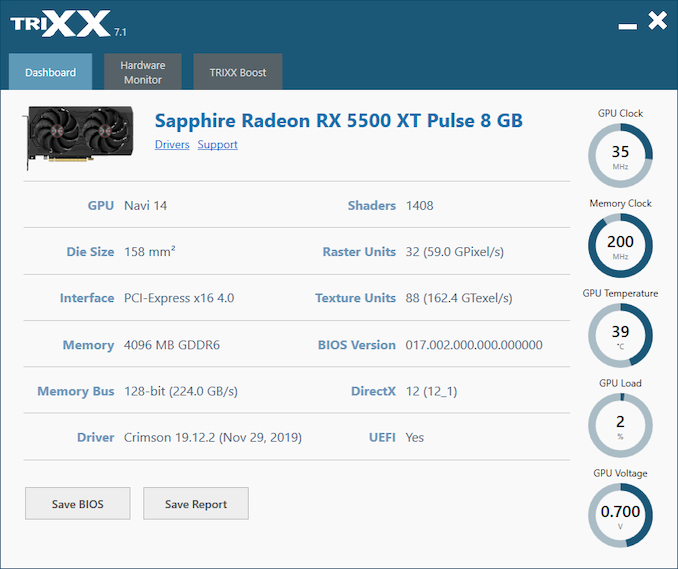
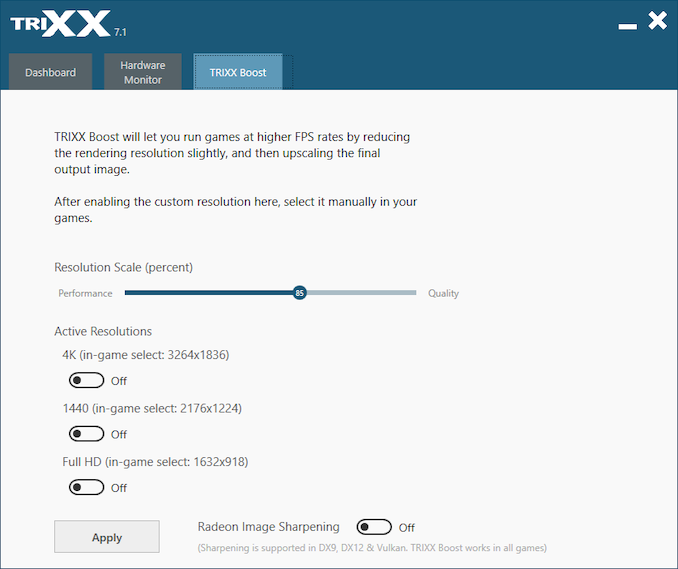








97 Comments
View All Comments
skizlock - Thursday, December 12, 2019 - link
Should be fine.TheSkullCaveIsADarkPlace - Thursday, December 12, 2019 - link
The 5500XT should be alright. But, you didn't say what you are doing, you just said what you are not doing (no gaming). So, i assume you care only about 2D. In which case you could probably select an even more inexpensive GPU that does 4K/60Hz. But then again, it's you who is calling the shots about the things you want to purchase. I am not daring to further step into the line of fire there... ;-)PixyMisa - Friday, December 13, 2019 - link
I have a 580 driving two 4K monitors for work, and it's great.Ranguvar - Thursday, December 12, 2019 - link
Hey Ryan, thank you for the excellent reviews...July 7th, you posted on the 5700 (XT) review that you had "15 pages of notes" on deeper RDNA details that you'd be posting later.
Is this ever coming to fruition? Holding out hope!
Cheers.
TEAMSWITCHER - Thursday, December 12, 2019 - link
I seriously question your motives in this review... Excluding all 1440p results, but then including the Radeon 5700 (a card priced well above this range) just to ensure that AMD has the top position in all the graphs. And your conclusion page make ZERO reference to the GTX 1660 Super card, which can be had for a very good price - $230. I'm seeing this trend all over .. tilting reviews to benefit AMD. I get it.. everyone loves an underdog... but these GPU's are just dogs.Ryan Smith - Thursday, December 12, 2019 - link
The Radeon 5700 is the next card up in AMD's current-generation stack. It's important to include it to show where the 5500 XT ends, and where the next card picks up.Fataliity - Thursday, December 12, 2019 - link
Ryan - Have you tried AMD's new performance boost on the 5500XT to see how it performs? The resolution scaling when moving screen etc? I imagine the Algo feature was built for this card, considering its release and drivers release were in sync. So I'm just wondering how it helps for a budget card?Thank you!
Ryan Smith - Thursday, December 12, 2019 - link
I've tried it. I don't care for it. But I'll give AMD tons of credit for trying new ideas.But I'll save that for once I can write up something proper.
Zoomer - Saturday, December 21, 2019 - link
Overclocking?Hrel - Thursday, December 12, 2019 - link
Nah, its pretty bs you didn't include 4k results. The ONLY reason to buy the 8gb version is 4k and now I gotta go elsewhere to find out how the gpu uses that extra vram. Very dumb not to include 4k.