The 64 Core Threadripper 3990X CPU Review: In The Midst Of Chaos, AMD Seeks Opportunity
by Dr. Ian Cutress & Gavin Bonshor on February 7, 2020 9:00 AM ESTFrequency, Temperature, and Power
A lot of questions will be asked about the frequency, temperature, and power of this chip: splitting 280W across all the cores might result in a low all-core frequency and require a super high current draw, or given recent reports of AMD CPUs not meeting their rated turbo frequencies. We wanted to put our data right here in the front half of the review to address this straight away.
We kept this test simple – we used our new NAMD benchmark, a molecular dynamics compute solver, which is an example workload for a system with this many cores. It’s a heavy all-core load that continually cycles around the ApoA1 test simulating as many picoseconds of molecular movement as possible. We run a frequency and thermal logger, left the system idle for 30 seconds to reach an idle steady state, and then fired up the benchmark until a steady state was reached.
For the frequencies we saw an ‘idle’ of ~3600 MHz, which then spiked to 4167 MHz when the test began, and average 3463 MHz across all cores over the first 6 minutes or so of the test. We saw a frequency low point of 2935 MHz, however in this context it’s the average that matters.
For thermals on the same benchmark, using our Thermaltake Riing 360 closed loop liquid cooler, we saw 35ºC reported on the CPU at idle, which rose to 64ºC after 90 seconds or so, and a steady state after five minutes at 68ºC. This is an ideal scenario, due to the system being on an open test bed, but the thing to note here is that despite the high overall power of the CPU, the power per core is not that high.
This is our usual test suite for per-core power, however I’ve condensed it horizontally as having all 64 cores is a bit much. At the low loads, we’re seeing the first few cores take 8-10W of power each, for 4.35 GHz, however at the other end of the scale, the CPUs are barely touching 3.0 W each, for 3.45 GHz. At this end of the spectrum, we’re definitely seeing AMD’s Zen 2 cores perform at a very efficient point, and that’s even without all 280 W, given that around 80-90W is required for the chipset and inter-chip infinity fabric: all 64 cores, running at almost 3.5 GHz, for around 200W. From this data, we need at least 20 cores active in order to hit the full 280W of the processor.
We can compare these values to other AMD Threadripper processors, as well as the high-end Ryzens:
| AMD Power/Frequency Comparison | |||||||
| AnandTech | Cores | CPU TDP | 1-Core Power |
1-Core Freq |
Full Load Power/core |
Full Load Freq |
|
| 3990X | 64 | 280 W | 10.4 W | 4350 | 3.0 W | 3450 | |
| 3970X | 32 | 280 W | 13.0 W | 4310 | 7.0 W | 3810 | |
| 3960X | 24 | 280 W | 13.5 W | 4400 | 8.6 W | 3950 | |
| 3950X | 16 | 105 W | 18.3 W | 4450 | 7.1 W | 3885 | |
The 3990X exhibits a much lower power-per-core value than any of the other CPUs, which means a lower per-core frequency, but it isn’t all that far off at all: less than half the power for only 400 MHz less. This is where the real efficiency of these CPUs comes into play.


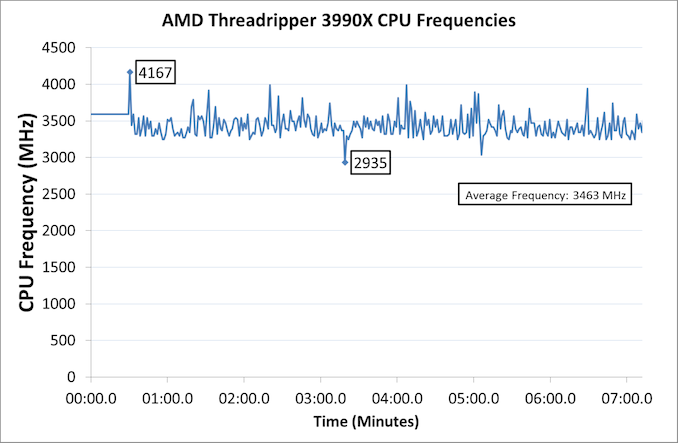
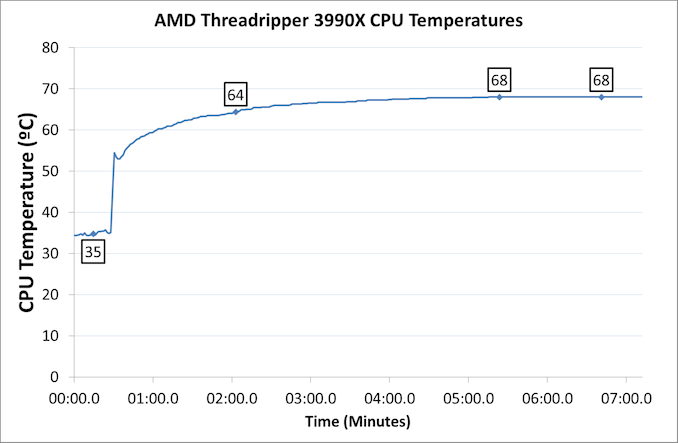
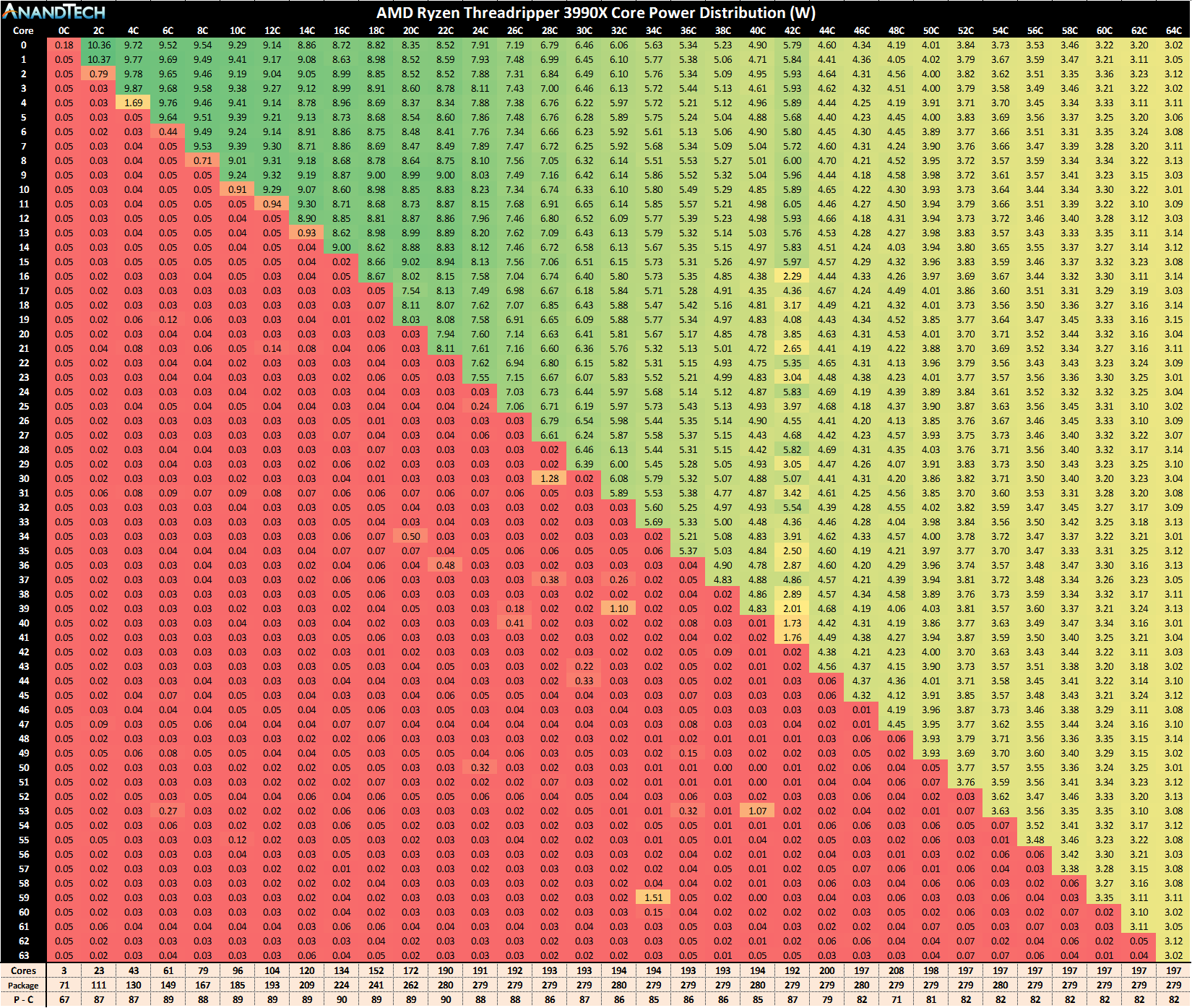








279 Comments
View All Comments
velanapontinha - Friday, February 7, 2020 - link
far too many to mention in a commentandrewaggb - Friday, February 7, 2020 - link
We use both. Windows server is fine. Very long support, much longer than Ubuntu lts, and it's stable.reuthermonkey1 - Friday, February 7, 2020 - link
I'm a Linux dude through and through, but most companies I've worked for use a lot of Windows for their backend systems. I think it's a bad idea, since dealing with Windows Server adds quite a bit to overall costs and complexity, but the financial folks demand it so they pay for it.FunBunny2 - Friday, February 7, 2020 - link
"the financial folks demand it so they pay for it."because they've been slaves to Office for decades. no other reason.
Ratman6161 - Friday, February 7, 2020 - link
There is cost and then there is cost. What does that mean? Well, I'm in a highly regulated environment where if an auditor saw a system that wasn't under manufacturers support, that's an automatic fail. So lets all please get the word "free" out of our vocabulary for this discussion. Linux is definitely not free. The companies that supply Linux distros just bill you for it using a very different licensing model than Microsoft does. To find the real costs, you have to figure the total cost of a system including all hardware and software and all costs associated with each. When you do that, a couple of things become obvious. 1) The cost of hardware is relatively trivial when compared with software licensing. 2) the cost of the operating system, regardless of what that OS is, is also relatively trivial though generally speaking we find that fully supported Linux and Windows end up costing very close to the same. 3) The big costs are for the software that runs on top of the hardware and OS. So saving costs by using Linux is essentially a fantasy.RRINKER also had a great point...the vast majority of Windows servers these days are virtual. We tend to have large numbers of small Windows servers dedicated to a particular task. We don't really find this adding complexity.
Whiteknight2020 - Friday, February 7, 2020 - link
Windows server is way cheaper to administer, configuration with group policy, DSC etc is way easier than messing with ansible, puppet etc. TCO is lower as windows admins are cheaper, SA licensing is on par or cheaper than RHEL/Oracle UK, server core is rock solid. I use & deploy both Linux & Windows, whichever the application runs best or more stable on.dysonlu - Friday, February 7, 2020 - link
It's cheaper the same way it is cheaper to outsource. The cost is hidden and usually comes later.PeachNCream - Monday, February 10, 2020 - link
This is the best approach. The underlying OS should be whatever is best suited to the task it is expected to perform within the limits of the costs running it incurs. Of course, figuring out what might be the best balance between costs and performance can be tricky and a lot of companies do not dedicate the resources to examine options, simply defaulting to something familiar while assuming it is the best choice..dysonlu - Friday, February 7, 2020 - link
Enterprise use Windows because they are pretty tech-illiterate and needs Microsoft support. Nobody will get fired for selecting Microsoft and Windows, even if it'll cost more and your whole IT will be at the mercy of Microsoft.But, kickbacks help a lot in the decision making.
zmatt - Friday, February 7, 2020 - link
Many. I would argue most actually. There are certainly some areas where Linux really shines but one place where they aren't just behind but completely non existing is competing with active directory. Most offices still use AD domains, and for good reasons, and Linux doesn't have an answer to it.We have a few VM clusters that run redundant DCs. Its the only option because active directory is unique. It isn't perfect, but nobody offers a competing solution. Someone could develop an open source competitor but nobody has.