AMD Ryzen 9 5980HS Cezanne Review: Ryzen 5000 Mobile Tested
by Dr. Ian Cutress on January 26, 2021 9:00 AM EST- Posted in
- CPUs
- AMD
- Vega
- Ryzen
- Zen 3
- Renoir
- Notebook
- Ryzen 9 5980HS
- Ryzen 5000 Mobile
- Cezanne
CPU Tests: Microbenchmarks
Core-to-Core Latency
As the core count of modern CPUs is growing, we are reaching a time when the time to access each core from a different core is no longer a constant. Even before the advent of heterogeneous SoC designs, processors built on large rings or meshes can have different latencies to access the nearest core compared to the furthest core. This rings true especially in multi-socket server environments.
But modern CPUs, even desktop and consumer CPUs, can have variable access latency to get to another core. For example, in the first generation Threadripper CPUs, we had four chips on the package, each with 8 threads, and each with a different core-to-core latency depending on if it was on-die or off-die. This gets more complex with products like Lakefield, which has two different communication buses depending on which core is talking to which.
If you are a regular reader of AnandTech’s CPU reviews, you will recognize our Core-to-Core latency test. It’s a great way to show exactly how groups of cores are laid out on the silicon. This is a custom in-house test built by Andrei, and we know there are competing tests out there, but we feel ours is the most accurate to how quick an access between two cores can happen.
AMD’s move from a dual 4-core CCX design to a single larger 8-core CCX is a key characteristic of the new Zen3 microarchitecture. Beyond aggregating the separate L3’s together for a large single pool in single-threaded scenarios, the new Cezanne-based mobile SoCs also completely do away with core-to-core communications across the SoC’s infinity fabric, as all the cores in the system are simply housed within the one shared L3.
What’s interesting to see here is also that the new monolithic latencies aren’t quite as flat as in the previous design, with core-pair latencies varying from 16.8ns to 21.3ns – probably due to the much larger L3 this generation and more wire latency to cross the CCX, as well as different boost frequencies between the cores. There has been talk as to the exact nature of the L3 slices, whether they are connected in a ring or in an all-to-all scenario. AMD says it is an 'effective' all-to-all, although the exact topology isn't quite. We have some form of mesh with links, beyond a simple ring, but not a complete all-to-all design. This will get more complex should AMD make these designs larger.
Cache-to-DRAM Latency
This is another in-house test built by Andrei, which showcases the access latency at all the points in the cache hierarchy for a single core. We start at 2 KiB, and probe the latency all the way through to 256 MB, which for most CPUs sits inside the DRAM (before you start saying 64-core TR has 256 MB of L3, it’s only 16 MB per core, so at 20 MB you are in DRAM).
Part of this test helps us understand the range of latencies for accessing a given level of cache, but also the transition between the cache levels gives insight into how different parts of the cache microarchitecture work, such as TLBs. As CPU microarchitects look at interesting and novel ways to design caches upon caches inside caches, this basic test proves to be very valuable.
As with the Ryzen 5000 Zen3 desktop parts, we’re seeing extremely large changes in the memory latency behaviour of the new Cezanne chip, with AMD changing almost everything about how the core works in its caches.
At the L1 and L2 regions, AMD has kept the cache sizes the same at respectively 32KB and 512KB, however depending on memory access pattern things are very different for the resulting latencies as the engineers are employing more aggressive adjacent cache line prefetchers as well as employing a brand-new cache line replacement policy.
In the L3 region from 512KB to 16 MB - well, the fact that we’re seeing this cache hierarchy quadrupled from the view of a single core is a major benefit of cache hit rates and will greatly benefit single-threaded performance. The actual latency in terms of clock cycles has gone up given the much larger cache structure, and AMD has also tweaked and changes the dynamic behaviour of the prefetchers in this region.
In the DRAM side of things, the most visible change is again this much more gradual latency curve, also a result of Zen3’s newer cache line replacement policy. All the systems tested here feature LPDDR4X-4266 memory, and although the new Cezanne platform has a slight advantage with the timings, it ends up around 13ns lower latency at the same 128MB test depth point into DRAM, beating the Renoir system and tying with Intel’s Tiger Lake system.
Frequency Ramping
Both AMD and Intel over the past few years have introduced features to their processors that speed up the time from when a CPU moves from idle into a high powered state. The effect of this means that users can get peak performance quicker, but the biggest knock-on effect for this is with battery life in mobile devices, especially if a system can turbo up quick and turbo down quick, ensuring that it stays in the lowest and most efficient power state for as long as possible.
Intel’s technology is called SpeedShift, although SpeedShift was not enabled until Skylake.
One of the issues though with this technology is that sometimes the adjustments in frequency can be so fast, software cannot detect them. If the frequency is changing on the order of microseconds, but your software is only probing frequency in milliseconds (or seconds), then quick changes will be missed. Not only that, as an observer probing the frequency, you could be affecting the actual turbo performance. When the CPU is changing frequency, it essentially has to pause all compute while it aligns the frequency rate of the whole core.
We wrote an extensive review analysis piece on this, called ‘Reaching for Turbo: Aligning Perception with AMD’s Frequency Metrics’, due to an issue where users were not observing the peak turbo speeds for AMD’s processors.
We got around the issue by making the frequency probing the workload causing the turbo. The software is able to detect frequency adjustments on a microsecond scale, so we can see how well a system can get to those boost frequencies. Our Frequency Ramp tool has already been in use in a number of reviews.
Our frequency ramp showcases that AMD does indeed ramp up from idle to a high speed within 2 milliseconds as per CPPC2. It does take another frame at 60 Hz (16 ms) to go up to the full turbo of the processor mind.


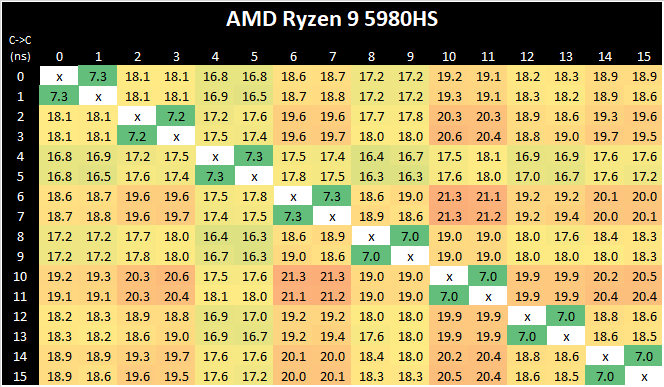
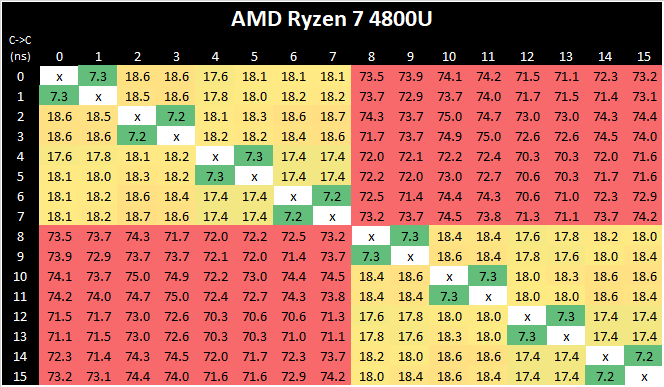
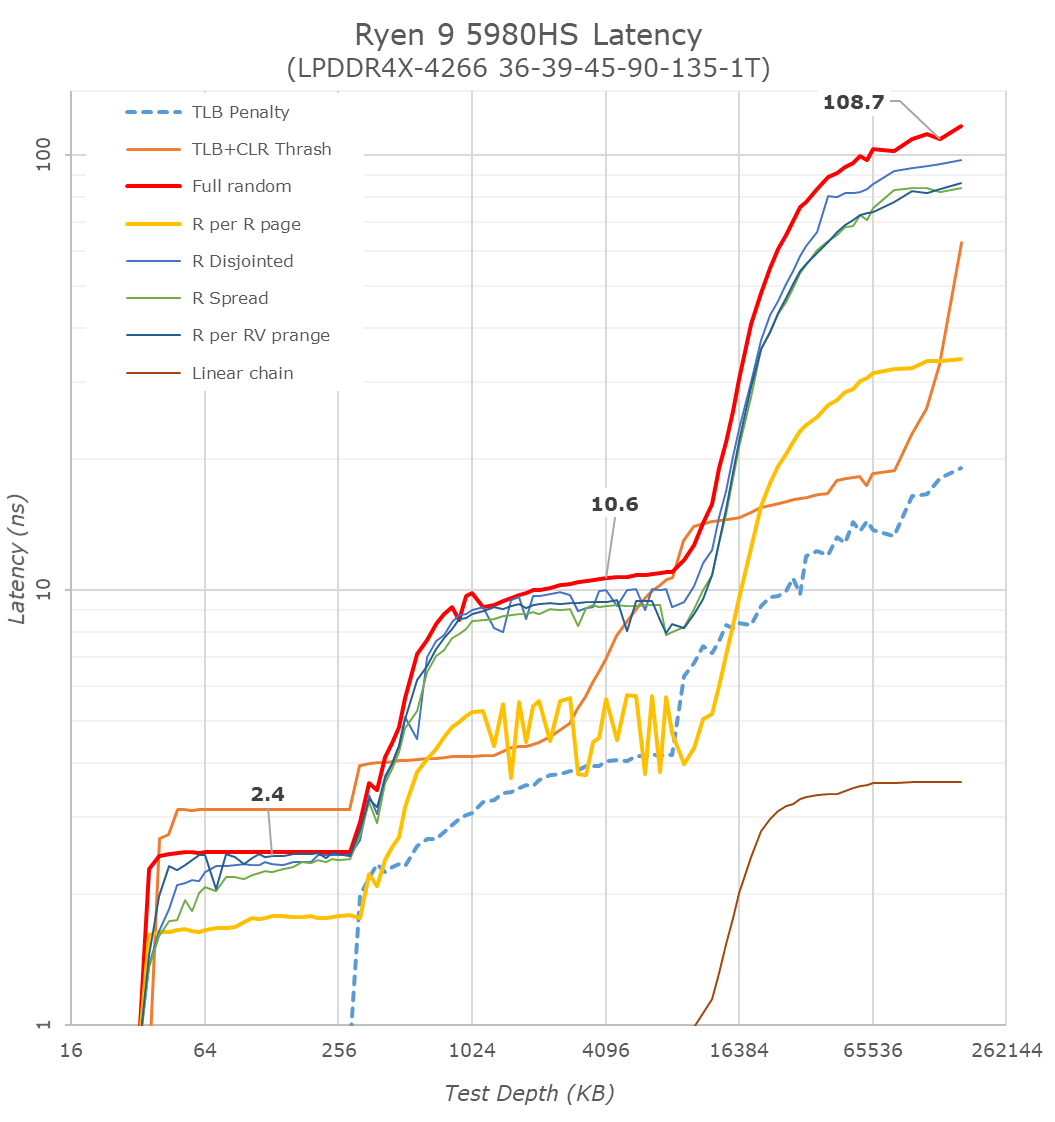
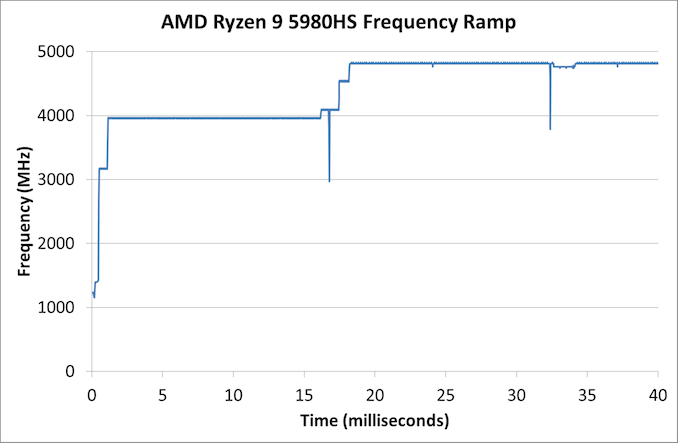








218 Comments
View All Comments
Tams80 - Monday, February 1, 2021 - link
Yes.Max_Nexor - Tuesday, February 2, 2021 - link
Do you use the Handbrake presets unmodified? If so, have you considered turning off the de-interlacing filter?Filters can slow down transcoding speed dramatically. For example, using the same video and the 480p Discord preset, my system (i7-4790K) transcodes the video at 136 fps. Turning off the interlace detection and the filter results in a speed of 221 fps. Enabling the Denoise filter reduces transcode speed from 221 fps to 15 fps.
Would it not be a better to test just the transcoding speed, without any filters?
Farfolomew - Thursday, February 4, 2021 - link
I'd like to point out that this new Asus Flow X13 laptop is quite unique, and kinda/sorta the first of it's kind of any device out there. How do I mean?Well, up to now, it's been all but impossible to buy a 360-degree hinged TOUCHSCREEN device, that also has a 120hz refresh panel. The only other laptop that had this were ones from HP that had a first-generation Privacy Screen built-in. The privacy screen has a feature that you can turn on and off to enable the viewing angles to be severely limited when desired. The first-gen versions of these had a knock-on effect of running at 120hz, so the touchscreen, 360-degree foldable versions of those are the only other touchscreen laptops with high refresh panels. None of them had particularly great gaming performance, as the best one available was a 4-core Kaby Lake-R powered Ultrabook. The new versions of HP's Privacy Screen no longer run at 120hz, so it was a limited time option.
That's why I'm so excited about this ASUS laptop. I wish it didn't have an external GPU, and only relied on the iGPU instead. But this is as close to my perfect device that has yet been created.
Tams80 - Thursday, February 4, 2021 - link
You do realise that the external GPU dock is optional right? And that *all* models have an Nvidia GTX 1650 in the laptop itself?Farfolomew - Thursday, February 4, 2021 - link
AMD says it had "100 design wins" for Renoir, and 50% more, "150 design wins" for Cezanne. Whatever a "Design Win" means, for that matter.All I know is that when I go into Best Buy to peruse the laptops section, I consistently see two things:
1. While a substantially bigger section, with at least 10x as many different products on display, the "Windows" section is nearly always barren of customers, while the Apple section is most certainly dangerously close to violating every COVID Best Practices known to science.
2. Last I counted, there were about 20-30 Intel Tiger Lake "EVO" branded laptops from all the major OEMs, while I saw less than five, yes FIVE IN TOTAL Ryzen laptops even available for sale. And most of those Ryzen laptops were of the gaming variety. I don't recall seeing a single Ryzen Ultrabook (ie, with just a iGPU).
So I want to know, what is AMD's plans exactly for changing this? They may have an overall better product (albeit at times, only narrowly) than Intel's Tiger Lake, if they can't ship these and get them out in front of the normal Joe customer who doesn't follow the tech scene, they'll never gain significant market share from Intel in the Laptop segment.
GeoffreyA - Sunday, February 7, 2021 - link
I wonder how much of this is due to public perception. Enthusiasts know that AMD is good but most people don't know or care, while some have a vague instinct telling them Intel is first-rate and AMD substandard (corroborated by advice of salespeople in the shop). The laptop seems proper if it's got an Intel sticker, otherwise no good. And that's something which will be very hard for AMD to change. Perhaps fewer Ryzen gaming laptops will help. Even a new logo/sticker for their mobile CPUs, with minimal elegant design.GeoffreyA - Sunday, February 7, 2021 - link
Also, they need to capture the general public's imagination, as silly as that sounds. Just like Samsung did. There was a time when people didn't think much of Samsung (in my country at any rate) but nowadays go into the shop and they've got the best fridges, TVs, and washing machines. Or that's the perception.Farfolomew - Thursday, February 4, 2021 - link
I'm a bit disappointed and left scratching my head regarding the GPU review section of this article. 360p, 480p resolutions ... what are we playing MS-DOS games in EGA 256-color mode?!How did those games even run at such low resolutions? That's mind boggling.
At any rate, it all led to a confusing non-conclusion of what exactly the iGPU performance is on these Cezanne chips, and how it compares to Tiger Lake. Is it better than Tiger Lake or not? How much better than Renoir is it?
I realize this isn't all Ian's fault, as the laptop given to him has a 35W CPU, and we're asking him to compare it to 15W Ultrabooks, etc. But it was still very confusing to me. Hopefully it will become more clear when (and if) AMD Cezanne Ultrabooks come out with 15W parts.