The Apple WWDC 2021 Keynote Live Blog (Starts at 10am PT/17:00 UTC)
by Ryan Smith on June 7, 2021 8:00 AM EST
As things slowly get back to normal, Apple's annual World Wide Developers Conference is taking virtual place this week in its traditional early-June slot. As always, Apple kicks off WWDC with their big keynote event, which though aimed first and foremost at developers, is also used as a venue to announce new products and ecosystem strategies. The keynote starts at 10am Pacific (17:00 UTC) today, and AnandTech will be offering live blog coverage of Apple's event.
A rapid-fire, two-hour run through Apple's ecosystem, WWDC keynotes cover everything from macOS and iOS to individual Apple applications and more. On the hardware side of matters, last year we saw the official announcement of Apple's shift from x86 processors to Arm processors for their venerable Mac lineup of computers, and while it's unlikely Apple is going to have anything to top that for WWDC21, the company is not even half-way through its transition to Arm SoCs. So this year's WWDC gives Apple ample opportunity to reflect on the Arm transition thus far, as well as what's coming next for the company's more powerful Macs.
12:57PM EDT - Welcome to AnandTech and to another year of Apple's World Wide Developers Conference
12:58PM EDT - Joining me this morning is our resident Apple Silicon guru, Andrei Frumusanu
12:59PM EDT - Apple's event is once again virtual this year, and based on prior Apple events I'm expecting it to move extremely quickly. With no need to take time to pause for applause and gaffs, Apple's speakers can move at a rapid rate
01:00PM EDT - So I expect Apple will fill this presentation with as much as possible
01:00PM EDT - And hopefully (for us), some hardware news!
01:00PM EDT - And here we go
01:01PM EDT - Starting with a typical Apple-style opening video
01:02PM EDT - Apple's gone meta this year - a video about what the Apple WWDC video should be
01:03PM EDT - Tim and Craig as rockstars? Sure, why not?
01:04PM EDT - And now on (virtual) stage: Tim Cook
01:04PM EDT - Last year's WWDC was the most watched ever, with 25mil viewers
01:05PM EDT - This year's event offers more than 200 sessions, labs with Apple engineers, and more
01:05PM EDT - All for free
01:06PM EDT - (I wonder if Apple will ever go back to charging?)
01:06PM EDT - With Craig on stage
01:06PM EDT - iOS 15
01:07PM EDT - First subject: Facetime
01:07PM EDT - Which has seen particular importance in the past year given the pandemic and associated lockdowns
01:07PM EDT - Apple is looking to make Facetime calls more natural and lifelike
01:08PM EDT - Spatial audio is coming to Facetime to make them sound more like they're in the room
01:08PM EDT - Voice isolation is being added as well
01:08PM EDT - Using machine learning to isolate the user's voice (i.e. filter out background noise)
01:09PM EDT - Also offers a "wide spectrum" mode to pick up everything as it is now
01:09PM EDT - Portrait mode is being added to Facetime
01:09PM EDT - Blur the background (ala a lot of today's video conferencing apps)
01:10PM EDT - Facetime links: generate URLs to join Facetime calls
01:10PM EDT - URLs work on Android?!
01:10PM EDT - It sounds like Apple is adding a web version of Facetime?
01:11PM EDT - SharePlay: add audio/video playback and screen sharing to Facetime
01:11PM EDT - (Apple's half-way to turning Facetime into a video conferencing app, it would seem)
01:12PM EDT - Picture-in-picture-in-picture
01:13PM EDT - SharePlay will have an API to allow devs to integrate their apps into Facetime so that more than just Apple AV services can be shared
01:13PM EDT - Screen sharing works across Apple devices
01:14PM EDT - Now on to Messages
01:14PM EDT - Now on stage: Mindy Borovsky
01:14PM EDT - Demoing messages
01:15PM EDT - "Shared with you": articles linked via Messages are collated into Apple News
01:16PM EDT - There are shared with you sections in other apps as well, including Music and Photos, collating music and photos from Messages respectively
01:16PM EDT - And that's Messages
01:17PM EDT - Now on to the subject of focusing
01:17PM EDT - Notifications are being revised
01:18PM EDT - Introducing "Notification Summary"
01:18PM EDT - Intelligent collation of notifications from apps to try to deliver the most relevant ones at the right time
01:19PM EDT - Do Not Disturb mode will notify Messages users that someone is in DND - and offer a way to override that as necessary
01:19PM EDT - This is part of a larger new feature/app that Apple is calling Focus
01:20PM EDT - Focus rules are shared among Apple devices
01:21PM EDT - Now on to Live Text
01:21PM EDT - Auto text recognition and OCR in the Camera and Photos apps
01:22PM EDT - Directly select text from photos/images
01:22PM EDT - Works with photos "across the system" including photos from the web
01:23PM EDT - Understands 7 languages, including Simplified Chinese
01:23PM EDT - Even Spotlight can search photos by text
01:24PM EDT - Photos Memories
01:24PM EDT - Apple is adding Apple Music support to their existing Memories feature
01:25PM EDT - So playing a specific song alongside a Memories-generated video
01:25PM EDT - Matching the pace of the photos to the music beat
01:26PM EDT - Sounds like this relies on metadata Apple has attached to the songs in the Apple Music collection
01:27PM EDT - So AM has identified the style, beat, etc
01:27PM EDT - Now to Apple Wallet
01:28PM EDT - Wallet will add support for car keys using Ultra Wideband (UWB)
01:28PM EDT - Support for corporate badges
01:28PM EDT - And hotel keys; Hyatt will be launching a program this year
01:29PM EDT - Identity cards are coming to Wallet
01:29PM EDT - Can store state ID cards
01:29PM EDT - Will require the participation of the states
01:29PM EDT - Apple has also been working with the TSA to get the service approved & used
01:29PM EDT - Now on to the Weather app
01:30PM EDT - Apple is adding weather maps to the app
01:30PM EDT - Now to Apple Maps
01:31PM EDT - Recapping the updated base map and what countries it's been rolled out to
01:31PM EDT - Maps now offers a globe view
01:32PM EDT - Maps in iOS 15 will include details like elevation, landmarks, and more for major cities
01:32PM EDT - Additional road details for driving as well, such as turn lanes, medians, and bus/taxi lanes
01:33PM EDT - (The turn lanes will be especially useful, in my experience)
01:33PM EDT - Improvements for transit as well
01:33PM EDT - Follows yout transit route to let you know when to get off and where to go once you get off
01:34PM EDT - Including an augmented reality view to help users figure out where to go on the streets
01:35PM EDT - And that's iOS 15
01:35PM EDT - With more in iOS 15 than Apple had time to get to in this keynote
01:35PM EDT - Now on to Apple's AirPods
01:35PM EDT - Conversation Boost
01:36PM EDT - Use ML and filtering to help people better hear conversations
01:36PM EDT - (Sounds like a quasi-hearing aid mode)
01:36PM EDT - AirPods can be located via FindMy in iOS 15
01:37PM EDT - And separating alerts to inform users if they're leaving their AirPods behind
01:37PM EDT - Spatial Audio is coming to tvOS
01:37PM EDT - And macOS on M1-powered Macs
01:38PM EDT - Now on to iPadOS
01:39PM EDT - iPadOS 15 will be making a big update to widgets
01:40PM EDT - New widgets like FindMy
01:40PM EDT - Adding a new larger format for widgets designed for iPad's larger display
01:41PM EDT - App Library is coming to the iPad
01:41PM EDT - Access to it is built into the Docks
01:41PM EDT - (Craig casually tossing an iPad)
01:42PM EDT - Showing off app split view on iPad
01:43PM EDT - A new multi-tasking area Apple is calling the Shelf
01:43PM EDT - Minimize windows to the Shelf for later use
01:44PM EDT - A new set of keyboard shortcuts are being added to aid these features
01:44PM EDT - Now on to iPadOS Notes
01:44PM EDT - Shared notes and an activity view
01:44PM EDT - Adding hash tag support to notes to categorize them
01:45PM EDT - New Feature: Quick Note
01:45PM EDT - Drag from the corner of the screen to create a note window
01:45PM EDT - Quick Notes is aware of the active application
01:46PM EDT - Access your saved notes in the Notes app
01:46PM EDT - Quick Notes can be created on macOS as well. And accessed from iOS
01:47PM EDT - The Translate app is coming to iPad
01:47PM EDT - Integration with handwriting recognition
01:47PM EDT - And auto translate with voice translation
01:47PM EDT - It's available system-wide. macOS, iOS, and iPadOS
01:48PM EDT - Now on to Swift Playgrounds
01:48PM EDT - Apple is adding the ability to build Playgrounds apps on the iPad
01:48PM EDT - Improved code completion
01:48PM EDT - And a guide to creating your first app
01:49PM EDT - Can now build iOS/iPadOS apps right on an iPad
01:49PM EDT - Now on to privacy
01:50PM EDT - (Apple's been big on privacy; if nothing else, it helps to better set them apart from Google)
01:50PM EDT - (It has not made them very popular with Facebook)
01:51PM EDT - New feature: Mail Privacy Protection
01:51PM EDT - Hides IP address to keep mail senders using tracking pixels and the like from tracking readers
01:51PM EDT - App Privacy Report
01:52PM EDT - A section that tracks how apps handle the user's privacy
01:52PM EDT - Now on to Siri
01:52PM EDT - Siri is up to 600mil users, and Apple is adding some new voices
01:53PM EDT - As for privacy, Apple is moving to on-device speech recognition for Siri
01:53PM EDT - So no more reaching out to Apple's servers to handle voice recog
01:53PM EDT - Going on-device also means that Siri voice recog is usable even without an internet connection, and can respond more quickly
01:54PM EDT - (Moving to on-device is a big deal from a resources standpoint)
01:54PM EDT - Now on to iCloud
01:54PM EDT - Apple is adding a new Account Recovery feature
01:55PM EDT - You can use selected friends/family to get them to vouch for you and get you access codes
01:55PM EDT - Paid subscription for iCloud is now iCloud+
01:55PM EDT - And iCloud+ is getting additional features
01:56PM EDT - New service: Private Relay
01:56PM EDT - Apple is doing their own take on a VPN service, going through two relays. Apparently Apple can't decrypt this traffic
01:57PM EDT - Generate disposable email addresses
01:57PM EDT - Pricing for iCloud+ will be the same as it is today
01:57PM EDT - Now on to health
01:59PM EDT - Apple's rolling a video right now
02:01PM EDT - Three new features
02:01PM EDT - 1) Mobility
02:02PM EDT - Walking Steadiness; have an iPhone analyze a user's fall risk
02:03PM EDT - Notify the user if they're at increased risk of falling
02:03PM EDT - 2) Lab results
02:04PM EDT - The Health app will include detailed descriptions to help users better understand their data, and what expected ranges should be
02:04PM EDT - 3) Trends
02:04PM EDT - Insights into long-term changes on certain monitored biological data
02:05PM EDT - Apple is adding the ability to share health data from Apple devices with medical providers
02:06PM EDT - Health sharing for families as well
02:06PM EDT - Keep an eye on your kids and your parents
02:07PM EDT - Apple doesn't have access to any of this shared information
02:08PM EDT - Now on to watchOS
02:09PM EDT - Breathe app has been improved for watchOS 8
02:09PM EDT - And a feature called "Reflect" to encourage mindfulness
02:09PM EDT - Via the new Mindfulness app
02:10PM EDT - WatchOS 8 is adding new workout types
02:10PM EDT - Starting with tai chi
02:10PM EDT - And pilates
02:11PM EDT - Artist spotlight series for workouts
02:12PM EDT - WatchOS 8 is adding a portraits watchface
02:13PM EDT - Photos on watchOS has been redesigned with several new features such as mosaic layouts
02:13PM EDT - And sharing photos via Messages and Mail right on an Apple Watch
02:14PM EDT - And a "scribble" view for writing messages
02:15PM EDT - Now back to Craig for home products
02:16PM EDT - At the heart of all of this is HomeKit
02:16PM EDT - Unlock doors with Wallet's keys feature and supported electronic locks
02:17PM EDT - AppleTV will have a Shared With You mode as well
02:17PM EDT - And movie suggestions based on profile compatibility with multiple selected users
02:18PM EDT - HomePod Mini availability is being expanded to additional countries
02:18PM EDT - And voice recognition support in all countries where the Mini is available
02:18PM EDT - Siri is coming to third party devices
02:19PM EDT - Siri requests from third-party devices are routed through the HomePod, rather than third-party servers
02:19PM EDT - Support for Apple's Matter smart home comms standard is finally launching in iOS 15
02:20PM EDT - Adding package detection to HomeKit video
02:20PM EDT - And that's HomeKit
02:21PM EDT - Now on to macOS
02:22PM EDT - Say hello to macOS Monterey
02:22PM EDT - Many of the new iOS/iPadOS capabilities are coming to macOS
02:22PM EDT - So Focus, Facetime, Notes, and more
02:23PM EDT - Apple is updating its Continuity feature
02:23PM EDT - New feature called Universal Control
02:23PM EDT - Use a single mouse and keyboard to move between your Mac and iPad
02:24PM EDT - Using the iPad as a second screen for a Mac
02:24PM EDT - Or control the iPad via the Mac
02:24PM EDT - Drag & drop files between devices
02:24PM EDT - Universal Control works with more than 2 devices
02:25PM EDT - (Okay, that's actually pretty impressive)
02:26PM EDT - New feature: AirPlay to Mac
02:26PM EDT - Using Macs as an AirPlay receiver
02:27PM EDT - iOS shortcuts are coming to the Mac
02:27PM EDT - So Macs can be automated in the same fashion as iOS
02:28PM EDT - "Shortcuts is the future of automation on the Mac"
02:28PM EDT - Automator will continue to be supported
02:28PM EDT - Now talking Safari
02:29PM EDT - Apple has further minimized the browser
02:29PM EDT - And added tab groups
02:30PM EDT - The URL bar shifts location depending on the open tab
02:31PM EDT - Tab groups can be shared
02:32PM EDT - These Safari changes are also coming in various forms to iPadOS and iOS
02:32PM EDT - iOS gets a new grid view of tabs
02:33PM EDT - And a big emphasis on syncing Safari settings and preferences between Apple devices
02:33PM EDT - Web Extension support are coming to iOS and iPadOS
02:33PM EDT - So Web Extensions are becoming the de-facto standard for web browser extensions. Now all the major vendors support the standard
02:34PM EDT - And that's macOS
02:34PM EDT - Now on to Developer Technologies
02:35PM EDT - Discussing new Apple APIs coming this year
02:36PM EDT - New API: Object Capture
02:36PM EDT - Use photogrammetry to create 3D models of objects
02:36PM EDT - Take several photos of an object on an Apple device and then, in this example, import it into Cinema 4D as an object
02:37PM EDT - Object Capture is built on top of Swift
02:37PM EDT - And on that note, here's an update on Swift
02:38PM EDT - Swift is adding concurrency support
02:38PM EDT - Making it far easier to write apps that use multiple cores
02:38PM EDT - Using async-await pattern
02:39PM EDT - Along with actors
02:39PM EDT - And now the App Store
02:40PM EDT - The App Store is up to 600mil viewers per week
02:40PM EDT - Adding app product pages
02:40PM EDT - Devs can create multiple different product pages for their apps
02:41PM EDT - New feature: In-App Events
02:41PM EDT - Improving the visibility of time-limited events going on within apps
02:42PM EDT - And Apple will be curating the best and biggest events
02:42PM EDT - (The line between apps and services is getting very blurred here)
02:42PM EDT - Introducing Xcode Cloud
02:43PM EDT - An Apple cloud service for app development
02:43PM EDT - Team app development, cloud app building, cloud testing
02:43PM EDT - And distribution to human testers via TestFlight
02:44PM EDT - Xcode Cloud only stores the products of a build
02:44PM EDT - Meanwhile TestFlight is coming to the Mac
02:44PM EDT - Xcode Cloud available to all developers next year
02:45PM EDT - Now back to Tim to recap things
02:45PM EDT - Dev betas for OSes available today
02:45PM EDT - Public betas in July
02:45PM EDT - With final releases in the fall
02:46PM EDT - And that's a wrap on the keynote
02:46PM EDT - Apple will have the more dev-focused Platform State of the Union this afternoon
02:47PM EDT - Meanwhile it looks like we've struck out on hardware this year
02:47PM EDT - Thank you for joining us


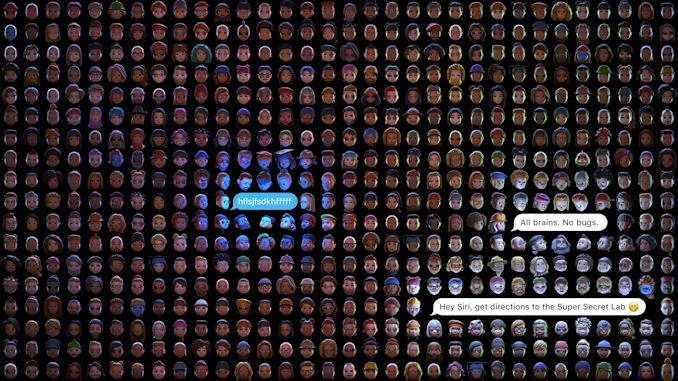





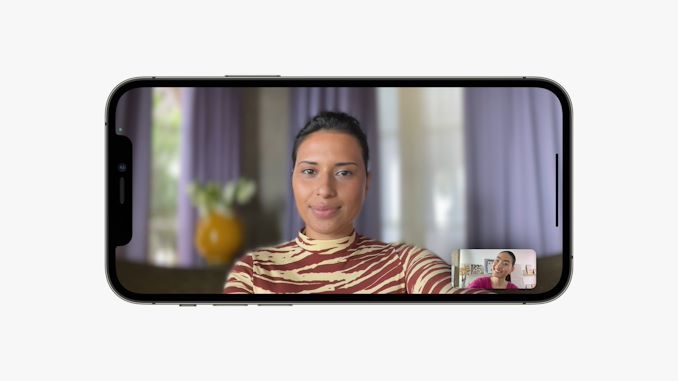
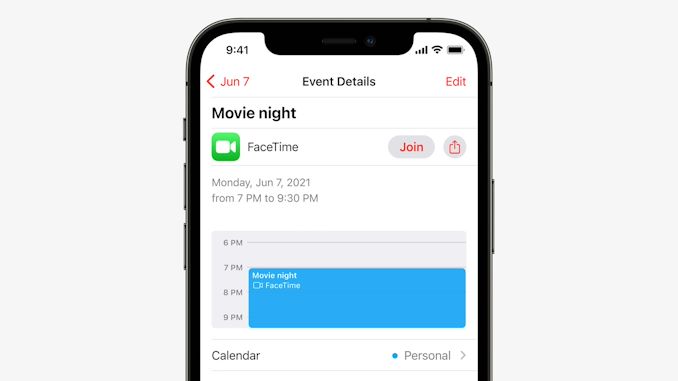
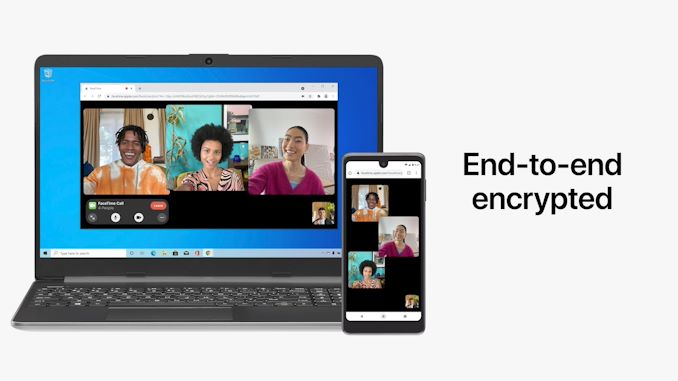






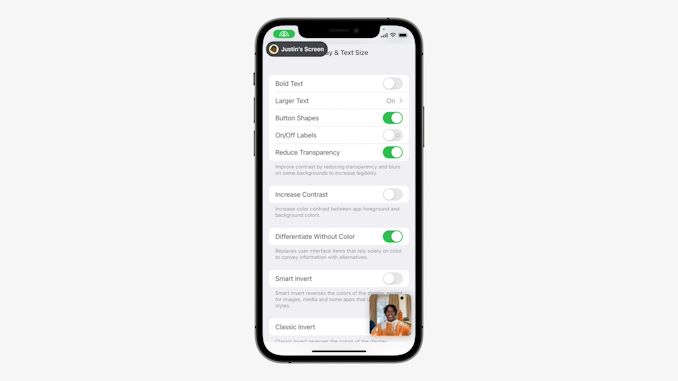
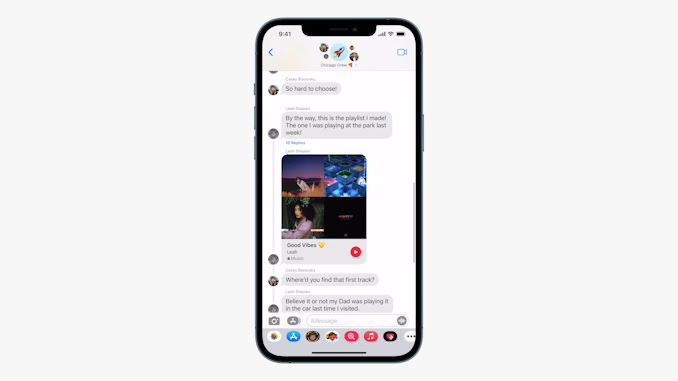
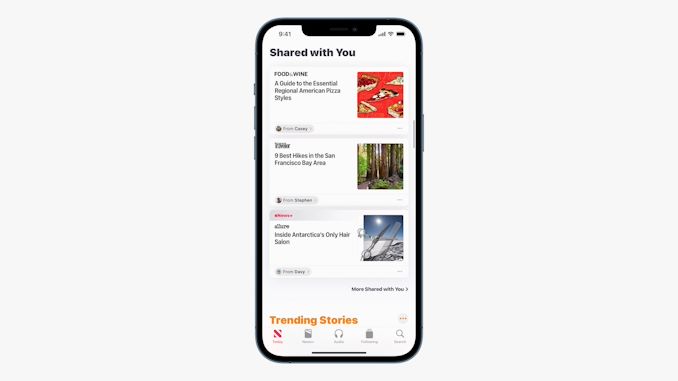
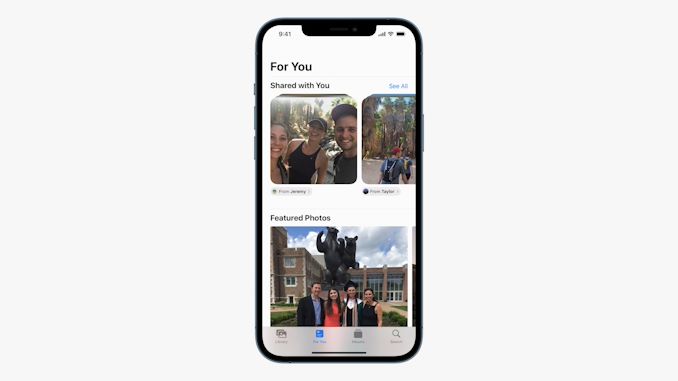
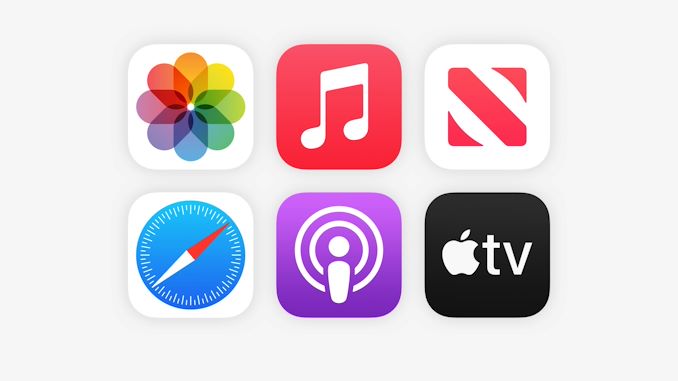




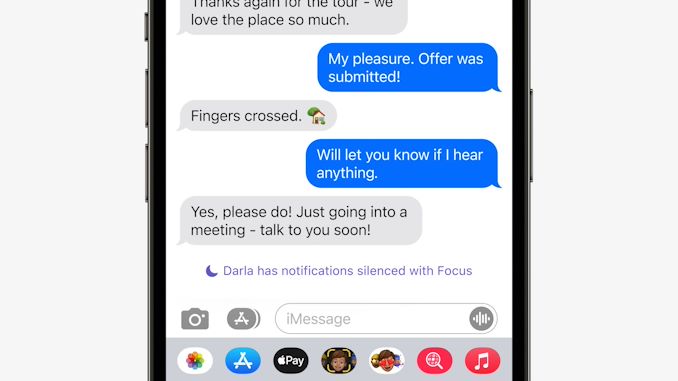

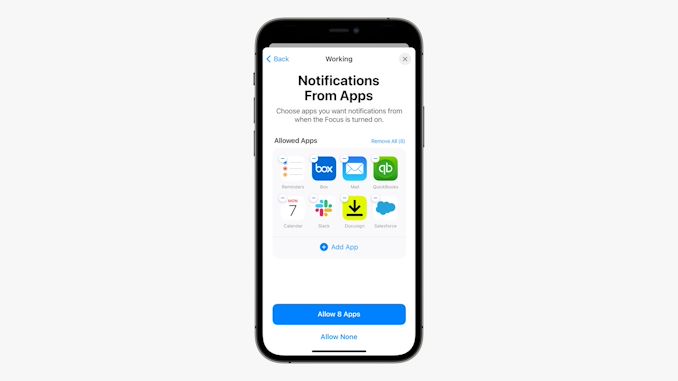



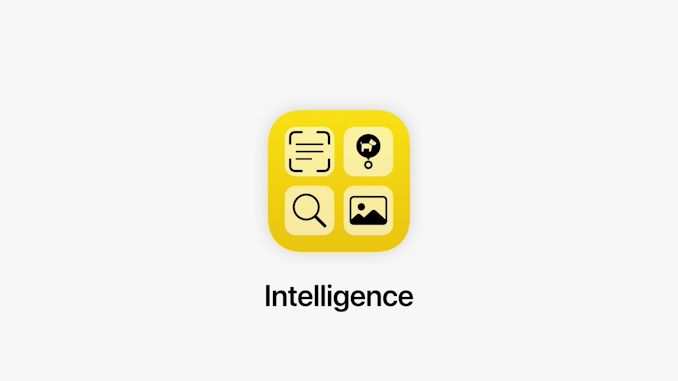

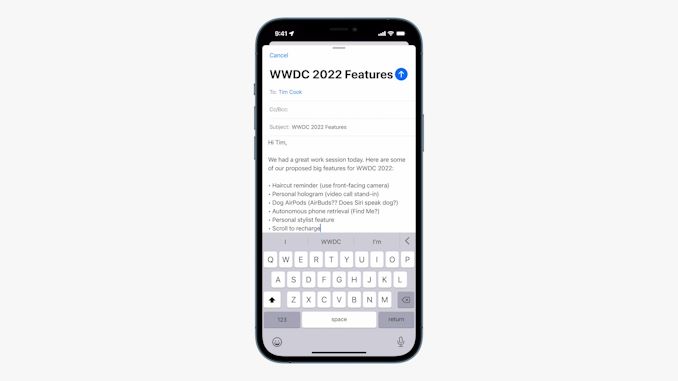
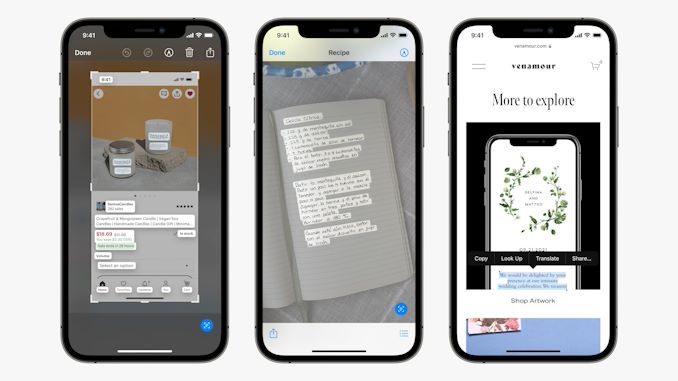






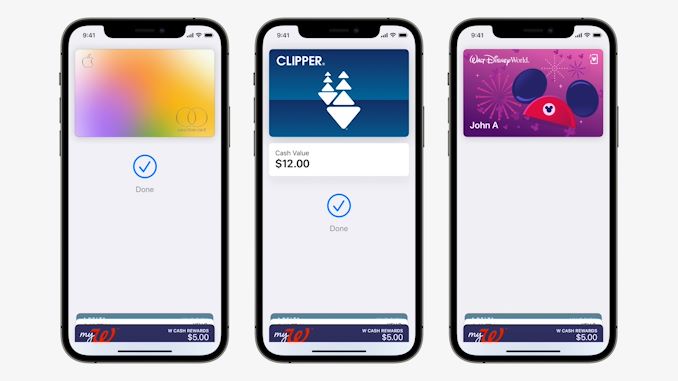


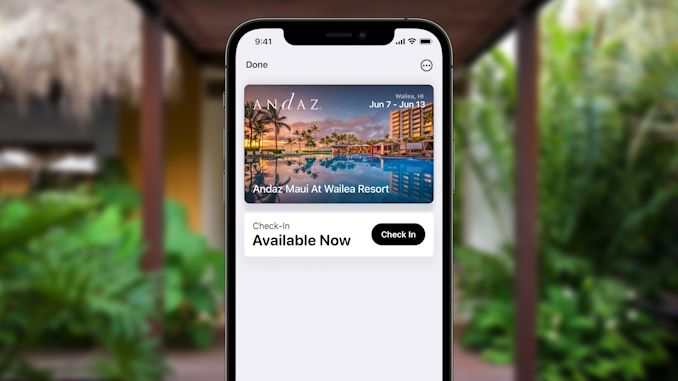
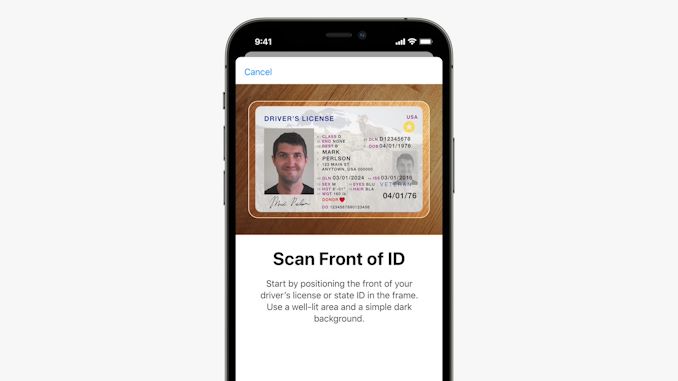
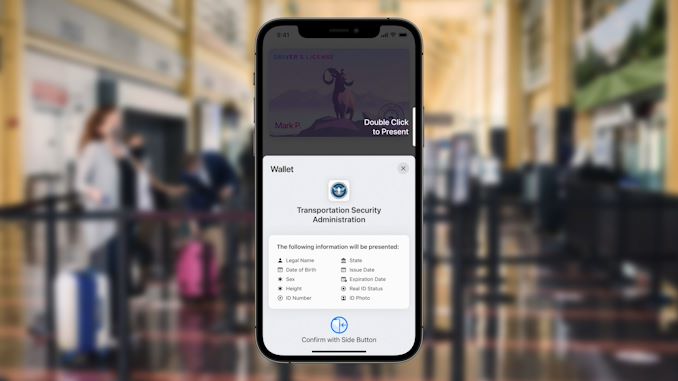



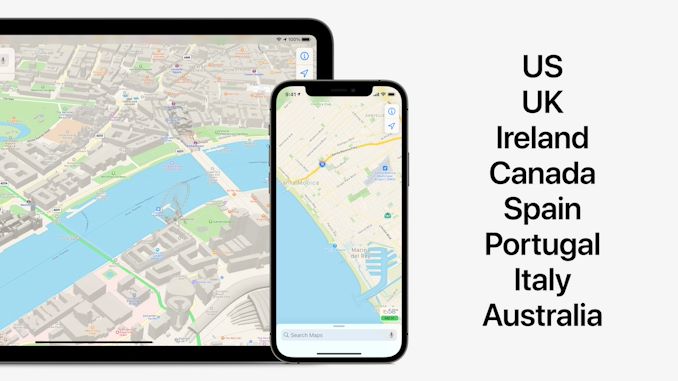

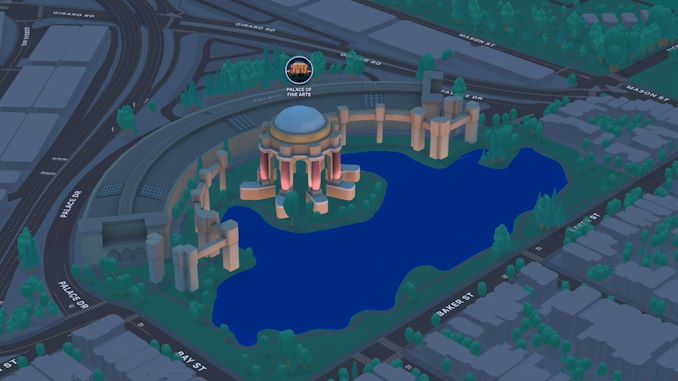


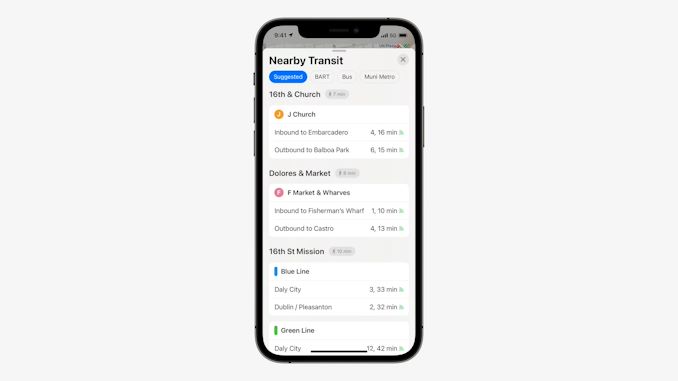
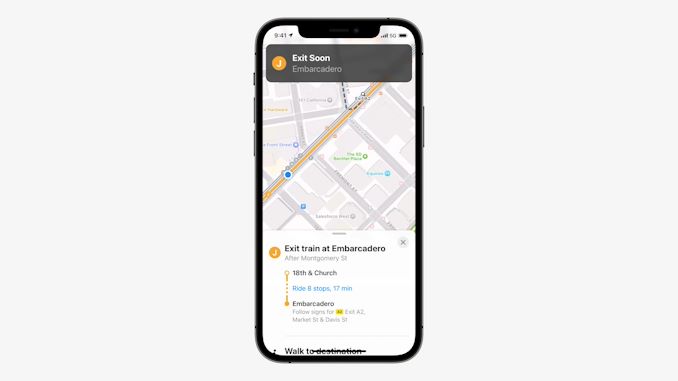

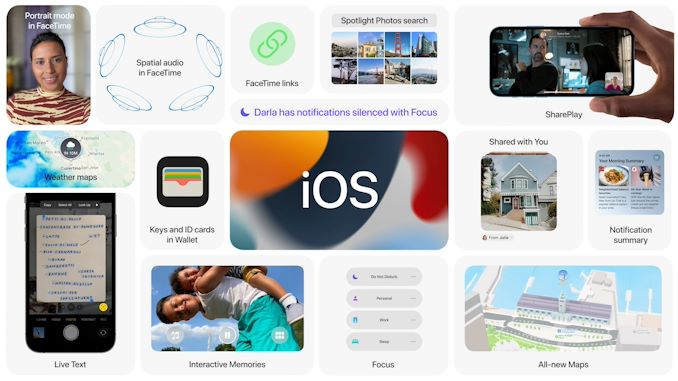


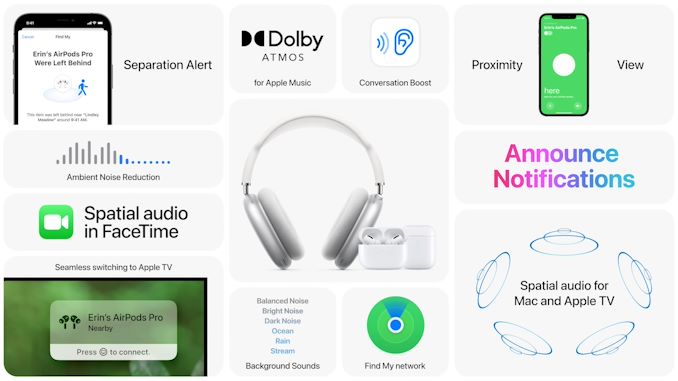







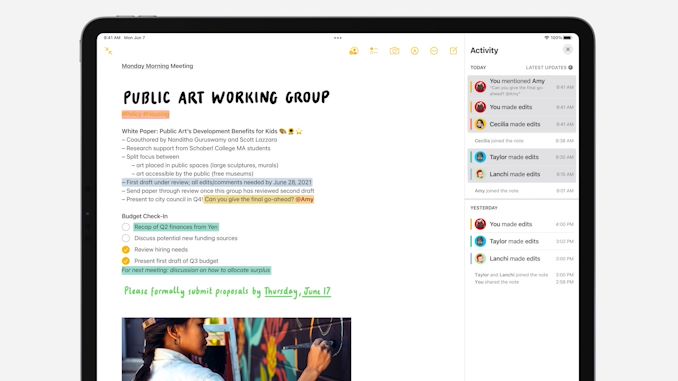
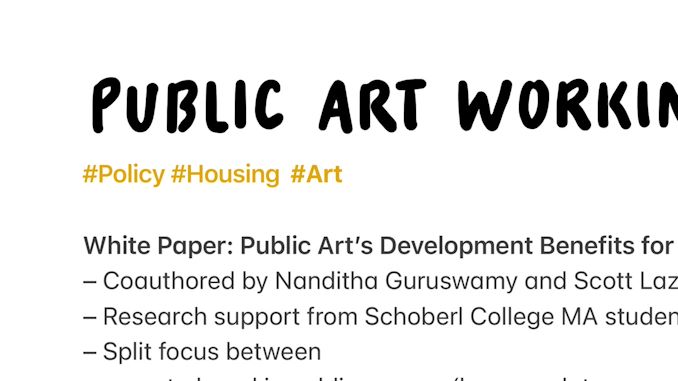
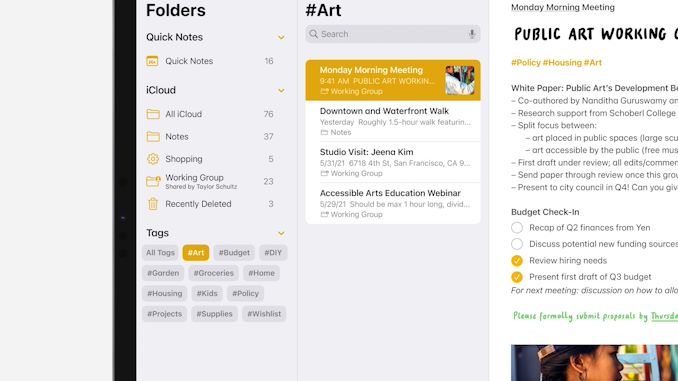
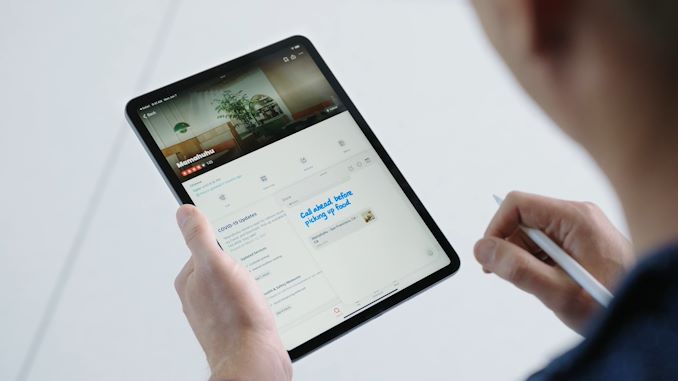
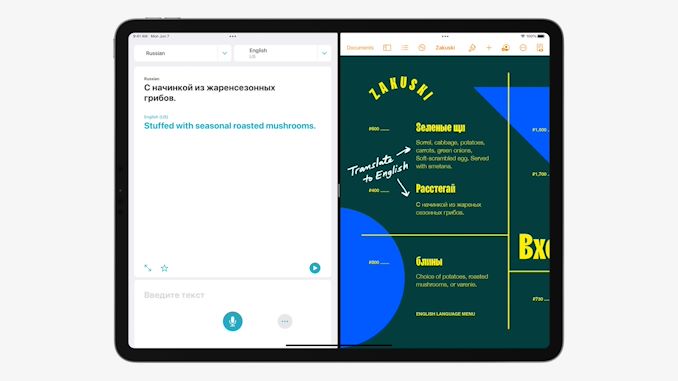
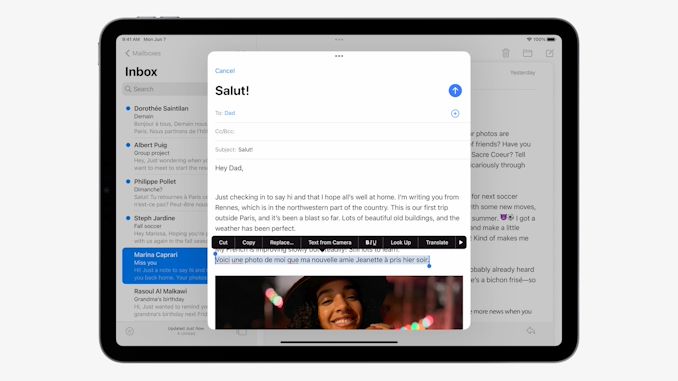
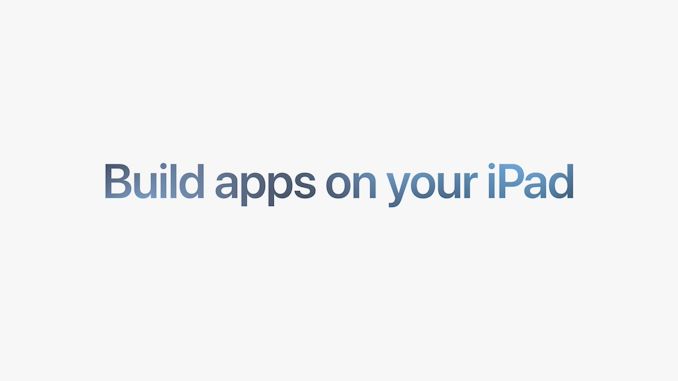
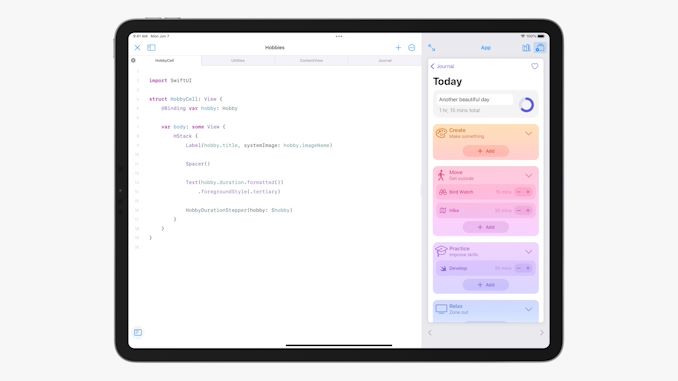
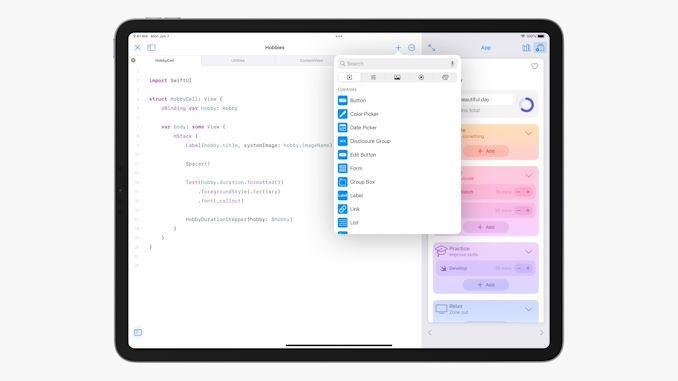



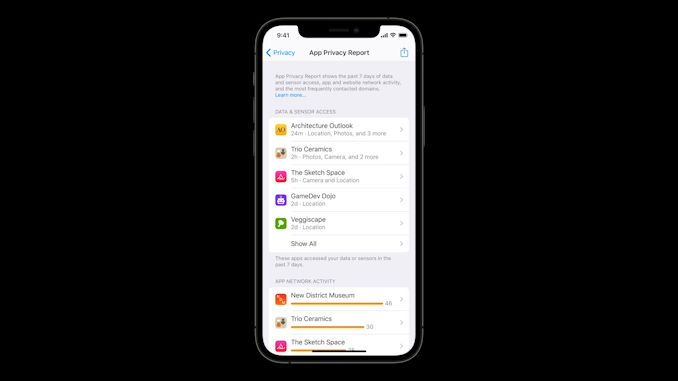
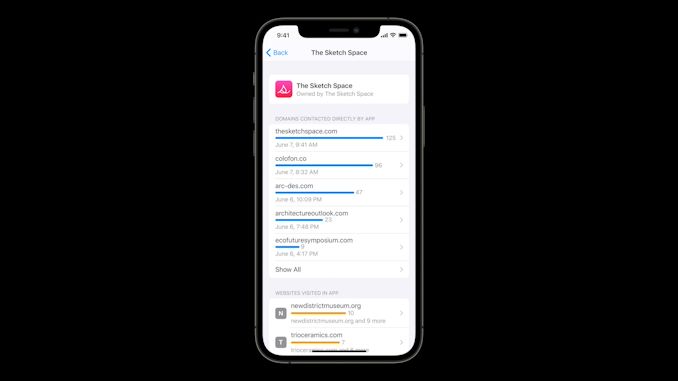

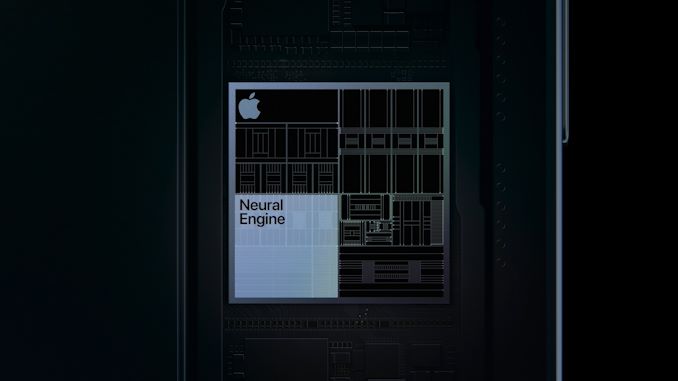
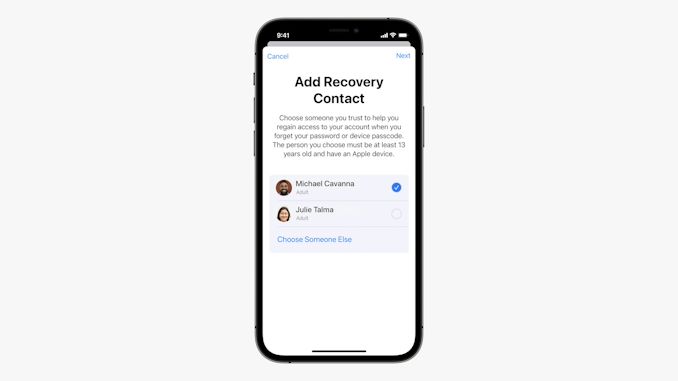
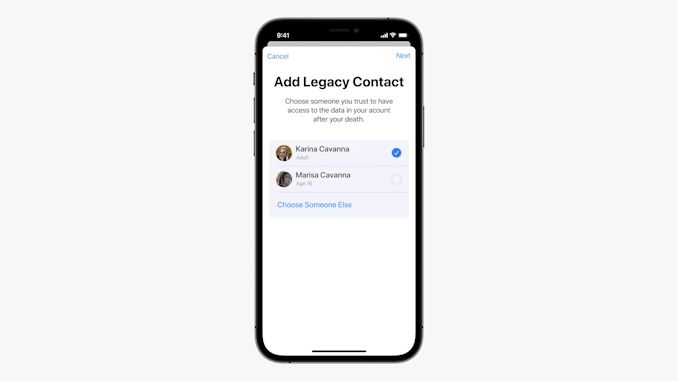



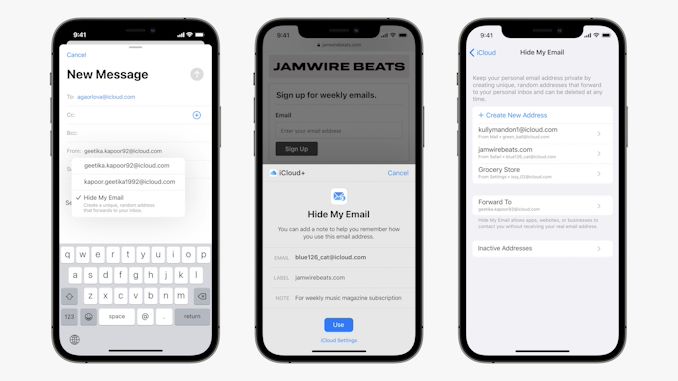





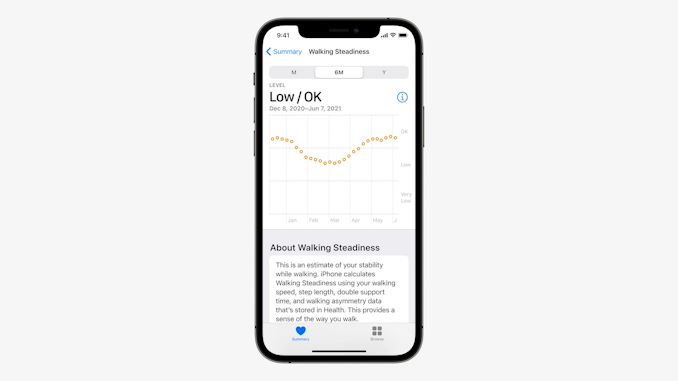
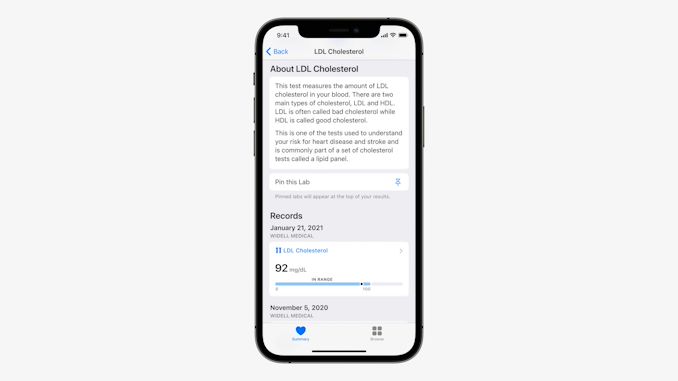
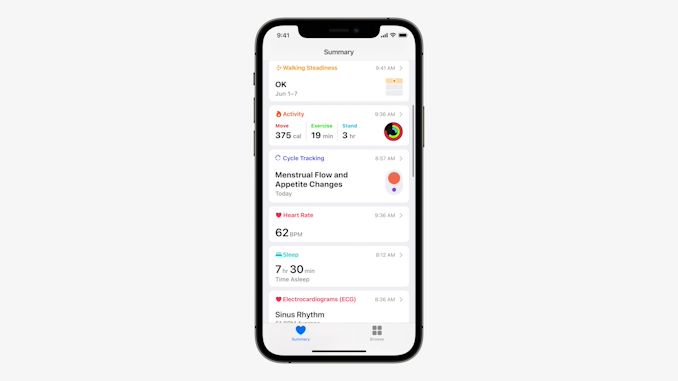

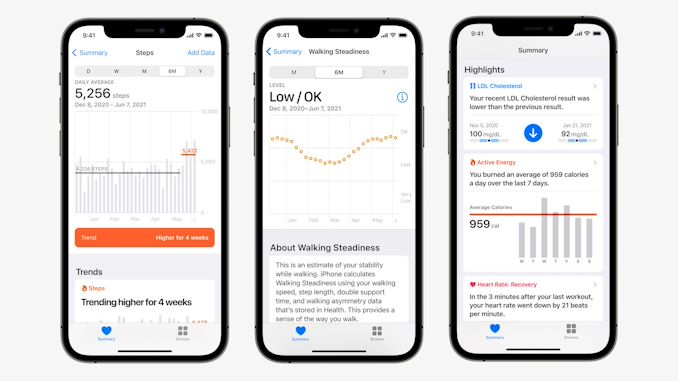

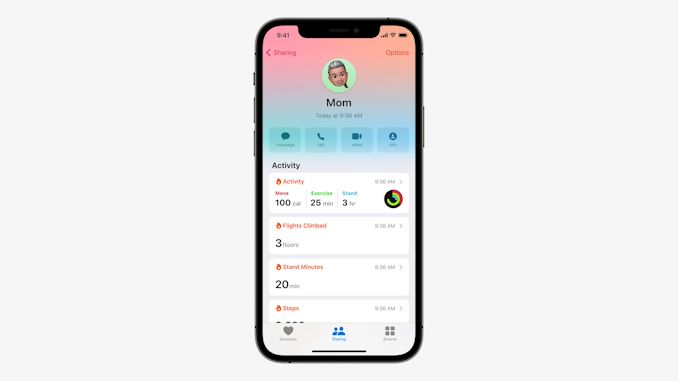
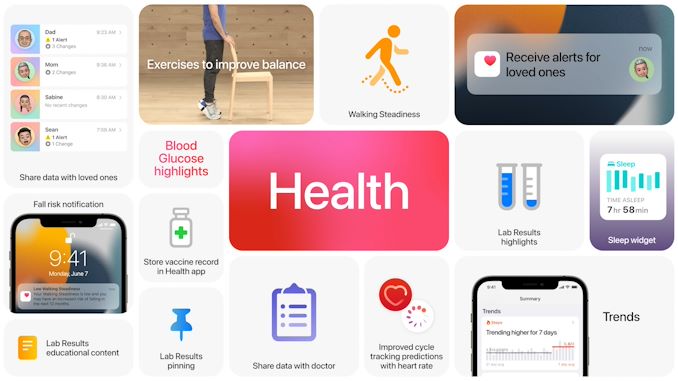

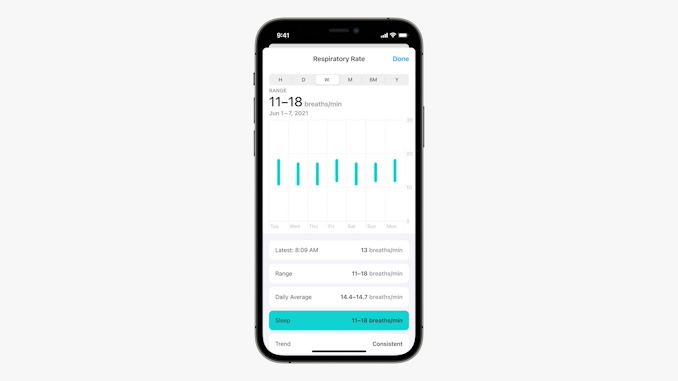



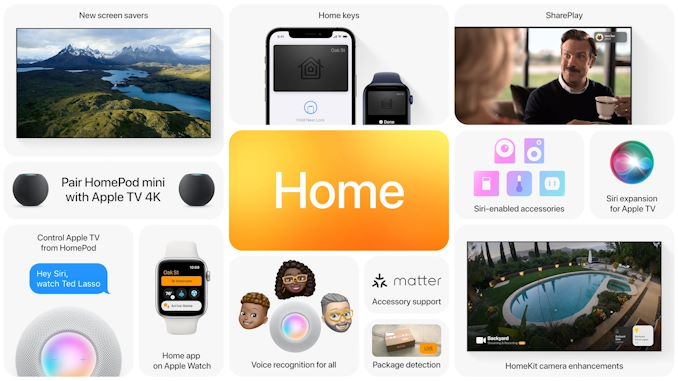



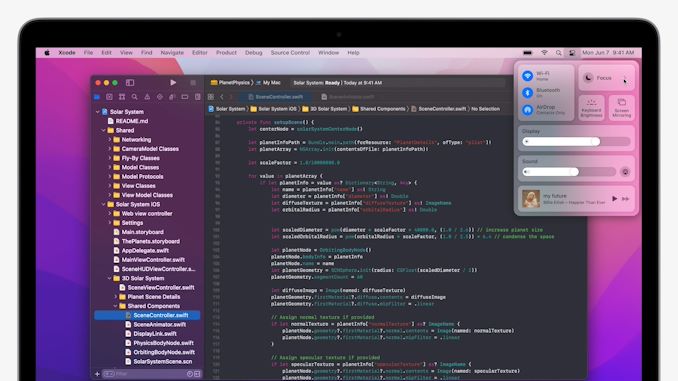
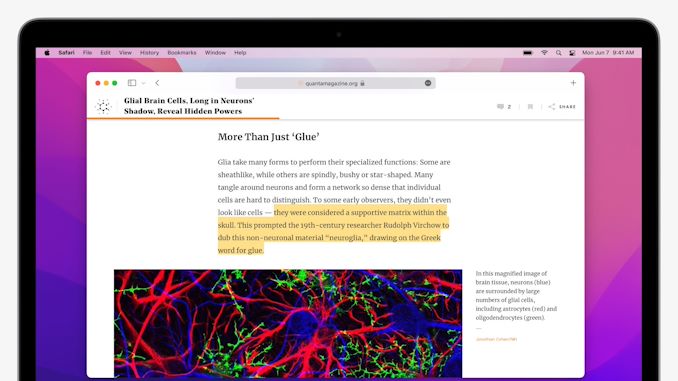




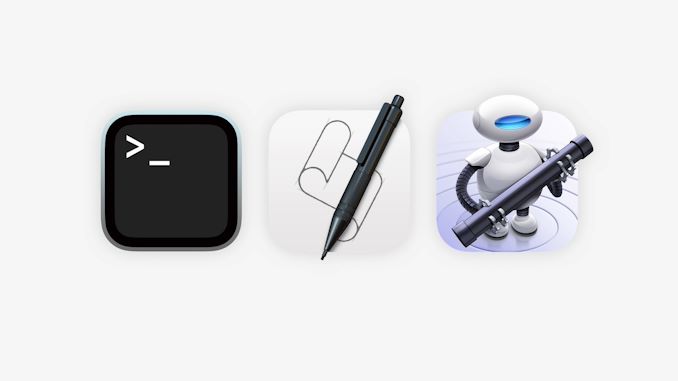
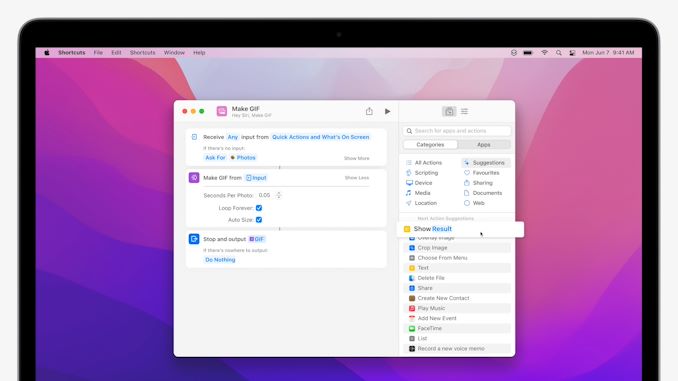
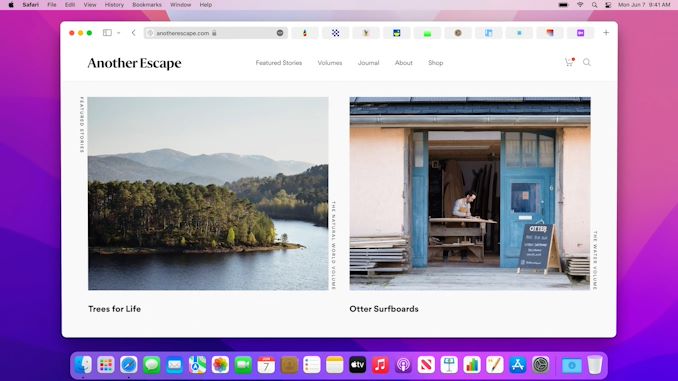
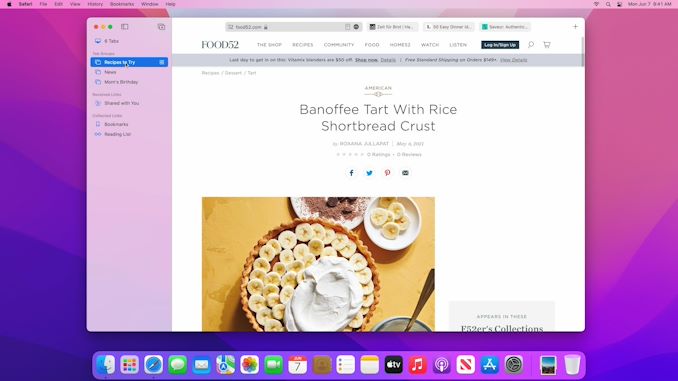


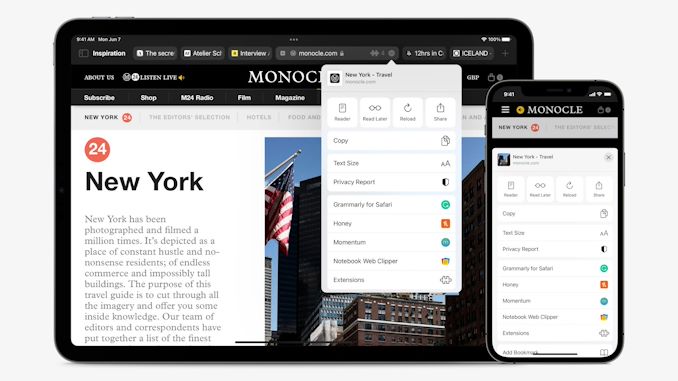




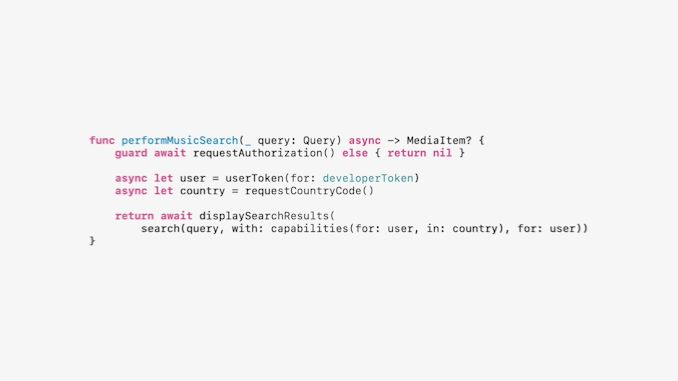


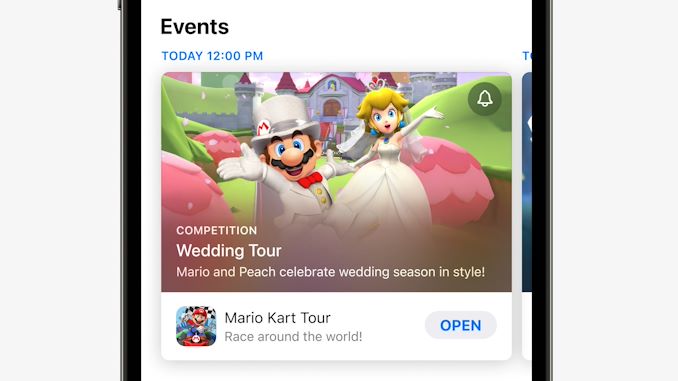

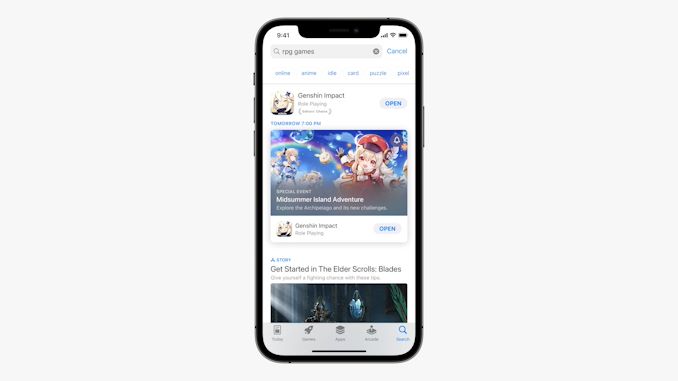
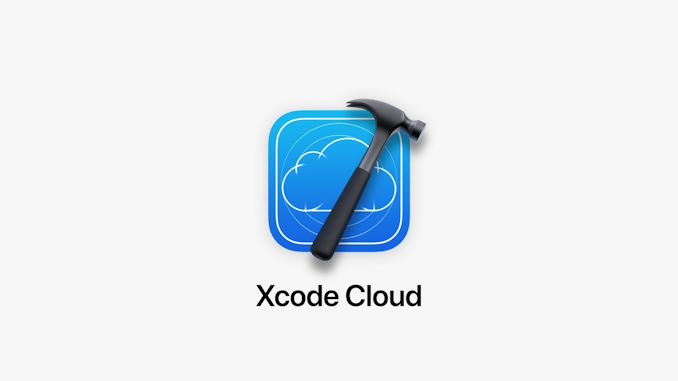
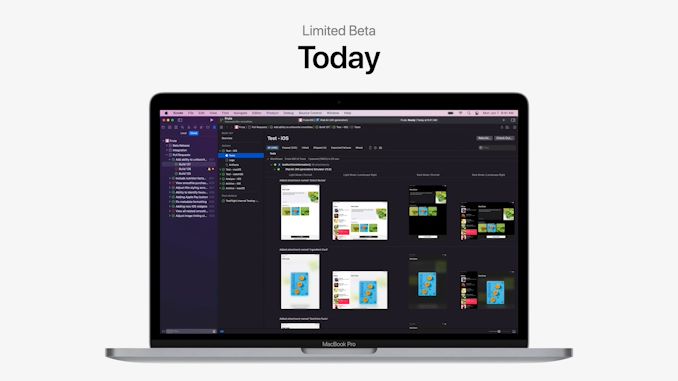











34 Comments
View All Comments
Ppietra - Monday, June 7, 2021 - link
The 8/2 big.Little design is just a different performance tier from Apple, not some kind of replacement design for the M1. The corresponding M2 would also be 4+4 big.Little... This is what makes sense as a SoC that can be used in a MacBook Air or an iPad Pro, because 4+4 will help to consume less and have lower thermals than a 6+2 SoC.But I do agree that a new 8+2 SoC will probably not be based on the A14/M1 cores.
melgross - Monday, June 7, 2021 - link
It does make sense. I’ve been thinking along the same lines. After all the new phones are just three plus months away. It would seem odd that the phones would have better per core performance. And even if Apple announced new Macs today, they could be delivered somewhat later, say, in two weeks, or perhaps, even a month from now, while winding down the sales of current models. That wouldn’t be unusual. They wouldn’t need that many chips, relative to phones.Though I’m not sure they will release info about specific models today.
Silver5urfer - Monday, June 7, 2021 - link
LMAO hardware raytracing And what will Mac Raytrace actually ?brianstokes - Monday, June 7, 2021 - link
AR content maybe?zepi - Monday, June 7, 2021 - link
Came to post thanks for having the UTC-time in the headline.5j3rul3 - Monday, June 7, 2021 - link
Productivity of iPad OS need to improvesharathc - Monday, June 7, 2021 - link
This is the best iPhone we have ever made!prophet001 - Monday, June 7, 2021 - link
EVER!!! (literally the same phone)FakThisShttyGame - Monday, June 7, 2021 - link
Holy shit universal control is insane.....watersb - Monday, June 7, 2021 - link
There was a third-party app, similar to this, at least 14 years ago; I used it to control the G4 Mac Mini on my desk next to the Mac Pro display. It could only do keyboard and mouse, I believe, but it was great to have.The feature they sowed today looks amazing.