ASRock Industrial NUC BOX-1165G7 Mini-PC Review: An Ultra-Compact Tiger Lake Desktop
by Ganesh T S on August 26, 2021 8:15 AM EST- Posted in
- Systems
- Intel
- NUC
- UCFF
- Willow Cove
- ASRock Industrial
- Tiger Lake-U
Setup Notes and Platform Analysis
Assembling the NUC BOX-1165G7 is a trivial task involving the removal of four screws to take out the bottom panel, followed by slotting in two DDR4 SODIMMs and a M.2 NVMe SSD. Users opting for a 2.5" drive have the SATA data / power cable affixed to the bottom panel. The cable hooks up to the motherboard using a slim SATA header at the edge of the board near the SODIMM slots.
The NUC BOX-1165G7 sports a spartan BIOS interface that is acceptable enough for a system meant for business deployment. Beyond basic options controlling CPU operating parameters, we do not have much in terms of fine-tuning performance. In any case, for the type of deployments that the NUC BOX-1100 series would see, those types of options are unnecessary. The video below presents the entire gamut of available options.
The AIDA64 system report for the hardware configuration provided the following information:
- [ South Bridge: Intel Tiger Point-LP ]:
- PCIe 3.0 x1 port #1 Empty
- PCIe 3.0 x1 port #6 In Use @ x1 (Intel Wi-Fi 6 AX200 160MHz Wireless Network Adapter)
- PCIe 3.0 x1 port #8 In Use @ x1 (Intel I225-LM Ethernet Controller)
It is interesting to note that the CPU-attached PCIe 4.0 x4 NVMe SSD doesn't come up in the report. However, we did manage to get a pictorial representation of the internal bus structure in relation to the external ports.
In the annotated screenshot above, we can see the ADATA XPG GAMMIX S50 Lite connected to the PCIe root port (x4 Bus #1) of the TGL-U component of the processor package. Directly beneath it is the first surprise - ASRock Industrial advertises the front Type-C ports as being capable of USB 3.2 Gen 2 (10 Gbps) speeds along with the ability to carry a Display Port signal. Since this Type-C port is directly off the processor, it is capable of obtaining USB4 / Thunderbolt 4 certification (though ASRock Industrial had not processed it when the system was sampled to us). We tried multiple Thunderbolt 3 peripherals attached to the Type-C port to the left of the Type-A port, and all of them worked flawlessly (after installing the Thunderbolt drivers). The other Type-C port in the front panel is also off the TGL-U component, but it is behind a xHCI host controller. This appears to be acting purely in USB4 mode (pending certification), as we were able to get display signals off it, and also operate 10 Gbps portable SSDs at maximum performance. However, Thunderbolt 3-only peripherals refused to power up. The rest of the I/O ports are all off the PCH-LP component, and are bottlenecked by the DMI link between the TGL-U component and the PCH-LP.
Thanks to the B2B focus of the product, ASRock Industrial supplies a detailed block diagram of the NUC-1165G7 motherboard.
The above layout provides some clues regarding the differences between the two Type-C ports in the front panel. While one of the Type-C ports has a 'BB Retimer', the other doesn't. The insertion of an Intel Burnside Bridge retiming chip between the TGL-U package and the Type-C port enables it to operate as a Thunderbolt 4 port for all practical purposes. The other Type-C port is restricted to USB 3.2 Gen 2 (10 Gbps / Display Port functionality. Given that ASRock Industrial makes no claim of Thunderbolt 4 in its marketing literature, this is pretty much an added bonus for consumers.
In the table below, we have an overview of the various systems that we are comparing the ASRock NUC BOX-1165G7 against. Note that they may not belong to the same market segment. The relevant configuration details of the machines are provided so that readers have an understanding of why some benchmark numbers are skewed for or against the ASRock NUC BOX-1165G7 when we come to those sections.
| Comparative PC Configurations | ||
| Aspect | ASRock NUC BOX-1165G7 | |
| CPU | Intel Core i7-1165G7 | Intel Core i7-1165G7 |
| GPU | Intel Iris Xe Graphics | Intel Iris Xe Graphics |
| RAM | Kingston HyperX Impact KHX3200C20S4/32GX DDR4-3200 SODIMM 20-22-22-48 @ 3200 MHz 2x32 GB |
Kingston HyperX Impact KHX3200C20S4/32GX DDR4-3200 SODIMM 20-22-22-48 @ 3200 MHz 2x32 GB |
| Storage | ADATA XPG GAMMIX S50 Lite (2 TB; M.2 Type 2280 PCIe 4.0 x4 NVMe; Micron 96L 3D TLC) (Silicon Motion SM2267 Controller) |
ADATA XPG GAMMIX S50 Lite (2 TB; M.2 Type 2280 PCIe 4.0 x4 NVMe; Micron 96L 3D TLC) (Silicon Motion SM2267 Controller) |
| Wi-Fi | Intel Killer Wi-Fi 6 AX1650x | Intel Killer Wi-Fi 6 AX1650x |
| Price (in USD, when built) | $583 (barebones) $1073 (as configured / No OS) |
$583 (barebones) $1073 (as configured / No OS) |


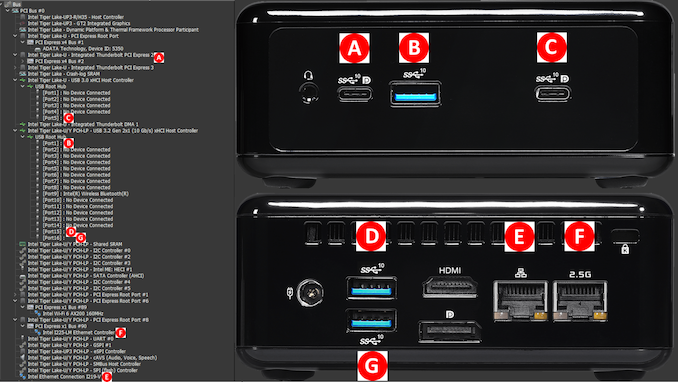
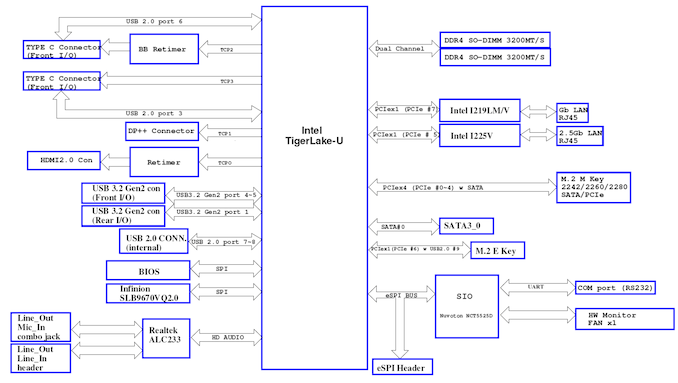








33 Comments
View All Comments
sutramassage2 - Wednesday, September 1, 2021 - link
Our flair for showcasing koramangala ingredients shines through in every one of our menus, whether you are looking for a casual lunch or dinner at sutra massage & b2b spa, or a traditional Afternoon sandwich massage. for more info visit here:- https://www.sutramassage.commode_13h - Tuesday, September 21, 2021 - link
spammerwillis936 - Thursday, August 26, 2021 - link
This is a quite nice looking product. I just wish they'd have used a latching power connector.brunosalezze - Thursday, August 26, 2021 - link
I have one of these. Its actually my work pc right now, I dont need a gpu or multiple cores to code, I and have dedicated servers avaiable to run the code. It serves me very well to be able to have 2 4k monitors and not strugle to move the mouse. My only issue with it, its when I try to hook up a gpu with a R43SG. Its very hard to boot, the issue is not the conection, I've used this connector to other mini pcs with my 6800 and always worked very well, the issue is this particular bios, I think.xsoft7 - Thursday, August 26, 2021 - link
there is a Zen3 mini PC.. with 5900HX which costs 649$ can you review it?https://store.minisforum.com/collections/all-produ...
many youtube videos are raving about it.
abufrejoval - Thursday, August 26, 2021 - link
You send them one, they'll be more likely to review it.Now seriously, you can infer quite a bit on Ryzen by looking at what has been tested already.
All these APUs are basically the same silicon operated at distinct power settings, ~15 Watts for 5800U, ~35 Watts for 5900HX and ~65 Watts for 5700G.
The Vega9 graphics don't seem to benefit a terrible lot from extra Wattage, because it's mostly bandwidth constained. There are reviews out there which demonstrate the potential with overclocker DIMMs and an overclocked GPU, but those gains remain linear from a very low baseline.
Peak clocks are just a couple hundred MHz apart, hardly enough to matter, so what you mostly get from the extra Watts is sustained clocks on higher core counts. Go take the values for 15 Watts and 65 Watts, split the difference and add ~20% because CMOS won't give linear clock returns on Watts beyond say 2GHz.
Somewhere on Youtube you'll find someone raving about any thing. But APUs aim really for the very rational, just enough to get the work done in a couple of form factors and at a few price points.
meacupla - Thursday, August 26, 2021 - link
How would a 1135G7 (28W) compare with a Ryzen 5 PRO 5650GE (35W)?There are, or were, plenty of 1L class SFF PCs using the 4650GE, and OEMs are probably transitioning to the 5650GE right now.
If you are going to use a U series APUs at higher TDP, because it's a SFF, I think you might as well include 35W desktop APUs used in SFF for comparison.
abufrejoval - Thursday, August 26, 2021 - link
I got the NUC8 (Iris 655), NUC10 (UHD) and NUC11 (Xe) all as i7, each with 64GB and 10Gbit via Sabrent TB3 (Aquantia really) NICs to operate as a oVirt(RHV) HCI cluster.Played around with Windows a bit before they became "productive".
I was really interested to see how the iGPU generations would play out and in IPC vs cores, 14nm vs. 10nm etc.
Twice the iGPU resources (48 vs 24EU) + the 128MB eDRAM on the Iris 655 only got 50% performance increase, just as the 3DMark gaming score shows. That seemed to spell trouble for the 96EU Xe, which doesn't have any of that. But it didn't. Instead the 96EU Xe scales pretty much linearly vs the 24EU UHD, but that still doesn't make it a games engine. Still a NIght Raid or WildLife type game runs just fine at FHD on the NUC11.
In terms of CPU benchmarks, it was a clear win for the NUC11. It got awfully close to my 5800X on single core benchmarks, especially on Linux, while the 6-Core 10700U could not gain ground against the 4-Core 1065G7 on e.g. Blender or anything thready.
I also have a Lenovo 5800U notebook, which can be configured for the 28Watt and 15Watt energy consumption levels (which is sticks to, religiously!) and it really can't gain much ground on thready workloads against the 1065G7, either, when that is configured to those same 15 and 28 Watt limits. I only measured via HWinfo, not at the wall, so there is that.
What I really like about the NUCs is that they allow very precise control over P1, P2, TAU and the fans (I need absolute control over maximum noise and want max CPU for that in operation). They give you that, while the generation over generation looks of that BIOS are so different, it seams to be completely different teams.
Ah and yeah, the Xe graphics do outperform the Vega9 on the 5800U significantly in numbers, while it doesn't really matter for gaming. Both are super smooth with Google Maps in 3D mode on Chromium in Windows at 4k. But any software less optimized will struggle beyond 2D.
Multi-Monitor support on all the Intel iGPUs is excellent on Windows and Linux, the Vega9 has serious issues switching between external and internal graphics even on Windows. A dual alt-mode USB-C adapter which supports a 4k primary and a FHD secondary seamlessly on any Intel iGPU with very OS I've tested works as you'd expect it, but with the Radeon drivers (both Lenovo and latest AMD) just switching between the 3k laptop screen and the external 4k primary freezes the output to the point where only a hard poweroff will bring it back.
With all systems playing with the power settings (15-64Watts for the NUCs, 12-28Watts for 5800U), those settings did little to nothing for the iGPU. It's really just all about how much left-over budget goes to enable higher CPU clocks (until thermals kick in).
zsdersw - Friday, August 27, 2021 - link
What exactly is "industrial" about it? If it's not fanless it can't really be considered industrial and it's just another NUC-type computer.abufrejoval - Friday, August 27, 2021 - link
The marketing channel.They don't metion any testing specification in the technical data on the ASrock web site.
Without that it may just mean that consumer (fool protection) return rights might not apply.