The Intel Z690 Motherboard Overview (DDR5): Over 50+ New Models
by Gavin Bonshor on November 9, 2021 9:00 AM EST
To support the launch of Intel's latest 12th generation 'Alder Lake' processors, Intel has also pulled the trigger on its latest Z690 motherboard chipset. Using a new LGA1700 socket, some of the most significant advancements with Alder Lake and Z690 include PCIe 5.0 support from the processor, as well as a PCIe 4.0 x8 link from the processor to the chipset. In this article, we're taking a closer look at over 50+ different DDR5 enabled motherboards designed to not only use the processing power of Alder Lake but offer users a myriad of high-class and premium features.
As we typically do with a new platform launch, we reached out to every motherboard vendor for all the information on its Z690 models, including images, specifications, power delivery information, and features. With new chipset launches, vendors usually have its 'launch day' models and models that come later on - for example ASRock's Aqua series, which we're still waiting to hear when the Aqua is going to hit the market.
In this overview, we've compiled all the information we have into a single article with information we've received at the time of writing.
Intel Z690 Chipset: Like Z590, But Now With Native PCIe 4.0
With the introduction of Intel's 12th generation Core processors, one of the most significant advancements from the previous generation is that Alder Lake built on the 'Intel 7' manufacturing process, includes a hybrid PCIe lane layout. This consists of a total of x16 PCIe 5.0 lanes from the CPU set aside for graphics in either an x16 or x8/x8 configuration, and 4x PCIe 4.0 lanes dedicated to storage devices. Another significant improvement over the previous generation is a new PCIe 4.0 x8 DMI link between the CPU and the Z690 chipset. Previously with 11th gen (Rocket Lake), Intel upgraded it from a PCIe 3.0 x4 uplink on Z490 to a PCIe 3.0 x8 uplink on Z590. With Z690, the uplink is now fully-fledged PCIe 4.0 x8 lanes to interconnect things.
One of the most exciting and perhaps specific improvements is Intel's first DDR5 supported desktop platform. Intel's Alder Lake and Z690 combined actually offer support for both DDR5 and DDR4 memory. This means that those motherboard vendors either have to build their motherboards for one or the other, so it's Z690 with DDR5 or Z690 with DDR4, and no in-between. This article focuses purely on the DDR5 motherboards.
DDR5 versus DDR4 on Intel Alder Lake & Z690
Other features with Z690 include native support for USB 3.2 Gen2x2 (20 Gbps) Type-C connectivity, with the vast majority of Z690 models now opting to include this support at a base level. Intel has also upgraded its networking support at the chipset level, with an integrated Wi-Fi 6E PHY and RF for vendors. However, the majority of the cost and implementation still rely on vendors using Intel solutions through the proprietary CNVi connection. This is why some models include varying levels of Wi-Fi 6/6E CNVi at its disposal as either a feature-boosting move or cost-cutting measure to reduce it.
| Intel Z690, Z590, and Z490 Chipset Comparison | |||
| Feature | Z690 | Z590 | Z490 |
| Socket | LGA1700 | LGA1200 | LGA1200 |
| PCIe Lanes (CPU) | 16 x 5.0 4 x 4.0 |
20 x 4.0 | 16 x 3.0 |
| PCIe Lanes (Chipset) | 12 x 4.0 16 x 3.0 |
24 x 3.0 | 24 x 3.0 |
| PCIe Specification (CPU) | 5.0/4.0 | 4.0 | 3.0 |
| Memory Support | DDR5-4800B DDR4-3200 |
DDR4-3200 | DDR4-2933 |
| PCIe Config | x16 x8/x8 x8/x8/x4 |
x16 x8/x8 x8/x8/x4 |
x16 x8/x8 x8/x8+x4 |
| DMI Lanes | x8 4.0 | x8 3.0 | x4 3.0 |
| Max USB 3.2 (Gen2/Gen1) | 10/10 | 6/10 | 6/10 |
| USB 3.2 Gen 2x2 (20 Gbps) | Y | Y | ASMedia |
| Total USB | 14 | 14 | 14 |
| Max SATA Ports | 8 | 6 | 6 |
| Memory Channels (Dual) | 2/2 | 2/2 | 2/2 |
| Intel Optane Memory Support | Y | Y | Y |
| Intel Rapid Storage Tech (RST) | Y | Y | Y |
| Integrated Wi-Fi MAC | Wi-Fi 6E | Wi-Fi 6 | Wi-Fi 6 |
| Intel Smart Sound | Y | Y | Y |
| Overclocking Support | Y | Y | Y |
| Intel vPro | N | N | N |
| ME Firmware | 16 | 15 | 14 |
| TDP (W) | ? | 6 | 6 |
Compared with previous generations of Intel's chipsets, the Intel Z690 is based on its 14nm manufacturing process, so it's similar to previous designs such as Z590 and Z490. Intel retains the same dual-channel memory support as previous and other brand's desktop platforms. In contrast, native SATA support has been upped to eight SATA slots instead of six of the prior generation.
Focusing on networking, Intel has upgraded to an integrated Wi-Fi 6E MAC over Wi-Fi 6 in the last two previous generations. While Intel states that it includes an integrated 2.5 GbE MAC/PHY, this is a little nonsensical, as wired ethernet still requires a MAC/PHY as an attached PCIe controller. This means regardless of whether a vendor is using a Gigabit, 2.5 GbE, or even 10 GbE, it connects the exact same way to the PCIe interface.
Looking at the above Intel Z690 chipset block diagram, we can see the PCIe 4.0 x8 DMI interconnecting the processor with the chipset, with 16 x PCIe 5.0 lanes to either one full-length slot (x16) or two full-length slots (x8/x8), with 4 x PCIe 4.0 lanes designated to storage devices such as NVMe M.2 slots. (Ian has confirmed that storage on the main x16 slot is possible if desired.)
From within the Z690 chipset, it offers various avenues of configurations available to motherboard vendors to use. New for Z690 includes 12 x PCIe 4.0 lanes, with another 16 x PCIe 3.0 lanes as part of the high-speed IO (HSIO). The onus is on motherboard vendors to use these new native PCIe 4.0 lanes as they wish, including through the use of either storage, additional PCIe 4.0 slots, or a mixture of both. Focusing on connectivity, Z690 allows vendors to use up to and include four USB 3.2 G2x2 Type-C (20 Gbps) ports, with up to 10 x USB 3.2 G2, 10 x USB 3.2 G1, and up to 14 x USB 2.0 ports.
Alder Lake & Z690 Overclocking: Base Frequency Versus Turbo Power
Intel is also offering an enhanced overclocking model available with Alder Lake, which takes Processor Base Power (Base) and Maximum Turbo Power (Turbo) into account. The Base is the guaranteed peak power at base frequency which for the Intel Core i9-12900K is set at 125 W, whereas the maximum available Turbo Power is 241 W. Users with a basic understanding of Intel's former PL1 and PL2 methodology will note that it still exist under the hood - the base power is PL1, whereas Turbo is PL2. Tau, the time for turbo, is practically infinite for the unlocked K processors.
When it comes to overclocking in the current day and age, the main factors in play are still the same: cooling, capability, and power. As we saw with overclocking on numerous Z590 motherboards throughout the year, it was possible to pull nearly 500 W from the wall from the system when testing them. Using figures from our MSI MEG Z590 Ace motherboard review as an example, we were pulling 321 W peak power from the wall at default with CPU load only. In contrast, at 5.2 GHz all-cores with 1.425 V on the CPU VCore, we pulled 485 W. Overclocking with any platform, Intel or even AMD, adequate cooling needs to be considered for the designed core frequency and CPU VCore voltage combination, as well as equally sufficient power headroom from the power supply.
The Current Z690 For DDR5 Product Stack
Motherboards Confirmed So Far
Through our contact with vendors, more than 50+ models are available Z690 using the new DDR5 memory. Most of these have currently been announced and detailed, with a small number waiting to be revealed or without specifications to date. Simply put, there will be no shortage of models to select from. It's no secret that motherboard pricing has been on the up, with the cheapest Z690 board having an official price of $190.
As with Z590, there are not that many micro-ATX options for Z690, with availability looking again to be limited. We are with only one micro-ATX sized model at launch, the ASUS ROG Strix Z690-G Gaming WIFI. It remains to be seen if we will see any more micro-ATX Z690 with support for DDR5, but watch this space.
Let's take a look at the current Z690 product stack with support for DDR5 (at the time of writing):
ASRock
ASRock's product stack for DDR5 on Z690 is the smallest of all of the 'major' vendors at launch, with just seven models. At the top of the stack, albeit the details of which are unannounced, is the unique ASRock Z690 Aqua. For now, the ASRock Z690 Taichi is the premier model, and it is one of the most expensive Taichi models to have ever existed. That's a bit odd for what used to be an entry level brand.
| ASRock Z690 Motherboard Product Stack (DDR5) | ||||
| Model | Size | Overview Link |
Review Link |
Price |
| ASRock Z690 Aqua | E-ATX | Link | TBC | |
| ASRock Z690 Aqua OC | E-ATX | Link | ||
| ASRock Z690 OC Formula | ? | Link | $580 | |
| ASRock Z690 Taichi | ATX | Link | $590 | |
| ASRock Z690 Taichi Razer Edition | ATX | Link | TBC | |
| ASRock Z690 PG Velocita | ATX | Link | $470 | |
| ASRock Z690 Phantom Gaming 4/D5 | ATX | Link | TBC | |
| ASRock Z690 Phantom Gaming-ITX/TB4 | ITX | Link | TBC | |
While we expect there to be more ASRock Z690 and DDR5 models shortly, other models in the stack are from its Phantom Gaming series of models. This includes the ASRock Z690 PG Velocita, which is more premium than mid-range than compared to last-gen, and the Z690 Phantom Gaming 4/D5 acting as the mid-range model this time around. There's also the mini-ITX Phantom Gaming-ITX/TB4, which, as the model name suggests, returns with Thunderbolt 4, and its mini-ITX series has been a solid option for small form factor users over the years.
ASUS
Looking at the ASUS Z690 models with support for DDR5 memory, it has a typically well-rounded stack from top to bottom. It should be pointed out that ASUS has started to make its Republic of Gamers Maximus series more distinguishable and now opts to use the chipset name instead of Roman numerals for the higher end Maximus parts. As it stands, its flagship models include the ROG Maximus Z690 Extreme Glacial with a newly designed EKWB 'Ultrablock' for liquid cooling. At the same time, it shares the same premium and impressive feature set as the regular ROG Maximus Z690 Extreme. Other ROG Maximus models in the lineup include Z690 Formula with dual-cooled VRMs, and the first time it's been done since Z490.
| ASUS Z690 Motherboard Product Stack (DDR5) | ||||
| Model | Size | Overview Link |
Review Link |
Price |
| ASUS ROG Maximus Z690 Extreme Glacial | E-ATX | Link | $2000 | |
| ASUS ROG Maximus Z690 Extreme | E-ATX | Link | $1100 | |
| ASUS ROG Maximus Z690 Formula | ATX | Link | $800 | |
| ASUS ROG Maximus Z690 Apex | ATX | Link | $720 | |
| ASUS ROG Maximus Z690 Hero | ATX | Link | $600 | |
| ASUS ROG Strix Z690-E Gaming WIFI | ATX | Link | $470 | |
| ASUS ROG Strix Z690-F Gaming WIFI | ATX | Link | $400 | |
| ASUS ROG Strix Z690-G Gaming WIFI | mATX | Link | TBC | |
| ASUS ROG Strix Z690-I Gaming WIFI | ITX | Link | $440 | |
| ASUS ProArt Z690 Creator WIFI | ATX | Link | $480 | |
| ASUS Prime Z690-A | ATX | Link | $300 | |
| ASUS Prime Z690-P WIFI | ATX | Link | $250 | |
| ASUS Prime Z690-P | ATX | Link | $230 | |
Other mainstays return for ASUS include the Hero and the extreme overclocking equipped Apex. Looking down the stack is the ROG Strix series, with all the alphabet models returning, including the premium E, the more wallet-efficient F, and the mini-ITX I series. The Prime series sits more towards the mid-range than the entry-level with most of its models, and the entry point for its Z690 models is the $230 ASUS Prime Z690-P.
GIGABYTE
GIGABYTE has the largest DDR5 Motherboard stack, with 14 new models unveiled at present. Looking from the top is the GIGABYTE Z690 Aorus Xtreme WaterForce with a custom water block, while the regular Z690 Aorus Extreme caters to the hardened enthusiast market. Both models share the same high-end feature set. Moving down the stack is the premium Z690 Aorus Master with an impressive feature set for the price, while the Ultra, Pro, Elite AX, and mini-ITX Ultra all make up the mid-range options with typical Aorus style and feature sets to boot.
| GIGABYTE Z690 Motherboard Product Stack (DDR5) | ||||
| Model | Size | Overview Link |
Review Link |
Price |
| GIGABYTE Z690 Aorus Xtreme WaterForce | E-ATX | Link | TBC | |
| GIGABYTE Z690 Aorus Xtreme | E-ATX | Link | $900 | |
| GIGABYTE Z690 Aorus Master | ATX | Link | $470 | |
| GIGABYTE Z690 Aorus Tachyon | ATX | Link | TBC | |
| GIGABYTE Z690 Aorus Pro | ATX | Link | $330 | |
| GIGABYTE Z690 Aorus Ultra | ATX | Link | $370 | |
| GIGABYTE Z690I Aorus Ultra | ITX | Link | $290 | |
| GIGABYTE Z690 Aorus Elite AX | ATX | Link | $270 | |
| GIGABYTE Z690 Aorus Elite | ATX | Link | TBC | |
| GIGABYTE Z690 Gaming X | ATX | Link | $230 | |
| GIGABYTE Z690 Aero D | ATX | Link | TBC | |
| GIGABYTE Z690 Aero G | ATX | Link | TBC | |
| GIGABYTE Z690 UD AX | ATX | Link | $220 | |
| GIGABYTE Z690 UD AC | ATX | Link | TBC | |
| GIGABYTE Z690 UD | ATX | Link | TBC | |
Moving down the stack and the GIGABYTE Z690 Gaming X offers a solid bridge between the Aorus series and the non-gaming branded Z690 UD AX and UD models. The GIGABYTE Z690 Aero D offers an impressive feature set with a focus on content creation, which is spearheaded by an Intel Thunderbolt 4 controller and a clean-cut aesthetic. In contrast, the Z690 Aero G offers a much more wallet-friendly feature set with a similar design.
MSI
Focusing on the DDR5 supported models, the flagship will be the MEG Z690 Godlike, but we're still waiting for details on that at the time of writing. Down a step in the stack is the MSI MEG Z690 Ace, with a very premium feature set including five M.2 slots and Thunderbolt 4 connectivity, while the Unify and Unify-X cater to those looking for an aesthetically pleasing system, but still with premium features and solid connectivity options.
| MSI Z690 Motherboard Product Stack (DDR5) | ||||
| Model | Size | Overview Link |
Review Link |
Price |
| MSI MEG Z690 Godlike | E-ATX | Link | TBC | |
| MSI MEG Z690 Ace | E-ATX | Link | $600 | |
| MSI MEG Z690 Unify | ATX | Link | TBC | |
| MSI MEG Z690 Unify-X | ATX | Link | $500 | |
| MSI MEG Z690I Unify | ITX | Link | $400 | |
| MSI MPG Z690 Carbon WIFI | ATX | Link | $400 | |
| MSI MPG Z690 Carbon EK X | ATX | Link | TBC | |
| MSI MPG Z690 Force WIFI | ATX | Link | $390 | |
| MSI MAG Z690 Tomahawk WIFI | ATX | Link | TBC | |
| MSI MAG Z690 Torpedo EK X | ATX | Link | TBC | |
| MSI MAG Z690 Torpedo | ATX | Link | TBC | |
| MSI Pro Z690-A WIFI | ATX | Link | $250 | |
| MSI Pro Z690-A | ATX | Link | $230 | |
Occupying the mid-range is its Performance Gaming (MPG) series, with the MPG Z690 Carbon WIFI and MPG Z690 Force offering similar features but with a different aesthetic choice. MSI also intends to launch an MPG Z690 Carbon EK X model with custom EKWB monoblock included to keep the processor and VRM cool. For gamers on a budget, the MAG series is also back with mainstay models such as the Z690 Tomahawk WIFI and MAG Z690 Torpedo; both have similar feature sets, a decent array of connectivity. The Pro series occupies the entry-level, with less aggressive aesthetics and key and critical component choices based on usability and user experience.
Other Z690 Product Stack Options
There are also a few Z690 models to consider outside of the major players.
Biostar has announced one DDR5 enabled Z690 motherboard for the launch of Alder Lake with the Z690 Valkyrie. It has plenty of premium features and a different aesthetic from those outside of the major vendors. EVGA has also announced it will release two Z690 models, the EVGA Z690 Dark K|NGP|N edition for extreme overclockers, as well as a more gaming-centric Z690 Classified model. Colorful to date has also announced one Z690 model for those looking to use DDR5 memory, the Colorful iGame Z690 Ultra D5, which targets entry-level users.
| Other Z590 Motherboards | ||||
| Model | Size | Overview Link |
Review Link |
Price |
| Biostar Z690 Valkyrie | ATX | Link | $600 | |
| Colorful iGame Z690 Ultra D5 | ATX | Link | TBC | |
| EVGA Z690 Dark K|NGP|N | ? | Link | TBC | |
| EVGA Z690 Classified | ATX | Link | TBC | |
Each subsequent page is a brief analysis and rundown of each model announced, culminating with a conclusion of board features versus other models.
We will also be publishing a DDR4 version of this article shortly.


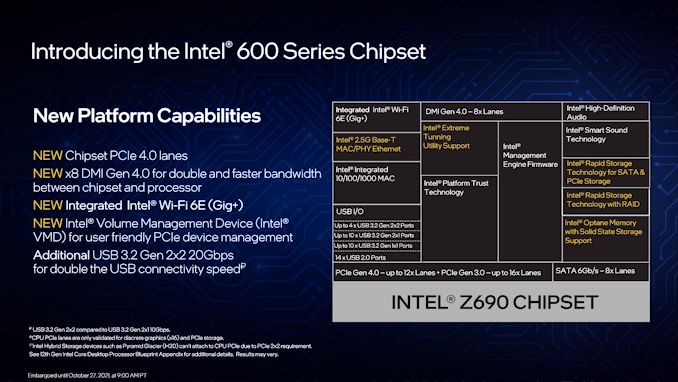
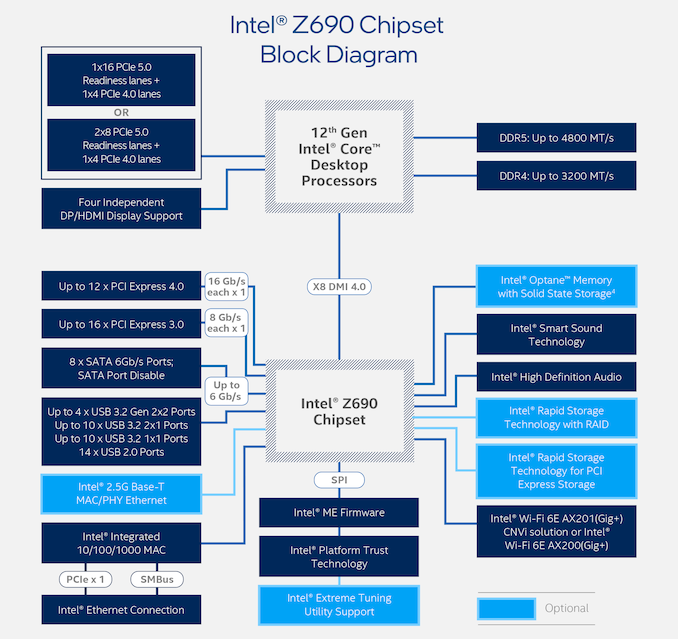








126 Comments
View All Comments
meacupla - Tuesday, November 9, 2021 - link
I think it's because PCIe 5.0 and DDR5 require better quality traces, and shielding to maintain signal quality.AM4 X570 boards had quite a sticker shock when they came out too. The price increase was thanks to PCIe 4.0 requiring higher quality traces. This price increase was also reflected in B550 boards, so you can expect the same.
DanNeely - Tuesday, November 9, 2021 - link
Better quality PCBs and/or a lot more signal boosters. A few years ago there was speculation that PCIe5 might be too expensive to implement to show up on consumer boards at all. I'll be really interested in seeing if/how much future generations extend it to all the other locations; because CPU-slot 1 slot1-slot 3/4 for bifurcated are the shortest runs.DigitalFreak - Tuesday, November 9, 2021 - link
I'm guessing that's one of the reasons that Intel only did PCIe 5 for the x16 GPU slot and not the NVMe drive or the chipset.KarlKastor - Wednesday, November 10, 2021 - link
5 cm to the first slot can't cost much. There are no active components used. In the past almost every Z-board had X8/x8 option. Now most don't have.Silver5urfer - Tuesday, November 9, 2021 - link
Looks - DARK #1, XTREME #2, APEX #3 this time ASUS really ruined their design, insane gamerboy trash look too much bling. Their Z590 Apex was superb, shame.Features - MSI and ASRock only are giving TB4 ports on the Top end range - Ace / Taichi. Nobody else, for that Gigabyte gives them on Xtreme, same for ASUS on Extreme as well. EVGA as usual, and 10G LAN is still not common.
Also none of the boards have PLX chips, I mean the Z690 has a lot of bandwidth esp those PCIe5.0 lanes, we could have got 4xPCIe x8 full lanes with more circuitry to enable more. All they give is basic x16 GPU lanes like always and a PCIe NVMe Slot from CPU. Utter shame.
Plus only MSI and ASRock are giving PCIe4.0x4 lanes on the PCIe slots nobody else is doing which is even more a bummer, I think the reasoning is probably since the board has ton of I/O on NVMe side they do not give it. But boy that DARK has Horrible laning, wtf is that ? Single slot for PCIe5.0 and not even having reinforced slots for the 2nd slot look at GB they give full steel armor and many others do. Too much greed. They also have Post code LED issues since Z490 can you beleive it ? Z490, Z590 and even their rip off X570 has LED failures, just check their forum. ASUS and MSI on the other hand use that garbage ALC4080 series again, it has horrible trash issues, pop ins, nonsensical EMI issues, insane driver problems all over the place. ASRock and GB use ALC1200 which is much better but this time GB is saving money on the Audio I/O by no 7.1 and other options not even on Master. Utter shame from all these companies. ASUS ROG series Z690 has Noctua clearance issues, they never had that but now they have, I bet it's all for that extra crappy bling.
Finally the price, EVGA will rip off, their X570 is too damn expensive at $700+ with tax, that's a LOT and the USB I/O is pathetic on them just 6 ports, also unlike Z590 of their they removed NVMe to just 2 slots, and even the bifurcation on the X570 board will cut the GPU lanes. DARK will be at same APEX cost over $800. MSI ACE and GB Master / Tachyon (last time with Z590 it had poor DIMM tuning no 11900K could get 3866MHz G1, I hope they improved here) might be better options tbh. Also the VRM cooling Z590 had 2 boards with that awfulness, Z590 DARK and OC Formula, idk why they want to ruin the board with such crappy decisions of adding failure prone components for no reason. Lastly I hope EVGA is not going with doublers BS on DARK, even ASUS dropped it from Z590 Apex.
Now the last aspect, is this platform worth ? Nope. From my analysis the only reason to buy Alder Lake is for those who are stuck on 2600K or even more relaxing 7th gen since it's 4C era and 300 series chipsets gets at-least 9900K option. That too if they are starving for some uplift and I/O. All the folks on X470, X570, B550 or Z390, Z490/Z590 do not need this at all you know already as a fact for this by now.
You get improved DMI sure, more NVMe sure without cutting GPU lanes, yep fantastic. But you want to play into Intel's 1511 debacle ? NBR forum and other places had people modifying the MLC capacitors on the Socket back to make a damn Z170 run 9700K, that's from 6th to 9th gen btw, yeah that's how Intel is. And you are paying a top premium here. A DDR5 is worthless today, a few SMT workloads only you will see that too production with limited set. So a DDR4 is sane right ? Yep but as I said the socket longevity is unknown, it's up in the air for Intel, LGA1700 has physically 1800pin support, so Raptor Lake might be a direct slot in, but what about after that ? Meteor Lake and Lunar Lake they hint even more crappy E cores but it's a new P core too. So you will not only be relegated to a DDR4 locked system but also a premature expensive DDR5 system.
If anyone is waiting for the DDR5 era, they should wait more. Once Zen 4 comes with AM5, we will see how DDR5 shapes up. I didn't even mention the cost because it's already known. And buying a DDR4 board pairing it with an i7 12700K is bad. So that's what I feel like. On top E cores do not do anything it's all P cores that are carrying Alder Lake processors.
Finally the OC, 12900K is too hot, the density is very high heat and it pulls ton of current. The proof is 200W-240 on 10900K will be 75C, this ADL it will be more than 80C, once you get 300W it will shoot to 100C easily, hotter than Rocket Lake. And Intel binning very tight, all core OC 5.2GHz is max, you can go high but 360mm MSI latest AIO is peaking at 90C when you run a high load, yes this is not gaming. But that's the state of 10nmESF which is why Intel put only 8 P cores. 12700K may have a bit more but it's just losing the E cores and lower P bins, so you won't even get more, i5 12600K sure but it's again a mid range CPU, running on an Apex with that on an AIO is even more stupid just because you can clock high that also bin dependent.
Anyways that's all for now, hope this helps someone.
Silver5urfer - Tuesday, November 9, 2021 - link
I forgot SATA ports, Intel Z690 has 8xSATA but nobody except EVGA is offering those, WTH ? I thought finally Intel is adding more on top they are adding some RAID features too. AMD RAID as per Level1techs was jank. Now Intel gives more SATA and more NVMe OEMs simply drop SATA. Unfortunate. Plus look how they are gimping the x4 length slot with Gen3 and not Gen4 offerings, HBA SAS Expansion is the option there without cutting GPU lanes, but natively they should have for such a damn I/O beast chipset.KarlKastor - Wednesday, November 10, 2021 - link
They use the IO-Lanes for PCIe instead SATA.Gen3 instead Gen4 I saw just with ASRock. Most Boards have 4 Gen4 M.2 or a Gen4 x4 Slot.
DigitalFreak - Tuesday, November 9, 2021 - link
TLDRIf you buy into the Intel ecosystem, you already know that you're only going to get 1 or 2 CPU generations out of a motherboard. Even AMD, who have been using AM4 for 5 generations now don't have backward compatibility back to the beginning of the socket. They don't support sticking a 5000 series CPU in an X370 motherboard, for example.
Silver5urfer - Tuesday, November 9, 2021 - link
Throw everything out and stick with what makes Intel Intel lol. X370 hmm, that was a pile of junk because nobody trusted AMD. And even still that can run R9 3900X, can any Z170 officially run 8700K or 9900K ? Nope so there goes your omg Ryzen 5000 doesn't support so does Intel pathetic.. Same pins on LGA151x still they shafted everyone out proof is the notebooks which modded the socket and BIOS and made them work.How long people will excuse BS that Intel pulls off ? Well we have dumb bovine consumers who just jump into shiny new toys like Alder Lake which serves no purpose except to create the hype for Intel.
Wrs - Wednesday, November 10, 2021 - link
I've only ever used the AMD platform 3 times in my life. K7 Thunderbird, K8 Athlon64 x2 on s939, and Ryzen 5000 on AM4. But all three times, I haven't/don't expect to upgrade the CPU on the same motherboard. It's just not worth the hassle for marginal clock gains or to bump one generation, if I even get that. So I don't view what Intel does as evil. They start with a cleaner slate than if they carry the baggage of socket compatibility. Intel and AMD carry enough x86 baggage as it is. I can feel the weight of the aging AM4. Limited socket current. Limited chipset aggregate throughput. A fan just to support PCIe 4 on secondary slots. Stuff that could be easily fixed by adding more socket pins relative to 5 years ago.