MSI GT627: Bringing Balance to the Force?
by Jarred Walton on April 29, 2009 4:00 AM EST- Posted in
- Laptops
Can the GT627 bring balance to the GeForce?
It would be lovely if we could all just run out and purchase the fastest computers currently available. In fact, if money isn't an issue, you can buy the fastest current desktop and notebook, then purchase another laptop for the sole purpose of having sufficient battery life to work all day without plugging in... and while we're at it, throw in a netbook just for kicks! There are people out there able to do exactly that, but for the rest of us it's far more important to balance the various features and performance aspects against the almighty checkbook. MSI definitely targets the latter group of users looking for balance with the GT627, a gaming notebook that cuts a few corners in order to keep things affordable.
Gateway was the first to start this trend with the P-6831 FX, a 17" chassis that could actually provide decent performance in nearly all games at a price of $1350. We recently looked at the latest update to the Gateway FX line, the P-7808u, and found that the addition of a quad-core processor with a downgraded LCD at a relatively high price of $1700 pushed the balance too far towards the CPU without improving other areas. ASUS also made a go at the affordable gaming notebook market with the decent ASUS G50V, but the price was rather steep at over $1500.
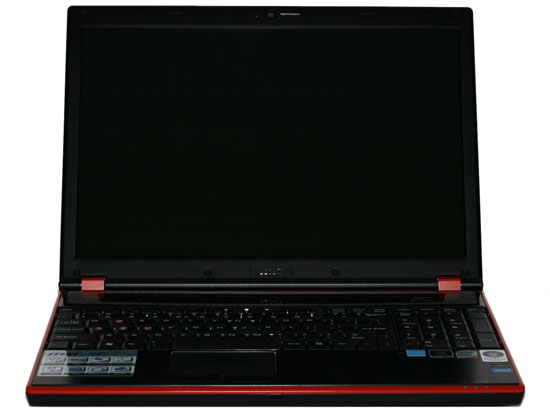
We now have the first real contender to challenge Gateway for the midrange gaming notebook throne. MSI's GT627 looks to provide an optimal blend of features and performance, and it does so at an extremely impressive price of only $1100. MSI even goes one better than most of the competition by packing this mobile gaming solution into a smaller, lighter 15.4" chassis. Sounds great so far, doesn't it? Unfortunately, there are a few blemishes that we'll get to in a moment, but let's start with a rundown of the features and specifications.
Note that we're reviewing the 216US model; the 218US is honestly the more interesting part, since it includes Blu-ray support and a WSXGA+ display, but we'll have to review what we received.
| MSI GT627-216US Specifications | |
| Processor | Core 2 Duo P8400 (2.26GHz 1066FSB 3MB L2) |
| Chipset | Intel PM45 + ICH9M |
| Memory | 2x2048MB DDR2-800 |
| Graphics | NVIDIA GeForce 9800M GS 1GB |
| Display | 15.4" Glossy CCFL WXGA (1280x800) |
| Hard Drive | 320GB 7200RPM |
| Optical Drive | 8x DVDR SuperMulti |
| Networking | Realtek Gigabit Ethernet (RTL8168B/8111B PCI-E) Intel WiFi Link 5100 Bluetooth v2.0 56K Modem |
| Audio | 2-Channel Realtek ALC888 HD Audio (2.0 Speakers with 7.1 jacks) |
| Battery | 6-Cell 52Whr |
| Front Side | None |
| Left Side | Kensington Lock 56K Modem DVDRW Optical Drive 1 x USB 2.0 Four Mic/Speaker jacks supporting up to 7.1 audio |
| Right Side | Gigabit Ethernet Heat Exhaust 1 x eSATA/USB 2.0 1 x USB 2.0 1 x Mini FireWire ExpressCard/54 SD/MMC/MS/MS Pro reader |
| Back Side | HDMI VGA Heat Exhaust Power Adapter TV Tuner Input (?) |
| Operating System | Windows Vista Home Premium 32-bit |
| Dimensions | 14.09" x 10.24" x 1.06"-1.22" (WxDxH) |
| Weight | 5.6 lbs (with 6-cell battery) |
| Extras | 2.0MP Webcam 104-Key Keyboard with 10-Key 15% Overclock "Turbo" Button |
| Warranty | 3-year standard MSI warranty Extended warranties available at various resellers |
| Price | Starting at ~$1100 online |
We won't belabor the point much, as you can see all of the pertinent information the above table. Users get pretty much everything they would need or expect from a modern notebook. You do have to get by without a DVI connection, and during testing of external LCDs we've noticed that not all monitors play nicely when connected using an HDMI port (missing resolutions, scaling issues, etc. abound). However, the vast majority of people purchase a laptop to use it as a laptop, not to connect external displays. If you do intend on using an external LCD and you're worried about resolution support, just make sure you get an appropriate display. For what it's worth, Dell displays always seem to do very well in terms of supporting all of the expected resolutions, regardless of input. We've been testing the Dell SP2309W with our laptops, and the HDMI connection exposes and works properly with all of the expected resolutions: 1280x800, 1280x1024, 1440x900, 1680x1050, and 1080p. It's not a perfect display, but for the price it's quite good.
One item that some of you might overlook is in the "Extras" section: overclocking support. We tend to be a little hesitant about overclocking notebooks, even when they support the feature, as we definitely don't want to cause premature component failure. However, overclocking on the MSI GT627 is extremely simple: press the "Turbo" button above the keyboard and you're greeted with an instant 15% CPU/FSB overclock. We definitely wouldn't recommend that for when you're running on battery power, and in games it won't make that big of a difference if you're GPU limited. However, a free 15% performance boost in CPU intensive applications is definitely a nice extra that you can enable or disable on a whim. We will investigate how the overclocking affects performance later in this review.
MSI chooses to ship the GT627 with Vista Home Premium 32-bit installed, in contrast to most other notebook manufacturers who are now shipping 64-bit versions of Vista. That means users can't make full use of the 4GB of memory, but in most applications it won't make a difference. 64-bit operating systems really come into their own once you begin using more than 4GB of RAM, so unless you choose to upgrade the memory the OS should be fine. I also happen to be in the minority it seems, since I use Dragon NaturallySpeaking - an application that still doesn't work properly under 64-bit operating systems. GameTap is another application that has issues under 64-bit Windows, so there are benefits and drawbacks to either solution. If you really want to use 64-bit Vista, however, there shouldn't be any problems installing it on the GT627.
One final item that deserves a special mention is that MSI includes a standard 3-year warranty on MSI branded notebooks. Despite what you might find at resellers (i.e. Newegg), the MSI GT627 qualifies for this warranty. That's at least a $200 value and definitely deserves praise. We've seen far too many laptops fail on users after the 1-year warranty expires, and we've mentioned in the past that we recommend buying an extended warranty on more expensive models. The other option is to buy a laptop with a default 3-year warranty, which usually means a business notebook, but we're glad we can add MSI to the list of manufacturers that offer a standard 3-year warranty.










47 Comments
View All Comments
JarredWalton - Wednesday, April 29, 2009 - link
Anand tested the MacBooks - he's the Mac person around here - and outside of battery life there really aren't any tests we can run on the Macs without installing Vista. As mentioned in the past, MacBooks running Vista also have battery life problems (they get about half the battery life they achieve under OS X). So why are they in where they excel? I thought it would be obvious: we want the Windows vendors to catch up to Apple, whatever it takes. If Apple can do it with a certain set of components, others can do the same thing.There's little point in installing Vista on a MacBook just to run all these tests. Frankly, you can look at the specs of a notebook and generally guess within a few percent how it will perform. A MacBook with a P8400 CPU is going to be about the same as a Vista laptop with the same CPU.
IlllI - Wednesday, April 29, 2009 - link
i like the laptop display quality tests, would it be possible to also test the quality of the macbook display and post the results?JarredWalton - Wednesday, April 29, 2009 - link
If I can get Anand to part with one of his MacBooks for a week or two.... :-D (He's in North Carolina; I'm in Washington. We typically see each other maybe a couple days a year.)Hulk - Wednesday, April 29, 2009 - link
I agree with you 100%. We need quality displays on laptops!Thank you for pushing this issue.
andrezunido - Wednesday, April 29, 2009 - link
Nice review, seems like a well rounded notebook for the price but I wouldn't mind paying a little extra 100$-200$ for a decent screen I mean its not even LED backlit.I mostly use my laptop for programming work and the screen (apart from battery life - I like the freedom of working anywhere) is a major concern for me, the manufacturers tend to neglect its importance making it a premium/luxury of top of the range laptops (i.e. Apple's macbook pro 15 and 17 - this later being the only with matte option, Asus U2, Dell), all being over the ~2000$ mark.
Anyway, nice, balanced feature set (the overclock button is a nice touch), might consider buying one given its competitive price to do some gaming.
Hrel - Wednesday, April 29, 2009 - link
The Macs start at $2K!!! At least with PC you get choices, and more customization and better compatibility. Also anandtech did a review of a laptop not too long ago with the best laptop screen they'd ever seen; pretty sure it was from dell.niva - Wednesday, April 29, 2009 - link
Well I personally think the 32 bit vista is a big no-no at this stage. I don't care if some apps still have problems working under 64 bit vista, I want to use the extra gig of ram and I want to be able to upgrade the RAM and use it w/o having to swipe the OS.Does MS offer a free upgrade of 32 bit vista to 64 bit vista on machines like this one? Or does one have to fork out the cost for the 64 bit OS?
Lord 666 - Wednesday, April 29, 2009 - link
I received a free copy of Vista Ultimate last year at a Microsoft "Heros Happen Here" event. Tried to get the 64bit disc for it but was told by MS the SKU I have is not entitled for 64bit media.Judging by that alone, I highly doubt MS will offer 64bit upgrades in the future as they did with XP in 2005. Their 64bit coming out party really is Windows 7.
JarredWalton - Wednesday, April 29, 2009 - link
I had a desktop that came with Vista 32-bit installed, and at some point the installation became corrupted. Just for kicks, I decided to try installing Vista 64-bit instead, using the RTM DVD. That worked fine with the code on the box. I don't know if that would work in other instances, though.IlllI - Wednesday, April 29, 2009 - link
maybe one day you can review one of these http://www.bestbuy.com/site/olspage.jsp?skuId=9050...">http://www.bestbuy.com/site/olspage.jsp...&typ... or http://www.bestbuy.com/site/olspage.jsp?skuId=9173...">http://www.bestbuy.com/site/olspage.jsp...&typ...looks like they are the same except one uses a P7450 and the other a P8400.
either seem to be very similar to the msi, except the asus comes with 512mb on the gs as opposed to 1gb with the msi. also as you can see the asus is a tad cheaper.