The Sprint HTC EVO 4G Review
by Anand Lal Shimpi on June 28, 2010 6:04 PM ESTDeath to Physical Buttons
Along the top of the EVO 4G, just to the right of center is a power/lock button. It barely protrudes from the chassis which makes it difficult to hit both on accident and on purpose. On the right side of the phone is a volume rocker switch, which squeaked on my review sample. Those three are the only physical buttons on the device. The EVO 4G is all about its screen and HTC did nothing to detract from that.

The line of capacitive touch buttons along the bottom of the screen are responsive and by default have haptic feedback enabled (the phone vibrates slightly when you hit one of them). Unlike the Incredible I reviewed, the back of the phone didn’t rattle whenever the phone vibrated.

The touch buttons themselves are just as responsive as on the Incredible, which also means they are much better than those on the Nexus One.
The EVO 4G feels pretty solid. The front is nearly all screen (minus the row of touch buttons at the bottom), the border of the phone is glossy black plastic and the back is a very soft feeling plastic that’s wonderful to pet. The device doesn’t feel fragile.
Since there’s very little border around the screen and buttons I found myself accidentally triggering the quick search and sometimes the camera app with my palm while holding the phone.
Getting the back cover off is simple enough: just stick your finger nail in the opening at the top and pull it off. It snaps back on just as easily. I found that in general the EVO 4G seemed to be better built than the Incredible but not quite as solid as the Nexus One.

Beneath the rear cover you’ve got the now typical HTC arrangement. A beefy 5.5Whr battery and a microSD card slot for media (and eventually app) storage. The phone ships with a 8GB microSD card by default.
Along the bottom of the phone you’ve got a micro USB connector and a mini HDMI connector. The latter can only be used while playing back videos; it won’t mirror the EVO’s display to your TV unfortunately.

The phone comes with a USB cable and USB power adapter. The HDMI cable is sold separately.
Let’s Get Chippy
Inside the HTC EVO 4G is a Qualcomm Snapdragon QSD8650 SoC. This, unlike the Snapdragon in the Nexus One, supports both GSM and CDMA networks, which is what lets this phone work on Sprint.
The Snapdragon SoC has an amazing amount of integration that brings the CPU, GPU, video encoder, decoder, camera processor and modem all onto a single piece of silicon. To enable WiMAX support HTC turned to Sequans and used its SQN1210 WiMAX radio; this is what gives the EVO its 4G network support.
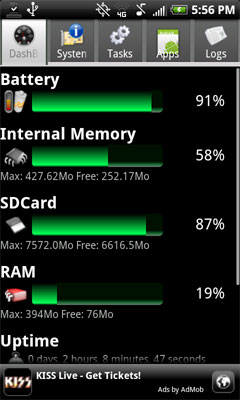
The 4G radio has an easily accessible on/off widget on one of the home screens by default, but honestly the Sequans chip appears to do a good job of being power efficient. I didn’t see a substantial difference in battery life with 4G enabled or disabled as long as the workload remained the same. Obviously with a faster connection you’re more likely to surf and download more, which will in turn kill your battery quicker but from what I’ve seen 4G battery life is roughly the same as 3G battery life for an identical workload (more on this later).
A Broadcom BCM4329 controller enables 802.11n support as well as Bluetooth and FM Radio tuning. Yes, the HTC EVO 4G can function as a high priced alarm clock radio if you want it to.










97 Comments
View All Comments
JimmiG - Monday, June 28, 2010 - link
Amazing how expensive plans are over there compared to where I live.I have unlimited data at 6Mb/s and make calls for the equivalent of 5 cents a minute. That costs $26 a month (plus the cost for any calls or texts). There are cheaper alternatives if you only need 1GB or 5GB of data month. Sure, there's no subsidized phone included, but I just bought an unlocked HTC Desire (~Nexus One), it costs about the same as a high-end netbook.
Over 24 months I pay maybe half of the quoted prices, one-time cost of phone included.
chriscusano - Monday, June 28, 2010 - link
Where is there?DigitalFreak - Monday, June 28, 2010 - link
Considering he's getting 6Mb/s, I'd have to assume somewhere in Europe. :-)JimmiG - Thursday, July 1, 2010 - link
I'm in Sweden which is why I was even more surprised. Everything tends to be more expensive here, not cheaper.Another operator offers 1GB/month at 6Mb/s for $9 a month and 5GB/month at 10Mb/s for $16 a month. But I choose unlimited data over the higher speed since stuff like HD video is kind of pointless on a 3.7" screen.
Of course you don't always get those speeds. Some 3G areas, especially in rural areas, don't support HSDPA so you only get 384Kb/s. But most built-up areas have at least 2Mb speeds and the entire city where I live offers the full bandwidth.
strikeback03 - Tuesday, June 29, 2010 - link
So what would it cost for about 1500 minutes, 6000 SMS, and 200 MMS?Gamingphreek - Monday, June 28, 2010 - link
Anand,I have found SIGNIFICANT performance and battery improvements in using LauncherPro by Federico Carnales on my HTC Hero <www.launcherpro.com>. I would be interested to hear if you notice the same thing.
Additionally, while it is only for root users, Autokiller is a terrific application for modifying the Android's preset memory limits.
Finally, regarding internet use, Dolphin Browser HD 2 is head and shoulders above the stock browser in every aspect. You may consider trying and seeing if that makes a difference in the browsing tests.
Great review regardless, but as a long time Android user, I have found these to make a significant positive impact on my overall experience with the device.
I know adding different applications to review can get out of hand very quickly, but is there any chance we might hear about your experience with some of these aforementioned applications?
Thanks,
-Kevin
chriscusano - Monday, June 28, 2010 - link
Hey great thoughts. Well I don't have an android myself, but maybe you guys might want to consider writing up an article (after official 2.2 release I'm thinking) with a phone "fully optimized" using some of the best (and cheapeast/free) apps out there. I think a phone with these apps will be sigificantly better than a stock phone. It's *almost* like comparing an oem computer out of the box to a customized computer (with a few performance tweaks). All serious computer users as well have their own customized setups that make their experience much, much better than a standard one (choice of web browser w/ addons/extensions, cutomized start bar, useful desktop gadgets, etc). Truly the experience can be totally different when things are customized. I'd image the same is the case with a phone like this.Also, man I've been looking for some VOIP 4G tests. Help me out guys! I may try to downsize to one internet carrier for home and phone but my major concern is I NEED VOIP for work. Can 4G cut it if the signal strength is strong (from a static location)? Does tethering via USB to the computer affect internet speeds? If so, how is VOIP from the computer when tethering via USB? Anyone? Anand ? :)
-Chris
Gamingphreek - Tuesday, June 29, 2010 - link
I have an HTC Hero, so I'll have to run all the tests over before I do it with the apps, but I would be more than happy to run a couple tests and send in a short little article for Anand's consideration. I can post it in the forums too just for general knowledge.My undergraduate research prior to my graduation this past May was on the Android OS (More specifically how secure it was from an IT Security perspective).
Impulses - Tuesday, June 29, 2010 - link
There's a ton of things you can do to optimize battery life, from alternate launchers, to custom ROMs, to simply configuring the stock sync settings for the various accounts. Something Anand made no mention of, and it's one of the more obvious tweaks, the stock settings are actually pretty poor if you wanna preserve battery life but they're easy to change from 2-4 hours to 8 hours or daily or w/e.The latter alone made a difference for me, but some of the custom ROMs and such make a very very noticeable difference as well. It's really quite amazing what some of the user devs come up with, it puts Google/HTC's stock builds to shame. I've no idea if the iPhone jailbreak community delves into that kind of low-level optimization but the stuff they're doing on Android's end is awesome.
misaki - Monday, June 28, 2010 - link
Froyo is now getting rolled out officially, so I hope you guys will include it in your browsing comparisons since the speed gains are so drastic ;)