Apple's 2010 MacBook Air (11 & 13 inch) Thoroughly Reviewed
by Anand Lal Shimpi on October 26, 2010 10:08 PM EST- Posted in
- Mac
- Apple
- MacBook Air
- Laptops
I remember falling in love with the original MacBook Air. It wasn’t the styling that won me over, but rather the combination of performance, form factor and battery life. I needed a notebook fast enough for me to get work done when necessary, but with long enough battery life to last me through a trip across the country. Back in 2008, the MacBook Air was the perfect solution to that problem.
The original MacBook Air had three main issues. It was hot, the 1.8” HDD was unbearably slow, and it shipped with 2GB of memory that you couldn’t expand to 4GB. It was a great machine for writers as you could open up TextEdit and hammer out a document for five hours straight. And when you needed to, you had the greater-than-Atom performance to get more intensive work done.
What prompted me to stop using the MacBook Air was the second generation unibody MacBook Pro. Apple ramped up battery capacity enough where I could get much better battery life and performance out of the MacBook Pro. The combination of the two was enough for me to let my MacBook Air collect dust. I hardly ever used it after that point.
Apple updated the MacBook Air hardware since its original release, but the updates were nothing spectacular. Apple moved from an Intel supplied chipset to one made by NVIDIA, and SSDs eventually became standard issue. Battery life didn’t get any better and memory sizes never moved beyond 2GB.
Last week Apple announced the biggest upgrade to the MacBook Air since 2008, complete with a redesign, price reduction and improved internals. Let’s start at the redesign.
There Once Was One, Now There's Two
The original MacBook Air was very light on connectivity. It had an angled MagSafe power connector but that was it for visible ports. The right side of the machine was home to three hidden connectors: mini DisplayPort, USB and line out.

The new MacBook Air (left) vs. the old MacBook Air (right)
The new design forgoes the rounded nature of its predecessor and introduces more angular surfaces toward the rear of the machine. Connectors like flat surfaces so Apple outfitted the new MacBook Air with a pair of USB ports (one on each side) in addition to the MagSafe connector, miniDP out and line out. Everything is fully accessible from the start, nothing is hidden behind any secret panels.

From left to right: MagSafe Power Connector, USB 2.0 port, headset jack, microphone
Next to the headset jack on the left side is the integrated microphone. Apple states it is an omnidirectional mic, but its placement is curious given the original MacBook Air had its mic at the top of the screen bezel. The microphone’s left leaning location didn’t negatively impact audio performance in our tests. As long as you’re not sitting to the right of a horribly noisy person/animal/box you should be good to go.
There are of course now two MacBook Airs that make up the family: an 11.6-inch model and a 13.3-inch model. The two have identical port layouts however the 13-inch MacBook Air gets an integrated SD card reader like its Pro siblings.

13-inch MBA (left), 11-inch MBA (right)
There’s a 0.6 pound difference between the two models and associated difference in dimensions:
| MacBook Air Size Comparison | ||||
| 11-inch | 13-inch | |||
| Height | 0.11 - 0.68" (0.3 - 1.7 cm) | 0.11 - 0.68" (0.3 - 1.7 cm) | ||
| Width | 11.8" (29.95 cm) | 12.8" (32.5 cm) | ||
| Depth | 7.56" (19.2 cm) | 8.94" (22.7 cm) | ||
| Weight | 2.3 lbs (1.06 kg) | 2.9 lbs (1.32 kg) | ||
Prices and specs differ as well. The 11-inch starts at $999 while the 13-inch starts at $1299. You can get faster CPUs in the 13-inch, while GPUs and memory options remain the same across the line. SSDs are not only standard but they're the only option for storage on the Airs. Given my infatuation with SSDs, you won't see me complaining. I'll be happy when Apple ships all of its systems with SSDs in their default configurations.
| MacBook Air Spec Comparison | |||||
| 11-inch | 13-inch |
13-inch (Late 2008)
|
|||
| CPU | Intel Core 2 Duo 1.4GHz (1.6GHz optional) | Intel Core 2 Duo 1.86GHz (2.13GHz optional) | Intel Core 2 Duo 1.86GHz | ||
| Memory | 2GB DDR3-1066 soldered on-board (4GB optional) | 2GB DDR3-1066 soldered on-board (4GB optional) | 2GB DDR3-1066 soldered on-board | ||
| GPU | NVIDIA GeForce 320M | NVIDIA GeForce 320M | NVIDIA GeForce 9400M | ||
| Storage | 64GB SSD (128GB optional) | 128GB SSD (256GB optional) | 128GB SSD | ||
| Connectivity | 802.11a/b/g/n Bluetooth 2.1 + EDR | 802.11a/b/g/n Bluetooth 2.1 + EDR | 802.11a/b/g and draft-n Bluetooth 2.1 + EDR | ||
| Battery Capacity | 35 Whr | 50 Whr | 37 Whr | ||
| Dimensions |
11.8 " x 7.56 " x 0.11 - 0.68" (29.95 cm x 19.2 cm x 0.3 - 1.7 cm) |
12.8 " x 8.94 " x 0.11 - 0.68" (32.5 cm x 22.7 cm x 0.3 - 1.7 cm) |
12.8 " x 8.94 " x 0.16 - 0.76" (32.5 cm x 22.7 cm x 0.41 - 1.9 cm) |
||
| Weight | 2.3 lbs (1.06 kg) | 2.9 lbs (1.32 kg) | 3.0 lbs (1.36 kg) | ||
| Price | $999 | $1299 | $1799 | ||
Memory & CPU Upgrades: Good News and Bad News
I always like hearing the bad news first so I’ll treat you all no differently. The new MacBook Air not only comes with a meager 2GB of memory, but it’s also soldered onto the motherboard just like in the previous generations.
Now the good news: after two years of complaining Apple has finally added a 4GB memory option. It’s not end user upgradeable, but for an extra $100 Apple will solder 4GB of memory onto the MacBook Air’s motherboard instead of 2GB.
If you’re really just going to be using this thing for writing, IMing and browsing the web - 2GB is fine. If you plan on doing more than that, you should consider spending the $100 on the 4GB upgrade. Right now I’m using 1.46GB of memory. I can edit only a handful of photos in Photoshop before I start swapping to disk.
Apple priced CPU upgrades similarly, but there’s a catch. The base $999 and $1299 (11/13-inch) MacBook Airs can’t be the recipient of an upgraded CPU. You have to go to the upgraded 11/13-inch configurations, which are both $200 more expensive before you get the option to upgrade the CPU for another $100. The upgraded models just give you larger SSDs and nothing else, so if you don’t need the space then the seemingly affordable $100 CPU upgrade actually ends up being a $300 upgrade.
If you want my advice I’d stick to the base systems so long as your needs are simple. However if you plan on doing any amount of multitasking or heavy work (e.g. content creation, editing) on this machine I’d recommend at least the $100 memory upgrade to 4GB. And if you plan on keeping the MacBook Air for a while, spring for the upgraded CPU. It’ll make the later years of its life a little more bearable.
The Trackpad
Going back to my old MacBook Air was always weird. It lacked the glass trackpad that I’d grown accustomed to. The trackpad just felt rough. The new Airs move to the same type of glass trackpad as the rest of Apple’s mobile lineup. Also gone is the traditional mouse button, the glass trackpad pivots at the top so the entire surface acts as a mouse button.

From left to right: 11-inch MBA, 13-inch MBA, 15-inch MBP
Multitouch gestures are supported by the glass trackpad.
No Optical Drive, OS X Recovery via USB Stick
The original MacBook Air didn’t have an optical drive. The new models are no different. When I bought my first Air I actually purchased the external SuperDrive, thinking I’d use it. To be honest, I’ve only used it when doing weird things to the MacBook Air for reviews on AnandTech. I won’t go as far as to say that no notebooks need optical drives, but the absence of one in the MacBook Air isn’t that big of a deal.
Unlike the original MacBook Air, Apple doesn’t bundle these two puppies with recovery DVDs. In case you get an 8GB USB stick with OS X and all bundled apps on the drive. If you need to restore your machine, pop the USB stick in and hold down the ‘c’ key while you start the Air. Apple was even kind enough to etch the version of the OS and application suite on the USB stick itself in case you accumulate a bunch of these over time.
I must say this is the ideal way to distribute OS X recovery software. The USB stick isn’t write protected so you could always do something silly like erase it, but I’m willing to take that risk for the convenience benefit. I expect that next year’s MacBook releases may bundle a similar stick if Apple is feeling particularly forward looking.
No Backlit Keyboard, No Ambient Light Sensor, Same Old Power Brick
Neither of the new MacBook Airs have a backlit keyboard. I do a lot of writing in bed at night and I do miss the backlit keyboard. For touch typists it’s not a problem, but if you switch between the MacBook Air and other computers regularly you’ll find yourself fumbling for the function keys in the dark. I'm guessing this was a cost savings measure.
The top of the screen bezel only has a cutout for the VGA camera, there’s no ambient light sensor. That means you don’t get auto adjusting screen brightness (which some may consider a good thing).

From left to right: new MBA power adapter, old 2008 MBA power adapter, 2010 MBP power adapter
Both Airs come with the same 45W MagSafe power adapter, which just happens to be the same power adapter as the old 2008 MBA (with a new connector of course):

From left to right: 15-inch MBP power connector, 2008 MBA power connector, 2010 MBA power connector
No Flash Installed by Default
So this is weird. The new MacBook Airs are the first Macs to ship in a long time without Adobe's Flash Player plugin installed by default. That's right, if you open your brand new Mac, launch Safari, visit youtube.com and try to watch a video you'll get this screen:
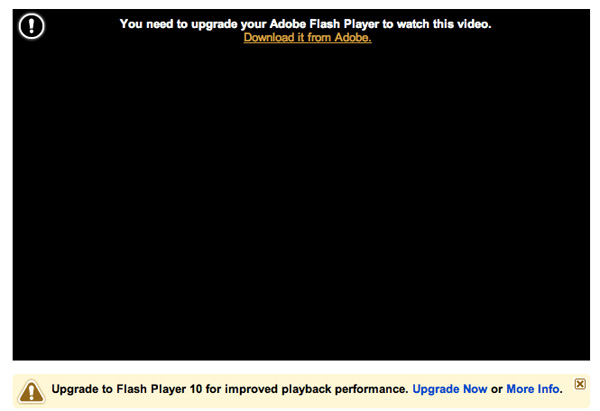
Apple encourages its users to go download the latest version of Adobe's Flash Player to enable the functionality, but this flies in the face of Apple's "it just works" usage model. Watching flash video no longer just works on Macs. You have to go out and download something to make it work. It sounds awfully PC like (gasp!).
Obviously Apple isn't the biggest fan of Flash. The technology isn't supported (and most likely never will be) on iOS. Removing it from the default OS X install makes Apple's intentions clear: it wants Flash dead.
There's also the security aspect. Apple wants to keep its OS as secure as possible and Flash vulnerabilities have been a problem in the past. By not shipping OS X with Flash on it, Apple avoids shipping an old, out of date and potentially vulnerable version of the player software on its Macs. And by forcing users to download the latest version they'll hopefully have a more secure copy on their Macs.
Now whether or not this next bit is a coincidence I'm unsure of. Two of our battery life tests involve loading web pages with Flash on them. My 13-inch MBA sample would throw this error almost every 60 minutes on the dot during the test:

The issue didn't happen on the 11-inch MBA, nor on any of the other MBPs I've run the battery tests on. I've looked around and can't seem to find other reports of Flash being unusually unstable on the new MBAs so it's quite possible that this is an isolated (but unusually repeatable) problem. I've alerted Apple and I'm trying to see if they can reproduce it on any other hardware aside from my 13-inch model. What bothers me is that the the error is very reproducible. I'm going to keep pounding on the system to see if I can figure out what's going on. If I find anything, rest assured I'll publish it here.



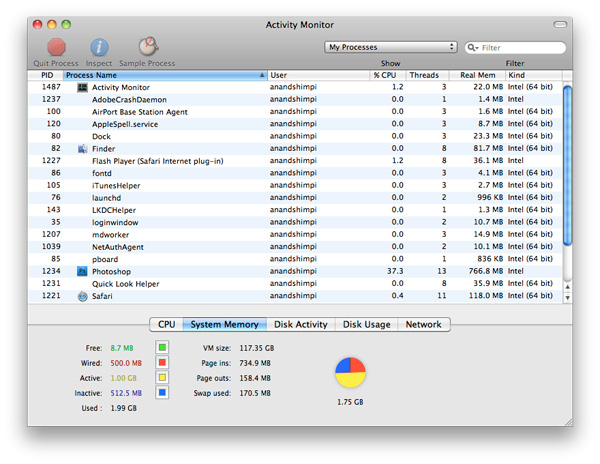











185 Comments
View All Comments
p05esto - Wednesday, October 27, 2010 - link
Seriously, Apple represents everything evil and stupid in this world. It represents self-indulgent morons who think Steve Jobs is a god and know little about computers. When Apple products are priced right, non-restrictive, don't use horrible software like iTunes and support open standards THEN start reviewing them. But until then I have little use for seeing articles on their products - no interest whatsoever!deslock - Thursday, October 28, 2010 - link
You have no interest whatsoever for articles like is, yet you were interested enough to post?If you're a Linux user and have no interest in either Windows or Apple news for the reasons you mentioned, then my hat's off to you. If not, then you're view is skewed.
There's not much question that Steve Jobs is a giant douche-bag. But for the most part Apple is simply annoying and smarmy, treats computers more like appliances, and doesn't sell any low-end hardware. More recently they've taken an authoritarian approach over software distribution, which is worth criticizing, but let's be honest: most Apple haters made up their minds long before the app store.
Putting it another way, Maybe that Apple has pissed me off only a couple times (like when they didn't approve Google Voice) is because Microsoft set the bar so low when it comes to unethical tactics and abuses. After Microsoft issued directives about creating DR-DOS incompatibilities, threatened partners over Netscape, plotted to steal Java and break APCI for OSes other than Windows, funded SCO lawsuits, and implemented numerous EEE and FUD campaigns, I don't have high expectations for tech companies' business practices.
My point with this isn't to bash Microsoft, but to illustrate why I scratch my head when people call Apple evil, insult their users, and spread misleading facts about them while giving Microsoft a pass (though as I mentioned before, perhaps p05esto is a Linux user).
deslock - Thursday, October 28, 2010 - link
No edit function? Not sure how "you're view" (instead of "your view") made it in there.doubledown21 - Thursday, October 28, 2010 - link
Or he's a microsoft user anyway.You can still be a user of a product that you find worth criticizing. I use all of the above...err, below:
OSX
Linux
Unix
Windows
And can find things to complain about with ALL of them, from usability to corporate practices. Doesn't mean I don't still have a use for their products.
deslock - Thursday, October 28, 2010 - link
True enough, but almost all companies can be described with "Seriously, X represents everything evil and stupid in this world."So when someone bashes Apple with that, I wonder if they're aware of all the nonsense that Microsoft has pulled.
ultrageek1111 - Thursday, October 28, 2010 - link
Apple has always been a leader in forward engineering and the new MBA is no exception. Jobs' commendable transparency with Apple's vision for its customers is apparent with the prediction of this being the "future of the MacBook". This subtly eerie feeling of a Nostradamus'esque prediction likely not only means that the physical design and hardware specs will be around for a while but, on a deeper level, be the company's marketsh-air social experiment to determine what concepts will be used across the future MacBook lineup.For starters, we have the first 16:9 notebook by Apple. Depending on its success we may finally see the MBP have this aspect ratio in the future. Also, Apple's decision to streamline hardware in a more proprietary fashion than ever before in order to achieve maximum design efficiency may carry over into the MB and MBP line if sales prove that consumers are willing to accept this trade off.
Lastly, we may truly begin to see the death of optical media. Many consumers who have been holding their breath for Blu-Ray drives in the MacBook will begin to see that it wasn't a rebel's self asphyxiation that stopped the tanks in Tiananmen Square but a self sacrificing physical obstacle. Unless society physically stops supporting streaming content (which it won't) it shouldn't complain about Apple's cost-saving decision to exclude Blu-Ray drives and its high licensing cost HDMI counterpart. Shortly after HD-DVD's defeat, Jobs was asked if Mac's would get Blu-Ray drives and he replied simply by stating that Apple is waiting to see how the Blu-Ray market will play out. At that time, who could have known the future impact media streaming was about to have except perhaps the Nostradamus of computers himself...Steve Jobs (1984 anyone?). Die hard Apple fans also know that the company, besides making green, is all about being green and their decision to evolve into a file streaming with flash storage system supports Apple's design disposition.
As the price per gigabyte on SSD storage drops and ULV processors get more efficient this design will stay relevant until cloud computing matures and becomes the next future standard. I personally hope that the MBP continues to always be more user serviceable and upgradable than the MBA but that might not be saying much as iFixit has already rated the new MBA's repairability a 4 out of 10.
Apple has nearly perfected a design that finally delivers a more affordable alternative to the MBP and original MBA. However, it wouldn't be an Apple product if there wasn't room for improvement...
1.) More SSD storage space at same cost (will come)
2.) Faster processor at same cost (will come)
3.) Better battery life (will come)
4.) USB 3.0 (should come)
5.) Integrated mobile broadband support (Apple says they used advanced technology from the iPad in this MBA refresh but this, unfortunately, was one important portability feature left out)
6.) Strengthen the hinge (as AnandTech points outs it's the only durability weakness)
7.) Bring back the backlit keyboard (Brian Tong better throw a "bad apple" at Apple for that one)
In a PC world of stagnant designs this marvel deserves recognition and celebration! The iPhone and iPad may have been Apple's most revolutionary and contrasting products compared to traditional computers but this MBA is arguably the first evolutionary product that will bridge many Mac "Universe" concepts, both software and hardware, together. Only the future will tell.
ImSpartacus - Thursday, October 28, 2010 - link
Maybe you've had different experiences, but my MBP13 is a champ. I also own a Thinkpad and I would say they are both right there next to one another on the build quality front.quiksilvr - Thursday, October 28, 2010 - link
See, this is the problem. Do you really think things like the trackpad, the LCD and battery are SUPERIOR to others? Not at all. They are made by other manufacturers that most all PC makers have.The only unique and possible price increase is in the aluminum housing. Even then, they claimed that because its unibody it saves them on aluminum costs and is more economical.
Its the veil they have over the consumer. They make them think that this is as good as it gets and you have to pay literally hundreds of dollars more for no reason.
The sooner consumers realize that $1000 for a 13" laptop is a frigging rip-off the better.
ImSpartacus - Friday, October 29, 2010 - link
That trackpad will never see another laptop, it's an Apple-only feature. Every other trackpad is tiny and has enormous buttons.And the battery is absolutely superior to other manufacturers. When I get my MBP13'09, there was no other laptop in its price range that had a full voltage processor and 7 hours of battery life.
I agree that there are other laptops that have satisfactory screens, but they are few. I am struggling to think of a laptop manufacturer whose entire lineup feature good LCDs. They might have one overpriced standout, but that's it. Apple puts a decent screen in every one of its laptops.
darwinosx - Tuesday, November 2, 2010 - link
Kids, kids, you need to look beyond whatever cheap plastic POS your daddy bought you at Best Buy for $500. look at a equivalent business level PC laptop like the HP W series. Compare prices. usually Apple wins and you don't have to put up with Windows or crappy service.You really need to get out more.