The MacBook Pro Review (13 & 15-inch): 2011 Brings Sandy Bridge
by Anand Lal Shimpi, Brian Klug & Vivek Gowri on March 10, 2011 4:17 PM EST- Posted in
- Laptops
- Mac
- Apple
- Intel
- MacBook Pro
- Sandy Bridge
Last year at the iPad introduction Steve Jobs announced that Apple is a mobile device company. Just last week Steve returned to introduce the iPad 2 and point out that the majority of Apple's revenue now comes from products that run iOS. The breakdown is as follows:
| AAPL Revenue Sources—Q1 2011 | |||||||||
| iPad | iPhone | iPod | Mac | iTunes Store | Software/Services | Peripherals | |||
| Percentage | 17.2% | 39.1% | 12.8% | 20.3% | 5.4% | 2.9% | 2.2% | ||
Just looking at iPad and iPhone, that's 56% of Apple's sales. All Macs put together? Only 20%. Granted 20% of $26.7 billion in sales is still $5.3 billion, but the iOS crew gets most of the attention these days.
It shouldn't come as a surprise that when Apple launched its 2011 MacBook Pro lineup last week that it did so with little fanfare. There was no special press event and no video of an unusually charismatic man on a white background describing the latest features of the systems. All we got two weeks ago were a few pages describing the high level features of the lineup, a short outage on the Mac Store and five new configurations available for sale.
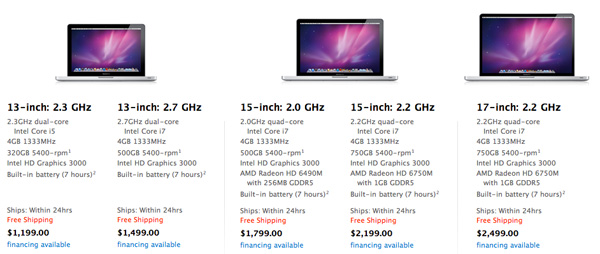
Apple tends to not mix architecture updates and chassis changes. The 2011 MacBook Pro lineup is no different. These models fundamentally implement the same updated unibody shell that was introduced in 2009. The term unibody comes from the fact that the base of the chassis is machined out of a single block of aluminum. There's no way to gain access to the MacBook Pro's internals from above, you have to go in from below. As a result there's absolutely no chassis flex or squeaking while you pound on the keyboard, use the trackpad or just interact with the part of the machine that you're most likely to be touching. Apple has been shipping unibody MacBook Pros since 2008 and from my experience the design has held up pretty well.

From top to bottom: 13-inch MBP (2011), 15-inch MBP (2011), 15-inch MBP (2010)
The biggest letdown in the design has been the hinge connecting the display to the rest of the chassis. I haven't had it fail completely but I've had it become frustratingly loose. Even brand new, out of the box, the 15-inch MacBook Pro will have its display move by a not insignificant amount if you tilt the machine 90 degrees so that the display is parallel to the ground. A number of readers have written me over the years asking if Apple has improved the locking ability of the hinge in each new version of the MacBook Pro. It doesn't seem to be any better with the 2011 model—sorry guys.
Other than screen size, ports and internals, there's nothing that separates the 13-, 15- and 17-inch MacBook Pros from one another. They all feature the same excellent backlit keyboard (keyboard size is constant across all models) and a variant of the same high quality display. All of them have the same front facing 720p camera and the same large glass-covered trackpad.
Battery capacity hasn't changed compared to last year, although power consumption on some models has gone up (more on this later).
| 2011 MacBook Pro Lineup | |||||||
| 13-inch (low end) | 13-inch (high end) | 15-inch (low end) | 15-inch (high end) | 17-inch | |||
| Dimensions |
0.95 H x 12.78 W x 8.94 D
|
0.95 H x 14.35 W x 9.82 D
|
0.98 H x 15.47 W x 10.51 D
|
||||
| Weight |
4.5 lbs (2.04 kg)
|
5.6 lbs (2.54 kg)
|
6.6 lbs (2.99 kg)
|
||||
| CPU |
2.3 GHz dual-core Core i5
|
2.7 GHz dual-core Core i7
|
2.0 GHz quad-core Core i7
|
2.2 GHz quad-core Core i7
|
2.2 GHz quad-core Core i7
|
||
| GPU |
Intel HD 3000 Graphics
|
Intel HD 3000 + AMD Radeon HD 6490M (256MB)
|
Intel HD 3000 + AMD Radeon HD 6750M (1GB)
|
Intel HD 3000 + AMD Radeon HD 6750M (1GB)
|
|||
| RAM |
4GB 1333MHz DDR3 (8GB max)
|
||||||
| HDD |
320GB 5400 RPM
|
500GB 5400 RPM
|
500GB 5400 RPM
|
750GB 5400 RPM
|
750GB 5400 RPM
|
||
| Display Resolution |
1280x800
|
1440x900 (1680x1050 optional)
|
1920x1200
|
||||
| Ports |
Gigabit LAN, Firewire 800, Thunderbolt, 2x USB 2.0, SDHC slot, combined audio in/out jack
|
Gigabit LAN, Firewire 800, Thunderbolt, 2x USB 2.0, SDHC slot, separate audio in/out jacks
|
Gigabit LAN, Firewire 800, Thunderbolt, 3x USB 2.0, separate audio in/out jacks, ExpressCard 34 slot
|
||||
| Battery Capacity |
63.5Wh
|
77.5Wh
|
95Wh
|
||||
| Price | $1,199 | $1,499 | $1,799 | $2,199 | $2,499 | ||
The new MacBook Pros are still equipped with DVD drives and thus Apple still distributes OS X and the application preload on a pair of DVDs. I was hoping Apple would go to an all-USB distribution starting with the MBA but it looks like we'll have to wait for another generation of Pro systems before we see that.












198 Comments
View All Comments
Pandamonium - Thursday, March 10, 2011 - link
I own a 15" 2010 MBP and like the author(s) of "The Big Picture" section, I like using separate peripherals at home. I don't want to come off like I'm giving a sales pitch, but after a long wait, I bought a Henge Dock for my MBP. It's a $70 plastic mold whose only purpose is to hold your cables in place so you can easily/quickly "dock" a MBP.For security concerns, I made an encrypted volume with OS X's disk utility and keep my frequently accessed sensitive stuff there. Everything else sits on my NAS.
I control heat and noise with SMC Fan Control. I've got a profile to keep "docked" fan speeds just a notch faster than default (the fan speed ramping up and down irritates me more than the absolute noise of the fan), and another profile for "lap use" to keep the machine at a comfortable temperature.
I too think that Thunderbolt is a big step towards an Apple docking station, but for now, the Hengedock, a NAS, and SMC Fan Control give me a solution that while not as elegant, is 95% of the way there.
Pandamonium - Thursday, March 10, 2011 - link
I should add that I use a Synology DS 209. If I could do it all over again, I'd go with QNAP. See my comments on Ganesh's Synology review for my reasoning. Cliffnotes are that I believe that regular SMART tests (to detect bit rot) should be part of a NAS's software stack and Synology's PR begs to differ. I'd love for Anand to offer clear advice one way or the other.dagamer34 - Thursday, March 10, 2011 - link
Does high amounts of heat ever mess up the screen or affect the dissipation of heat? I'd get worried if I were running a render or playing a game that caused my MBP to hit higher than the 80C it does now and the laptop just shuts itself down because it's too hot.dagamer34 - Thursday, March 10, 2011 - link
Based on this review and using a 17" MacBook Pro (2011), here's my advice:13" MacBook Pro - the changes from the 2010->2011 are good if you do CPU tasks, but mediocre to lame for GPU tasks. If you want to game, I'd wait until Ivy Bridge with a better GPU. Hopefully, we'll also see something more radical with ditching the optical drive allowing for a larger battery and dedicated GPU, but we'll see how that turns out.
Base 15" MacBook Pro - very good if you have CPU driven tasks, and what I'd recommend for most people. The only offsetting thing I see is that the next step up has a CPU, GPU, and VRAM bump, which may be very enticing for gamers.
High-end 15" MacBook Pro - for gamers, with the most optimal CPU, GPU, and VRAM configuration there is while still being very portable.
17" MacBook Pro - you love high-resolution screens for your work but still need to be portable. Very ideal because of the ability to have a full 1080p picture on the screen untouched for editing websites and such. Also good for photoshop. Likely for people that feel having an additional monitor is too much work, or their second monitor should be comparable in screen resolution to their main one.
I do hope the 2012 MacBook Pros cut away a lot of the fat: optical drive, FireWire port, USB port, ExpressCard slot and just have most of that functionality replicated with ThunderBolt. I feel like they could have gotten away with it this time, but there were no peripheral style docks ready, which is rather disappointing.
Ushio01 - Thursday, March 10, 2011 - link
Optical drives are still essential for those of us in the majority of the world who's internet is useless not to mention you never know if throttling or low data caps will be introduced in area's with currently good internet access subsequently making the loss of an optical drive a drawback.Also interesting phrase cutting the fat or in other word's continue paying for a premium product but get even less for your money, yay.
dagamer34 - Thursday, March 10, 2011 - link
That's what the $79 External SuperDrive is for.Ushio01 - Thursday, March 10, 2011 - link
Yay pay $1200+ for a laptop then pay $80 for the ability to use anything on it.khimera2000 - Friday, March 11, 2011 - link
Its apple your paying out of the @$$ any how. If you where going for a budget, or "price VS performance" you would not be considering an apple. I think people looking at these will have 80 bucks to spare... at least be able to scrounge up 80 bucks when the need arives.mianmian - Thursday, March 10, 2011 - link
Yeh. Apple should have the upgrade option to replace optic drive to1. a 2.5" drive slot
2. an extened battery.
gstrickler - Thursday, March 10, 2011 - link
I doubt you'll see either from Apple, however:For #1, an OptiBay from MCE (MCEtech.com), or a DataDoubler from OWC (macsales.com). The MCE offers an external USB case for the removed SuperDrive so you still have the use of the SuperDrive, and it's USB powered so it's still portable.
For #2, HyperMac (hypershop.com) sells external portable batteries for the MB/MBP.