Airport Extreme (5th Gen) and Time Capsule (4th Gen) Review - Faster WiFi
by Brian Klug on August 5, 2011 10:22 PM EST- Posted in
- Mac
- Airport Extreme
- Time Capsule
- WiFi
Without taking a peek at the internal FCC photos, I broke out a heat gun and dove inside. I began by opening up my existing Airport Extreme 4th generation. Disassembly still starts by using the heat gun to warm up the adhesive attaching the rubber shoe on the bottom to the metal underside, peeling that off, then removing some screws.
Inside, the Airport Extreme is surprisingly elegant. There’s a single large PCB which serves as a mainboard into which the WLAN card (which is a PCIe x1 slot) plugs.
On that main PCB is a Marvell 88F6281 SoC with an internal ARMv5 Sheeva CPU core clocked at up to 1.5GHz. The Marvell 88F6281 also contains a PCI Express x1 controller, two SATA II ports, a single USB 2.0 port controller, and two GigE ports, not to mention a DDR controller.
Adjacent to the SoC is a Hynix DDR2 SDRAM marked H5PS1G63EFR, which corresponds to a 1 Gb (128 MiB) 400 MHz die.
Switching those ports on the back is the task of a Marvell 88E6350R 7 port GigE switch, with 5 physical interfaces, all of which support up to 10 KByte jumbo frames. Of course, both devices only expose a total of four ports, but in theory there could be five. Those two others are internal for interfacing with the corresponding two ports on the 88F5281 SoC.
There’s also a curious looking button cell 3V battery on the device, which probably keeps the system clock ticking. With no obvious NAND TSOP onboard, I went searching for storage, and found it on an MXIC flash memory marked MX25L12845E which provides 128 megabits (16MB) of flash storage.
But probably the most interesting component on the previous generation Airport Extreme is the WLAN card, which I mentioned earlier is simply a PCIe x1 card that inserts into a small slot on the board.
Getting the cans off the card was easy enough, and underneath revealed two Marvell 88W8366 WLAN SoCs. These enable the previous generation Airport Extreme to support up to 3x3:3 802.11n on both 2.4GHz and 5GHz. Note that with the notation 3x3:3, the first digit is the number of transmit chains, second is total number of receive chains, and third is the total number of data streams supported.
The underside (from my perspective, really this is the top) of the whole affair is home to the device's aluminum heatsink, which consists of pillars topped with thermal pads. Those mate up with the respective chips and carry heat out.
So enough rambling on about components the old Airport Extreme, what about the new one? After taking the Airport Extreme gen 5 apart, I discovered what was changed. It turns out that the new Airport Extreme keeps the exact same revision of the mainboard (and thus the same SoC, 128MB of DDR2, 16MB flash, and GigE switch).
In fact, after I opened up my Airport Extreme Gen 5, I was greeted with the exact same board revision and marking—“820-2622-A copyright 2009.” So what is changed? The fact that Apple designed the board to accommodate a modular WLAN radio card is key.
Instead of the Marvell 88W8366 WLAN solution of the generation 4, the generation 5 switches over to a dual Broadcom BCM4331-based solution. It’s pretty obvious to see all of that too given the markings on the card “BCM94331PCIEDUAL” pretty much gives away all of the high level details—two BCM4331 WLAN stacks over PCIe x1. The markings next to the JTAG headers also give away the fact that there are independent radios for 2.4GHz and 5GHz radio. The 9 in BCM94331 usually accompanies a Broadcom reference design, though the Broadcom website doesn’t have anything posted quite yet about that official reference design, however close it is to this design Apple is using.
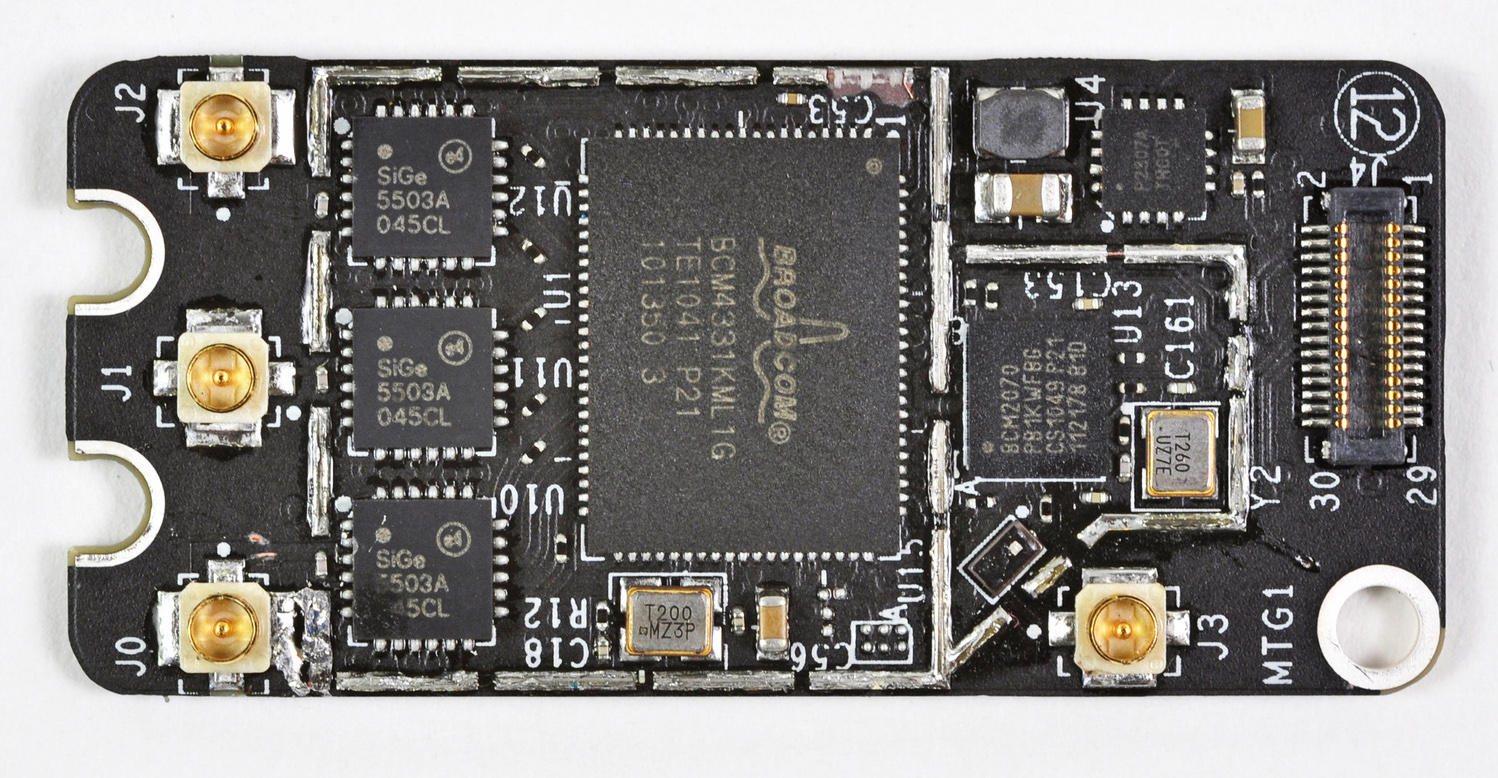
The BCM4331 might be familiar if you read our Early 2011 MacBook Pro review, as it’s the single chip solution being used for 3x3:3 WLAN on the notebook. Broadcom is scant on details, but the BCM4331 is a modern single chip 3x3:3 802.11n solution.
Unfortunately my attempts to remove the cans on the new WLAN card were met with failure, as they’re held on with some seriously beefy lead-free solder and the cans acted like an effective heatsink even at my iron’s highest temp.
That said, it turns out I didn’t need to remove the cans at all, as the FCC did the job. Underneath you can see confirmation of what we already knew based on just markings—two BCM4331s, power amps, and three independent RF chains per radio. Unfortunately the FCC photo isn’t high enough resolution to show what power amps are onboard, but I can make out SiGe which has been in other Apple products before.
The only other major difference (which is admittedly pretty noteworthy) is that Apple is including finger stock EMI gaskets (which appear copper colored—maybe BeCu?) alongside the outside of the metal tray which meets up with the inside of the device. There’s careful attention to this shielding around the entire tray, and much more carefully applied foil tape holding it in place near and around the antennas in the 5th generation Airport Extreme. I’m not aware of any huge interference problems with the older generation Airport Extreme, nor does it seem like including some EMI gaskets near the antennas is going to vastly improve the independence of spatial streams, but something warranted this change.
You can see the four antenna PCBs on their own positioned around the edge of the device as well. Again these are unchanged between generations.
That’s really the only change with respect to the 5th generation device. Now what about the 4th generation Time Capsule? Inside, things are much the same as they were in the previous generation. I never owned one, so I can’t compare, and most of the teardowns I’ve seen of it aren’t super comprehensive.



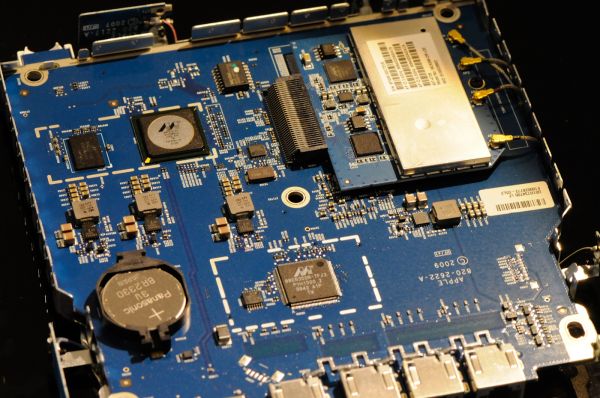
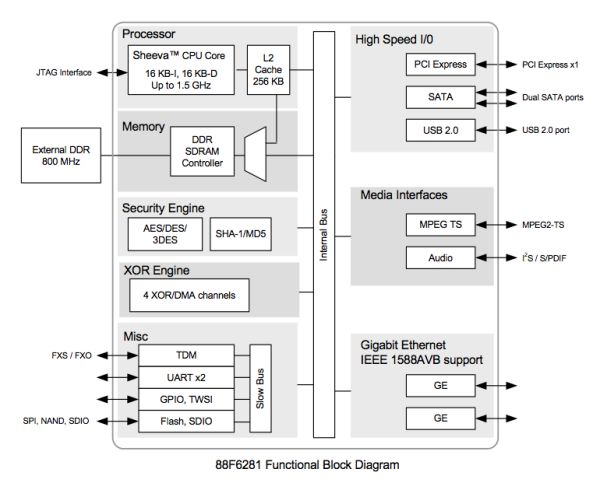
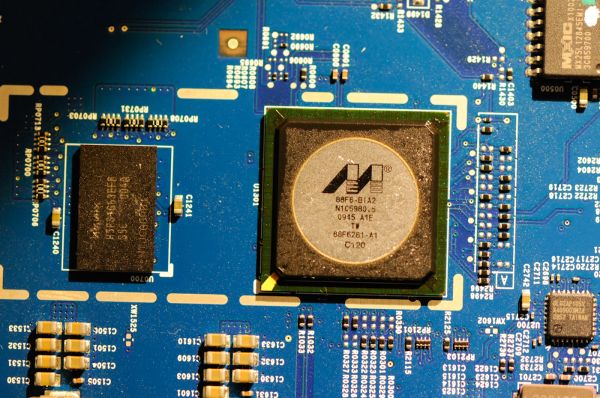

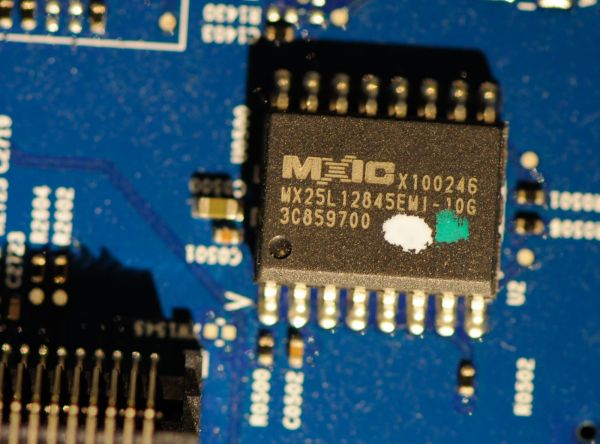







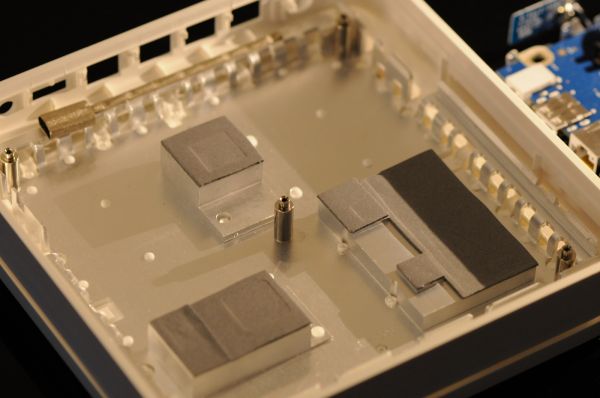



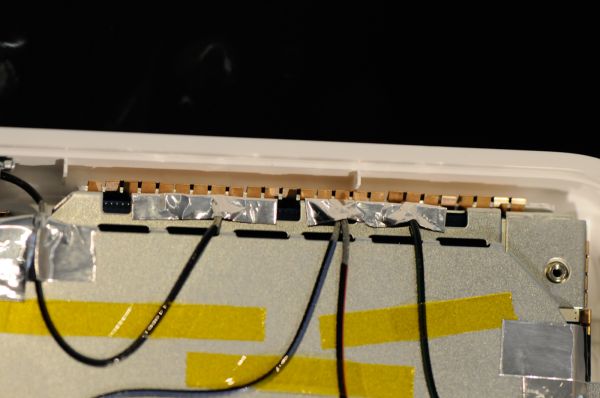














90 Comments
View All Comments
jackwong - Sunday, August 14, 2011 - link
It is more about the data on the TC, and it runs EXTREMELY hot during Summer...This is my setup, Airport Extreme base station, Synology 1 bay with 2TB, and a Sesgate goflex 2.5" 1.5TB to backup the Synology. These cost me ~$550 but if the nas has problem, I can still have all the data on the 1.5TB Seagate.
name99 - Saturday, August 6, 2011 - link
Then don't buy one.Connect a USB drive to your Airport base station.
Or use network time machine to back up to whatever home server/HTPC mac you have sitting around. That's what I do.
I honestly do not understand why people feel compelled to tell the world: "this product is a bad match for me and my needs and therefore no-one should ever use it".
Do you apply the same logic to, I don't know, Intel chips? Damn those Xeon's are expensive --- and they even run at slower rates than my i5. Anyone who buys one is obviously an idiot.
HilbertSpace - Saturday, August 6, 2011 - link
Did you try putting the mini Broadcom PCIe into the Gen 4 Airport Extreme and seeing if you can do an upgrade that way?Brian Klug - Saturday, August 6, 2011 - link
I considered it for a long time, but decided that I wasn't sure it was worth spending too much time on (particularly because I have no idea where you could buy just the card) and because there's ostensibly some firmware flash that must go along with the Gen 5. I'm not sure whether there's a way to force a firmware update with the Gen 5 firmware on a Gen 4.-Brian
Signalius - Monday, October 29, 2018 - link
Now that it’s 2018 and these units can be found at thrift stores for $10, is there any sense in attempting to improve an A1301 (3rd gen) Extreme with the wifi card from a dead A1408 unit?hechacker1 - Saturday, August 6, 2011 - link
The only missing feature IMHO is some type of QoS management and uPNP.I have a 4th Gen Airport Extreme, and as you say it's a stable router that just seems compatible with everything (everything connects reliably).
I'd love to upgrade to the 5th Gen for the extra power (that's surprising Apple cranks it up that high), but when it comes to using p2p and gaming at the same time, the lack of QoS prioritization kills it.
Then it doesn't have uPnP, which more broadly supported than NAT-PMP. The Airport also has a nasty bug of forgetting your port forwardings and MAC address bindings, as soon as the network card sleeps for too long (a few hours).
So it's back to a router that supports more open features and can also have its radios power cranked up to match the Airport. There's a few good dual band routers out there are are pretty much all open source (even the wireless chip!).
Zok - Saturday, August 6, 2011 - link
Like what? I bought a Netgear WNDR3700 quite some time ago because it was one of the highest performing dual band / dual radio devices at the time (supposedly the SoC was faster than it's competitors).That said, it's been an absolute nightmare to get DD-WRT on it and stable (radio performance and range gets trashed) and the factory GUI is severely lacking (doesn't allow for PAT, for example). Have any suggestions on something DD-WRT compatible, but can also drive dual radios for both bands (2x2 or 3x3, 40 MHz on both, preferable)?
hechacker1 - Saturday, August 6, 2011 - link
I'm using OpenWRT on the 3700v2. Check out the OpenWRT forums for community builds that let you set the radios to their max power output (24dBm on 5GHz 40MHz, 27dBm on 2.4GHz 40MHz). It reaches the hardware limit.Surprisingly, the new Airport Extreme has slightly more power output at 5GHz than the 3700v2.
OpenWRT has been stable on this router for me. It's a great alternative to the Airport if you want LOTS of power output and open source software with tons of features.
The biggest con with OpenWRT is that its interface sucks; but whatever, you only have to set it up once.
name99 - Saturday, August 6, 2011 - link
uPNP I couldn't give a damn about, and neither can Apple.They have their solution for devices transparently connecting to each other, in the form of Bonjour, and that's not going to change. Like NAT-PMP it's an IETF standard and, for all the complaints otherwise, Apple is actually a pretty standards compliant company.
The two obvious (IMHO) missing features (which could both be added with software, at least to some extent) are QoS and transparent caching (most easily by running squid on the device and having it store the cache on any attached storage --- stick in an 8GB USB flash drive if you have nothing better). I continue to think that the rumors regarding base stations being part of iCloud will likely prove true in the long run --- it's to Apple's obvious advantage to be able to offload as much work to base stations as possible via transparent caching.
I also have no idea what the complaint about "forgetting your port forwardings" refers to. I used a 3rd gen extreme for years, and switch to a 4th gen about six months ago, and I have NEVER had my port forwardings forgotten or borked in any way.
Personally if someone is going to complain, the real item to complain about is the USB performance which was so crappy it was unbelievable in the 3rd gen, and appears unimproved even today. Come on, Apple --- even if the Marvell chip is garbage, spend the extra buck and buy a decent 3rd party USB controller. I think the best we can hope for is that the 6th gen device uses an upgraded Marvell chip with a USB3 controller that is lousy by the standards of USB3, but gives at least say 60MB/s.
edporras - Tuesday, August 9, 2011 - link
QoS would definitely be handy but not having the ability to forward port 53 just killed me. I really wish there was a way to disable the ABS' DNS server. Or if anyone has figured it out, please share.