Airport Extreme (5th Gen) and Time Capsule (4th Gen) Review - Faster WiFi
by Brian Klug on August 5, 2011 10:22 PM EST- Posted in
- Mac
- Airport Extreme
- Time Capsule
- WiFi
Construction overall is like the Airport Extreme, however, heat up the back to soften the adhesive, pry off, remove some screws, and then the top metal lid lifts off gently. There’s a fan attached to the lid which is plugged into the mainboard, however. That requires some care to unplug gently to avoid damage.
Unlike the Airport Extreme, the Time Capsule has an internal power supply, and, of course, a 3.5” HDD for Time Machine backups. With the lid off, you can already see that the mainboard has a short SATA cable, and the power supply has a SATA power connector in addition to another for the mainboard. The power supply easily lifts out, revealing the board underneath.
I suspect that some users are interested in doing things like buying a 2TB Time Capsule ($299) and bringing along their own 3TB drive instead of paying $499 for the 3TB version. I can’t speak for the 3TB Time Capsule version, but inside the 2TB Time Capsule is a relatively consumer level WD Green WD20EARS SATA II 2TB, 64MB of cache HDD.
It’s lipped with rubber and rests inside a metal caddy on three pieces of foam. On the PCB side the four mounting holes are home to some screws which mate up with a rubber support on the Time Capsule’s base. If you’re looking carefully, you’ll note one more foam piece with a cable leading off—there’s a thermistor attached to the drive using some foam and a plastic bracket.
The temperature sensor is used in conjunction with the SoC to control the Time Capsule’s fan. I played around with the drive and a heat gun (not the two together) alongside a contact-less IR thermometer, and found that the fan seems to turn on and spin at a moderate level at just above 120 F (49 C) and stays active during normal use when the sensor is around 115 F (45 C). At below 110 F (43 C), the fan turns off. At around 140 F (60 C) the fan will spin at maximum and the front LED light will flash amber, and note overheating is happening in the Airport utility. 60 C is the maximum recommended operating temperature for the WD20EARS, so this makes sense.
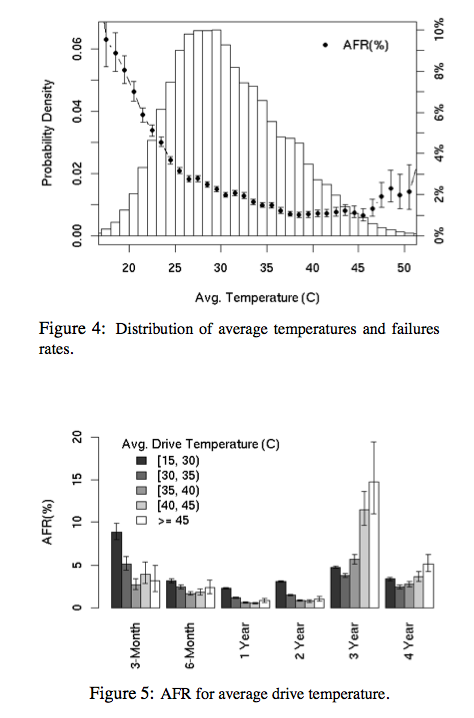
Google’s empirical study of disk failures has shown that between 40 and 45 C is ideal for prolonging drive life, so as long as things run in the fashion that I saw them run, it seems like drives shouldn’t fail due to excessive heat. That said, the airflow pattern in the Time Capsule seems odd—air is drawn in from the side, over and through the power supply, into the fan, then blown over half the drive, and hopefully exhausts through some small vents at the other side. Even with the fan spinning at maximum, it’s hard to really tell that any air is moving, and the only time you can even hear the fan is with it at maximum. The Time Capsule has a strong reputation for running warm, and I can definitely see why.
Upgrading the drive is simple enough. Transfer the four screws, rubber, foam, and the temperature sensor, and connect the SATA data and power cables. There’s also no need to preformat, as the airport utility has an auto formatting option as we’ll show later.
Disassembling the Time Capsule further shows some more interesting, if slightly expected details. On the reverse (top) side of the main PCB is the same Marvell SoC, switch, and flash module.
What’s different is that the Time Capsule gets double the RAM of the Airport Extreme—256MB of DDR2 instead of 128MB. Once again, we see the same dual BCM4331 based PCIe x1 WLAN card and four antenna connectors.
So there you have it, the main difference in both of Apple’s main WiFi AP products is the WLAN stack, which is a modern, more powerful BCM4331 based 3x3:3 solution. So, how has performance changed then?


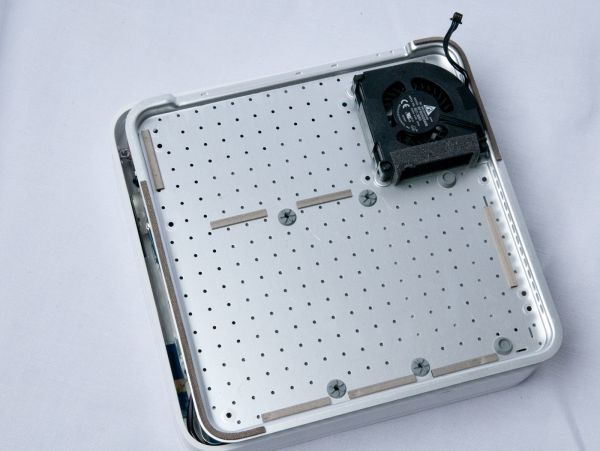



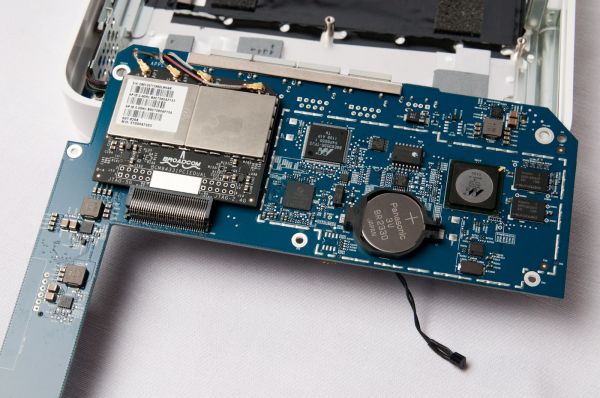















90 Comments
View All Comments
Brian Klug - Sunday, August 7, 2011 - link
Yeah, I should note that right now idle seems to be around 8-9 watts without much change.-Brian
jalin2 - Monday, August 8, 2011 - link
I'm in the market to get a new router and was set on getting the E4200. Now I think I'm going to hold off and wait until your router comparison article. Any idea on timeframe when that'll be released?jackwong - Sunday, August 14, 2011 - link
I would rather go with Apple, the only good Linksys router I have is the WRT54. I also have the e2500 few months ago, I can't believe a 2011 router doesn't has gigabyte ports... and it has connection problem everyday...I would rather go with Apple Extreme base station unless the e4200 is way cheaper.
melgross - Monday, August 8, 2011 - link
I've had a lot of Linksys routers over the years, stupidly, because every one died. That includes some commercial models. I will NEVER use another Linksys product again.I've got one Extreme, and two Expresses, and have never had a problem with them. As the review says, they just work.
I've got an old house, built in 1925. Most interior walls are brick. All the walls and ceilings have .75" wood over the brick, with gal steel mesh over that, with .75" mortar, and a .25" layer of plaster over that. The damn thing is as close to a Faraday cage as anyone will ever live in. I've removed some of that when re-doing the kitchen and downstairs bathroom as well as the two bathrooms upstairs by having everything stripped to the beams and replaced with double .5" Sheetrock, but still...
Guspaz - Monday, August 8, 2011 - link
Perhaps some mention should be made of the fact that Apple advertises the drive in the Time Capsule as a "server-grade hard drive".You do mention that it's very much a consumer disk (in fact, the most "consumer" you can get since it's not even a black or RAID edition), but Apple is really billing the thing as server-grade, which is false advertising.
jwoelich - Monday, August 8, 2011 - link
"Fortunately, a source inside Western Digital was willing to explain matters; "If you enter in the drive number on NewEgg you're going to see it come up as a desktop drive. That platform is actually built on a lot of other products for a lot of different OEMs. And the specs could change depending on whatever program we're building for. Needless to say Apple has very stringent requirements that are very specific to them and very unique to them, and that drive has actually been developed and is unique for that Apple product. That unique Apple logo, and what we call 'to the right of the dash,' if you will, indicate that this drive is for a very particular partner to us and this drive is dedicated to that particular audience. You could not buy this same drive at NewEgg or Amazon."When we asked whether the variation of the WD20EARS drive is rated for a 1-million-hour MTBF, our source confirmed that it was: "We don't spec our desktop drives with MTBF because our customers don't purchase in that manner, but this particular drive for this particular OEM with these unique requirements does meet those specifications."
Western Digital says otherwise.
repoman27 - Monday, August 8, 2011 - link
lowlymarine did mention it in a comment two days ago, to which I pointed out that for price per GB and performance per watt the Caviar Green is tough to beat, and therefore perfect for servers. Just considering how many Google uses, I would be surprised if there is another line of drives more deployed in servers at the moment than Caviar Green.Not all "servers" are designed for crazy amounts of IOPS, massive queue depths, or incredibly high availability. For backup or redundancy, which is what the Time Capsule is marketed for, you want big, cheap and low-power.
No offense, jwoelich, but although the quote may be legitimate, I have a seriously hard time buying that line of utter crap. We're pretty much down to a three horse race in the storage arena, and just like Intel or AMD might bin things differently or cater to large OEMs in various ways, they basically just pump out a small range of identical products by the millions. There are no "magical drives" that are perfect for servers but not sold by Newegg. The way I read it, Apple had a very stringent range of specifications, to which a bog standard Caviar Green drive happens to adhere perfectly (i.e. low price per GB and low power requirements.)
jwoelich - Tuesday, August 9, 2011 - link
I don't see where anyone stated anything being 'magical', just that if you were to go onto Newegg, you couldn't just order one of these specific drives. Now, does that mean that there is more to it than Western Digital simply taking any WD Green drive, testing it to conform with the criteria set forth by Apple, then throw on a new sticker? Or did WD design/modify a product specifically to meet that criteria? More likely, WD crafted a Frankendrive using the criteria Apple set forth, and used the bare minimum of higher quality components that would more likely ensure that criteria was met, which was probably nothing more than power consumption, size, speed and a greater MTBF.LoneWolf15 - Monday, August 8, 2011 - link
"Some more searching revealed the solution—pin 20 (wireless disable) needs to be taped over to signal the card that the wireless disable switch (which doesn’t exist, since this is the WAN port) is in the on position. A quick surgical application of tape, and the card worked perfectly—take that, Lenovo security. As an aside, what a completely pointless and trivial barrier this is—the Mini PCIe standard (and moreover WiFi notebook cards themselves with U.FL connectors) are designed to be completely and absolutely interchangeable. The notion that this provides any added security (when the adjacent slot is completely unguarded) or—even more absurd, convenience—is nothing short of a surrealist notion."Lenovo isn't the only one. HP also does the exact same thing; they whitelist cards in the BIOS, so that only their branded version of Intel's (or Broadcom's) wireless cards work.
I don't think security has anything to do with it. I think two factors are involved --1) that they don't want to support any other wireless cards than their own, and 2) that they want you to buy from them, establishing vendor lock-in.
Dug - Monday, August 8, 2011 - link
There are also modified BIOS' out there that disable the whitelist which is a lot easier than trying to tape a small pin.If the laptop has a 2nd pci slot, which is usually reserved for wlan card, you can use this for the wireless card becuase the BIOS doesn't look at that slot.