Windows 8 Aims to Improve File Copy Operations
by Andrew Cunningham on August 24, 2011 5:15 PM ESTThe trickle of Windows 8 news continues ahead of next month's BUILD conference: today on the Building Windows 8 Blog, Microsoft's Alex Simons detailed several improvements to the way file copy operations will work in the new OS. These improvements aim to make copying simpler for users, while also giving them more control over copy operations.
In Windows 7, triggering multiple file copy operations will cause several status windows to pop up, and these can be difficult to keep track of once you've got more than two or three going at once. Windows 8 puts all file copy operations into a single window - this is visually similar to the way that OS X handles file copying, but the new Windows copy dialog also gives you the option to pause copy operations that are in progress.
Expanding the new file copy dialog will also display detailed information, including estimated time remaining, the number and size of files remaining, and the current transfer speed, along with a graph. Aside from the graph, none of this is information that isn't available in the current file copy dialog, but it's nice to have everything gathered together in one place.
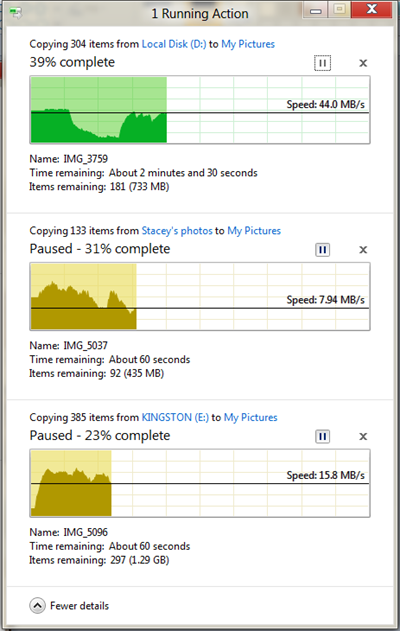
Lastly, the new file copy dialog gives you more information when two files conflict, in an attempt to make file conflicts less confusing.
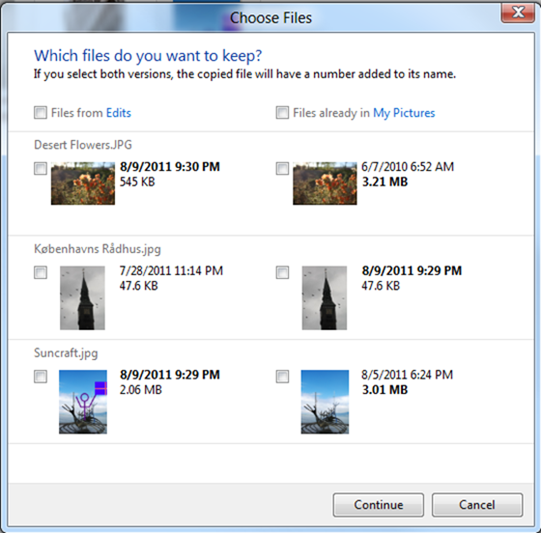
Those are the highlights, but you can always read the post on the Building Windows 8 blog if you want to get into the details. Our next major look at Windows 8 will likely be at Microsoft's BUILD conference, which runs from September 13-16, but until then you can keep an eye on the blog and on our news feed for more information about new features.
Source: Building Windows 8 Blog










39 Comments
View All Comments
B3an - Thursday, August 25, 2011 - link
NEWSFLASH: It's not complete yet.B3an - Thursday, August 25, 2011 - link
How come no one else has noticed that the UI in the second pic with the graphs is different??The close/minimize buttons are different. And the window has square corners, not the usual small rounded edges. It's cleaner.
Maiyr - Thursday, August 25, 2011 - link
Amazingly no comments on the actual subject at hand.... How about instead if these mostly unneeded enhancements we actually fix the issue that exists with the speed of copying files between windows systems.Maiyr
Maiyr - Thursday, August 25, 2011 - link
Well I see some had made the comments already... bravo. I couldnt make it past the pointless cmd prompt window resizing nonsense.Maiyr
CZroe - Thursday, August 25, 2011 - link
When I DL a large file in, say, a web browser and it finally completes, it often triggers a file copy dialog as it copies the large file out of a temp folder and into the folder I specified. This dialog steals focus and has the "Cancel" button highlighted so it I was typing something all it needs is a press of the space key to cancel the dialog and simultaneously DELETE the large file from the temp directory. Because you only see the dialog for large files, it only affects the files that are going to be difficult to repalce (time for another LOOOOOONG download). I shouldn't be scared to use my PC just because something important is downloading but it has been this way since Windows 95.fic2 - Thursday, August 25, 2011 - link
I pretty regularly download 1-2G files and I have never seen this. How big of files are you talking about?cjl - Thursday, August 25, 2011 - link
I'm with fic2 on this - I've never seen that behavior either, and I download large (>5G) files fairly regularly. What browser are you using - maybe it's specific to that?WesleyEley - Thursday, January 28, 2016 - link
Amazing piece of content, but What is the Catch?WesleyEley - Thursday, January 28, 2016 - link
Amazing piece of content, but What is the Catch?