Thoughts on the Mac OS X Mountain Lion Developer Preview
by Andrew Cunningham & Anand Lal Shimpi on February 19, 2012 7:40 PM EST- Posted in
- Mountain Lion
- Mac
- macOS
General Impressions: The iPad-ification of the Mac
With Mountain Lion Apple officially drops the Mac prefix to the OS, it's now simply OS X 10.8. It's interesting (and perhaps deliberate?) that Apple keeps speaking of the updates in Lion/Mountain Lion as bringing iPad features to the Mac, not just iOS features. Perhaps that speaks to the nature of the convergence we'll see going forward.
There was a time in the microprocessor business where AMD and Intel felt that the ideal architecture for low power was mutually exclusive with the ideal architecture for high performance. Over time it became very evident that what makes you power efficient often gives you great performance as well. What we saw was a unification of mobile and desktop CPU architectures as a result. Although you could argue that the same sort of product bifurcation is happening now with the popularity of smartphone SoCs, I suspect we'll eventually see more convergence there in terms of features over time.
I do wonder whether we'll see a similar transformation in the OS space. Much of the discussion has been focused around bringing iOS user experience and features to OS X, however I'm more curious about whether we'll see a more fundamental merging of the two OSes over time. Today Apple has an i and an X line of operating systems, but what's to say that we won't see an eventual unification there. In many ways this would be a motivation for OS X on ARM, but it's a similar (and possibly a stronger) motivation for iOS on x86.
For this developer preview, the download and installation processes are identical to Lion - you still get the OS from the Mac App Store, it still creates a recovery partition for diagnostic and reinstallation purposes, and it still looks and acts mostly the same. If you made a USB or DVD installer for Lion from the App Store installer, that method continues to work here.
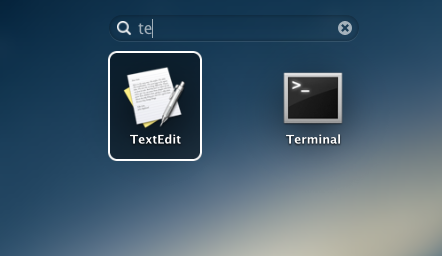
The Mountain Lion Finder, along with Lion additions like Launchpad and Mission Control, are at this point largely identical to their Lion counterparts. There are two obvious new features right now: first, Launchpad now includes a search box at the top of the window that lets you browse your installed apps. Compared to Spotlight, I find it to be of dubious usefulness, but I'm already on the record as finding the whole Launchpad concept to be of dubious usefulness - take my opinion as you will.
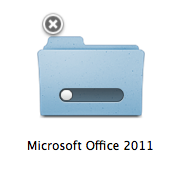
The other addition is also vaguely iOS-ish - you can cancel file copy operations in progress by clicking an X in the icon's upper left-hand corner (see above). Once a copy operation is complete, you delete the files by dragging them to the Trash just as before.
Safari 5.2
Safari 5.2, which is also currently available to developers as a beta for Lion, bumps the browser's WebKit version to 535.18.5, and brings with it some performance improvements and features. Features first: tabs now work as they do on the iPad, with each tab taking up an equal amount of space across the window - in Safari 5.1 and most other desktop browsers, new tabs are a fixed width (in both cases, the tabs begin to contract as you open more of them).
The address bar and search bar in the new Safari are also unified (as in Chrome and IE) - when you begin typing, the browser will search your default search engine, your bookmarks and history, and the content on the current page for matches. The Safari Reader button is now present to the right of the search/address bar at all times.
There's a new passwords manager in Safari that allows you to view and remove any stored user name/password combinations for websites you've visited. In the past this information was only accessible through the OS X Keychain but now it's available in both places.
Now, for performance - Safari 5.2 is measurably faster than Safari 5.1.3, and while it doesn't beat the latest stable versions of Firefox or Chrome in the tests below, the upgrade at least keeps Apple's default browser competitive. The problem is that this performance is a moving target - if Safari 5.2 doesn't launch before Mountain Lion's release this summer, both Mozilla and Google will have released several minor upgrades to their browsers that may help them pull even further ahead of Apple's latest. Interestingly enough the new Safari is actually faster than the latest stable build of Chrome in SunSpider but it loses everywhere else. Subjectively Safari feels fast but still not quite as fast as Chrome, although the two are much closer now.
These tests were run on a late 2010 MacBook Air, which runs a 1.6 GHz Core 2 Duo - please try to remember that before you laugh at any of these scores.
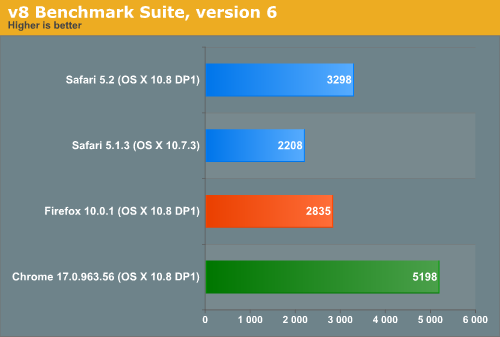
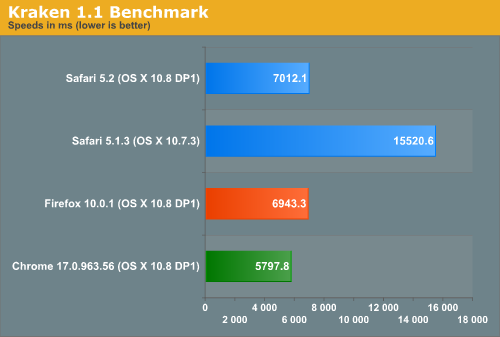
Apple Remote Desktop and Screen Sharing
The Apple Remote Desktop client in Mountain Lion has been updated to 3.6, which continues the years-long tradition of bumping the ARD version to support a new OS X release without adding enough fuctionality to justify a major version change. ARD gains IPv6 support and can now report information about batteries, trackpads, and Thunderbolt peripherals, but none of this fundamentally changes how the software works.
On a related note, Screen Sharing is made marginally more functional by the addition of controls at the top of the window - they don't really add anything that wasn't there, but they pull functionality that was previously hidden in menus and expose it to the user. Screen Sharing also supports drag-and-drop file sharing between connected computers, something previously limited to the full Apple Remote Desktop package.


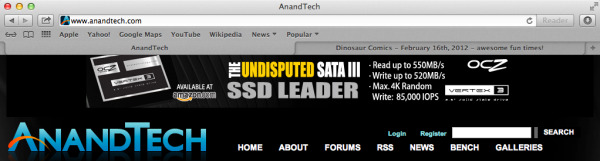
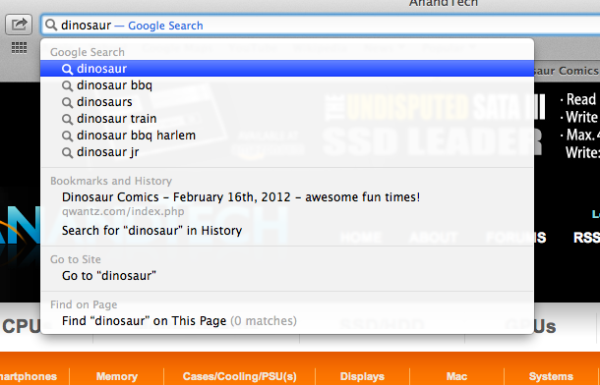
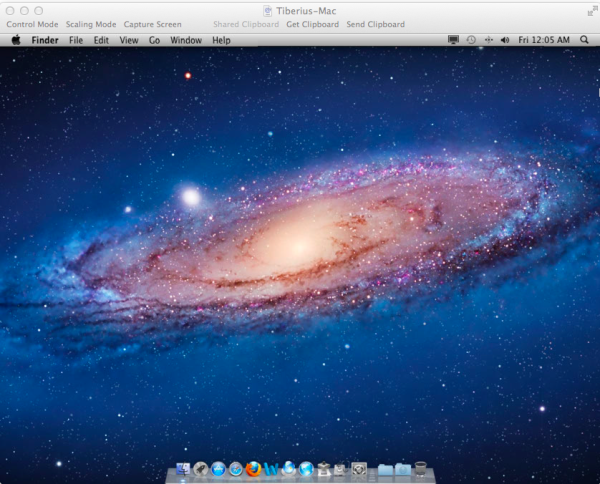








96 Comments
View All Comments
B3an - Sunday, February 19, 2012 - link
Completely agree. I develop apps for other platforms but will never develop for OSX, it's obvious where things are heading here. And jumping through Apples hoops to get your app on iOS is a nightmare, so i've stopped that too.MS will have an App Store for Win 8 but thats just for Metro, and atleast it's easier to deal with and get your app on there, plus i cant ever see MS doing anything like this to desktop apps. If anything it gives MS even more reason not to, so developers and people have an alternative and a better option. Theres always Linux, but we all know that wont be going anywhere even near to 5% market share any time soon.
ex2bot - Monday, February 20, 2012 - link
I think you misunderstand the signed applications option. They don't have to be in the Mac App Store, the developer just needs to pay Apple $100 for an ID.I love Apple! There awsome!
Who do you love, microsoft? There awsom to! And much less evil than apple.
And, by the way, this really is . . . the end.
Ex2bot
Mac Fanbot
GotThumbs - Monday, February 20, 2012 - link
Love? You appear to live outside of reality. An OS is a tool for accessing applications for work and entertainment, It's NOT a relationship. Either you prefer one OS over the other. That's your choice. Don't be disillusioned about what Apple and MS are...They are companies in the business to make money....and they are very good at marketing to consumers. Just don't drink the Cool-Aid.Best wishes
MobiusStrip - Tuesday, February 21, 2012 - link
Not to mention that it's ANOTHER $100, even if you've already paid for your developer membership for iOS. Lame.ex2bot - Tuesday, February 28, 2012 - link
They send me all that stuff for free. You know, inner circle (shhh!).ex2bot - Tuesday, February 28, 2012 - link
No, I prefer iced green tea. Slightly sweetened. Yum.KoolAidMan1 - Monday, February 20, 2012 - link
The problem with your post is that developers don't need to sell through the App Store to benefit from Gatekeeper.Any applications that are from the App Store or signed with a developer certificate (the free one you get for registering with Apple) can be launched without any warning with Gatekeeper's default settings. If you want to launch an app that hasn't been signed then you either get a UAC style warning, or you can just turn Gatekeeper off globally.
The entire point is that Apple wants to be able to blacklist developers who write malware. Mountain Lion does a check of that blacklist once a day. Without this security method, Apple can only blacklist app identifiers, which take 5 seconds to change, and even malware can adapt to work around that (simply hijack safe identifiers). But there is no easy way for malware to hijack other developer's certificates because they are encrypted like any other security certificate is.
In one fell swoop Apple gains control of easily blocking malware, all while making it brain-dead simple for developers since they can be whitelisted without even needing to release their software through the App Store (your concern).
If a developer chooses not to get on the whitelist, they can still release their software and users (the same ones technically savvy enough to turn off Gatekeeper or manually dismiss it per application) can install it themselves. They'd just get a UAC style warning like they do right now if they want to manually dismiss it.
Lots of worry about nothing.
repoman27 - Monday, February 20, 2012 - link
"...If your non-Mac app store app doesn't have access APIs reserved only for those who distribute through the App Store than you are at a serious disadvantage thus you need to make a version for the app store.Doing so you basically scar your customers who buy directly, basically forcing you to give Apple 30% and go through the app store."
The API's that require Mac App Store distribution are the ones that use Apple's servers. I don't think it's a mystery as to why they want a bit of the action in return for this privilege.
As was noted in the article, the developer can just produce a small add-on module for the Mac App Store if they want to leverage the reserved API's. If they make the add-on free, they only have to pay Apple $99 annually. No one gets "scarred" in the process.
Gatekeeper is merely an attempt at protecting users from their own actions. It's not much different than Windows User Account Control—just another way to deal with the age old problem of giving administrative privileges to the accounts that many people use 100% of the time. If Apple came out with an OS that didn't allow the end user to have elevated privileges at all, that would be much more sinister (like iOS).
kmmatney - Tuesday, February 21, 2012 - link
The App store is good for a majority of people. I have to admit that when I try Linux, I always have trouble installing Apps, and the "App Store", or Software Center is by far the easiest way to get Apps installed. I remember trying to run Linux without centralized application management, and it was a nightmare for me, as least for a Linux noob like me.MobiusStrip - Tuesday, February 21, 2012 - link
Holding Linux software installation out as any kind of comparison is ludicrous. A much better example would be Windows, which has had excellent installers for many years. It has also had UNINSTALLERS, which OS X inexplicably still lacks after a decade.Double-clicking to launch an installer is plenty "elegant" and has been understood even by noobs for many years. Ignoring that fact is a weak strawman.