Kingston HyperX 3K (240GB) SSD Review
by Anand Lal Shimpi on April 10, 2012 3:00 AM ESTWith OCZ intent on moving as much volume to its in-house Indilinx controllers as possible, SandForce (now LSI) needed to expand to additional partners. OCZ has strong control over the channel so SandForce needed to turn to multiple partners to diversify its portfolio. One key win for SandForce was Kingston. We saw the launch of the first Kingston SandForce (SF-2281) based drive last year under the HyperX brand. Today Kingston is announcing a lower cost version of the drive with the HyperX 3K.

Kingston's HyperX 3K (top) vs. Kingston's HyperX (bottom)
The 3K in this case refers to the number of program/erase cycles the NAND inside the SSD is rated for. As we've discussed on numerous occasions, NAND endurance is a finite thing. The process of programming a NAND cell is physically destructive to the cell itself and over time you'll end up with NAND that can no longer hold a charge (or your data).
Intel's 50nm MLC NAND was rated for 10,000 program/erase cycles. Smaller transistor geometries, although tempting from a cost/capacity standpoint, do come with a reduction in program endurance. At 34nm Intel saw its p/e count drop to 5,000 cycles, and at 25nm we saw a range from 3,000 - 5,000. Modern day SSD controllers include wear leveling logic to ensure that all cells are written to evenly, so even at the lower end of the Intel 25nm range there's more than enough lifespan for a typical client workload. Let's do some math on a hypothetical 100GB drive with four different types of NAND (3K, 5K, 10K and 30K P/E cycles):
| SSD Endurance | ||||||
| 3K P/E Cycles | 5K P/E Cycles | 10K P/E Cycles | 30K P/E Cycles | |||
| NAND Capacity | 100GB | 100GB | 100GB | 100GB | ||
| Writes per day | 10GB | 10GB | 10GB | 10GB | ||
| Write Amplification | 10x | 10x | 10x | 10x | ||
| P/E Cycles per Day | 1 | 1 | 1 | 1 | ||
| Total Estimated Lifespan | 8.219 years | 13.698 years | 27.397 years | 82.191 years | ||
Assuming you write 10GB to your drive every day (on the high end for most client workloads), and your workload is such that the controller sees an effective write amplification of 10x (due to wear leveling/garbage collection the controller has to write 10x the amount of data to NAND that you write to host), you'll blow through one p/e cycle per day. For 25nm 3K p/e cycle NAND that works out to be 8.219 years, at which point your data will remain intact (but presumably read-only) for 12 months. Heavier workloads come with higher write amplification factors, but for client use this math works out quite well.
NAND is binned similar to CPUs, except instead of binning for clock speed and power NAND is binned for endurance. Intel offers both 3K and 5K rated 25nm NAND (among others, including ~30K p/e cycle eMLC NAND). The standard HyperX drive ships with 5K 25nm Intel MLC NAND, while the HyperX 3K ships with 3K 25nm Intel MLC NAND.
There's no obvious difference in Intel's part numbers, so I'm not sure if there's a good way to tell whether you're looking at 3K or 5K rated parts from Intel.
The loss of endurance shouldn't matter for most client workloads as I mentioned above, but if you're deploying these drives in a write heavy enterprise environment I'd look elsewhere. Otherwise, the cost savings are worth it:
| SSD Pricing Comparison | ||||||
| 90GB | 120GB/128GB | 240GB/256GB | 480GB/512GB | |||
| Crucial m4 | $154.99 | $299.99 | $549.99 | |||
| Intel SSD 520 | $184.99 | $344.99 | $799.99 | |||
| Kingston HyperX | $189.99 | $329.99 | $874.99 | |||
| Kingston HyperX 3K | $139.99 | $169.99 | $319.99 | $699.99 | ||
| Samsung SSD 830 | $174.99 | $299.99 | $779.99 | |||
| OCZ Octane | $199.99 | $339.99 | $849.99 | |||
| OCZ Vertex 3 | $199.99 | $339.99 | $1199.99 | |||
| OCZ Vertex 4 | $179.99 | $349.99 | $699.99 | |||
HyperX 3K drives are already available via Newegg. The biggest cost savings appear to be at the 480GB capacity, although you'll save a good $10 - $20 for most capacities.
Kingston also offers an optional upgrade bundle kit including a handy screwdriver, SATA cable, USB cable, Acronis cloning software, SATA to USB adapter and a 3.5" sled for mounting in a desktop case. It's a nice bundle although I really wish we'd see better 3.5" adapters in these kits. The bundle will set you back another $10 over the prices in the table above.
Like many SandForce partners, Kingston offers a toolbox to view SMART data however you cannot secure erase the drive from the utility. A separate utility is offered to handle firmware updates.
Performance & Final Words
With Kingston's latest performance is, thankfully, unharmed. The HyperX 3K performs just as well as the 5K rated HyperX drive:
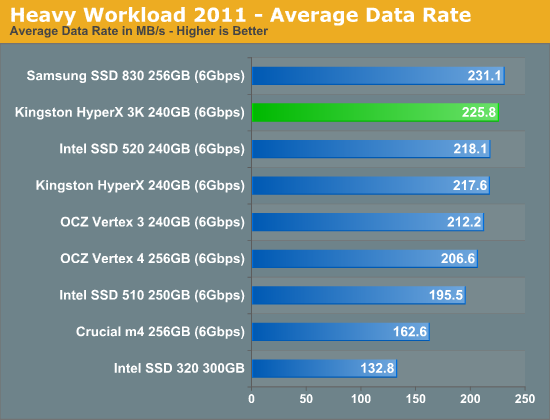
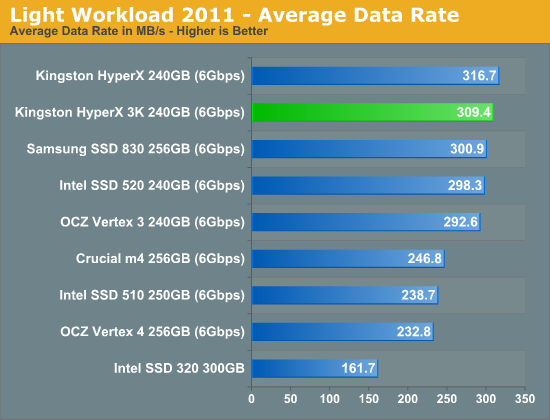
Kingston's SF-2281 implementation has always been extremely fast and the HyperX 3K is no exception. You are looking at one of the fastest drives we've ever tested. I've included our usual benchmarks in the subsequent pages but you can also use Bench to compare drives directly.
The risk, as always, with SandForce based drives is that you'll run into a combination of drive + system that triggers either an incompatibility or the infamous BSOD issue. I haven't seen the bug crop up on the HyperX 3K but I haven't spent a lot of time looking for it either.
All I can offer is the same caution we tack onto most of our SSD reviews. If you know someone with a system similar (identical?) to yours who isn't running into problems then you'll probably be fine.
If you've had a good experience with the HyperX in a system, then the HyperX 3K is a no-brainer. You get similar, already great, performance at a lower cost.


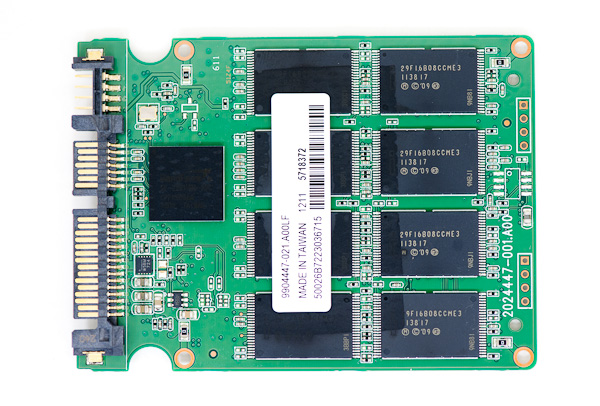
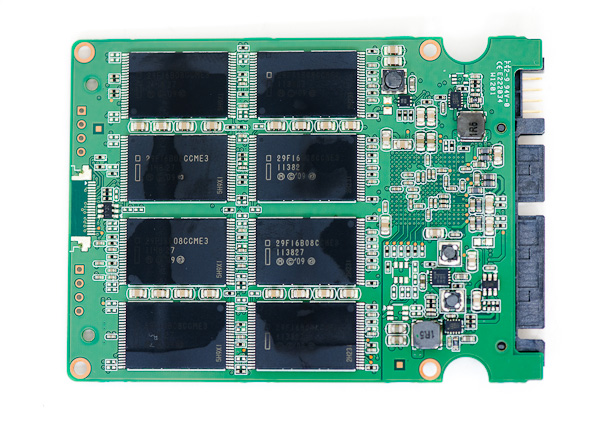

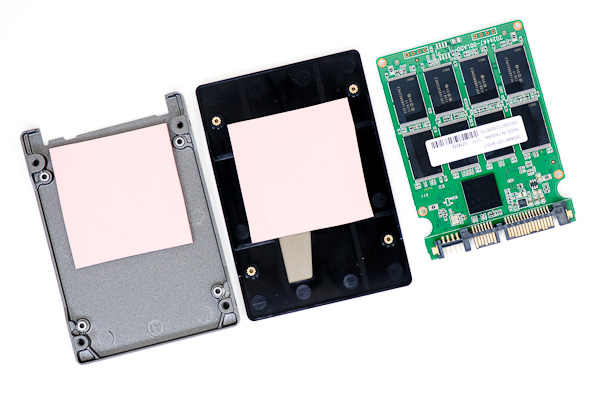








44 Comments
View All Comments
vandalizmo - Tuesday, April 10, 2012 - link
As far as I remember in US dot "." is decimal separator, not thousands separator, which makesTotal Estimated Lifespan 8.219 years 13.698 years 27.397 years 82.191 years
look pretty small. Or is it actually ~8, ~13, ~27, ~82 years?
Ryan Smith - Tuesday, April 10, 2012 - link
8 years, 13 years, etc is correct. A 1 write cycle a day, you'll go through 3000 cycles in a little over 8 years.Conficio - Tuesday, April 10, 2012 - link
You state there are software tools that come with the drive. What OS platforms do they support? Windows? Mac OS X? Linux? BDS?I'm tired of hardware that is only supported on Windows. And I grow tired of tests that do not even bother to mention where the software is actually available. I don't expect you to test all versions, although that would be much appreciated, but please give us the basic information.
On that page, I'd love to hear a comparison of the tool support for SSD drives on Linux as well as on Mac OS X. I think that would be worth an extra article with unique content. Fellow readers, am I alone in this desire?
Senti - Tuesday, April 10, 2012 - link
No you aren't alone. It's very frustrating that the ONLY platform supported for my OCZ Revodrive 3 is Win7. At least it also work in 2008R2. Tried 2003 - got blue screen.Coup27 - Tuesday, April 10, 2012 - link
I did read on the comments of the Plextor review that they are going to start paying more article attention to the toolboxes which are offered with the drives.Suprising to see that the next article after that comment also skips over the toolbox program with no further information or screenshots.
Kristian Vättö - Tuesday, April 10, 2012 - link
I can only talk on behalf of my reviews, remember that.Coup27 - Tuesday, April 10, 2012 - link
"i agree wholeheartedly - Samsung's toolbox is definitely the new gold standard here. I've been pushing folks behind the scenes to ramp up the quality of their options as well. I want to start paying more attention to it as it's a huge part of the user experience.Take care,
Anand"
Wasn't aimed at you Kristian, this was the comment I remember seeing. Would have been a perfect opportunity to see another toolbox beyond Intels and Samsungs.
MrSpadge - Tuesday, April 10, 2012 - link
Stating the manufacturers information on OS support is something the reviewer can and probably should do. However, with Linux and other exotic OSes this information may be short lived and as a interested customer one would probably have to dig for current information anyway.And support will always depend on the specific distribution.. then there will work-arounds / hacks to make it work elsewhere, which won't work for everyone. I hope you're not hoping to get this information from reviews ;)
Otherwise I pledge it should be on a separate page in the appendix called "linux support issues", which the rest of us can ignore.
Jaraxal - Tuesday, April 10, 2012 - link
I also do not see links for or entries in the drop down box for the last part of the review (conclusion, etc).MrSpadge - Tuesday, April 10, 2012 - link
Take a look at the 1st page, there's nothing more to say.