Eurocom Monster 1.0: Clevo's Little Monster
by Vivek Gowri on May 18, 2012 4:55 AM EST- Posted in
- Laptops
- Clevo
- Eurocom
- Ivy Bridge
- Kepler
It Was a Monster Mash....
When Alienware announced the Ivy Bridge refresh for its gaming notebook lineup, one model was conspicuously absent. Word filtered out that the smallest member of the range, the 11.6” M11x, would not be refreshed and that Dell was preparing to discontinue the line. For ultramobile gamers, the loss of the M11x is a huge blow, because it was one of the more unique notebooks out there—a near ultraportable with legitimate gaming aspirations, backed up by gaming performance that lit the class standards on fire. It was a truly standout notebook, and it will be sorely missed.
But now, a spiritual successor emerges in the form of Clevo’s W110ER. We have this unit courtesy of Eurocom, who are calling it the Monster 1.0, but other boutiques selling the W110ER include AVADirect, OriginPC, Sager, and XoticPC amongst others. We typically see this with larger notebooks from Clevo and Compal, but it hasn’t been as prominent with smaller notebooks until now, with the exception of some ASUS models from years past.
The W110ER spec sheet actually reads like a pipe dream, something that you would come up with if things like thermal limits didn’t exist. The performance-class GPU is present and accounted for—Clevo ships every W110ER whitebook with a Kepler-based GT 650M (2GB DDR3, 384 CUDA cores, Optimus). But the most impressive thing here is that the W110ER has support for Intel’s new IVB 45W quad-core CPUs. Yeah seriously, a quad-core 11.6” notebook. Just to refresh your memory, the M11x made use of Intel’s low voltage dual-core parts, so this is a significant step up in CPU performance. It’s a ridiculous amount of performance stuffed into a tiny notebook.
The two closest competitors are probably the M11x R3 and the Sony VAIO SA (along with the forthcoming Ivy Bridge updated SA). The M11x is pretty soundly outgunned—the low voltage dual-core SNB vs. the IVB quad-core is not much of a comparison, and the update to Kepler on the GPU side is also a significant upgrade. The SA is an interesting point of comparison, because it’s not marketed as a gaming system, but it’s a 3.6lb 13.3”er that runs the normal-voltage SNB chips alongside an AMD HD6630M. Potent, yes, but both the Sony and the Alienware are relatively outdated at this point. IVB has power and thermal characteristics that make it possible to do ridiculous things like putting a quad-core in an 11.6” notebook, and the new 28nm GPUs from both AMD and NVIDIA are generational leaps from their predecessors. It’ll be more relevant to reevaluate the segment after the Ivy Bridge update round completes; until then, the W110ER stands alone.
Let’s take a look at the Eurocom Monster unit that we received for evaluation. Eurocom shipped this unit with a Core i7-3720QM, the midlevel Ivy Bridge quad, along with 8GB memory, the glossy display (unfortunately the matte AU Optronics B116XW display was unavailable at the time our review unit was shipped), and a 750GB hybrid hard drive. I chose the hybrid hard drive purely out of curiosity—I hadn’t had one in a notebook before, and I was curious to see how it compared to the SSD experience. More on that later on.
| Eurocom Monster 1.0 (Clevo W110ER) Specifications | |
| Processor |
Intel Core i7-3720QM (4 x 2.6GHz + HTT, Turbo to 3.6GHz, 6MB L3, 22nm, 45W) |
| Chipset | Intel HM76 |
| Memory | 2x4GB DDR3-1866 |
| Graphics |
NVIDIA GeForce GT 650M 2GB DDR3 (384 CUDA cores, 835/1800MHz core/memory clocks, 128-bit memory bus) Intel HD 4000 Graphics (16 EUs, up to 1.2GHz) |
| Display |
11.6" LED Glossy 16:9 768p Infovision Optoelectronics 0489 |
| Hard Drive(s) | 750GB Seagate Momentus XT SSHD (8GB NAND cache) |
| Optical Drive | None |
| Networking |
Killer Wireless-N 1103 802.11a/b/g/n Realtek PCIe Gigabit Ethernet |
| Audio |
VIA High Definition Audio Stereo speakers |
| Battery | 6-Cell, 62.16Wh (removable) |
| Front Side | SD/MMC card reader |
| Right Side |
Kensington lock AC Adapter 1 x USB 2.0 |
| Left Side |
Exhaust vent 2 x USB 3.0 VGA HDMI Ethernet jack Headphone jack Microphone/Line In |
| Back Side | Battery |
| Operating System | Windows 7 Professional 64-bit SP1 |
| Dimensions |
11.48" x 8.28" x 0.51-1.48" (WxDxH) 287mm x 207mm x 12.7-37.1mm |
| Weight | 3.95 lbs |
| Extras | 1.3MP Webcam |
| Warranty | 1-year limited |
| Pricing | Starts at $825, as configured: $1389 |
Our particular review unit retails for $1389 based on Eurocom’s online configurator, but you can get a system with an IVB quad for as low as $921 (or $825 with an i5 SNB dual-core). Granted, that’s with 4GB RAM, a 500GB 7200RPM hard drive, and no Windows install, but that’s not too bad. Eurocom’s RAM upgrades are questionably priced ($128 to get bumped to 2x4GB DDR3-1600 from the base 4GB DDR3-1333; you can get a 2x4GB PC12800 kit from Newegg for a hair over $40), but the hard drive options are more reasonable.
Honestly, I’d get the base system with the cheapest IVB quad and the matte screen option ($138)—the AUO B116XW02 should be a significant upgrade over the standard glossy 11.6” panel made by Infovision Optoelectronics. From there, I’d probably add an 8GB DDR3-1333 SoDIMM into the empty RAM slot (for a total of 12GB memory) and drop in an SSD of some sort, probably an Intel 330. Sans Windows, that’s a system that goes for approximately $1250. Spec rundown: i7-3610QM (2.3GHz, Turbo up to 3.3), GT 650M 2GB, 12GB DDR3-1333, 120GB Intel SSD 330, and a matte 11.6” display. That’s a light-the-world-on-fire kind of performer for not that much coin.
Like I mentioned earlier, there are a number of companies offering variants of the W110ER for sale. The only differences between the retailers are pretty much just price/options and branding, along with custom paint options in certain cases. Eurocom appears to be one of the very few offering the upgraded screen option, and for that reason alone, I’d recommend buying it from them. As always, feel free to shop around—we discussed several other resellers in our Clevo W11ER pipeline.


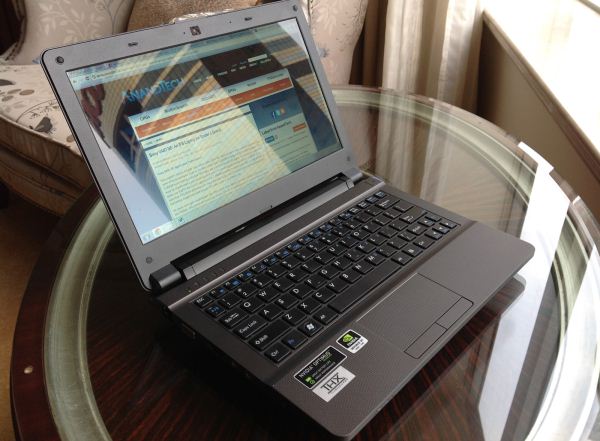









47 Comments
View All Comments
ijozic - Tuesday, May 22, 2012 - link
Yes, I remember it (and the purple-ish tiger stripes on the lid?) as I was seriously considering it at the time (and the M1330). I bought neither because of the manufacturing flaw those GPUs had. Then I decided to go for a small portable + workstation combo to have both the battery life and the business performance (Acer 1810TZ and Dell M6400). The M6400, the charger and the backpack are so heavy that carrying the Acer as well doesn't make a big difference (extra 1.5 kg).ijozic - Tuesday, May 22, 2012 - link
Actually, I did find the P300 in some shop like a year later (might have bought it to compensate for the time spent wanting it), but it was still at full price and was rather outdated by that time.I also remember wanting to buy that Fujitsu Siemens with an ATI external card (Sa 3650), but when I saw it in shop, the case was made from some tacky glossy white plastic and the whole thing was rather thick).
yhselp - Wednesday, May 23, 2012 - link
Not only carrying a DTR but another laptop as well - more power to you, mate! That's truly amusing for some reason. There was this guy from the institute that used to lug around (probably still does) 15 pounds of tech, he said it didn't really bother him.I remember there was a website that offered the LG P300 initially, seemed a bit murky but people were happy so nothing wrong with that.
That Fujitsu with the external GPU was very quirky, wasn't it? If I'm not mistaken, initially you could only use the dGPU with a monitor; when they enabled using the built-in display it didn't seem to work very well - there were all sorts of artifacts and anomalies on-screen. Poor overall quality couldn't have helped either.
SodaAnt - Saturday, May 19, 2012 - link
I'm just curious what the battery life would look life it you tried to go for full power saving instead. I'd think that the HD4000 would be enough for many 720P gaming tasks, and I'd think you might get reasonable battery life out of it if you tried.yhselp - Sunday, May 20, 2012 - link
I absolutely agree - there hasn't been much choice when it comes to a gaming-able portable system; and, yes, the M11x is the only one that capitalizes on that. I actually know a marketing exec (not consumer electronics) who is a fan of Dell and uses an M11x as his business portable, despite not doing any gaming - he just thinks it's cool. The price - again, I agree - it's what salvages the whole thing, $799 for the Core 2/335M was a good deal. The Core i ramped up prices, but it never got too high. Price always plays a major role - just take a look at the M14x and the Razer Blade.Thinking along those lines, I can't help but agree with your statement. Perhaps, I was too quick to dismiss the first paragraph and didn't give it a second thought - I apologize. It's just that I'd really like companies to spend more on R&D and optimize their thermals, and thus give us better products with better components. If consumers don't create a demand (and remain happy with what is available) that change is unlikely to happen. I used to give the 330M VAIO Z as an example when people asked me what was wrong with the M11x - sure, it had a slightly lower gaming performance but it was essentially what we now refer to as an 'ultrabook', yet with a regular voltage CPU and a decent dGPU. Insane price, but an engineering accomplishment nonetheless.
I never said 'excellent review' which is definitely the case, and thanks for responding - I appreciate it.
JoeDirte' - Sunday, May 20, 2012 - link
This is a brilliant laptop except for the lack of a backlit keyboard and it has a VGA port. I bought a M11X R2 and when I got it I was on the fence about how I felt having something so small for screen and I really wondered about the performance of the laptop as a workstation. To my surprise the M11XR2 has been a great laptop for portability, performance, gaming, and I love being able to hook up two digital displays without a docking station. That makes this an excellent workstation for on the go and working between several offices. The Clevo isn't as professional in my opinion with it still having a VGA port and not offering a backlit keyboard.junky77 - Thursday, May 24, 2012 - link
HiYou didn't write the drivers version you used