ASUS P8Z77-V Deluxe Review - Know Your SKU
by Ian Cutress on May 12, 2012 8:45 AM EST- Posted in
- Motherboards
- Asus
- Z77
Now that Panther Point is in full swing, and perhaps Sandy Bridge processor stocks may start to dwindle in favor of Ivy Bridge, market segmentation of motherboards is all too critical. We have gamers (budget and enthusiast), casual users, audio enthusiasts, HTPC users, storage users, power users, enthusiasts, modders, silent users, overclockers, extreme users or perhaps a combination of many. Therefore, when it comes to designing a range of boards, a motherboard manufacturer has priority targets. They can design either a product to go for one target, or a product to cover several. ASUS have a minimum of 13 boards in their current Z77 lineup (not covering H77), with a few more still to be released. One of those 13 is the P8Z77-V Deluxe, a high end product focused on power users who want extremes of functionality and the best of most worlds - an Intel NIC (+Realtek), more SATA, dual band WiFi, fan control, provision for Thunderbolt as well as regular ASUS features such as BIOS Flashback, Q-LED, the BIOS itself and AI Suite software. Even with all of this, it also transpires that the Deluxe is quite good at throughput and IO as well.
ASUS P8Z77-V Deluxe Overview
Building a system comes with many constraints - the main one in my experience as a recent student is usually price. However, at a recent UK iSeries LAN event, you could have fooled me - for many people present, money was seemingly no object. This was the enthusiast market, so showing off that custom water loop in an appropriate case was vital. However, one common theme was present throughout the day - even enthusiasts have an update cycle. It was obvious as I was walking around and talking to enthusiasts that when you have a water locked system running dual GTX 480s, the impetus for some of them was to spend big every now and again, rather than crawl for upgrades. There were some Sandy Bridge systems, a number of Lynnfield/Clarkdale systems, some Phenom II, as well as Nehalem knocking about, with users looking at potential routes to last them another 3-4 years.
With this in mind, there are current two obvious answers when coming from systems a few years old and if you want to go Intel - jump to Sandy Bridge-E, or venture into Ivy Bridge. For a solid system, there needs to be a motherboard underneath which will work, perform, and if possible, revolutionize the system as a whole. ASUS believe they have done this with the P8Z77-V Deluxe.
The P8Z77-V Deluxe thus comes at a very high-enthusiast Z77 price bracket, around the $275 mark. This knocks heavily on the door on low-to-mid range X79 solutions. But rather than getting a low-to-mid range X79, we have the cream of enthusiast Z77. This means the Deluxe comes with most of the features that users want on a high-end product - dual band WiFi, dual NIC (one Intel), fan control, more SATA, debug tools, and additional USB 3.0. This is on top of what ASUS features across most of their channel range - USB 3.0 Boost, AI Suite, Fan Xpert II, Q-LED, dual intelligent processors, DTS UltraPC II + DTS Connect, SSD caching, control for 3-pin and 4-pin fan headers, and digital power delivery for the CPU, iGPU and DRAM. Realistically the only things missing are a PCIe expanding PLX chip (up to another $30 expense) for more than 2-way GPU, a more premium audio solution (again, would be another ~$30), integrated Thunderbolt (yet another ~$30, but the Thunderbolt header on board connects to a to-be-released ASUS TB add-in card) or perhaps mSATA (even though not really an enthusiast end requirement).
The Deluxe takes center stage in terms of performance in each of our 2D benchmarks - thanks to a combination of design and MultiCore Enhancement, the Deluxe comes top out of our Z77 testing often by a noticeable margin. In many areas it parallels the P8Z77-V Pro we have already tested, either performing the same as or better than the Pro.
Visual Inspection
In the next notch up above the Pro in the channel board segregation, ASUS sell the Deluxe. This will be the first ASUS Deluxe board we have reviewed at AnandTech since the Llano mini-ITX F1A75-I Deluxe last year. In comparison to the P8Z77-V Pro, the Deluxe features several upgrades in terms of functionality and comfort.
The first to note is the increased power delivery to the CPU over the Pro – this time in the form of a 16 + 4 phase power delivery. As a result, the VRM heatsinks to the left of the CPU are directly connected via a heatpipe to another heatsink below the socket. Also on board are the enthusiast power/reset buttons and two-digit debug, a Thunderbolt header, Q-LED Debug lighting, and the use of dual NICs on the I/O, in the form of an Intel 82579V and a Realtek 8111F.
Due to the positioning of the heatsinks on the Deluxe compared to the Pro, the socket area seems a bit smaller (for example, the left hand heatsink is moved further in towards the socket). It is possible that big air coolers would perhaps have a tougher time if they do not fit into Intel’s socket specification, but in order to help, ASUS have made the heatsinks short to alleviate this issue a touch. Around the socket itself, we still have access to five fan headers – two 4-pin on the top of the board, one 4-pin to the bottom left of the main VRM heatsink, and one 4-pin either side of the 24-pin ATX power connector. A sixth fan header on board is found at the bottom next to the two-digit debug output. All the fan headers are controllable through the BIOS and OS software, and the chassis headers can control 3-pin fans as well.
Above the main power connector on the right hand side are the MemOK button and the TPU switch (for a fast automatic overclock). Below it is a USB 3.0 header, and a set of eight SATA ports. Similar to the ASUS Pro, we have four SATA 3 Gbps from the PCH, two SATA 6 Gbps also from the PCH, and two SATA 3 Gbps from a different controller – the Marvell 9128. This allows RAID 0/1 on these two SATA 6 Gbps ports as well as ASUS SSD Caching.
The south side of the board still contains front panel headers and USB 2.0 ports, but also comes with the aforementioned power/reset buttons and two-digit debug display. We also find a ClearCMOS button on board, useful for overclockers, and a Thunderbolt header, for use with a future ASUS Thunderbolt add-in card. In terms of the PCIe, we have a little bit of potential confusion for users and reviewers - in the middle between the PCIe is a PLX chip. This is not the PLX PXE 8747 chip that increases the PCIe lane count - this one on the Deluxe is present to provide extra data transfer access for the various controllers on the motherboard. This means that the third full length PCIe in black is like many other Z77 boards in that this is a PCIe 2.0 x4, non-GPU port. From the top, we have a PCIe x1, x16 (x8 in Multi-GPU), x1, x1, x8, x1, x4. As a result, there is no PCIe to PCI bridge chip on this high-end model for PCI slots.
For the back panel, ASUS have done a juggling act deciding what to include. On the far left is a set of four USB 2.0 ports (black), a mini-PCIe dual band WiFi + Bluetooth module, two USB 3.0 (blue), two eSATA, optical SPDIF output, HDMI output, DisplayPort, dual gigabit Ethernet, another four USB 3.0 ports (blue), a BIOS flashback button, and audio outputs. So in the name of a double NIC and 10 total USB ports on the back panel, we have lost D-Sub, DVI, IEEE 1394 and a ClearCMOS button (ClearCMOS is now on the board at the bottom).
Board Features
| ASUS P8Z77-V Deluxe | |
| Price | Link |
| Size | ATX |
| CPU Interface | LGA-1155 |
| Chipset | Intel Z77 |
| Memory Slots |
Four DDR3 DIMM slots supporting up to 32 GB Up to Dual Channel |
| Video Outputs | DisplayPort, HDMI |
| Onboard LAN |
Intel 82579V Realtek 8111F |
| Onboard Audio |
Realtek ALC898 Supporting DTS UltraPC II and DTS Connect |
| Expansion Slots |
2 x PCIe x16 Gen3 (x16, x8/8) 1 x PCIe x16 Gen2 (x4) 4 x PCIe x1 Gen2 |
| Onboard SATA/RAID |
2 x SATA 6 Gbps (PCH), Support for RAID 0, 1, 5, 10 2 x SATA 6 Gbps (Marvell PCIe 9128), RAID 0, 1 4 x SATA 3 Gbps (PCH), Support for RAID 0, 1, 5, 10 2 x eSATA 6 Gbps (ASMedia) |
| USB |
Four USB 3.0 at rear (2 PCH, 2 ASMedia) Two USB 3.0 headers on board (PCH, ASMedia) Eight USB 2.0 (4 back panel, 4 on board) |
| Onboard |
4 x SATA 6 Gbps 4 x SATA 3 Gbps 1 x USB 3.0 Headers 2 x USB 2.0 Headers 6 x Fan Headers 1 x SPDIF Header 1 x Front Panel Audio Header 1 x Thunderbolt Header MemOK! Button TPU/EPU Switches USB Flashback Button Power/Reset Buttons |
| Power Connectors |
1 x 24-pin ATX connector 1 x 8-pin 12V connector |
| Fan Headers |
1 x CPU Fan Header 4 x CHA Fan Headers 1 x OPT Fan Header |
| IO Panel |
2 x eSATA 6 Gbps 1 x DisplayPort 1 x HDMI 1.4a 2 x Gigabit Ethernet 6 x USB 3.0 4 x USB 2.0 1 x Optical SPDIF Audio Outputs Bluetooth V4.0 Dual-band Wifi USB Flashback |
| Warranty Period | 3 Years, APS in NA |
| Product Page | Link |
The dual band WiFi is a welcome addition to a board in this price bracket, as well as both the NICs. As stated above, the fan headers offer superior control compared to competitors offerings. The combination of Debug LED and Q-LED is also welcome, as well as ASUS BIOS Flashback. ASUS Premium Service (APS) is available for this board for users in the United States and Canada.


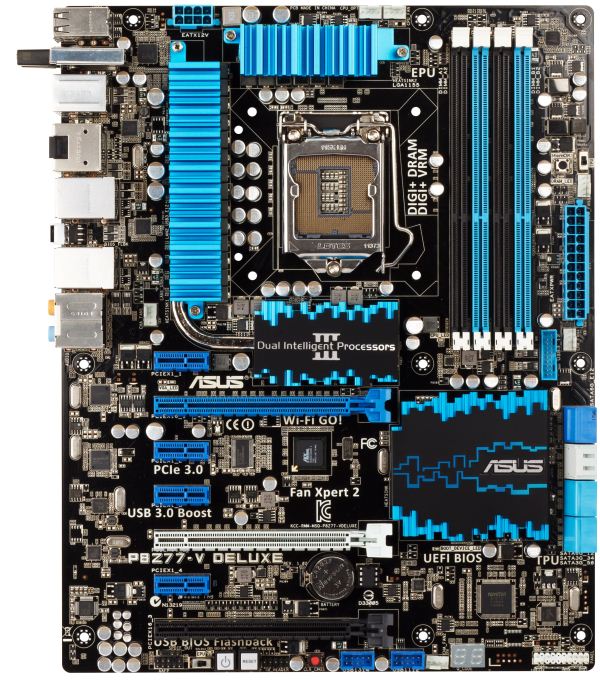

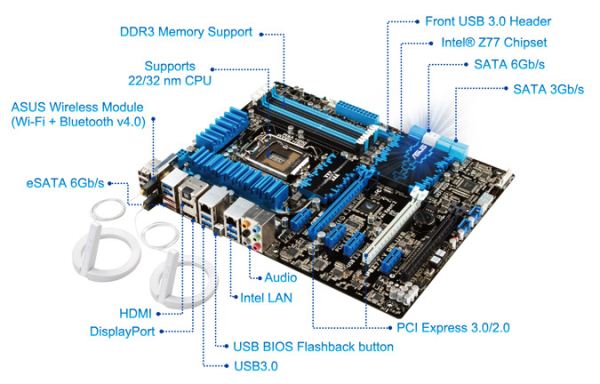















52 Comments
View All Comments
IanCutress - Monday, May 14, 2012 - link
We tested both, as there is two green lines in that graph. Whereas the Realtek seems to win out in pure throughput in our testing, the Intel other has more configurable advantages analogous to Intel NICs.Many thanks for the correction :)
Ian
BrunoLogan - Saturday, May 12, 2012 - link
I'm thinking about building a new machine with the standard version of this board. As we're going to have a new micro architecture next year, I consider pricier boards as throwing money out the door. It will only be useful for Ivy Bridge generation. Next upgrade and you'll have to trash it because Intel will surely change the socket.justaviking - Saturday, May 12, 2012 - link
Based largely on the Z77 motherboard roundup a few days ago (May 7) I ordered the ASUS P8Z77-V Pro to go with a i7-3770k processor. I have one legacy board (a video capture card) that is important to me, so I HAD to have a regular PCI slot. And when the price dropped $25, I said "woo hoo!" and ordered it.The performance against the Deluxe has really made me feel good today. I should have both the CPU and motherboard in a few days.
brickman - Saturday, May 12, 2012 - link
Same here. Quickly grabbed that V-Pro for $210. Although I'll be using an i7 2700KASUS seems to be really standing out with the motherboard features. Integrated wireless without a slot being taken is a big plus. Also WiFI go will be great for my ASUS transformer tablet.
gldg - Saturday, May 12, 2012 - link
I noticed that the memory sticks listed in the test setup are both quad channel. Is that a goofed link or can you put quad channel in the dual channel Z77 chipset?Also, could someone tell me what happens when you put 1.65V sticks in this board? I've seen alot of warnings around using 1.65V kits with Ivy...if I put (for example) 2800 1.65V RAM in, can I set it to 1600 and 1.5V in the BIOS?
KivBlue - Saturday, May 12, 2012 - link
I don't see how 1.65V RAM would be an issue, that's the highest Voltage recommended by Ivy Bridge CPU. It also officially supports up to 1600mhz, but Sandy Bridge only supported up to 1333mhz yet there were no issues with people using 1600mhz RAM with Sandy Bridge. If the mobo supports RAM overclock of 2800 I don't see a problem, but it's either going to not work with Ivy Bridge or won't make much of an actual performance boost.Azethoth - Monday, May 14, 2012 - link
It is not a goofed link. My ASUS P8Z77-V Deluxe has 4x8=32Gb (G.SKILL Trident X Series 16GB (2 x 8GB) 240-Pin DDR3 SDRAM DDR3 2400 (PC3 19200) Desktop Memory Model F3-2400C10D-16GTX).If you read the launch lineup, Asus actually did something special with memory. Instead of serial access they parallelized it which means their timings are tighter than the old scheme and they are getting stable overclocks to 2800. Also, you are not penalized for populating all 4 slots. Their 2800 G.Skill qualified memory was with 4x4 dimms: http://dlcdnet.asus.com/pub/ASUS/mb/LGA1155/P8Z77-...
The Trident X they did that with does not show up on any online store yet which is why I went with 2 sets of the DDR3 2400 kit from newegg.
IanCutress - Monday, May 14, 2012 - link
Hi gldg,There was an error in my test setup. For Ivy I am using F3-19200CL9Q-16GBZMD (4x4 GB kit) and F3-2666C11D-8GTXD (2x4 GB Kit) - first for 16 GB compatibility (that kit is notorious on certain boards) and the second for speed testing.
There should be no issues putting a quad channel kit in a dual channel board. The number of channels is determined by the CPU probing the memory at boot, not the memory telling the system how many channels to run in. Hence why you can run Quad channel kits in X79 with 1-3 sticks for single to tri-channel respectively. It's all mix and match now :)
All the best,
Ian
gldg - Monday, May 14, 2012 - link
Thanks Kiv, Aze and Ian. Re. the voltage, I had glanced at the QVL but I wasn't sure if it was a case of Asus telling me I *could* get those speeds and volts under the right circumstances, versus Intel telling me *should* stay below their official recommended max of 1.5V. It's been a few chipsets since I've built a full enthusiast rig and wasn't sure how everything would behave at default.The quad channel issue is good to know and opens up bunches of more options. Any reason why there's no 32GB kits listed on the QVL at any speed?
Thanks for a great review Ian.
Azethoth - Wednesday, May 16, 2012 - link
Now that you mention it they did not qualify any 8GB dimms.Well, anecdotaly, the kit I linked is running at its rated 2400 clock speed. There is something weird with the bios not automatically running it at high speed but there is a single bios setting to crank it up with.
Maybe it is just a pure cost thing. Not testing 8GB kit saves money and 32GB ran me over $400. On the other hand, if your kit makes the grade it is pure free advertising so memory vendors probably provide them for free. G.Skill will probably clean up this cycle since they got the high score.