Dell XPS One 27 Review: The Premium All-in-One
by Dustin Sklavos on May 29, 2012 9:00 AM EST- Posted in
- Systems
- Dell
- Intel
- XPS
- Ivy Bridge
- Kepler
- all-in-one
- 600M
- NVIDIA
System Performance
Ivy Bridge is a very strange beast. It's been generally underwhelming for enthusiasts given the middling overclocking headroom stemming from poor thermals, though my experience with it is that you can hit roughly the same overall performance levels as Sandy Bridge at lower clocks and lower power consumption. Where Intel's new chips were born to succeed are laptops and all-in-ones, and I think Dell's XPS One is going to be a solid proof of that.
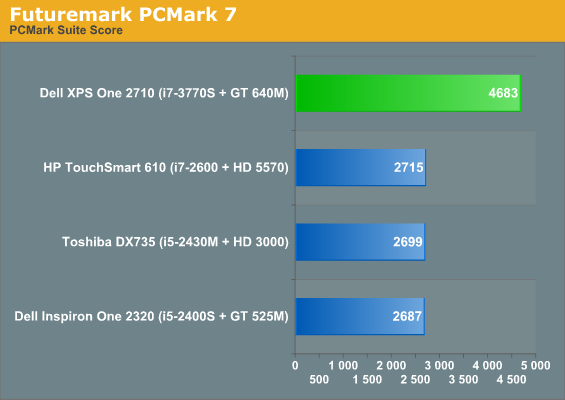
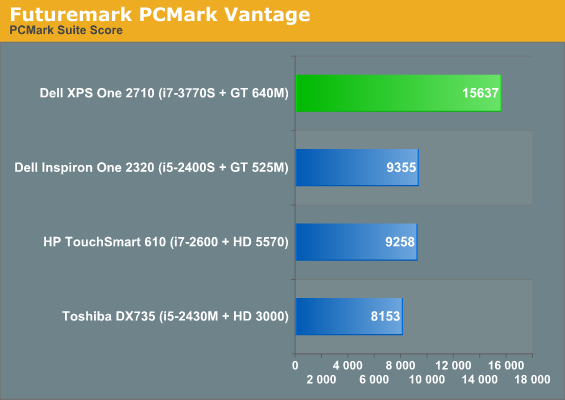
The PCMarks skew heavily towards the SSD caching technology in Dell's XPS One, but the system also features the fastest CPU and fastest graphics of any of the all-in-ones we've tested. Advances in process technology may allow the top end to edge up, but in thermally constrained spaces they can result in big, big performance gains.
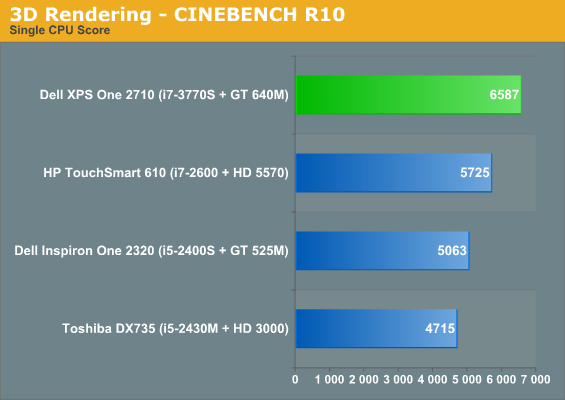
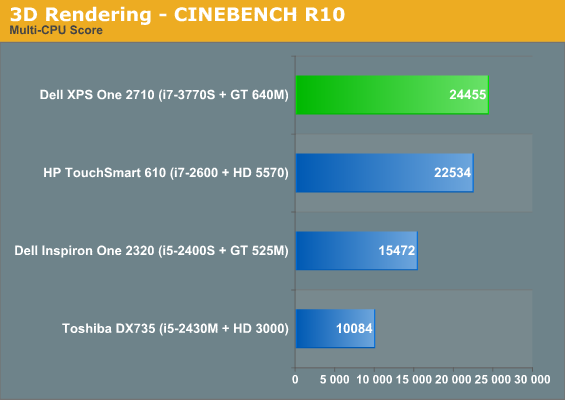
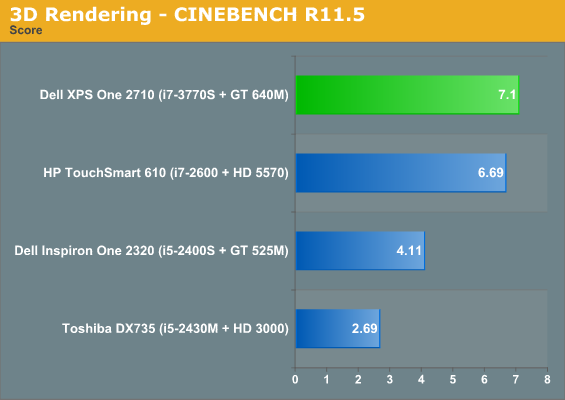
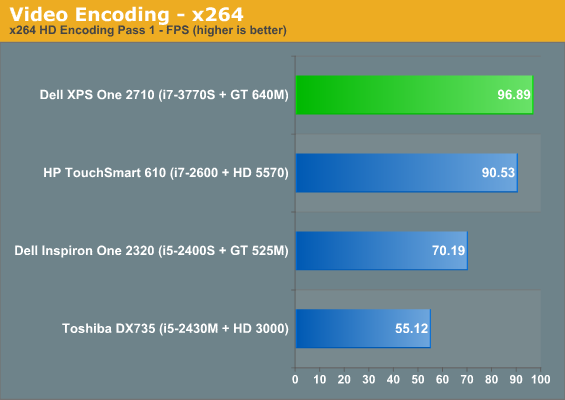
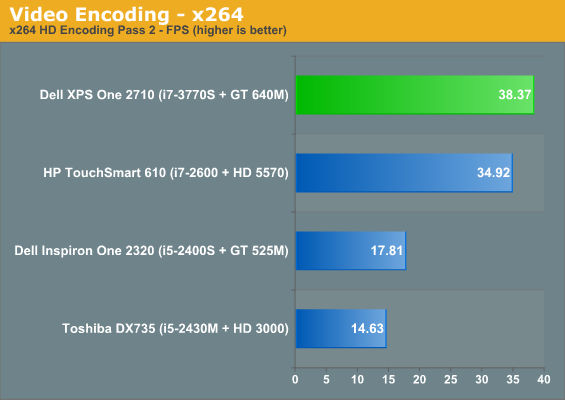
Intel's Core i7-3770S allows Dell's XPS One to soundly beat last generation's top 95W processor (outside of the i7-2700K), but the 3770S chops off a third of the i7-2600's TDP. Performance is up across the board, allowing the XPS One to offer a tremendous amount of power for what's fundamentally a family appliance.
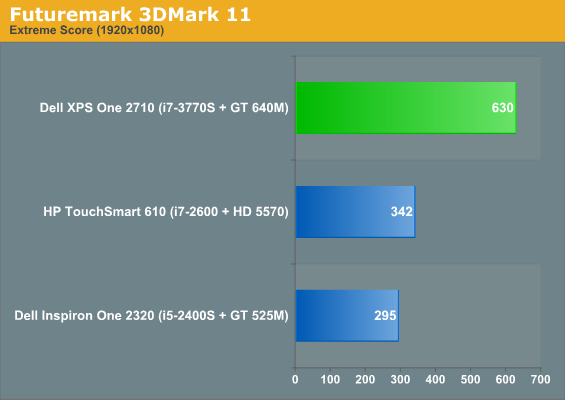
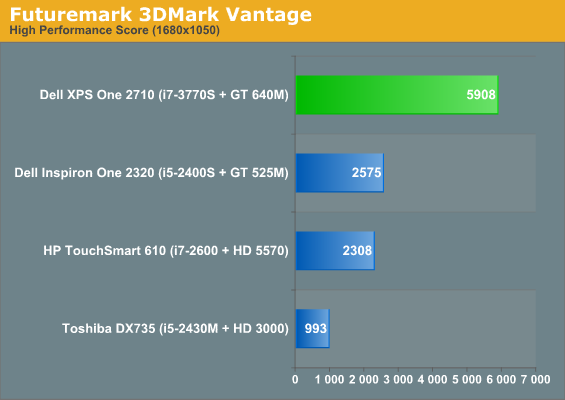
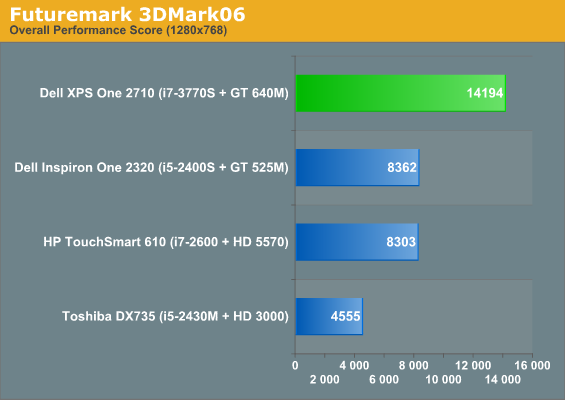
The GDDR5 on the GeForce GT 640M also allows the GPU in the XPS One to stretch its legs, delivering at least twice as much graphics performance as the last generation all-in-one from Dell. At this point I'm convinced going with anything but GDDR5 on all-in-one graphics hardware is unacceptable; either stick with the IGP or go all in. Power consumption isn't as big of an issue with all-in-ones, and the bandwidth afforded by GDDR5 is essential for providing a decent gaming experience at 1080p.
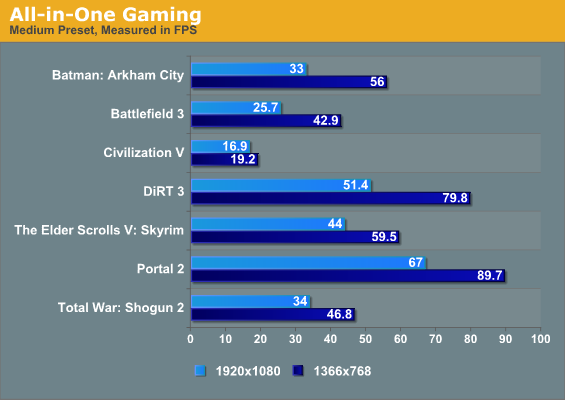
Since the other all-in-ones were benchmarked using our old gaming suite, we only have results for the Dell XPS One 2710. That said, generally speaking it has the chops to game at 1080p. I wouldn't push it to the panel's native resolution of 2560x1440, but you can still have a decent gaming experience on the XPS One. This is a massive improvement over the previous generation. And for those who might otherwise complain about not gaming at native resolution, remember that 2560x1440 on a 27" panel gives a small enough dot pitch that running non-native isn't quite as disctracting as on lesser LCDs.










69 Comments
View All Comments
Tchamber - Tuesday, May 29, 2012 - link
You can't configure the iMac with 32gigs though, and it doesn't even have an option for bluray, and to get an i7 brings the price up to $2500.Penti - Tuesday, May 29, 2012 - link
Memory is installable and so is an external Blu-ray drive, you need Windows in Bootcamp though if you don't wish to break DMCA ripping discs. But then again you probably have that BD connected to be ripping discs. So you can get them playbacked one way or another. Otherwise you can pop your BD movie into an 90 dollar BD-player under your TV. The i7 adds 200.dagamer34 - Tuesday, May 29, 2012 - link
The point of an AIO is to avoid extra cables and crap, otherwise you might as well build a desktop, it's a far better value and upgradeable too.Penti - Tuesday, May 29, 2012 - link
Sure but you can get blu-ray playback on a Mac mini too. LG had a NAS (which they broke) with integrated BD-drive (burner) before, mounting over iSCSI and ripping over the ethernet is fine and clutter-less. Any iMac has a disk drive connected for Time-machine or similar so it won't exactly be clutter free. Power-cable, ethernet and one USB is pretty much fine though. You don't have to get the ugliest ODD ever setting it in front of your iMac on your desk and sit there staring at it all day. It's just a possibility if you need to illegally rip your discs. Not a necessary.Laststop311 - Tuesday, May 29, 2012 - link
Shame if they just fixed the temps and noise this thing would be a beastBownce - Tuesday, May 29, 2012 - link
Here are some options I've been eying for my mid-2010 iMac i5 27"SSD, eSATA, etc.
http://eshop.macsales.com/shop/turnkey/iMac_2010_2...
Not spam. Just a customer looking at the options.
Bownce - Tuesday, May 29, 2012 - link
Oh yeah, and as of 2010, 32Gb of RAM is supported based on their info.Wurmer - Tuesday, May 29, 2012 - link
True but getting 32 Gb of RAM will add another load of $$$. 800-900 and beside a few users who really need that much RAM ?palladium - Tuesday, May 29, 2012 - link
If you're looking at 32GB RAM, you probably should be looking at a workstation with a hex core i7, not an AIO.sfooo - Tuesday, May 29, 2012 - link
Wouldn't it be more fair to call the current iMac lineup the 2011/SandyBridge set? Calling it the "current 2012 iMac" implies a refresh that hasn't happened yet.