Windows 8 on the Retina Display MacBook Pro
by Anand Lal Shimpi on June 14, 2012 3:09 AM EST- Posted in
- Mac
- Apple
- MacBook Pro
This will likely be the last small update before my full review of the next-gen MacBook Pro with Retina Display. Many of you have asked for information about the behavior of Windows running on the next-gen Pro. After getting both Windows 7 and Windows 8 running on the machine, here are some quick thoughts.
Windows 7 by default starts up at 800 x 600 on the Retina MBP, Windows 8 defaults to 1024 x 768. This behavior isn't specific to this system, the GeForce GT 650M doesn't have native driver support in either OS at this point and these are the defaults for the standard VGA driver in both cases. Windows 7 won't expose any resolutions higher than 1600 x 1200 without an actual NVIDIA driver, while Windows 8 will let you select the full 2880 x 1800 panel resolution:
The problem is Apple doesn't provide a Boot Camp driver set for the Retina MacBook Pro yet. I had to use the Broadcom wireless driver from my SNB MacBook Pro to get WiFi working under Windows. Unfortunately, NVIDIA doesn't offer a downloadable GeForce GT 650M driver for either Windows 7 or Windows 8 just yet. The R302 Verde drivers are supposed to be due out in the not too distant future with support for the 650M, but until then you're mostly out of luck. I tried modified drivers to get 650M support and even tried modifying some myself, but I haven't been successful thus far. Just as before, switchable graphics isn't functional under Windows - the discrete GPU (650M) is the only one exposed.
Even without a working NVIDIA driver, I was able to get a feel for what a 2880 x 1800 setting would look like on a traditional desktop under Windows 8. If you remember back to our scaling and display analysis articles, Apple doesn't offer a desktop resolution equivalent higher than 1920 x 1200 under OS X. The thinking being that unscaled 2880 x 1800 would just be too small for the desktop, icon text and default UI elements. The screenshot below shows the Windows 8 desktop at default (no DPI scaling) settings at 2880 x 1800:
Note that the Skyfall trailer is actually a full 1920 x 1080 window. Text is indeed very small, but I suspect those with very good eyesight could actually be ok with this. I would love to see Apple actually expose a native resolution option under OS X.
Here's a look at the unscaled Metro start screen at 2880 x 1800:
Text does get a bit more legible if you turn up DPI scaling. The gallery below has three shots of the same desktop comparing default (unscaled), 125% and 150% scaling options. There's also a shot in the gallery comparing the Retina MBP to Apple's previous highest DPI Mac display: the 11-inch 2011 MacBook Air to give you some perspective.
Quick conclusions? Windows users will have to wait a bit for official driver support, and NVIDIA needs to hurry up with a GT 650M Verde driver.
This is just an insane panel. I'm typing this on my 27-inch 2560 x 1440 display, and to think that the 15.4-inch panel next to it has 40% more pixels is mind blowing.


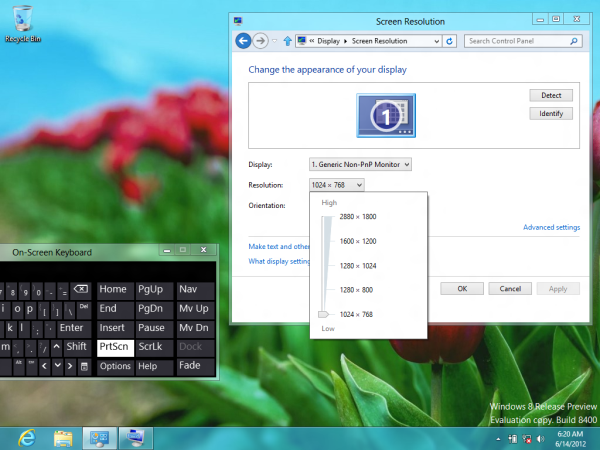
















81 Comments
View All Comments
name99 - Thursday, June 14, 2012 - link
When you get to the final review please include:- thermals. How hot does it feel under "light" use, say web browsing, under "normal" aggressive use (eg playing a high end game) and under "maximal" use, the most aggressive realistic scenario you can think of. (We have already seen that running a power virus it gets uncomfortably hot, but I'm interested in realistic scenarios more than worst case imaginable).
- how fast (and how does it fall off) is the WiFi when connected to Apple's most recent base station?
- how fast is the USB controller when maxed out --- if you connect it to say a high-end external SSD, can you hit maybe 400MB/s or will you max out at say 200MB/s?
Personally (though this is less AnandTech's specialty) I'd like to see a discussion of how well OSX (and esp Mountain Lion) handle processor affinity. My experience with OSX so far (all on dual-core, none hyper-threaded CPUs) is that there appears to be zero processor affinity, and if one has a single task running it seems to randomly bounce from one CPU to the next instead of any pinning. This is probably not a massive deal in the grand scheme of things, but it would be interesting to see if the core OS guys are finally doing something about it.
[A general discussion of this issue might be valuable. For example, it could perhaps even be argued that Apple is doing the right thing --- in a world with thermal-based turbo, perhaps you get optimal single-threaded performance by keeping a thread on one core running at max turbo until it gets too hot, at which point you switch to the next core?
I'd be curious to hear what the currently considered state of the art is for this, across Windows, Linux and OSX --- including what's best on dual and quad ARM cores.]
bji - Thursday, June 14, 2012 - link
Can I please add:- make a thorough analysis of the glossy screen vs. other glossy screens and matte screens. Apple claims 75% reduced glare, as far as I can tell solely based on the fact that the made the glass that covers the screen thinner ... but I'm not sure why thinner glass would be less subject to glare than thicker glass, but then again, I'm no optics expert.
name99 - Thursday, June 14, 2012 - link
Some of this has been explained.We start with the flat panel, which has a layer of glass below and one above, with the magic optics+electronics living between them.
The screen on the MBPro has an ADDITIONAL layer of glass above this for extra protection.
The screen on the MBPR (and the MBA) does not have this additional layer. So there's one less layer of impedance mismatch to result in reflections.
I agree it seems unlikely that just this change could reduce reflection by 75%. It could be that previous MBPs did not use an anti-reflection coating, whereas the MBPR does. Such coatings consist of a think layer of dielectric on the glass to reduce the impedance mismatch between air and the glass and thus reflection. They only work exactly at one wavelength (generally chosen to be green) meaning that they do a great job of not reflecting green, and a so-so job of not reflecting red and blue. The net result is, looked at from the side, they have a purple cast. These coatings are commonplace --- you've seen them on camera lenses and glasses --- and they work pretty well in those contexts. I'd assume they work well on a laptop screen, but I honestly have no idea. Such a coating could explain the rest of the 75% number.
HollyDOL - Thursday, June 14, 2012 - link
Can't be really sure since I haven't seen the machine yet, but I am quite positive I wouldn't be able to tell the difference between 1920x1080 and this screen unless I'd stuck my nose in the middle of the panel. Having above HD resolution is nice, but unless there is really good reason to do it (like having way too big pixels compared to screen size and distance from observer) I'd avoid it any day a week - just the increase of GPU load, requirements on memory size and bandwidth etc... This seems a bit like a chase for "holy 10Mpix screen" .. just to compare IMAX cameras run at 12Mpix (those who run with Sony cameras), if shot to special 70mm IMAX film we get to about 27Mpix on source film (ie. we will never get above that). Compared to that 5Mpix retina screen seems like unfounded wasting...Then again I might speak otherwise when I actualy get one retina display in my hands :-)
tipoo - Thursday, June 14, 2012 - link
A lower but still high resolution screen would not have perfect scaling though, that's the point of going double the resolution. It's just 2x2 more pixels for every old one so scaling is simple.plazmic - Thursday, June 14, 2012 - link
I'd like to point out that it *is* currently possible to disable scaling for a true, exposed 2880x1800 in OS X.There's several ways to do so -- the easiest is by creating and applying a custom, non-scaled resolution with a (non-free, trial) utility called SwitchResX. There's probably similar, open sourced tools out there, this was just the first one I tried.
Here is a (poor) camera shot to put the scale of this resolution into perspective for OS X:
http://cloudmancer.com/images/trueretina.jpg
pcgeek101 - Friday, June 15, 2012 - link
Woah -- NICE! That looks pretty awesome, and is exactly how I would want to use it.But why do you have to find some obscure, free (or paid) tool to enable this? Why does Apple lock it down from the customer? It's rather stupid.
plazmic - Friday, June 15, 2012 - link
I'm sure there's some kext or plist hidden somewhere within OS X that will enable a much cleaner, free, permanent method. It just hasn't been discovered yet.The big takeaway from my post is that there isn't a active restrictions on the native 2880x1800 resolution like there is on others.
For example, manually setting a non-scaled 1440x900 didn't work (for me)... the nvidia kext redirected back to HiDPI with every method I tried.
jchannon - Friday, June 15, 2012 - link
Wow! That looks fine. What's it like in reality, not too small?plazmic - Friday, June 15, 2012 - link
That would depend on your vision I guess. Many a sysadmin have used similar DPI's with their beloved 22" 3840x2400 monitors.Personally, I'm quite happy with the display at this scale. I posted my experienced here:
http://forums.macrumors.com/showpost.php?p=1504925...