Google Nexus 7 and Android 4.1 - Mini Review
by Brian Klug on June 28, 2012 3:25 AM EST- Posted in
- Tablets
- Smartphones
- Mobile
- Nexus 7
- Android 4.1
The fact that Google launched a 7" tablet by ASUS isn't a particularly huge surprise, given that ASUS showed off the Eee Pad Memo back at CES. The story goes that Google liked that particular tablet so much, it became slotted in to become the first Nexus tablet, much to Samsung's chagrin. While there have been other "Google Experience" tablets before (for example the Motorola Xoom), there hasn't been a bona-fide Nexus tablet yet, and especially not one at an aggressive price point like this. For that, enter the Nexus 7.
The Nexus 7 comes with Android 4.1 Jelly Bean installed, which we're going over on the next page. It brings improvements to UI performance through Android
Most important is the Nexus 7's price point, which up until now has largely been one of the main issues with Android tablets - price. It's fair to say that the Kindle Fire has done a good job proving that there is indeed a market for lower cost, simplified tablets at an aggressive price point, and the Nexus 7 is Google's answer. Pricing for the Nexus 7 is $199 for the 8 GB model, and $249 for the 16 GB model. There aren't any other differences between the two, nor is there a model with cellular connectivity – this is strictly WiFi only, but again, this is a tablet for the masses without the carrier hurdle.
| ASUS Tablet Specification Comparison | ||||||
| ASUS Transformer Pad Infinity | ASUS Transformer Pad 300 Series | ASUS Eee Pad Transformer Prime | ASUS Nexus 7 | |||
| Dimensions | 263 x 180.6 x 8.4mm | 263 x 180.8 x 9.9mm | 263 x 180.8 x 8.3mm | 198.5 x 120 x 10.45mm | ||
| Chassis | Aluminum + Plastic RF Strip | Plastic | Aluminum | Plastic + Rubber back | ||
| Display | 10.1-inch 1920 x 1200 Super IPS+ | 10.1-inch 1280 x 800 IPS | 10.1-inch 1280 x 800 Super IPS+ | 7" 1280 x 800 IPS | ||
| Weight | 594g | 635g | 586g | 340 g | ||
| Processor |
1.6GHz NVIDIA Tegra 3 (T33 - 4 x Cortex A9) |
NVIDIA Tegra 3 (T30L - 4 x Cortex A9) |
1.3GHz NVIDIA Tegra 3 (T30 - 4 x Cortex A9) | 1.3 GHz NVIDIA Tegra 3 (T30L - 4 x Cortex A9) | ||
| Memory | 1GB DDR3-1600 | 1GB | 1GB | 1 GB | ||
| Storage | 32/64GB + microSD slot | 16GB/32GB + microSD slot | 32GB/64GB + microSD slot | 8 GB / 16 GB | ||
| Battery | 25Whr | 22Whr | 25Whr | 16 Whr | ||
| Pricing | $499/$599 | $379/$399 | $499/$599 | $199/$249 | ||
When you look at the above specs, it seems puzzling that ASUS was able to get the price down to $199 so effectively. Getting to that lower price point is easier with a few things - physically smaller device and display, exclusion of full size USB or other ports (there's only microUSB), no rear facing camera, and good commodity component sourcing. The added plus is that if you run 1280 x 800 at a smaller size, out comes a pretty high DPI panel at the same time. Other than that though, you end up getting a device which is actually very impressive otherwise, with a quad core SoC and attractive form factor.
I like starting with physical impressions since it's the easy route, and so much of one's experience with a given device depends on that ever important in-hand feel. ASUS has taken an excellent direction here and made the back construction of the Nexus 7 a great textured rubber material. There's Nexus embossed in the top, and ASUS proudly at the bottom. Below that is a small notch for the speaker, which goes pretty loud.
The power / lock and standby buttons get placed on the top right corner, and both microUSB and the headphone jack are located at the very bottom. There are also some pogo pins on the bottom left, just like the Galaxy Nexus. No doubt these will work with some future unannounced accessories.
The Nexus 7's construction is downright impressive. While I haven't been doing regular tablet reviews (that has become Anand's domain largely), I have handled a number of recent tablets big and small, and some feel downright cheap to me thanks to the back plastic. I would not have guessed that the Nexus 7 is a $199 device based on how it feels. There's no flex or creaking at all, it feels absolutely rigid. The tradeoff is that the Nexus 7 is slightly thicker than some other devices, at almost 10.5 mm (compared to 8.5 or 9), but that larger thickness also permits a bigger edge bevel radius. I feel that 7" is an ideal tablet form factor for me personally.
So the next logical question is what performance is like on the Nexus 7. I asked around, did my own digging, and wound up confirming that what's inside the Nexus 7 is indeed a Tegra T30L SoC. This is a lower leakage / lower binning T30 that no doubt is offered at a cost advantage to ASUS - I was expecting a T30L inside and am wholly unsurprised to see one. The only difference is that CPU clocks are 1.15 GHz for all four cores at 100%, or 1.3 GHz on a single core. The GPU clock is also slightly lower at 416 MHz. The Nexus 7 also ships with 1 GB of RAM, and I'm pretty certain this is DDR2 at 500 MHz based on what I see from the digging I've done.
I've borrowed Anand's TF700T review graphs and added data from the Nexus 7 that I hastily ran this afternoon. The results are in line with my expectations for T30L and other devices with T30L inside that we've already benchmarked.
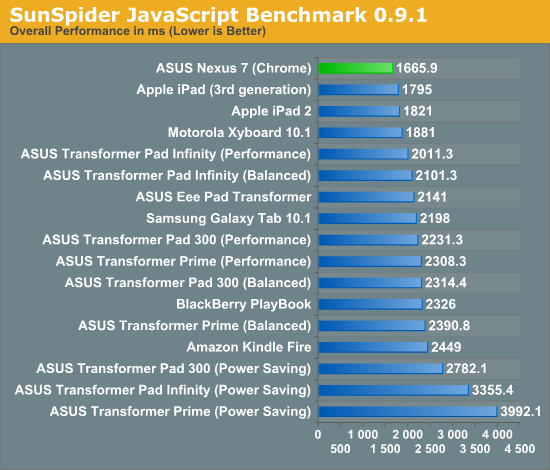
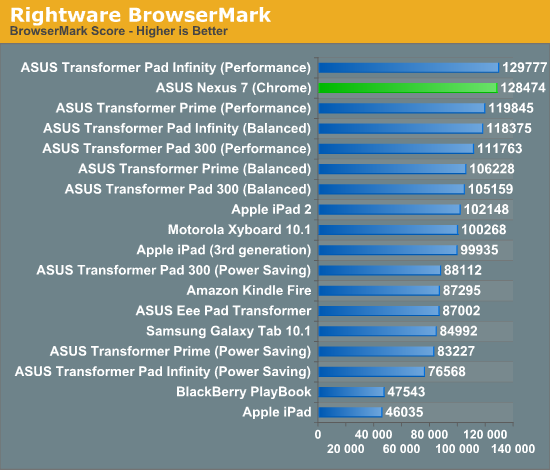
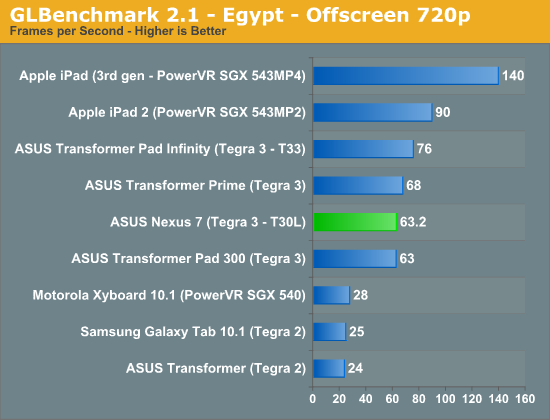
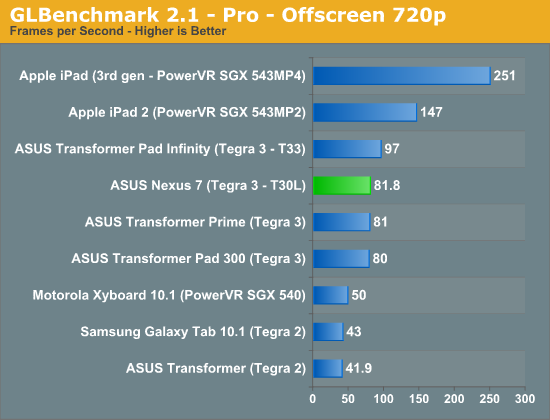
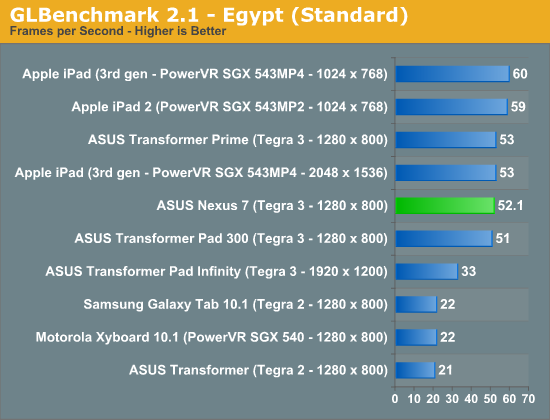
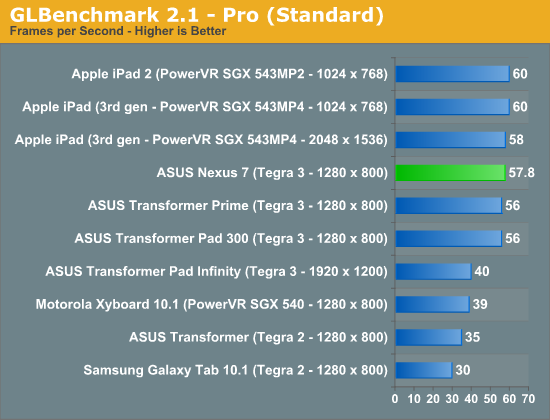
The Transformer Pad 300 uses the same T30L SoC as the Nexus 7, so it isn't surprising to see the two post numbers very close to each other in so many places.
I should note on the browser synthetics that we're also talking about Chrome here, not "Browser" as the Nexus 7 is the first Android device to ship with Chrome as the default browser. In this case, that means there's no "browser" to be found anywhere on the device. You can still install Flash from the Play Store, it just doesn't do anything anymore.
Speaking of digging, I sent Francois Simond (@supercurio) a voodoo report from the Nexus 7, and he has graciously done a component analysis just like we've done with other devices in the past. There aren't too many surprises inside. WiFi and Bluetooth is courtesy the ever-ubiquitous BCM4330 module, which no doubt has gotten cheaper now that BCM4334 is out. The front facing camera is a Aptina MI 1040 1.3MP CMOS with 3.6µm pixels and 1/3" optical format. NFC comes courtesy a new NXP PN65 controller which is best I can tell a PN544 with embedded SE (secure element).
The next question is what that display looks like. We've seen other lower cost tablets ship before, but usually the first thing that gets skimped on is the display. In the case of the Nexus 7, ASUS notes that the panel is an LED backlit IPS panel with 10 point multitouch and 400 nits maximum brightness. Resolution is of course WXGA (1280 x 800) at 7". If you do the math out, that's a pretty high PPI, and in person it looks great - I can't see pixels unless I look very closely.
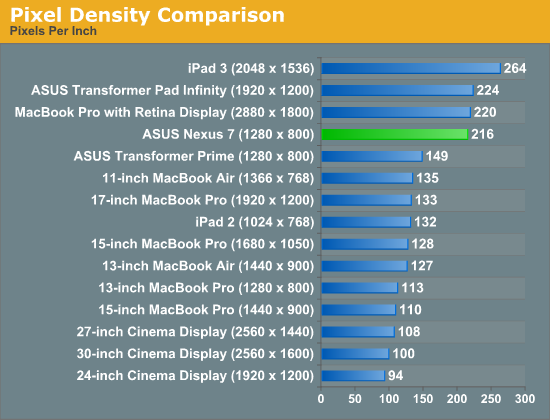
Since I expected having to do something of a tablet review on this trip to Google I/O, I brought along my i1D2 colorimeter. I took measurements on the Nexus 7 using my normal workflow – a combination of Francois' Voodoo Screen Test Patterns and Color HCFR.
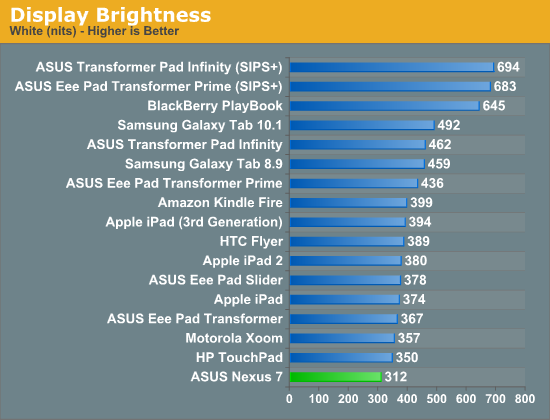
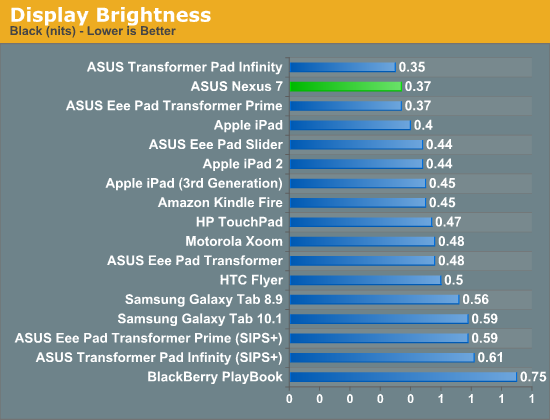
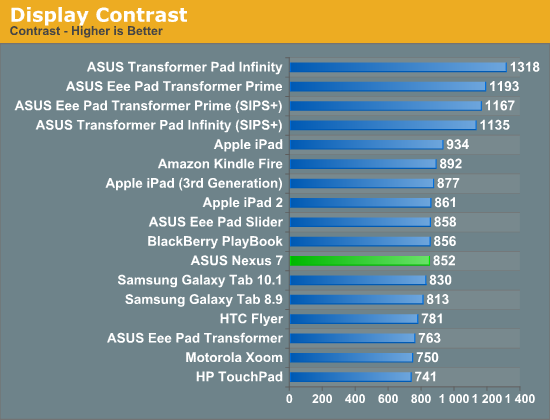
Brightness falls a bit short of the advertised 400 nits at just 312 nits. I'm actually not sure whether there's some of Nvidia's Prism power saving tech going on here (there's no toggle anywhere for it), but that's as bright as I could get the Nexus 7 to go. Contrast on the other hand is pretty good, at 850, and blacks are very good at 0.37 nits.
The rest of the display metrics are a bit interesting, with color temperature hovering around 5500K which is a bit warm for my taste, and gamma isn't flat over the grey scale either. What's really curious to me is that the greens seem undersaturated (the larger triangle is sRGB), which was my first impression on seeing the Nexus 7 while installing some apps from Google Play (which has lots of green). Again I'm not sure whether this is some power saving Prism technique at work here.
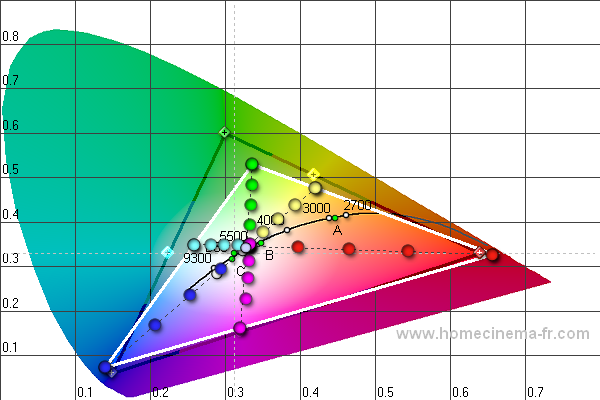
I feel like those metrics could mislead you into thinking the display is bad, on the contrary it's obvious this is an IPS panel based on the viewing angles, which are superb off axis in the horizontal and vertical. You just can't get away with putting a TN in a tablet because of how bad viewing angles are immediately visible on a big surface device like a tablet. The Nexus 7's IPS display is very contrasty and has a high enough PPI that I'm not wishing for higher resolution.
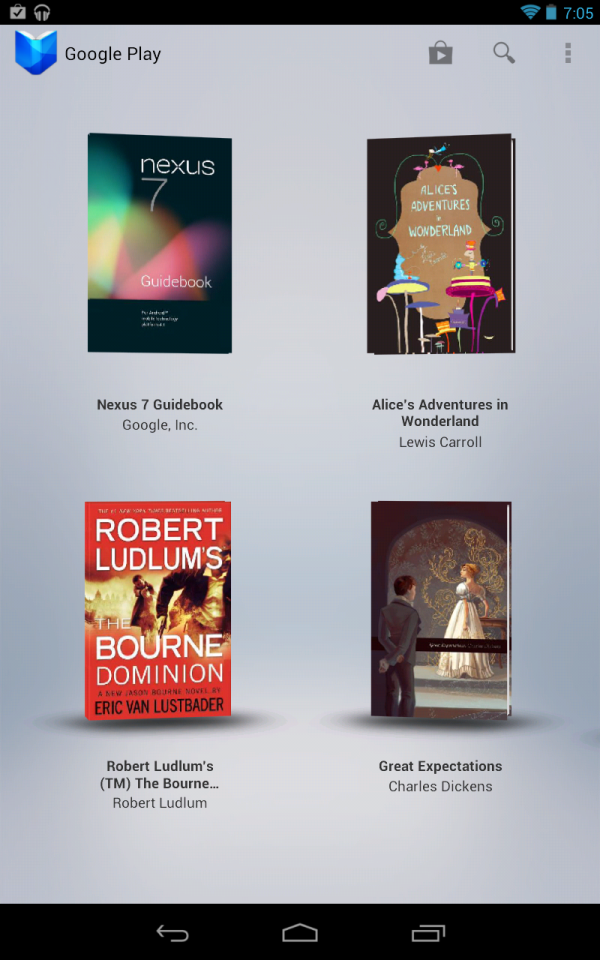
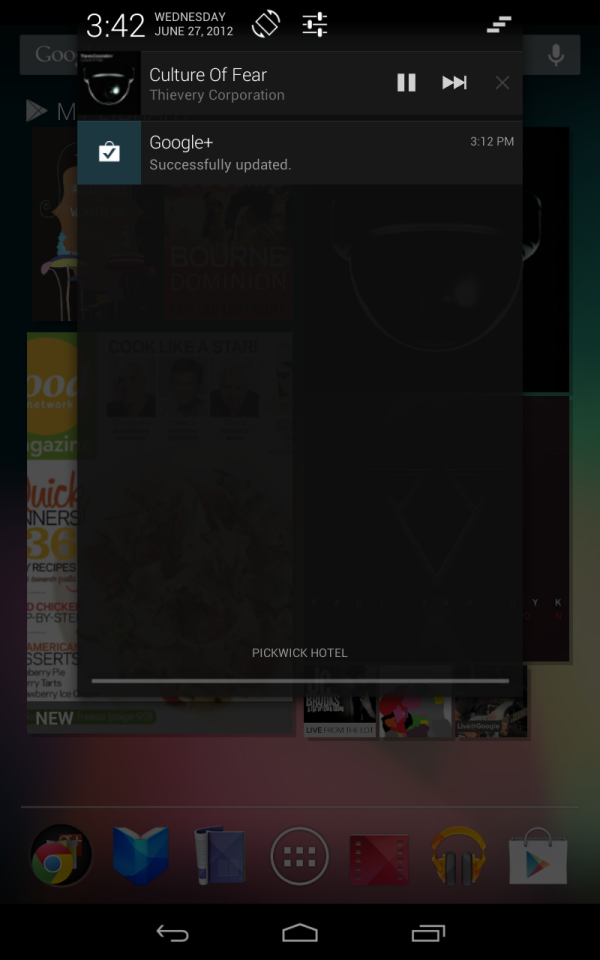
Left - some bundled Google Play books, Right: Notice the new rotation lock toggle on the notification shade, and new style
Google is also doing something interesting with the Nexus 7 by bundling a $25 Play Store credit which pops up in your account after signing into your Google account for the first time. The strategy seems pretty obvious here - get Nexus 7 buyers to at least check out the Play stores. In addition, they've preloaded a number of books and videos which should bait users into at least checking out the respective Google Play applications.
Honestly I think ASUS and Google have really done an excellent job here with the Nexus 7. The combination of a quad core SoC, IPS panel, solid construction, and the latest version of Android all for such a killer price point pretty much make it hard to really find any faults. Sure, it'd be useful to have a full size USB host port, microSD slot (though no Nexus has shipped with one since Nexus S), 5 GHz WiFi (Nexus 7 is 2.4 GHz only), or cellular, but the tablet wouldn't be $199 anymore. I also really feel like the 7 inch diagonal form factor is an ideal one, and the Nexus 7 is quickly growing on me.
Update: I've had many emails and questions about whether USB-OTG (On The Go) is supported on the Nexus 7, and didn't touch on it when I originally hit publish becuause I wasn't entirely sure. I've now confirmed that USB-OTG is supported on the Nexus 7, and works on the current Android 4.1 non-final build that has been sampled. That's encouraging, and I'll test it myself when I get home and to my miniUSB OTG adapter.
Update 2: I've asked for further clarification about what USB-OTG functionality is supported. Using a mouse and keyboard will be supported, and I saw Google using an ethernet to USB adapter over USB-OTG as well. Unfortunately I found out that mounting USB storage will not be supported natively. In addition MHL is not supported.
Now, what about Android 4.1?


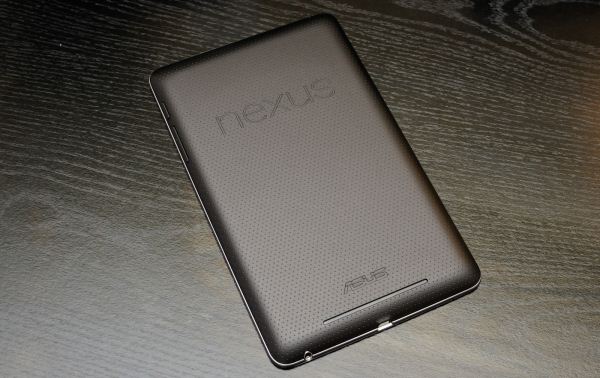
























188 Comments
View All Comments
beowulfpt - Thursday, June 28, 2012 - link
I don't agree here. I have USB OTG on my Galaxy S2 and thought about using it a lor for storage but it is just not practical enough.With the tablet I would probably be interested in the possibility of watching some HD movies/shows while travelling. That often means 4GB+ files and its not possible to just plug in an external hard drive with NTFS.
I was rather interested in this unit but when I realized it has no microSD slot, then it is a no-go for me. I like the price and specs, but I also want the ability to eventually add a bit more space to it in the future if I need it.
gatorproof - Thursday, June 28, 2012 - link
Hey, just use EVER and rip and convert Bluesy movies to H.264 or Mpegs and that 25GB BD movie is now 1.5GB. meaning 3 movies in 4GB. Your Welcome.gatorproof - Thursday, June 28, 2012 - link
SORRY my tablet types what it wants if I don't watch it. That's use DvdFab to convert BD movies down to 1.5GB. I use the Juicer which plugs into mini USB and still gives you A power port and Full USB, Full SD and Micro SD in a 1 inch by 1.75 inch device.chrnochime - Thursday, June 28, 2012 - link
Got a link for that juicer? Google search turns up chargers for ipad and tablets.gatorproof - Saturday, June 30, 2012 - link
Look above in my post. Host/card/snyc Juiced for Gslaxy s 2 on amazon gives micro sd.full sd.full usb and power port 20 bucks. Works on all 6 pin mini usb.neostar63 - Thursday, June 28, 2012 - link
Thanks for providing something useful rather than just complaining. I will have to look into this. I am assuming this is an active cable that takes over hosting duties?Impulses - Thursday, June 28, 2012 - link
Tablet handles everything if its a low power USB device, just need a cable like this:http://www.amazon.com/SANOXY-Micro-USB-OTG-Adapter...
For a 2.5" drive or something like that you might need a powered USB hub.
JNo - Thursday, June 28, 2012 - link
And mini HDMI out - as Tegra 3 can decode 1080p at 40mbit/s...Death666Angel - Thursday, June 28, 2012 - link
I miss the (micro-)SD slot as well as the HDMI out. My Chinese tablet costs about as much and offers these things. Pity.cyborg1280 - Thursday, June 28, 2012 - link
It would be great to have the Micro SD built in but one can use a micro usb to micro SD adapter if you really in need of a bit of extra local memory. Tablets by design have very limited storage even if you have the SD slot your still likely to be limited to lets say 32GB avg.Its best to access your media via your own hosted webserver or the Google Cloud as they would prefer. I believe its about the money, as you will have to pay Google once you reach your storage quotas. Smart way to reel eveyone in, regardless the product is an outstanding value and you can use it how you like.
I have my own media server which allows me to access TV recordings, family footage, music, etc.. There are alot of great ways to setup your own media server and than you can host TB's of storage if you want for much less than a hosted service charges. Catch being you had better have backups since you dont have a 3rd party server to rely on.. Anyways Im tempted to pickup a Nexus 7 if they fair well in the reviews after the release.
Videos, Photos, Music all take tons of storage space, so it makes sense to encourage everyone to store in the cloud.