MultiCore Enhancement: The Debate About Free MHz
by Ian Cutress on August 29, 2012 5:45 PM EST- Posted in
- Motherboards
- CPUs
If you have been keeping up to date with any of the AnandTech motherboard reviews lately, there has been one topic that has been hot on my lips, and it is called ‘MultiCore Enhancement’. As an exercise in explanation and opinion, we would like to know your thoughts on this, and how it would affect you as a user.
To start, let me describe what we are talking about. On the latest line of Intel CPUs, we have multiple cores all willing to provide computational throughput. The CPU itself has a listed stock speed, and a thermal window to ensure stable operation. At the stock speed, the CPU does not hit the thermal window, so Intel assign higher speeds depending on how much computational power is needed, and this is adjusted to fit inside the power requirements. Thus when a user requires only one CPU core, the CPU can be allocated the maximum turbo speed – when more cores are requested, the speed of the CPU drops until all cores are in use. This is what Intel designates the ‘Turbo Boost’ for the CPU.
In the case of the latest Ivy Bridge CPU, the i7-3770K, this CPU has a nominal speed of 3.5 GHz. However, the turbo boost is set such that in single threaded mode, the CPU can run at 3.9 GHz by adjusting the multiplier to 39x. As more cores are loaded, the CPU reduces the multiplier down, until all four cores are in use and the processor is running at 3.7 GHz, still 200 MHz above the rated speed on the box. This also applies to other processors:
| CPU Turbo Bins | |||||
|
i7-3770K (4C / 8T) |
i7-3570K (4C / 4T) |
i7-2600K (4C / 8T) |
i7-3960X (6C / 12T) |
i7-3820 (4C / 8T) |
|
| Rated Speed | 3.5 GHz | 3.4 GHz | 3.4 GHz | 3.3 GHz | 3.6 GHz |
| 1 Core | 3.9 GHz | 3.8 GHz | 3.8 GHz | 3.9 GHz | 3.9 GHz |
| 2 Core | 3.9 GHz | 3.8 GHz | 3.7 GHz | 3.9 GHz | 3.8 GHz |
| 3 Core | 3.8 GHz | 3.7 GHz | 3.6 GHz | 3.8 GHz | 3.7 GHz |
| 4 Core | 3.7 GHz | 3.6 GHz | 3.5 GHz | 3.8 GHz | 3.7 GHz |
| 5 Core | - | - | - | 3.7 GHz | - |
| 6 Core | - | - | - | 3.6 GHz | - |
However this technology is not defined by the processor itself. The act of telling the processor to run at a certain speed is set by the motherboard, not the processor. So as part of the deal with Intel, motherboard manufacturers’ code in the BIOS the algorithm to make the CPU switch speeds as required. This algorithm can be aggressive, such that turbo boosts are held for a short time when CPU loading goes from low to high, or instant when CPU power is needed or not needed. This algorithm and switching speed can determine how well a motherboard performs in CPU benchmarks.
This is all well and good when every manufacturer adheres to this specification. But a new ‘feature’ has made its way onto our motherboards. Since X79, ASUS has been implementing a feature they call ‘MultiCore Enhancement’ whenever XMP has been set. Gigabyte has implemented this since their Z77 suite but as of yet leave it un-named, and ASRock are going to start using ‘MultiCore Acceleration’ with their Z77 OC Formula. EVGA also has something in the pipeline for their Z77 boards. This feature, put simply, gives the CPU some extra speed.
With these motherboards, usually when XMP is enabled, the CPU is told to use the top turbo boost setting under all loads. That means a CPU like the i7-3770K has only two speeds – 3.9 GHz while under CPU load, and 1.2 GHz at idle. For motherboards that implement this feature, they get a significant boost in their CPU benchmark scores. As a result, the user who runs their processor at stock also gets up to 300 MHz more speed during multithreaded loading.
Technically, this is an overclock. Typically we are told that overclocking a system is liable to void the warranty on both the processor and the motherboard. With the case of the processor, typically what Intel put on the shelves is a safe speed – they are not pushing any competition to the limits, so these processors have breathing room and this ‘overclock’ should not harm longevity. Nevertheless, Intel is usually very willing to replace processors (if I extrapolate the stories of returns I have heard). With motherboards, they are designed to hold the top turbo bin at single core loads, so full threaded load should not be much of an issue. Given that it is the motherboard manufacturers themselves that apply this, it would be reasonable that RMAs would be honored.
There has been a precedent with this in the past – when Turbo Boost was not part of the processor paradigm, motherboard manufacturers used to play around with the CPU FSB speed before it was passed through the multiplier. So instead of 100.0 MHz on the FSB, we used to get 100.3 MHz, 100.8 MHz, 101.3 MHz, and even a case of 102.1 MHz I believe. So essentially, a free 2.1% overclock if you ran the processor at stock speeds.
Given all this, I recently tested one motherboard that pushed the boundaries beyond the ‘normal’ MultiCore Enhancement. The Gigabyte G1.Sniper 3, by default, gave the i7-3770K a 4.0 GHz turbo mode at any speed. As a result, it took top spot in all our benchmark settings. The G1.Sniper 3 is a high end product, so producing the jump was not much extra work for the product itself. However, it does open up a variety of questions.
- How many users run processors (K or non-K) at stock?
- How many will notice the difference in speed?
- Will they worry that technically it is an overclock?
- Will a manufacturer go that one step further, to 4.1 GHz, or 4.2 GHz? What is a safe limit?
Here are the results from one of my benchmark tests. Here is 3DPM, a memory agnostic benchmark, using the multi-threaded version:
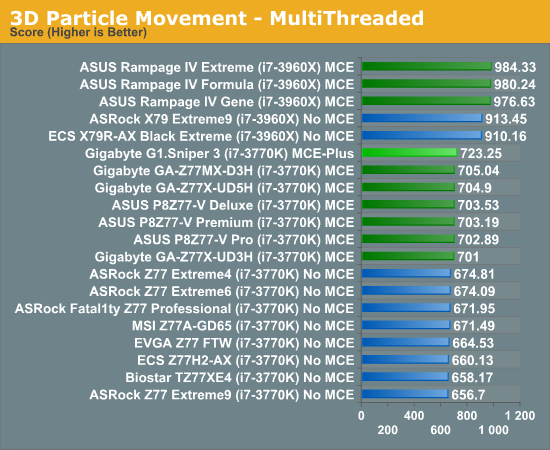
Here we see that the boards with MCE all come top. More cores means more points, and more MHz is king. Boards without MCE have to have an aggressive turbo switching algorithm to stay close, or fall behind up to 10% away from those without MCE.
I would like to cite some scenarios involving individuals and their computers in order to draw some conclusions.
- Person 1 uses his machine for gaming. While an active gamer, his budget is low and does not know how to adjust the BIOS, but his system plays his games well enough not to overclock.
- Person 2 is an enthusiast with a high budget. His system uses the best components, and he is always striving for top speed through overclocking.
- Person 3 uses their pre-built machine for work and email, sometimes watching movies or video websites. They have no need for overclocking.
- Person 4 has a low power HTPC, and is focused on keeping his footprint green. They buy a low powered CPU, and use it to watch videos. The system is not underclocked, but when under load, the CPU will implement the full turbo mode.
Deductive reasoning tells us that Persons 1 + 3 will benefit slightly from MultiCore Enhancement, however the gamer moreso than the worker. Person 2 overclocks, and thus MCE does not affect them. Person 4 is more like a victim of MCE – without going into the BIOS they are unnecessarily using more energy than needs be.
Several companies have approached me and ask why I test motherboards with MCE enabled. My response is that I test the ‘out of the box’ performance for the majority of users, such as Person 1, or system builders making machines for Person 3. If I pre-overclocked the normal ATX boards, while that would help Person 2 in their decision, I would have to do it as well for Person 4 in order to keep the comparisons between ATX and mITX relevant. Keeping everything at default on the latest BIOS is a steady baseline between these scenarios – if a motherboard manufacturer wants to be aggressive and enable MCE (or MCE-plus), then that is up to them. But as a result of MCE, some companies who have not enabled it are being left behind in terms of stock CPU performance.
The point of this pipeline post is to ask our readers what they think of MultiCore Enhancement. Do you like it? Does it matter to you? Should it become the standard, or should companies offer different SKUs with and without MCE? If two motherboards from different companies are all equal on price and features but differ by MCE, would you go for MCE? Would you worry about longevity? Please let us know in the comments.










66 Comments
View All Comments
DigitalFreak - Wednesday, August 29, 2012 - link
I don't have a problem with it in motherboard reviews, but it should be turned off for processor reviews. As long as the board and processor can handle it, and RMAs are honored, more power to them for innovating.Tetracycloide - Thursday, August 30, 2012 - link
I'm pretty sure the motherboard in use is held constant for CPUs i.e. either all the CPUs get it or none of them do depending on which board was used in the review. I guess you could make an argument for turning it off on intel CPUs to get a 'fair' comparison to AMD CPUs and that does make same sense, an Intel CPU could look better than a comparable AMD model just because of the MCE and if a consumer reads that result and buys the part but doesn't get an MCE board they won't enjoy the performance they thought they were getting (although I doubt they'd really notice the difference unless they were a person 2 anyway).poohbear - Wednesday, August 29, 2012 - link
i overclock my 2500k, but i have the power saving features on so when its idling at desktop it drops down to 1600mhz (its overclocked to 4.4ghz). I think its a great way to conserve power and not overuse the CPU. There's no reason i'd need all 4 cores running @ 4.4ghz all the time, and if the BIOS allows the system to downclock to 1.6ghz when the cores are'nt being used, i think its fantastic! It works flawlessly from what i've seen, (i have E1 on and EIS on in the bios), so as an overclocker and gamer i enjoy having it.IanCutress - Thursday, August 30, 2012 - link
I think you're confusing what MCE is. MCE makes a processor that normally should do 39x/39x/38x/37x on 1/2/3/4 core load perform by default at 39x/39x/39x/39x. That means at full load, you get 200 MHz more on an i7-3770K. It's not specifically a feature for implementing top Turbo mode in OC'ed systems - for that you can adjust the per-core turbo modes individually.Ian
Grebuloner - Wednesday, August 29, 2012 - link
I OC my 3930k (on the Sabertooth) to 4.2 GHz, and I think the MCE is great as even as an overclocker, I don't have to do anything really fancy to make sure that all 6 cores can run at that speed at the same time, it's an easy "set, test, and forget" situation. And like poohbear, leaving all the power saving features on let's it run at the intermediate frequencies (including the stock 3.2) when it's a lighter load.To a person who truly buys/builds a proper HTPC, I don't see how it is a power-wasting service, most will pick the slower processors with mild turbo or no turbo at all (i3).
derickso - Wednesday, August 29, 2012 - link
I'm fairly certain if you are competent enough to build a computer from scratch you will go into the BIOS.. however this is the first I've heard of this 'feature' so I am guessing people may not know it exists even if they see it in the BIOS.Assimilator87 - Thursday, August 30, 2012 - link
I work at Micro Center and I can assure you that a lot of my customers, probably a quarter, are competent enough to put a system together, but will blow it up if they touch the BIOS. Many of these people can't even manage to get drivers from the respective manufacturer websites.As far as MCE, when I first got my 3930K, I was wondering why it would run at 3.8Ghz all the time. I only recently found out about this feature.
DanNeely - Wednesday, August 29, 2012 - link
I'm a heavy over clocker so it's not a direct concern to me.For general purpose benchmarking I lean towards testing with it enabled since most users are unlikely to fiddle with the setting.
Lonyo - Wednesday, August 29, 2012 - link
Maybe it's because I haven't read any motherboard reviews recently (I bought my mobo in ~April or something), but I haven't seen mention of this in reviews.I think the main thing is to just seriously highlight that this MCE is enabled, maybe on page 1 AND the conclusion, so that there is no doubt that people are aware of it, and that may be why scores are higher.
IanCutress - Thursday, August 30, 2012 - link
It is often covered in the BIOS section and the conclusions. All the recent ASUS and Gigabyte reviews have it mentioned, as they are the ones that have it, or in the latest ASRock review, as it did not.Ian