Microsoft Releases Windows 8 & Windows RT
by Ryan Smith on October 26, 2012 3:00 AM ESTJust over a year after first introducing Windows 8 and Windows RT to the press at their BUILD conference, the run-up to the launch of Windows 8 and Windows RT has reached its end. In what’s certain to be the most significant Windows release for Microsoft since Windows Vista – and likely also the most polarizing – Windows 8 and Windows RT are officially being released to the public today. With this launch Microsoft is looking to make their mark on the surge in popularity in tablets over the last couple of years, while leaving another mark on their users with the most significant UI overhaul since Windows 95.
For users looking to jump into Windows 8 and Windows RT, there will be several ways to get it. First and foremost of course is to buy a new device – be it a PC or a tablet – with Windows preinstalled. All of Microsoft’s major retail partners will have swapped out their Windows 7 system inventory for Windows 8 inventory, and will begin selling systems pre-loaded with Windows 8/RT today.
On that note, a few of Micrsoft’s retail partners will have various Windows 8 promotions going on. The highlight of which will almost certainly be Intel’s: “Trade In/Trade Up– Bring in a working laptop (any PC as long as it can power on) and get at least $100 towards a new Intel-Inspired Ultrabook.” We don’t have any additional information on this offer at this time, so be sure to check Microsoft’s website for more details.
| Windows 8 SKUs | ||||||||
| Windows 8 Upgrade | Windows 7/Vista/XP Upgrade | Full Version | Price | |||||
| Windows 8 Pro Pack | X | - | - | $69 | ||||
| Windows 8 Pro Upgrade (Boxed) | - | X | - | $69 | ||||
| Windows 8 Pro Upgrade (Download) | - | X | - | $39 | ||||
| Windows 8 (Core) OEM | - | - | X | $99 | ||||
| Windows 8 Professional OEM | - | - | X | $139 | ||||
Meanwhile for those of you partaking in self-installs, Microsoft’s promotional pricing for Windows 8 upgrades will be continuing until January 31st of 2013. To that end, the previously mentioned pre-orders have already begun shipping from some e-tailers for delivery today. This goes for both the upgrade and full editions. Retailers will also start selling boxed copies of the upgrade editions of Windows 8, while specialty retailers (e.g. Microcenter) are also expected to be carrying full editions.
Of course the real option just about everyone has been waiting for is the download option directly through Microsoft, which should be active by the time this post goes live. Microsoft will be selling Windows 8 Pro upgrades for $39.99, some $30 (43%) below the retail boxed price. Furthermore Microsoft has put up a handy upgrade FAQ that spells out just how the process is working; the downloadable upgrade will be a purchase available in Microsoft’s upgrade assistant, with the assistant being responsible for downloading and running the Windows installer.
Importantly, the assistant has the option to back up the Windows installer to either a USB drive or an ISO, so it will be possible to keep the installer for future re-use (reformats and the like). Also of note, the $15 upgrade offer for recent PC buyers will work the same way, with buyers effectively getting the same upgrade package at a cheaper price.
All Windows 8 buyers will also want to pay attention to Microsoft’s free Windows Pro Media Center Pack option. As you may recall, Microsoft is stripping out Windows’ built-in DVD playback and Media Center functionality from Windows 8, and placing it in to a separate Media Center Pack. In order to ease the transition, as part of their promotional pricing Microsoft will be giving away the Media Center Pack for free until the end of January, so Windows 8 Pro users will want to be sure to hop on that offer before it expires.
Finally, for our coverage of Windows 8/RT, we have broken it up into several pieces. For Windows RT coverage we have reviews of Microsoft’s Surface, their in-house ARM-based tablet, along with Asus’s VivoTab RT. We also have a dedicated Windows RT review that focuses on the complete Windows RT experience from a tablet perspective. Meanwhile for Windows 8 and the x86 laptop/desktop experience, we will have our traditional performance guide up later today, so be sure to stay tuned for that.
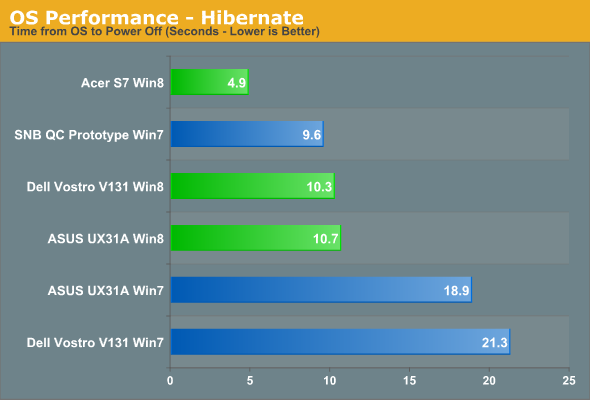
Source: Microsoft











63 Comments
View All Comments
Kepe - Friday, October 26, 2012 - link
Umm, I thought that was possible with XP, Vista and 7 as well. No one I know bought a retail version of those, they all got OEM versions because they are so much cheaper. And the only difference is the pretty box you don't get with the OEM version.Mr Perfect - Friday, October 26, 2012 - link
It's more then just the box. OEM copies are(legally) bound to the motherboard you install it on, retail isn't. Supposedly the retail copy is also less of a hassle to activate, with none of the call-Microsoft-to-enter-your-48-digit-code-and-talk-to-a-representative-in-India procedures. Of course you could probably buy three OEM copies instead of one retail, so it's up to you if that's worth it.kmmatney - Thursday, November 1, 2012 - link
I've mostly use OEM versions of Windows at home, and it's OK for 2 motherboard changes - after that you need to call in.GL1zdA - Friday, October 26, 2012 - link
Their violating the license. Microsoft stated explicitly, that you MUST resale to an UNRELATED party a system with OEM Windows installed:http://www.microsoft.com/oem/en/licensing/sblicens...
Alexvrb - Saturday, October 27, 2012 - link
Yes, this was the case originally, although MS turned a blind eye to it. If you were using a legit OEM install, they would activate it multiple times if you just called them.Now for Win8 they have provisions for self-built machines and OEM software. Which is a good thing, makes it easier to recommend OEM for DIYers.
Penti - Saturday, October 27, 2012 - link
No the provision just isn't in the EULA. PULSB got lost in translation somewhere kinda. You seem to have to accept an additional "license" separately. http://personaluselicense.windows.com/en-US/defaul...There is still a EULA for Retail / FPP. Just haven't seen the actual product yet. Any way without accepting the additional terms you don't have right to use your OEM copy.
http://www.microsoft.com/OEM/en/licensing/sblicens...
atata - Friday, October 26, 2012 - link
Will there be a full retail box? The one with license that does not disappear after upgrading motherboard?Leonick - Friday, October 26, 2012 - link
I don't think any license will do that... I assume all the digital versions MS offer will work like the Dreamspark one does in that it gives you an iso for the disc and a proper license key. Yes, you will have to reactive Windows when you change hardware but that's just a click of a button, it just makes sure you aren't using the same license on several computers.That's how it works as far as I know anyway.
Old_Fogie_Late_Bloomer - Friday, October 26, 2012 - link
Actually, that's not how it works. An OEM license (and all Windows 8 licenses appear to be OEM) is tied to the motherboard of the computer, and are not transferable.I am under the impression that you can sometimes convince Microsoft to transfer the license in the event of a motherboard failing, when the same model isn't available to replace it, but I don't believe they are obligated to do so.
Omega215D - Friday, October 26, 2012 - link
In my experience it's generally not much of a hassle. Now they just set you up with an automated system and you enter the original keys and they give you a new one. If or when you do go through a live person they just ask a question whether the copy is installed on multiple machines which the answer "no" is all that's needed.I've been using OEM copies of XP and Win 7 with Vista being the only retail version I've owned (bought it cheap through my college).