Holiday 2012 Workstation Buyer's Guide
by Zach Throckmorton on December 10, 2012 3:20 AM EST- Posted in
- Guides
- AMD
- Intel
- Ivy Bridge
- Piledriver
- Holiday 2012
Six Cores, Twelve Threads of Computational Prowess
Intel's high-end CPUs based on the Sandy Bridge-E architecture were released late last year and remain the most powerful chips available to mainstream consumers. Using the LGA 2011 socket rather than LGA 1155, there are four SBE SKUs available. Anand reviewed the initial two chips released, and the entry level hex-core model, the Core i7-3930X, remains the most compelling value. Bench details how it stacks up against the Core i7-3770. The quad core Core i7-3820 doesn't perform substantially better in terms of raw computation than the LGA 1155 Core i7-3770, but it does allow you to take advantage of the 2011 platform's benefits, such as support for up to 64GB of DDR3 RAM and four full-sized PCIe lanes.
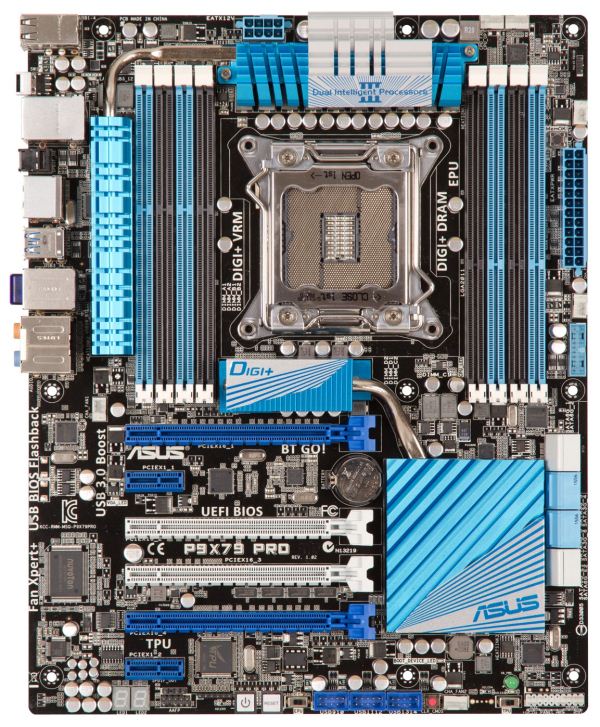 ASUS' P9X79 PRO performed very well in Ian's tests, and is an extremely feature-rich board. We're including 64GB of memory here, mostly because we can—if you don't use that much RAM in your workflow, there's no need to buy this much DDR3. We've also stepped up the SSD capacity to 240GB, which will accommodate large file manipulation, such as editing RAW image, HD video, and some database files. We're also including a 2TB Western Digital Green drive, though as with the RAM, you might need more or less storage depending on what you do with your workstation.
ASUS' P9X79 PRO performed very well in Ian's tests, and is an extremely feature-rich board. We're including 64GB of memory here, mostly because we can—if you don't use that much RAM in your workflow, there's no need to buy this much DDR3. We've also stepped up the SSD capacity to 240GB, which will accommodate large file manipulation, such as editing RAW image, HD video, and some database files. We're also including a 2TB Western Digital Green drive, though as with the RAM, you might need more or less storage depending on what you do with your workstation.
Sandy Bridge E CPUs neither come with integrated on-die graphics nor a heatsink, so you'll need to include at least one discrete GPU in your build as well as decide on what kind of cooling to use. Corsair's Hydro series offers simple liquid-cooling up to the task of cooling 130W TDP SBE CPUs. We're recommending the recently updated H60, but if you want more aggressive cooling, you can step up to the H80 or H100.
If you're not interested in GPGPU computing, a single GeForce 210 GPU will suffice, and that's what we're listing in our main table. If you want something more potent, AMD and NVIDIA both have their selling points, and for mainstream work you could go with either the Radeon HD 7970 or the GeForce GTX 680. Sapphire's 3GB 7970 starts at around $370, with mail-in rebates bringing it down to $350; the least expensive 2GB GTX 680 is from Galaxy and will set you back around $440 ($420 after MIR). Of course, implementing multiple GPUs for GPGPU is straightforward given the P9X79 PRO's ample PCIe lanes.
For those that want true workstation level graphics, the AMD vs. NVIDIA debate tends to be far more lopsided in favor of NVIDIA. We're still waiting for the "Big Kepler" Quadro card (it seems all of  the GK110 chips are currently selling out in the Tesla K20/K20X cards), but even the GK104-based Quadro K5000 is extremely potent without using too much power. If your use case still benefits more from AMD's GCN architecture, AMD's FirePro S9000 typically costs less than the NVIDIA competition while still providing compelling performance.
the GK110 chips are currently selling out in the Tesla K20/K20X cards), but even the GK104-based Quadro K5000 is extremely potent without using too much power. If your use case still benefits more from AMD's GCN architecture, AMD's FirePro S9000 typically costs less than the NVIDIA competition while still providing compelling performance.
Unfortunately, the target release date for the S9000 appears to be set for December 31, 2012, with Newegg listing it at $2399 at the time of writing. Meanwhile, the Quadro K5000 is readily available and goes for around $1750 right now, so AMD's parts will need to come in below MSRP if they want to get any traction. (Of course, GK110-based Quadro is probably just waiting in the wings for S9000 to finally hit retail—the Tesla K20 currently tips the scales at over $3200.) While the 560W PSU we're recommending below is fine for a single card, make sure you have ample power if you're going to use two high-end workstation GPUs. Power supplies generally run at maximum efficiency around the 50-60% load mark, so a 1000W PSU would probably be a good fit.
Rounding out the build, we have Corsair's 650D case and Seasonic X-Series 560W power supply. Seasonic's X-Series 560W earned Martin's high praises. It's more than powerful enough to run the detailed system, and could even handle a graphics card (or two, or even three depending on which models you use). Dustin reviewed the 650D very favorably. Its cooling capacity is able to handle even multiple GPU, higher TDP SBE CPU systems well while keeping noise levels low. I'm usually not a fan of windowed cases, but when you have a system this powerful and impressive, you should flaunt it!
| Component | Product | Price | Rebate |
| Case | Corsair 650D | $200 | -$20 |
| Power supply | Seasonic X-Series 560W | $125 | |
| CPU | Intel Core i7-3930K | $570 | |
| CPU cooler | Corsair H60 | $77 | |
| Motherboard | ASUS P9X79 PRO ATX | $305 | |
| RAM | 64GB Corsair Value Select DDR3-1600 | $240 | |
| Graphics card | Sparkle GeForce 210 1GB | $30 | |
| SSD | Intel 520 Series 240GB | $250 | |
| Hard drives | Western Digital Green 2TB | $110 | |
| Optical drive | Lite-On iHAS124-04 | $18 | |
| Operating system | Windows 7 Professional 64-bit | $137 | |
| Total: | $2,062 | $2,042 |
We have a few concluding remarks on the next page.










49 Comments
View All Comments
Blibbax - Monday, December 10, 2012 - link
What made you pick the i7-3770 over the cheaper Xeon E3-1230V2?stickmansam - Monday, December 10, 2012 - link
Yeah I was wondering about that tooslatanek - Monday, December 10, 2012 - link
From what I read on the 1st page of this guide I understand it's a guide focused on consumer/enthusiast grade workstation where your work is not involved in serious money/critical appliances. I mean, c'mon guys is that so hard to get? It's written right there in the introduction. So stop just outsmarting each other out with statements about what is and isn't a workstation. Nowadays a workstation doesn't even mean that much - what is that different in a modern workstation vs. enthusiast PC? Frankly, not much. It's basically the same architecture, layout etc. As I've said before - go and read again, it's written right there:"If your computer is more than important (i.e. mission critical), DIY is rarely a good idea."
Am I the only one who read the whole article before posting a comment? I get the impression that some of you just looked at the components choice lists and went on trolling.
As a reply I say:
"anything that runs ECC is not worth writing about, cause guys using those "things" are too focused on their job to even bother reading about it".
Nah, just kidding ;-)
Cheers
JonnyDough - Monday, December 10, 2012 - link
"Though Piledriver chips don't match Intel's highest-end performance processors, at certain price points, Piledriver CPUs are worth consideration because they can outperform equivalently priced Intel products (with a few qualifications)."However, the difference in power usage may make the Intel system still a better deal.
beaker7 - Monday, December 10, 2012 - link
Cupcake article. The parts in the high end build are neither high-end nor workstation class. A 3930k could be used in a budget situation, I suppose.Current high end is:
E5-2687w Xeons
SuperMicro dual LGA 2011
1600 Mhz ECC RAM
etc
lunadesign - Friday, December 14, 2012 - link
+1000 (I totally agree)Uncognoscenti - Wednesday, December 12, 2012 - link
Would appreciate some elaboration regarding criteria for selecting Windows 7 over Windows 8 in this application.kadajawi - Wednesday, December 19, 2012 - link
I find it hard to believe that you do not specify a CPU cooler in that build. The Intel stock heatsink is loud, and sometimes even inadequate. I have had i7 overheat/slow down because the CPU just gets too hot. Switched it with a Xigmatek Gaia, and the thing was not only silent, but also so cool that the thing could be overclocked from 2.66 to 3.8 GHz (I did also switch the lousy case for a Xigmatek case).Also the 3570K can be an interesting CPU for a workstation. All 3D workstations I have built use the 3570K on a Z77 board by Asus (P8Z77-M), cooling is provided by a CoolerMaster 212 EVO, encased in a Xigmatek Asgard XP, power supply is a Seasonic S12-II Bronze 620 (one of which died within a few months). The systems run pretty good and are rock solid at 4.2 GHz. For OS and software the Intel 320 SSD was used. Impossible to hear unless under full load. The performance easily rivals the i7 PCs that were already there.
harth234 - Friday, August 9, 2013 - link
More guides please!It's been half a year!