A Month with Apple's Fusion Drive
by Anand Lal Shimpi on January 18, 2013 9:30 AM EST- Posted in
- Storage
- Mac
- SSDs
- Apple
- SSD Caching
- Fusion Drive
Fusion Drive: Under the Hood
I took the 27-inch iMac out of the box and immediately went to work on Fusion Drive testing. I started filling the drive with a 128KB sequential write pass (queue depth of 1). Using iStat Menus 4 to actively monitor the state of both drives I noticed that only the SSD was receiving this initial write pass. The SSD was being written to at 322MB/s with no activity on the HDD.
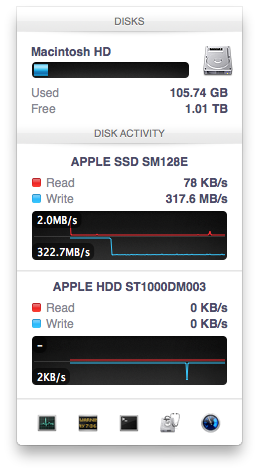
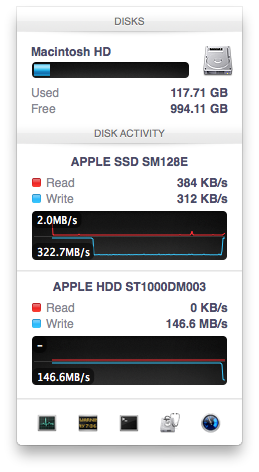
After 117GB of writes the HDD took over, at speeds of roughly 133 - 175MB/s to begin with.
The initial test just confirmed that Fusion Drive is indeed spanning the capacity of both drives. The first 117GB ended up on the SSD and the remaining 1TB of writes went directly to the HDD. It also gave me the first indication of priority: Fusion Drive will try to write to the SSD first, assuming there's sufficient free space (more on this later).
Next up, I wanted to test random IO as this is ultimately where SSDs trump hard drives in performance and typically where SSD caching or hybrid hard drives fall short. I first tried the worst case scenario, a random write test that would span all logical block addresses. Given that the total capacity of the Fusion Drive is 1.1TB, how this test was handled would tell me a lot about how Apple maps LBAs (Logical Block Addresses) between the two drives.
The results were interesting and not unexpected. Both the SSD and HDD saw write activity, with more IOs obviously hitting the hard drive (which consumes a larger percentage of all available LBAs). The average 4KB (QD16) random write performance was around 0.51MB/s, it was constrained by the hard drive portion of the Fusion Drive setup.
After stopping the random write task however, there was immediate moving of data between the HDD and SSD. Since the LBAs were chosen at random, it's possible that some (identical or just spatially similar) addresses were picked more than once and those blocks were immediately marked for promotion to the SSD. This was my first experience with the Fusion Drive actively moving data between drives.
A full span random write test is a bit unfair for a consumer SSD, much less a hybrid SSD/HDD setup with roughly an 1:8 ratio of LBAs. To get an idea of how good Fusion Drive is at dealing with random IO I constrained the random write test to the first 8GB of LBAs.
The resulting performance was quite different. For the first pass, average performance was roughly 7 - 9MB/s, with most of the IO hitting the SSD and a smaller portion hitting the hard drive. After the 3 minute test, I waited while the Fusion Drive moved data around, then repeated it. For the second run, total performance jumped up to 21.9MB/s with more of the IO being moved to the SSD although the hard drive was still seeing writes.
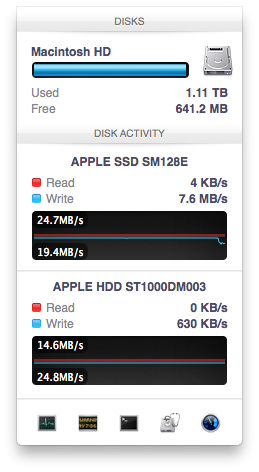
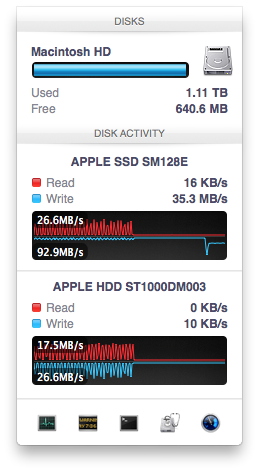
In the shot to the left, most random writes are hitting the SSD but some are still going to the HDD, after some moving of data and remapping of LBAs nearly all random writes go to the SSD and performance is much higher
On the third attempt, nearly all random writes went to the SSD with performance peaking at 98MB/s and dropping to a minimum of 35MB/s as the SSD got more fragmented. This told me that Apple seems to dynamically map LBAs to the SSD based on frequency of access, a very pro-active approach to ensuring high performance. Ultimately this is a big difference between standard SSD caches and what Fusion Drive appears to be doing. Most SSD caches seem to work based on frequency of read access, whereas Fusion Drive appears to (at least partially) take into account what LBAs are frequently targeted for writes and mapping those to the SSD.
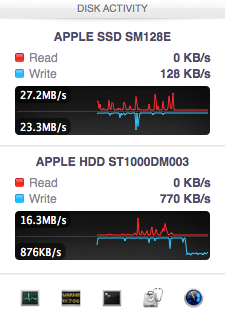
Note that subsequent random write tests produced very different results. As I filled up the Fusion Drive with more data and applications (~80% full of real data and applications), I never saw random write performance reach these levels again. After each run I'd see short periods where data would move around, but random IO hit the Fusion Drive in around an 7:1 ratio of HDD to SSD accesses. Given the capacity difference between the drives, this ratio makes a lot of sense. If you have a workload that is composed of a lot of random writes that span all available space, Fusion Drive isn't for you. Given that most such workloads are confined to the enterprise space, that shouldn't really be a concern here.










127 Comments
View All Comments
tipoo - Friday, January 18, 2013 - link
To your last point Name99, indeed they will.name99 - Friday, January 18, 2013 - link
As compared to all those other tablets out there with 128 and 256GB of storage? Like uuh, huh, wait, the names will come to me...When EVERYONE is doing things a certain way, not just Apple, it may be worth asking if there are other issues going on here (limited manufacturing capacity and exploding demand, for one) rather than immediately assuming Apple is out to screw you.
Death666Angel - Friday, January 18, 2013 - link
Tons of Archos stuff, Samsung XE700, Gigabyte and Dell tablets etc. have >120GB storage.name99 - Friday, January 18, 2013 - link
So in other words the tablets that are trying to be laptop replacements, and that have to cope with the massive footprint of Windows 8.You may consider this to be proof against my point; I don't.
Hrel - Friday, January 18, 2013 - link
"You can create Boot Camp or other additional partitions on a Fusion Drive, however these partitions will reside on the HDD portion exclusively."So you CAN create a Boot Camp partition on a Fusion Drive, it just won't utilize the SSD portion of that fusion drive at all. Or am I not understanding you?
Hrel - Friday, January 18, 2013 - link
*facepalm, I read "you can't create..." nm me... whistle whistle whistleShadowmaster625 - Friday, January 18, 2013 - link
May as well take that $400 to downtown detroit...Seriously though why in blazes are HDD manufacturers having such a hard time with this. How hard is it just to throw 4GB of SLC onto the little circuit board of a 1TB HDD? Yes, all you need is 4GB. The controller simply needs to perform a very simple algorithm... If the file you are writing is greater than 4MB in size, write directly to the HDD. It is a large sequential write and thus HDD performance will be adequate. If its a small write (< 4MB), write that to the SLC cache. That one tiny little optimization will get you 90% of the performance of a Vertex 4. (Depending on the bandwidth of this 4GB of SLC of course). But really it doesnt need to be as fast as a vertex 4. It just needs to be in that ballpark, for small random I/O. Large sequential I/O can just skip the NAND altogether.
Ben90 - Friday, January 18, 2013 - link
Lol, stupid. System32 and SysWOW64 would fill your NAND on installation.Hrel - Friday, January 18, 2013 - link
Those entire folders wouldn't go on the NAND, they'd go on the HDD. Read the article on here about the MomentusXT from Seagate.Hrel - Friday, January 18, 2013 - link
found it for you http://www.anandtech.com/show/5160/seagate-2nd-gen...