Nexus 7 (2013) - Mini Review
by Brian Klug on July 27, 2013 12:54 AM EST- Posted in
- Tablets
- Snapdragon
- Qualcomm
- Android
- Mobile
- APQ8064
- Nexus 7
- Android 4.3

At an event in San Francisco, Google announced an updated version of the popular Nexus 7 tablet which first appeared at last year’s Google I/O. The big new features update the Nexus 7 platform with inclusion of a 1.5 GHz Snapdragon S4 Pro (APQ8064) SoC, 1920x1200 display by JDI (Japan Display Inc), as well as 5 MP rear facing camera, 1.2 MP front facing camera, stereo speakers, dual band WiFI, wireless charging (Qi) and a thinner and lighter chassis. It’s a major update that keeps the competitive price point that made the original Nexus 7 appealing (the lineup starts at $229 for the 16 GB model) while bringing numerous much-needed improvements that people have asked for.
First off, it’s shocking how much of a difference the change in thickness and weight makes. The new Nexus 7 feels considerably lighter and thinner in the hand than its older counterpart. Gone is the textured rubberized (almost driver glove-like) material on the back, in its place a flat, uniform soft touch material. There’s Nexus emblazoned in landscape on the rear, which is a bit puzzling next to the 90 degree rotated ASUS down below. It irritates my OCD sensibilities seeing the two logos inexplicably perpendicular and right next to each other, but I suppose Google thinks this helps emphasize how much the Nexus 7 and Android platform are really tablet-friendly now, with landscape view support throughout the core apps.
The rear facing camera is in the extreme top left, next to the power and volume rocker buttons, and top speaker. The Nexus 7 build and finish does feel a bit more plasticky to me this time around, but that’s almost expected given the price point, and it isn’t a major dig on the hardware at all. That’s not to say it isn’t sturdy or well put together, but just that the original Nexus 7 left a stronger impression on me last time, and I’ve been spoiled by the ASUS FonePad since then. The edge chamfer also helps the Nexus 7 feel a bit more like the Nexus 4 with its rounded edge. The previous Nexus 7 came to a point that could be a bit sharp at times.
What’s a little awkward is how tall the bezel at top and bottom looks on the Nexus 7, I’m warming up to it. On paper the new Nexus 7 is smaller in almost every dimension, in reality the elongated aspect ratio is definitely a bit pronounced here. There’s also still a notification LED well hidden under the glass at bottom in the center.
On the back is the new 5 MP rear facing camera, buttons (which hug the edges), a microphone port, and speakers. The speakers fire out the back of the Nexus 7 and look like they have good separation (obviously the best that the device’s size affords – top and bottom), but I don’t have a good feel for just how loud they go quite yet. Having stereo is a dramatic improvement for the audio part of video and multimedia consumption, and Android does 5.1 virtualization out the speakers as well. On the connectivity side of things there’s microUSB at the bottom with SlimPort video out, and a 3.5mm audio jack. I know a lot of people were hoping for inclusion of line in on the 3.5mm audio jack but I can confirm it isn’t present.
| Nexus 7Tablet Specification Comparison | ||||
| ASUS Nexus 7 (2012) | ASUS Nexus 7 (2013) | |||
| Dimensions | 198.5 x 120 x 10.45mm | 200 x 114 x 8.65mm | ||
| Chassis | Plastic + Rubber back | Plastic + Soft Touch back | ||
| Display | 7-inch 1280x800 IPS | 7.02-inch 1920x1200 IPS | ||
| Weight | 340 g | 290 grams (WiFi), 299 grams (LTE) | ||
| Processor | 1.3 GHz NVIDIA Tegra 3 (T30L - 4 x Cortex A9) | 1.5 GHz Qualcomm Snapdragon S4 Pro (APQ8064) | ||
| Memory | 1 GB | 2 GB DDR3L | ||
| Storage | 8 GB / 16 GB | 16 GB / 32 GB | ||
| Battery | 16 Whr | 15.01 Whr | ||
| WiFi/Connectivity | 802.11b/g/n, BT, NFC | 802.11a/b/g/n, BT 4.0, NFC | ||
| Camera | – |
5.0 MP Rear Facing w/AF 1.2MP Front Facing |
||
| Wireless Charging | – | Yes (Qi Compatible) | ||
| Pricing | $199/$249 |
$229/$269 (WiFi 16/32 GB) $349 (LTE) |
||
My only real complaint with the new Nexus 7’s in hand feel and build is with the power button and volume rocker, which feel somewhat mushy to me. I had issues taking screenshots even at times. It’s a minor gripe, but with only three buttons on the whole device, and generally good execution by ASUS with buttons on tablets, it surprised me. I guess I also do miss that racing glove-inspired texture in the soft touch on the back of the original Nexus 7.
| Nexus 7 (LTE) Band Coverage | |||||
| Model | GSM/EDGE Bands |
WCDMA Bands (HSPA+ 42) |
LTE Bands (UE Category 3) |
||
| North America Nexus 7 LTE |
Quad Band (850 / 900 / 1800 / 1900 MHz) |
HSPA+: 850/900/1900/2100/AWS(1700/2100) MHz (Bands: 1/2/4/5/8) | 700/750/850/1700/1900/2100 MHz (Bands: 1/2/4/5/13/17) | ||
| Europe Nexus 7 LTE | 800/850/1700/1800/1900/2100/2600 MHz (Bands: 1/2/3/4/5/7/20) | ||||
There’s a version of the Nexus 7 with 32 GB of storage and LTE onboard for $349 which will appear ‘in the coming weeks’ and includes support for AT&T, T-Mobile, and Verizon LTE in the USA on one piece of hardware. This is the first single SKU solution I’m aware of with coexistence of Bands 13 and 17 (Verizon and AT&T respectively) on the same device, which is awesome. There’s a model with Bands 3, 7, and 20 for Europe as well, so they’re not left out of the LTE fray. I had a chance to quickly get a look at the new Nexus 7 with LTE, which includes a microSIM tray and was working on one of the LTE networks in San Francisco just fine.
As far as I know, the Nexus 7 LTE solution is Qualcomm’s MDM9215 with a WTR1605L transceiver inside, and doesn’t necessarily include any of the new RF360 brand of front end hardware (like the power amplifier with integrated antenna switch or tunable front end), since MDM9x15 only works with QFE1320 (Bands 1,2,3/4,5,8,20). Still, that makes it all the more impressive, and Google deserves considerable kudos for further pushing such unprecedented interoperability, since in a tablet you do have more area to include discrete power amplifiers and filters.




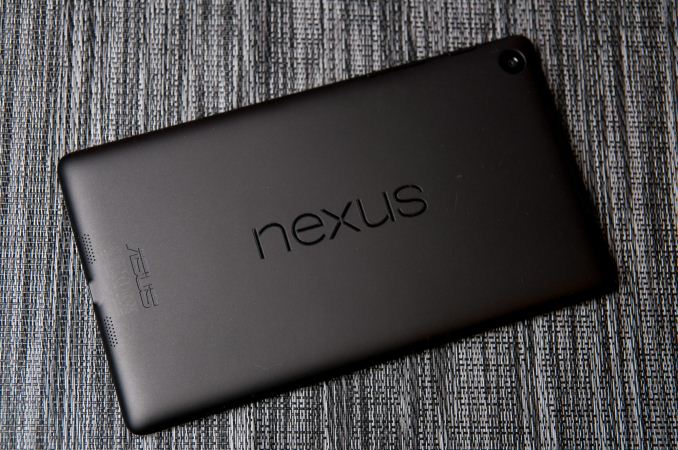















252 Comments
View All Comments
hughlle - Sunday, July 28, 2013 - link
Not to mention my nexus ten has no option for LTE, so this solution is that i'm only allowed so much on my tablet and if i want something else i have to go back home and get it. Furthermore not all of us have the money or are willing to buy a seperate sim contract so that they can access cloud data on the move. I do not want to pay £7.50 a month so that i can access data that i could have on an sd card for free.Further more it makes absolutely no sense to refuse to allow SD cards when i can happily plug a flash drive into the usb socket. If they don't want us using additional flash memory, then why allow for the ability to use it via USB at all? It's comes off looking like they are happy for us to have additional local storage, but do not wish for us to have it in a convenient manner.
BrandoHD - Thursday, August 1, 2013 - link
I currently live in one of those non-US market and I have a 32 GB 2012 N7 and a 16 GB N4, the N7 has 21 GB free and the N4 has 9 GB free, and I hear every song or watch every movie that I want to hear/watch, through the use of the cloud, what you have there with non-expandable storage is a personal preference issue, it would do you well to remember that and not to create an issue for those in the so-called non-US markets.So the decision to not use expandable storage is not wrong, it is something you should get used too
Broo2 - Saturday, July 27, 2013 - link
One of the reasons Google is going away from SD expansion is that it confuses a majority of the populace. Most users need to have Gigabytes translated to a number of songs/photos/movies and cannot grasp the difference between internal and external (removable) storage. Google now needs to appeal to the iPhone mentality people (reminds me of the iPhone vs EVO video from a while back).I personally have about 30GB of (cherry-picked) music and I may choose 8-10 favorite albums and 200-300 favorite songs that i will listen to on a regular basis- which gives me about 20hrs of continious music in 5GB of 320kpps MP3s (or 12GB of FLAC).
...or I can use Spotify/Pandora/Mog/Rdio/Google and listen to 95% of all my music + new music that sometimes can catch on.
jcompagner - Sunday, July 28, 2013 - link
i find it always weird that "it confuses ta majority of the population"huh? which majority is that?
I never confused me, it never confused my people around me (even the not so tech savvy persons)
Also many of use are used to laptop/desktops that has "c" and "d" drives and so on (multiply drives)
thats how i see external storage, its just an extra "d" drive..
Kidster3001 - Friday, August 9, 2013 - link
There is no exapandable Memory on any mobile device.phillyry - Monday, July 29, 2013 - link
Agreed.At least the Nexus was bumped up to 16GB, 32GB from 8GB, 16GB but especially with the prices you're paying for a full sized iPad, you should be getting at least 32GB - it's just way to easy to fill that bad boy up.
32GB on a $229 model, on the other hand, maybe not so realistic but we can dream.
hrrmph - Saturday, July 27, 2013 - link
You nailed it: It's a nice upgrade, but, it definitely needs a Micro-SDXC slot, removable battery, and WiFi-AC to fix the most fundamental limitations that remain.fokka - Saturday, July 27, 2013 - link
you will never see a removable battery in a mainstream tablet. i'm sorry, but that's just the truth, as it seems.feteru - Saturday, July 27, 2013 - link
You're forgetting this is a $230 tablet that needs to stay light and thin somehow. As long as they continue to improve internal storage and make the connectivity better, I don't really have a problem with it on a tablet. And if you're so serious about having all of your music, get a real audio player like a RWA iMod or an HM801.Bob Todd - Saturday, July 27, 2013 - link
It's a *budget* tablet, get over the lack of AC. If the $400+ Nexus 10 refresh doesn't have AC wifi then you can bitch all you want. And as someone who's grown old while waiting to copy large amounts of data to a 64GB microSDXC card (< 15MB/s writes)...they aren't exactly the most amazing option for large data storage. Ideally all android tablets would have both microSDXC and USB OTG, but for my personal tablet if I have to choose one I'll got with OTG since the micro cards are just too damn slow. And asking for a removable battery in a mainstream tablet is just asinine. It isn't hurting anyone's sales because you and one other guy in Botswana are the only ones demanding that feature. The rest of the world realizes that if you have to carry some large(ish) battery around with you it might as well charge all of your devices (go to Amazon and type "Anker").