Nokia Lumia 521: Quality Smartphone on an Extreme Budget
by Vivek Gowri on August 8, 2013 1:08 AM EST- Posted in
- Smartphones
- Nokia
- Mobile
- windows phone 8
- Lumia 520
- Lumia 521
There are a lot of things about this phone that remind me of the legendary Nokia brick phones of old. Battery life is absolutely not one of them. This is the first time I’m getting the chance to fully test battery life on a Windows Phone 8 device. Until now, I haven’t seen the option to set display timeout to “never” on one of the Nokia devices—the maximum was 5 minutes on the 920, 820, and 810. The 521 has a 1430 mAh 3.7V battery, putting it at 5.29 Wh—a far cry from the 9+ Wh batteries we see in a lot of higher end phones these days. This results in battery life being...not great—easily one of the poorest results we’ve seen in the 2013 Smartphone Bench after the original Galaxy Note and the notoriously short-lived Galaxy Nexus.
It’s worth noting, too, that the 521 is using single-carrier HSPA+ as the air interface during our mobile broadband test. That’s technically 4G, but obviously offers less bandwidth than the DC-HSPA+ we’re used to seeing on T-Mobile.
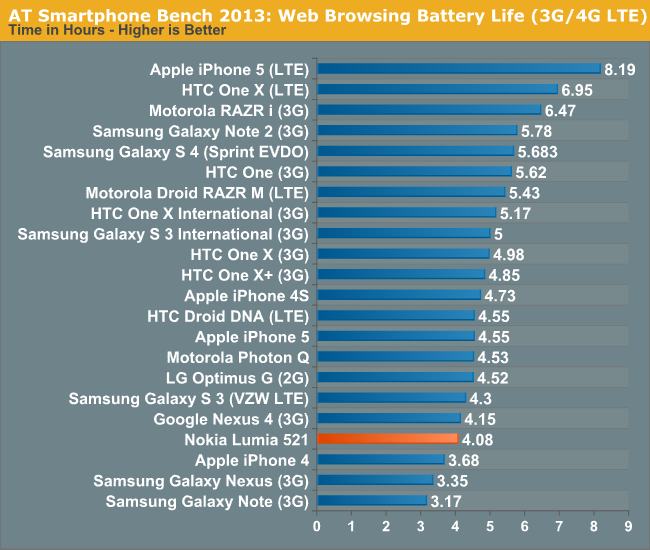
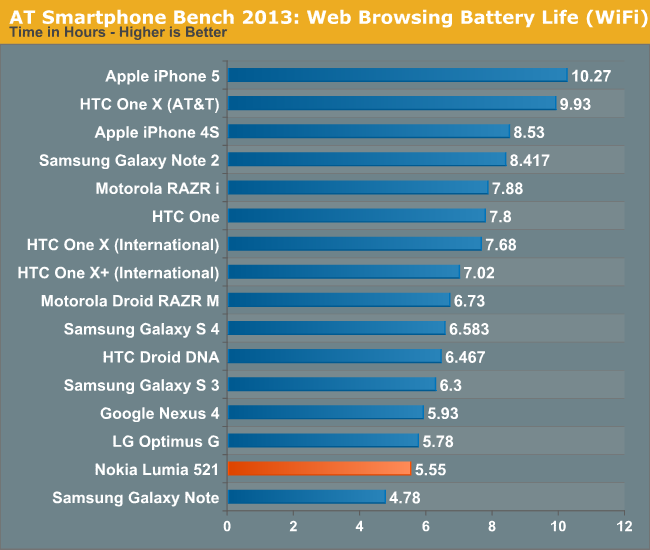
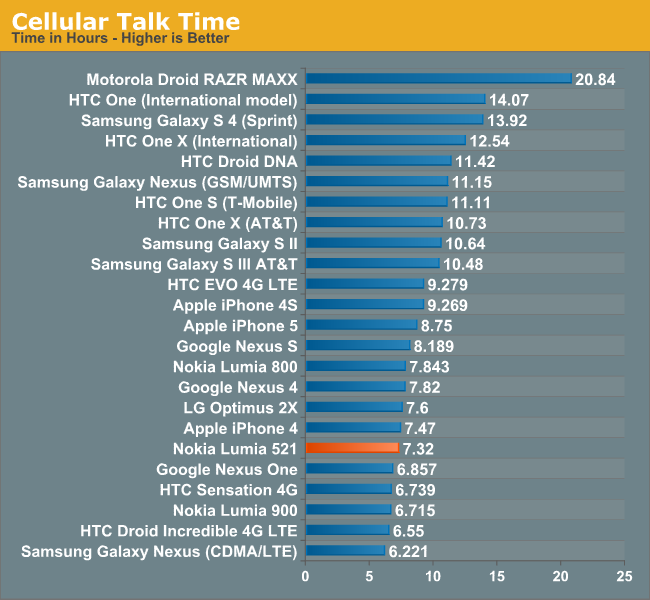
I did the battery life testing at the medium brightness setting (191 nits), since that was the closest to the 200 nits we use as the baseline and well within the margin of error. Talk time is a bit more respectable, indicating that the display and backlight are perhaps a bit less efficient than in other devices.
When you think about these results in the context of the battery capacity, the 521 is actually pretty efficient from a power standpoint. Obviously, with a dual-core CPU clocked so low combined with a relatively small display, this makes sense; I just wish that Nokia had specced at least a slightly larger battery to get more competitive runtimes.










116 Comments
View All Comments
cheshirster - Friday, August 9, 2013 - link
What makes you think IM+ is the best? The fact that it is preforming poorly? What's wrong with you, man?toraji - Friday, August 9, 2013 - link
did you ever hold the back arrow button for more then one second? (bottom left on your screen) Every app you have open will suddenly appear, just a question of playing with the phone instead of finding reasons to hate itOoklaTheMok - Thursday, August 15, 2013 - link
With regard to multitasking, or the perceived lack of, I think you are confused. You are confusing WP7 with WP8. In WP8, true multitasking was implemented. In order to leverage this though, the app needs to make use of it, otherwise it defaults to the "standard" tomb stoning behavior, which is what you have been describing in your article. In WP8, apps can continue to run in the background, i.e. not suspended, and continue to function. I have seen a demo of a GPS app that logged points along a route even when the app was running in the background.seanatwork - Thursday, August 8, 2013 - link
I'd like to know about this too. It's kind of an important feature. I use an optimus V cuz it's reliable as hell and I'm concerned with switching to something new that doesn't do what I want. I also heard you can't orientation lock the screen in windows phone, that sounds like some bs.Myrandex - Friday, August 9, 2013 - link
Its true I've never found a way to lock the screen orientation. I've never found myself wanting to, but if it is a feature that is for you then that could be a big negative in your opinion.ssj3gohan - Thursday, August 8, 2013 - link
So how does WP actually fare on 512MB RAM? I wouldn't even go near an Android handset with that little RAM, but is this significantly different on windows phone?VivekGowri - Thursday, August 8, 2013 - link
Application load times are even slower than they are in high-end Windows Phones, but other than that it's totally fine. Also you have to watch out, some games are coming with a 1GB requirement (like GFX Bench/GL/DXBenchmark). But really, in the day to day, you don't notice the difference much.jeffkibuule - Thursday, August 8, 2013 - link
Windows Phone is like iOS in that apps are not allowed to run in the background unless they conform to a specific set of APIs.steven75 - Thursday, August 8, 2013 - link
iOS 6.x and older. Not so in iOS 7 due next month.toraji - Friday, August 9, 2013 - link
WP8 is very smooth and fluid because of the way it is build. It does not need high specs to run apps that are build for android that DO require a powerhouse to be able to run. Admitted, the flagship phones have a little more ummpf to them but the 520 and 521 are really good at performing too and because of the low specs battery life is great on wp8 devices