Google Nexus 5 Review
by Brian Klug on December 5, 2013 8:00 AM EST- Posted in
- Smartphones
- LG
- Android
- Mobile
- Snapdragon 800
- Android 4.4
- Nexus 5

Each year, Google picks a silicon vendor, a hardware partner, and releases a new version of Android running on top of them. The result is a Nexus phone, and for five iterations now that process has repeated, resulting in a smartphone that’s the purest expression of Google’s vision for its mobile platform. Today we’re looking at the Nexus 5.
Nexus 5, as its name makes obvious, is the latest generation of Google’s line of Nexus smartphones, and also is topped by a 5-inch display. While the Nexus program originally started only for smartphones, we’ve seen Google since extend the program to include a 7-inch and 10-inch tablet form factor, as well as a line of accessories. In recent years, we’ve seen Nexus go from being part enthusiast curiosity and development device, to a brand tailored for consumers looking for the latest and greatest the Android platform has to offer at a killer price.
Last generation we saw the Nexus 4, a device that was essentially an LG Optimus G for T-Mobile in different clothing and priced at a competitive price, yet still included the latest and greatest silicon from Qualcomm with APQ8064 (S4 Pro). For Nexus 5, Google has once again gone with hardware partner LG and silicon vendor Qualcomm, this time with a phone that’s somewhat analogous to the LG G2 (but not exactly the same platform) and using the latest and greatest MSM8974 (Snapdragon 800) silicon.
Let’s start with the hardware, since that’s the normal flow for a review. The Nexus 4 bore a lot of superficial similarities to the Optimus G, including a glass back with laser etched design below its surface, the same display, banding, and materials. The Nexus 5 on the other hand doesn’t bear any similarities to the G2, with its buttons on the back, narrow bezel, rounded backside, and glossy plastic. Instead, the Nexus 5’s design borrows much of its industrial design language from the Nexus 7 (2013), with the slightly rounded top and bottom, landscape “nexus” logo on the rear, and large radius curves all around the side. The Nexus 5 and 7 share almost the same shape and profile, and in the case of the black Nexus 5, same rubberized soft touch material on the back and sides. If you scaled down the Nexus 7 design you’d get something which is awfully close to the Nexus 5.
The result is a two-device family that feels like it was made by the same company, and it’s really the first time Google has aligned its industrial design in such a sweeping fashion, in this case even across two different hardware partners. I guess you could make the argument that with the exception of the Nexus 10, Google has eliminated any industrial design fragmentation and finally crafted some hardware design language that it owns for itself.
Google sampled us first a black Nexus 5, and later a white Nexus 5 at my request so I could check out the material differences I saw some discussion about. It’s true that there are some differences between the two devices. For starters, the white device has a backside which eschews the soft touch material, instead giving the polymer-backed device a rougher, textured feeling. The absence of soft touch continues to the edge, which is glossy black plastic instead of the rubberized material, and comes with protective plastic installed over it by default. On the front the only visible difference between white and black is a white colored earpiece, the rest of the bezel around the display is still black.
I’m reminded of the split between the white and black Note 3 with the Nexus 5, which also only includes rubberized material on the black model. I find myself preferring the feeling of the white model instead, but it’s really just a story of personal taste. No doubt the absence of soft touch on the white material is to prevent staining from hand oils or other dyes as the device ages. I don’t find that the absence of soft touch on the white model makes it any more difficult to hold or grip onto, the negative-angled bezel really does help the Nexus 5 fit into the hand securely.
Although the Nexus 5 is a close cousin, it doesn’t adopt the button arrangement from the G2, instead locating the volume and standby buttons in a normal place. Volume rocker ends up on the left, power on the right side.
Likewise earpiece is on top and microUSB is at the bottom of the device. What’s unique about the Nexus 5 buttons is the material of those buttons – they’re ceramic, not polycarbonate. The result is that they’re sharp and instantly locatable with the brush of a finger, it’s a subtle thing that does feel different. The only complaint I have is that they do seem to rattle slightly inside their cutouts. I can affirm that the white model seems to have less rattle, but I’m not entirely sure how much of that is intrinsic to the color difference and absence of soft touch.
Also on the back is the Nexus 5’s oversized camera cutout, which is slightly raised from the surface around it. It’s fair to say that the Nexus 5 does have a camera bump, something that’s not going away soon in all but the most iconic devices. When I first saw the oversized ring, I assumed it was just a design motif, and others later speculated it was for a line of magnetically-attachable add on lenses. To date none of those have materialized, and upon further consideration having magnets next to the VCM (voice coil motor) electromagnetic focus and OIS mechanism could complicate things. In any case, at present the oversized ring around the camera aperture is a unique design point rather than something which serves a function.
The only real negative about the camera cutout is that dust seems to be able to get into the crack surrounding it and the cover glass. It’s something unfortunate about the Nexus 5’s design in general – there are cracks that show dirt quickly, for example the backside has a seam around the edge where dust seems to intrude. It obviously doesn’t change the Nexus 5’s function, but immediately starts looking dirty on the black model, and part of why given both side by side I prefer the white one.
I think pragmatic describes the Nexus 5 design quite well, since honestly the design doesn’t try to be flashy just for the sake of differentiation or make any crazy materials choices on the outside. There are subtle design features which definitely are appreciated, however, like the negative angle to the edge which makes the device easy to grip, those ceramic buttons, and the continuity of design language from the Nexus 7 of course. Materials are a big differentiator between devices right now, and again the Nexus 5 is relatively pragmatic with its choice of polymer, but does deserve kudos for not going with the slick, glossy-surfaced material still preferred by Korean handset makers.
The Nexus 5 feels well made and precision crafted, but I can’t shake the feeling that Nexus 4 felt more like a standout design of its own. The Nexus 5 seems a lot more, well, traditional, without the rounded-glass edges, chrome ring, or pattern below the glass on the back (which I still maintain contained some kind of encoded message). The reality is that Google made a lot of decisions with Nexus to optimize for cost, and that the Nexus 5’s design is actually quite differentiated given the price.
The Nexus 5 adds a lot over its predecessor – larger 1080p display, newer silicon, 802.11ac, better camera with OIS, and of course LTE connectivity, all while getting minimally more expensive than its predecessor. It’s almost unnecessary to say that the Nexus 5 is obviously the best Nexus phone yet.
| Physical Comparison | ||||
| LG G2 | Samsung Galaxy Nexus (GSM/UMTS) | LG Nexus 4 | LG Nexus 5 | |
| Height | 138.5 mm | 135.5 mm | 133.9 mm | 137.84 mm |
| Width | 70.9 mm | 67.94 mm | 68.7 mm | 69.17 mm |
| Depth | 9.14 mm | 8.94 mm | 9.1 mm | 8.59 mm |
| Weight | 143 g | 135 g | 139 g | 130 g |
| CPU |
2.26 GHz MSM8974 (Quad Core Krait 400) |
1.2 GHz OMAP 4460 (Dual Core Cortex A9) | 1.5 GHz APQ8064 (Quad Core Krait) |
2.26 GHz MSM8974 (Quad Core Krait 400) |
| GPU | Adreno 330 | PowerVR SGX 540 @ 304 MHz | Adreno 320 | Adreno 330 |
| RAM | 2 GB LPDDR3 | 1 GB LPDDR2 | 2 GB LPDDR2 | 2 GB LPDDR3 |
| NAND | 16/32 GB NAND | 16/32 GB NAND | 8/16 GB NAND | 16/32 GB NAND |
| Camera | 13 MP with OIS and Flash (Rear Facing) 2.1 MP Full HD (Front Facing) | 5 MP with AF/LED Flash, 1080p30 video recording, 1.3 MP front facing | 8 MP with AF/LED Flash, 1.3 MP front facing | 8 MP with OIS, AF, LED flash, 1.3 MP front facing |
| Screen | 5.2-inch 1920x1080 Full HD IPS LCD | 4.65" 1280x720 SAMOLED HD | 4.7" 1280x768 HD IPS+ LCD | 4.95" 1920x1080 HD IPS LCD |
| Battery | Internal 11.4 Whr | Removable 6.48 Whr | Internal 8.0 Whr | Internal 8.74 Whr |
Google also sent over one of the Nexus 5 bumper cases, which really isn’t so much bumper as it is, well, all around case. The Nexus 4 had bumpers that wrapped around the edge, but left the glass back exposed, much like the iPhone 4/4S era bumpers.
Nexus 5’s bumper case covers up everything but the oversized camera aperture on the back. The red one I got doesn’t seem to be silicone but some other thermoplastic.
At $35 it’s a bit on the pricey side, but it does fit the device nicely and get the job done with some cool neon colors that spice up the Nexus 5.






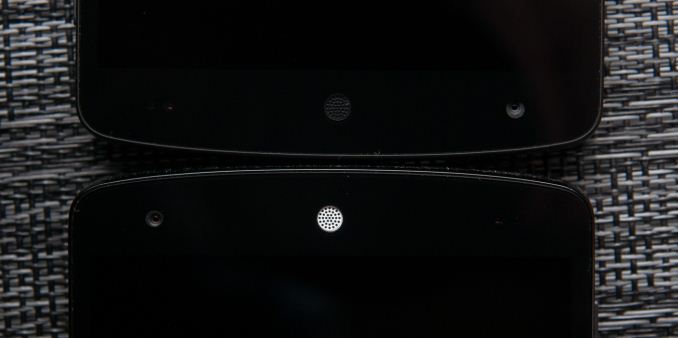




















231 Comments
View All Comments
StealthGhost - Thursday, December 5, 2013 - link
Finally a Nexus with good battery life. Great review as always Mr. Klug!danbob999 - Thursday, December 5, 2013 - link
It's also one of the first review to actually back up the battery life claim with numbers. The others are all subjective.harpocrates - Thursday, December 5, 2013 - link
The Verge review was a joke in this regard, stating "During our time with the Nexus 5, it's been hard to get a real grip on how its battery truly operates.". Instead of taking the time to figure a methodology to test the phone, they simply rushed out the review without real facts about battery life. I'm very pleased to see real data here at Anandtech.danbob999 - Thursday, December 5, 2013 - link
I totally agree. However I would also like to see some "idle" battery life tests, with display off, but with push notifications turned on. It would be more representative of the average use than browsing the web over wifi for 8 hours.Laxaa - Thursday, December 5, 2013 - link
Agree as well. Other reviews have made the battery a lot worse than it seems here(compared to the competition)hrrmph - Thursday, December 5, 2013 - link
+1, for the article and the comment.It's good to see battery life data, but something more representative of the typical user would be good.
Also, I feel that Anandtech are pulling their punches here with regard to non-removable versus removable batteries: Is it really the case that the design choice of a non-removable battery gives 40% better life? Somehow I doubt that... but it's what the charts seem to show.
So a more detailed explanation of the pros and cons of non-removable versus user removable batteries would be good, along with some data.
I'm not saying that such explanation had to be in *this* article, but the recent separate "explanation" of AnandTech policy with regard to an emerging history of neglect of these issues was heavy on defense and short on details with regards to assertions that non-removable batteries increase battery life, and thus are simply design choices with trade-offs. How much trade-off? 5%, 10%, 20%, 40%?
I'm thinking that for typical users that a 20 - 30% increase in battery life would probably be needed to offset the "hassle-factor" of not being able to change your own batteries at will. For example, if like most users you can get through the day okay, or you can get through the day on one session of say, a half hour of opportunistic charging, then a 30% increase in battery life might be enough to get you through 2 days of more or less the same behavior. That could be significant enough to sway the decision strongly in favor of a non-removable battery for most people.
Basically, I think in days and weeks on this issue. I have to charge a moderately used BB-Z10 once every 36 hours (1.5 days). A lightly used Samsung Galaxy Note 2 that I also always carry with me requires charging once every 3 days. A feature phone that I use as a bedside alarm clock needs charging once every 2 weeks.
A nitpick is that AT recently committed (somewhat unconvincingly) to being agnostic on non-removable batteries versus user removable batteries, and to not discriminate. I'll admit that I was surprised and impressed by AT's attempt to be just that... this article was much better than some others of late. However, to follow through and complete the act, being truly neutral requires openly characterizing the pros and cons, and describing them accurately.
This needs to start with descriptions. Calling these batteries "internal" versus "non-removable" is close, but not quite adequate. Both types of batteries are "internal." The correct two subsets that the category breaks down into are "user removable," and "user non-removable." In this way, the uninitiated reader who happens upon an AT article is clearly informed that the battery in the device that they are considering purchasing (in this case, the Nexus 5) is of the type "user non-removable."
Moving on to a discussion of the best way to get access to the battery: Seeing the back cover off of the Nexus 5 in the AT photos makes it plain that changing the back cover to a tool-less user removable design would be both desirable (from a consumer perspective) and not-so-challenging (from the manufacturer's perspective).
Overall, the Nexus 5 looks like a great affordable mid-range unlocked phone with a few flagship quality design features such as a great SOC (finding an unlocked phone at this price / quality is a rarity, and is to be commended). Unfortunately, the lack of a user removable battery will remain one of the Nexus lineup’s weakest points.
As an alternative, the Blackberry Z10 can occasionally be bought unlocked direct from Blackberry USA for half price (it was recently on sale at $200 each). It has a user removable battery, great multitasking OS with awesome messaging hub software (that consolidates all messages, call info, and notifications in one place) that is a real time saver, but inferior camera. The Samsung S4-Mini is another reasonably priced unlocked phone with a user removable battery.
Going up the range to a higher-end flagship, there is also the Google Play variant of the Samsung S4 that has a user removable battery... if that is important to you... since we *are* being "neutral" on the subject.
Pr3ch34r - Thursday, December 5, 2013 - link
the removable or not battery is a samsung argument only, you can get external batteries for any device, some even can work with multiple brands of phones, and the price is okdanbob999 - Thursday, December 5, 2013 - link
and they all suck because they basically discharge on the USB port to charge your phone, wasting at least 30% in the processImpulses - Friday, December 6, 2013 - link
While efficiency is obviously a concern,I don't see how that means they all suck. You can get a 5,600-6,000 mAh battery for like $35 that's still smaller than the phone itself, built in micro cable and everything... Such a battery is basically good for two full charges (or more).There's smaller ones, the tiniest are usually cylinder shaped, but the built in cable and flat form factor of the former seems the most useful IMO. I've been using one for a while and I really don't miss rebooting plus taking my case & battery lid off just to swap batteries.
Obviously everyone's needs are different, some may not have the time or space for a USB battery to top up the phone in a bag/pocket. Thankfully there's still OEMs catering to all needs in the Android ecosystem.
dynamited - Friday, December 6, 2013 - link
No, it's about the overall life time of the battery and after 18 months you are at 50% capacity