Razer BlackWidow Ultimate Mechanical Gaming Keyboard Review
by E. Fylladitakis on April 2, 2014 8:05 PM EST- Posted in
- Keyboard
- Razer
- mechanical

Introduction and Packaging
Several months ago, we had a quick look at the BlackWidow Ultimate from Razer, a company very well known for their focus on gaming-related products. A few weeks ago, Razer announced that they have developed their own all-new mechanical switches, upgrading most of their keyboards with them in the process. The upgrade involves the BlackWidow Ultimate keyboard, and we have the new "2014" version that we'll be reviewing today. Razer has made plenty of noise about their new switches, and while we'll have more to say on that in a moment, let's start as usual with a look at the packaging and included items.
We received the BlackWidow Ultimate in a nicely designed cardboard box, with a small opening allowing you to test the keys. We especially liked that idea and we wholeheartedly recommend, given that it is possible, that you should visit a retail store and test the switches yourself before purchasing a keyboard. No amount of text can fully describe the feel of a mechanical switch, especially if you have no previous experience with any mechanical keyboard.
The bundle is well presented but minimal; there is a nice envelope with a quick start guide, warranty information and product registration cards, as well as two large stickers, but that is about it. There is not even a disk with the keyboard's software; an internet connection is required to download it.
Software
The Razer Synapse software is, in our opinion, where Razer should have focused their marketing attention. With it, several profiles can be programmed into the BlackWidow Ultimate and the user can switch between them on the fly. It is also possible to link a program to each profile, a very handy feature if you want to link each profile to a specific game or application. It would be even better if the software would reset to the previous profile once the game/application has been closed though.
Aside from the programming of macros, the software allows every single key of the keyboard to be reprogrammed, a feature that can be highly useful. You can easily change the functions of any key -- and not just reprogram it to perform a single keystroke; the keys can be reprogrammed to execute macros, perform multimedia functions, launch applications and more. The combinations are practically infinite and this feature can be extremely useful, especially in games that do not allow the remapping of certain keys.
Furthermore, the backlight brightness can be adjusted and linked to certain profiles It can also be set to pulsate, which we do not recommend, as the brightness will essentially blind you every several seconds. When online, the Razer Synapse even allows the user to save the profiles to a free online account and import them into other Razer keyboards.
In short, the Synapse software has plenty of good features, and it's one of the highlights of the BlackWidow.



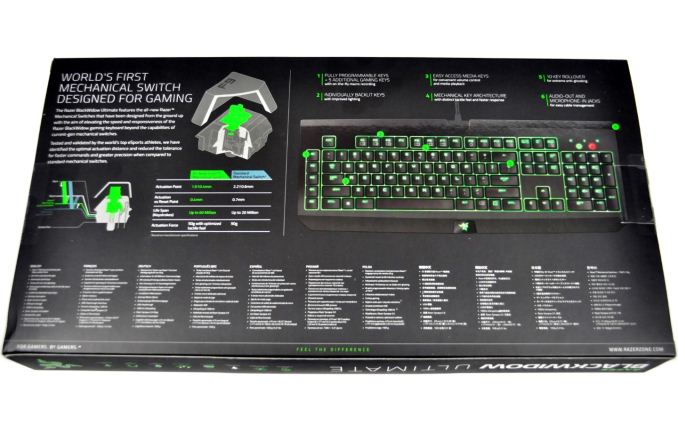













64 Comments
View All Comments
MDX - Saturday, April 5, 2014 - link
Razer: overhyped crap. The worst products backed by the worst peripheral software.zaqwsx156 - Monday, April 7, 2014 - link
Why would you post such a useless comment?!?! If you don't like Razer, why are you even looking at reviews of their products? It is people like you that convince me that some people shouldn't reproduce.mikemcc - Wednesday, April 9, 2014 - link
Sorry, but that is one of the most stupid comments I have ever read, and I have read some stupid ones. People post comments in places like this precisely so others can read the pros and cons of a particular product. Perhaps you are too narrow-minded to figure this out, but just how do you think potential buyers would make purchasing decisions if the only thing they could read was positive reviews. Most people will be able to think about this for maybe ten seconds and realize this is correct. It may take you ten minutes, but you may get there...mikemcc - Saturday, April 5, 2014 - link
I won't buy another Razer product. I had a BW Ultimate and had the random keypresses (not just F11). I RMA'd the first one -- and that took weeks. The replacement started doing the same thing within a month or so. RMA's that one -- again, took weeks. That replacement lasted a little longer but then it started random keypresses. At that point, I just threw away the expensive keyboard and bought another illuminated keyboard which continues to work just fine. This keyboard is half the price and I can change the color of the backlighting. But the best thing about it is that the only time a character gets entered is when I actually press a key. What a nightmare that Razer BW keyboard was.rxzlmn - Monday, April 7, 2014 - link
Won't buy any Razer product ever again after so many experiences with lousy hardware and software. I have a Das Keyboard, and it's great - however, I really miss backlight. What's the next best choice with backlight and similar quality (NOT Razer)?Player433 - Monday, April 7, 2014 - link
I have the 2013 Razer black widow and it's a decent keyboard, but I wish they had the Cherry Red keys as well. A friend of mine also has the 2013 Razer black widow and he had to RMA it within two months of getting it.roxamis - Monday, April 7, 2014 - link
I had also a razer blackwidow which had random keypress problems (brand new). I searced online and found it was a VERY common issue. Inexcusable in a such a high priced keyboard. Also it was not true NKRO. I have bought a Filco majestic 2 full NKRO (usb to ps/2) and the build quality is far superior and for the around the same price.Notmyusualid - Friday, April 11, 2014 - link
I'd just like to say wow.A week ago (before I read this) I bought the missus the version without the number pad, and a Death Adder mouse to go with it.
Absolutely wonderful to type on, I mean really. You make much fewer mistakes than with a bundled-with-whatever-pc keyboard most are used to using. It is loud, but as it a lawyer office SHE owns, the rest have to get over it.
However, for gaming, it is worthless. Those long presses, having a having a higher-than-normal pressure to make contact, and then falling quickly down, nah, not for me in gaming.
But I could type with this keyboard all day long...
However, Razar shot themselves in the foot, more than they know.... you have to REGISTER to get full functionality out of their products. Wow, reeeealllly? There is no argument for, that I will accept for this behaviour.
So what I'd like to say here is - I was going to pick her up a Razer Blade Pro from California on my next trip, thought it would make a nice 'talking point' in the office, and the fact that it is not a Mac in that form factor.
But Razer - with your mandatory registration - you can FORGET IT.
Dell however, seem to have some new offerings that are of interest. Razer, are you listening?
TheSlamma - Wednesday, April 23, 2014 - link
you got cherry blues then. loud awesome for typing not ideal for many gamers. red and brown are better for that or whatever razers equal is.trip1ex - Wednesday, April 16, 2014 - link
i like mine except for the lack of dedicated volume keys