Smartphone Audio Testing - HTC One M8 and Samsung Galaxy S5
by Chris Heinonen on June 2, 2014 8:00 PM EST- Posted in
- Smartphones
- Mobile
- Testing
- Audio Precision
HTC One M8 Audio Testing
Looking at the numbers for the HTC One M8 there are a few things that stand out. The first is the output power of around 1.2 Vrms for all loads. This is a lot of power for a smartphone and should be able to drive almost any set of headphones you would use with it. There is more distortion on the 15 Ohm load but as there are 95 mW at max volume, you should be able to step the volume down a bit and reduce the THD+N.
We also see that crosstalk gets better as we have an easier load to drive. The lower (more negative) the crosstalk is, the less noise is leaking from one channel into the other. This is also the test most subject to error when using the USB automation of the phones. On the HTC One M8, USB testing results in a crosstalk level of -0.01 dB. If you are using your HTC One M8 for music you are best to not have it connected over USB while listening.
| 15 Ohm | 33 Ohm | 150 Ohm | 330 Ohm | |
| Dynamic Range | 91.791 dB | 92.074 dB | 91.690 dB | 92.008 dB |
| THD+N | 0.3365% | 0.0152% | 0.0103% | 0.0101% |
| Crosstalk (L) | -58.032 dB | -64.780 dB | -77.688 dB | -83.656 dB |
| Crosstalk (R) | -57.950 dB | -64.329 dB | -77.194 dB | -83.240 dB |
| Output Power | 95.55 mW | 47.63 mW | 11.14 mW | 5.116 mW |
| Output Voltage | 1.197 Vrms | 1.254 Vrms | 1.293 vRMS | 1.299 Vrms |
| Relative Level (20Hz - 20kHz) | ±0.664 dB | ±0.664 dB | ±0.665 dB | ±0.665 dB |
For some of the other results, I am going to pull in some charts that help to explain it better.
Relative level shows it is flat until the 20 kHz tone. Since most people can’t even hear this, the fall off there isn’t a large deal. The fall-off at 20Hz, which most earbuds cannot produce to a reasonable level, is much more slight and not audible. Unless you are playing back music for your puppy with the HTC One M8, this result is fine but it could be better.
THD+N is below 0.03% until just after 2 kHz when it begins a slow rise up past 0.2% at 20 kHz. This winds up being a good number but I am unsure what causes the rise in THD+N as the frequency increases.
The FFT spectrum for the 997 Hz test tone shows all artifacts below -80dB compared to the fundamental. The second and third harmonics are the largest, and those drop off by -10dB by the 4th and 5th.
This graph compares the frequency response to the BoomSound feature to having it disabled. As we saw earlier the regular frequency response is flat with a steep fall close to 20 kHz. Looking at BoomSound we see a steep roll-off below 30 Hz, a peak of almost +5dB around 60 Hz, a -5 dB section between 200 Hz and 500 Hz, and then a steep rise in the treble past 2 kHz.
Since I didn’t do the subjective listening, I would expect this to sound harsh in the treble, with the midrange being washed out by that dip in the middle. What we have is a high-end and a low-end that is +10 dB compared to the midrange. So these will sound twice as loud to you as the midrange. Using the interactive chart of music instruments by frequency you can find here, you can see what instruments this will obscure.
Comparing the THD+N ratio of BoomSound On to Off shows far more noise and distortion as well. If you want boomy bass, a harsh top-end, and no midrange, then use BoomSound. A better choice is to find headphones that suit your listening preferences more.
The HTC One M8 has good looking numbers, but putting them into better perspective requires more phone testing. As it is I see nothing that stands out as being a problem, unless you leave BoomSound on.


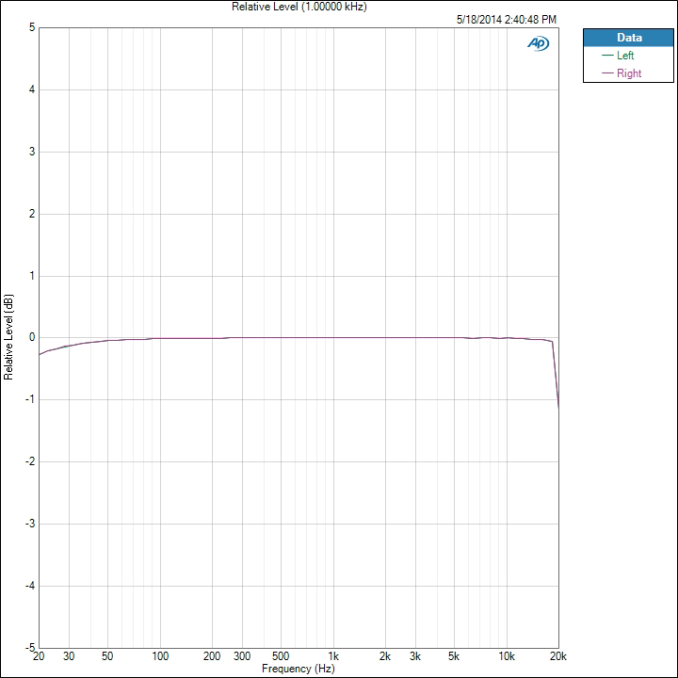
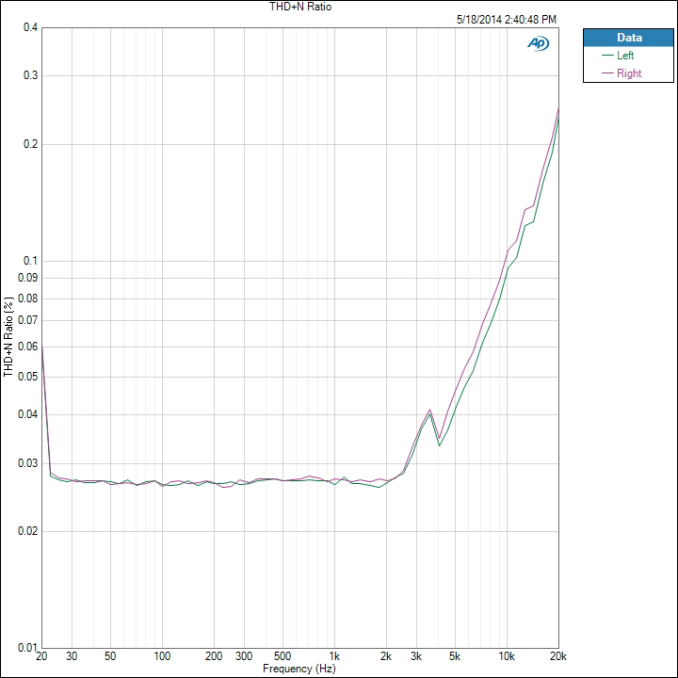
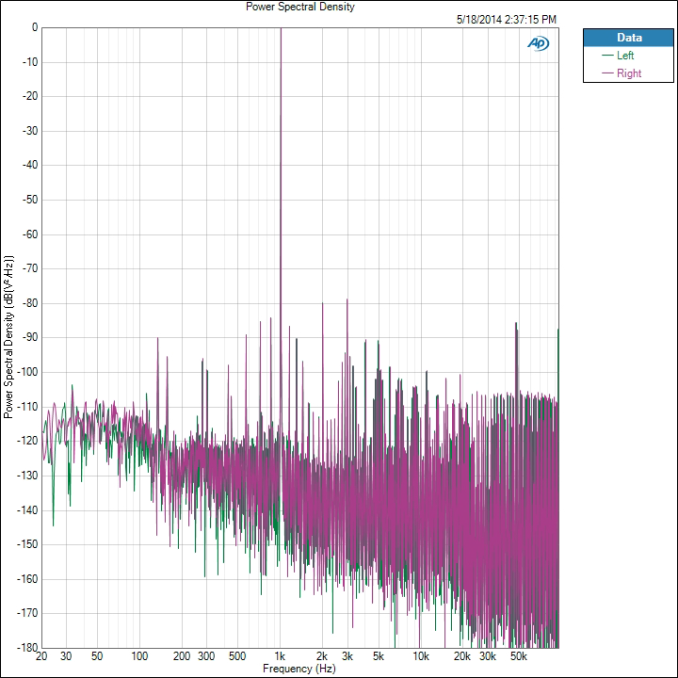
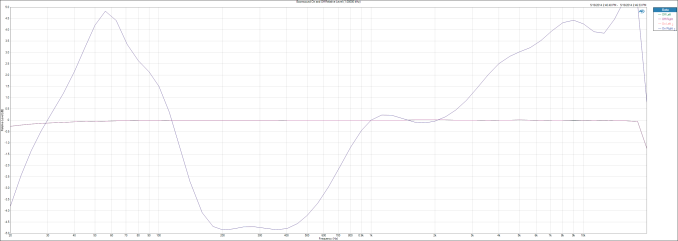
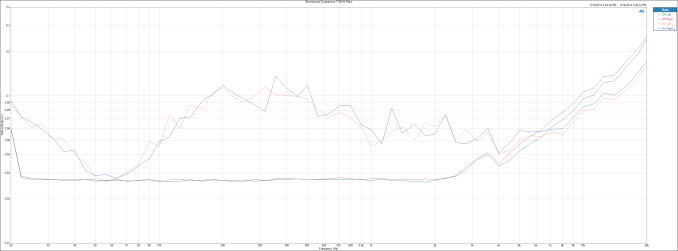








78 Comments
View All Comments
cheinonen - Tuesday, June 3, 2014 - link
Measuring jitter would require these to have a discrete line out. Any jitter present off the DAC is being masked by the noise from the amplifier and cannot be reliably measured. Jitter would likely be falling around -110dB or below, but that would be swallowed up by the noise floor here.edzieba - Tuesday, June 3, 2014 - link
What /about/ jitter? Unless your equipment is seriously faulty, jitter is a non-issue. It's the "this is TOTALLY why you need to spend more on our magic cables than on your equipment!" for the digial age.You can feed SPDIF over a coathanger (https://web.archive.org/web/20010419223607/http://... and experience no jitter issues (or any other issues).
When outputting an analog signal (i.e. the amplified headphone out), jitter is a total non-issue.
althaz - Tuesday, June 3, 2014 - link
I'd also love to see a test of the Lumia Icon or the 1020. I haven't heard them, but the 920 at least doesn't sound as good as the iPhone or the HTC you've tested above. Wouldn't switch OS for a better sound, but would buy a newer phone.willis936 - Tuesday, June 3, 2014 - link
One thing that I think is important here that is rarely measured is the amount of noise from the radios that gets rectified in the amp. We've all heard the characteristic tick tick tick from when we laid our phone next to the stereo. Some phones are better than others in terms of not having audio affected by the phone's radios.name99 - Tuesday, June 3, 2014 - link
That was a feature of GSM and the particular way it timesliced. It didn't occur with CDMA devices, and it shouldn't occur with any modern phone that's using WCDMA, HSPA, or LTE.DoctorG - Tuesday, June 3, 2014 - link
I get radio noise all the time with my CDMA Galaxy Nexus (and Palm Pre before that.)willis936 - Tuesday, June 3, 2014 - link
I get it loud and clear from my razr (XT912) when I put it near headphone amp or stereo that my computer uses. I'm also moving to an HTC One (M7 Verizon) and it too has the issue. I haven't tried turning off CDMA altogether but since I have LTE coverage and the noise only comes when there's data usage I'm going to conclude it's the LTE. They can do clever shielding and filtering tricks to keep it from affecting the amp inside the phone. You literally can't do anything besides keep it in your pocket to avoid the noise in other amps. A faraday cage at 700 MHz is nearly air tight.Jimster480 - Tuesday, June 10, 2014 - link
On my M8 I haven't noticed the audio being affected by the radio. Actually all 3 of my HTC's (HTC EVO 4G, EVO 4G LTE, One M8) haven't had this issue. They do have a bit of feedback if plugged into the charger and the battery percentage is high. But other than that their sound has been pretty pure, and better from generation to generation!Ammar666 - Tuesday, June 3, 2014 - link
Which Galaxy S5 did you test? The Qualcomm one or the Exynos one. Because the Exynos one comes with a Wolfson DAC I think.theduckofdeath - Wednesday, June 4, 2014 - link
I would have guessed they tested the common Snapdragon based one. But then again, that one uses the same DAC as HTC as far as I know which would mean that either the test is flawed or Samsung screwed up the software on the GS5. I remember it was the complete opposite with last years generation, where the GS4 had much cleaner sound than the old "One", even though those two also used the same DAC. (according to measurements done by GMS Arena)Personally, I'm not a big fan of these type of pure technical test to find the best sounding device. You need some sort of human tap-in, like an extensive blind-test, to get a real life reference as to where they really stand. Especially when you use hyperbole to the extreme like Mr. Heinonen is.