ASUS ROG Swift PG278Q Monitor Released in APAC/EU, North America Coming September
by Ian Cutress on July 24, 2014 5:49 AM EST
One of ASUS’ many releases during Computex was for their new ROG Swift PG278Q monitor that boasted a number of impressive specifications all at once. The PG278Q combines a 2560x1440 panel capable of 120/144 Hz operation with support for NVIDIA G-Sync and 3D Vision, putting it firmly in the region of gaming and hence the ROG moniker.
Aside from NVIDIA G-Sync, the PG278Q comes with a Turbo Key on the rear for quick selection between 60 Hz, 120 Hz and 144 Hz depending on user preference. The GamePlus hotkey gives a crosshair overlay to enhance the gaming environment (useful in games that do not offer steady central crosshairs), as well as timer functions. The OSD is navigated by a joystick-like nub behind the side of the monitor.
Response time is listed as 1ms GTG, with 16.7M colors and 160-170º viewing angles. Connectivity is via DisplayPort 1.2 only, with a USB 3.0 pass-through hub also in the electronics. VESA support is for 100x100mm, and the monitor is listed at 7.0 kg (15.4 lbs). The PR gives a bezel dimension of 6 mm.
Due to the high refresh rate and inclusion of G-Sync, the Swift comes in as one of the most expensive TN panels on the market. Pricing will start at $799, varying by region, and the monitor should be available in Taiwan, APAC and EU today, with China in mid-August and North America by the end of August.
| ASUS ROG Swift PG278Q | |
| Display | 27-inch (68.5cm) widescreen with 16:9 aspect ratio |
| Resolution |
2D mode: 2560 x 1440 (up to 144 Hz) 3D mode: 2560 x 1440 (up to 120 Hz) 2D/3D surround: 7680 x 1440 (2D up to 144 Hz / 3D up to 120 Hz) |
| Pixel pitch | 0.233mm / 109 PPI |
| Colors (max) | 16.7M |
| Viewing angles | 170-degree (H) / 160-degree (V) |
| Brightness (max) | 350cd/m² |
| Response time | 1ms (GTG) |
|
ASUS-exclusive technologies |
ASUS GamePlus Technology (Crosshair / Timer) ASUS Refresh Rate Turbo Key (60 Hz /120 Hz/ 144Hz Overclocking) ASUS 5-way OSD Navigation Joystick |
|
NVIDIA® technologies |
NVIDIA® G-SYNC™ Technology NVIDIA® 3D Vision™ Ready NVIDIA® Ultra Low Motion Blur Technology |
| Input/output |
1 x DisplayPort 1.2 2 x USB 3.0 (Upstream x 1, Downstream x 2) |
| Stand |
Tilt: +20°~-5°, Swivel: ±60°, Pivot: 90° clockwise Height adjustment: 0~120mm VESA wall mount: 100 x 100mm |
| Size | 619.7 x 362.96 x 65.98mm |
| Weight (est.) | 7.0kg |
Source: ASUS




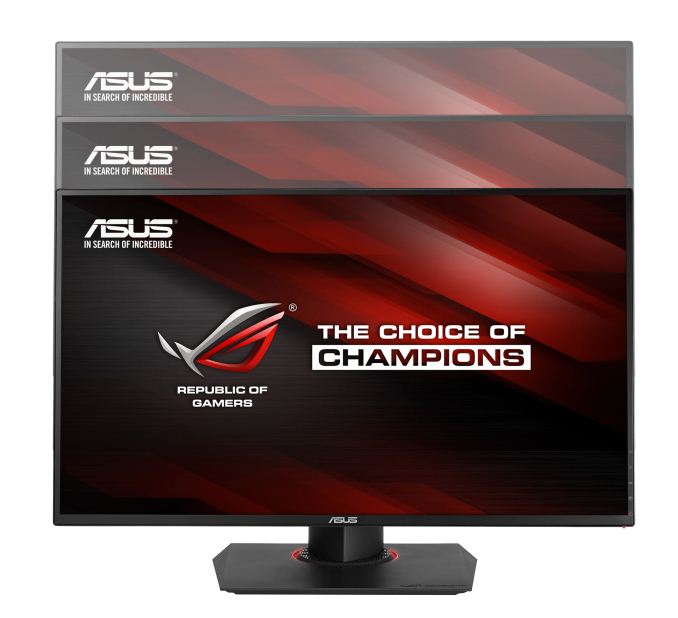










74 Comments
View All Comments
tackle70 - Saturday, July 26, 2014 - link
Um, having to do that (and then manually switch out inputs when you want to switch from PC to something else) is super inconvenient and annoying. Single input is a con for anyone who hopes to use multiple devices on the monitor. Period.Penti - Monday, July 28, 2014 - link
Would need to be a active converter for a few hundreds. But there doesn't exist much that can do 2560x1440 or do conversion properly. Atlona one isn't sold any more, Kanex might be available still. So not 15 dollar.agentbb007 - Monday, July 28, 2014 - link
Thanks Penti, I stand corrected. The $15 cable I was looking at on Amazon is not bi-directional, it's DisplayPort to HDMI only. There is an HDMI to DisplayPort from StarTech but it's $115 and only supports up to 1920x1200. Fortunately my GTX Titan has a DisplayPort and I only need one input so this monitor is perfect for my gaming needs! Wish they would just hurry up and get it on NewEgg so I can buy one!!chizow - Friday, July 25, 2014 - link
More inputs also means they'd have to put in more components between input and display, I/O hardware and a video scaler board at the very least, which adds latency in LCDs. I use my PC monitors for other things too, but they'll just get routed to my 2nd panel (which will soon be my VG278H or U2410 both with multiple inputs, including HDMI).Kevin G - Thursday, July 24, 2014 - link
I'm curious why the 7680 x 1440 surround resolution is in the specs since that'd actually require three of these monitors.DanNeely - Thursday, July 24, 2014 - link
Because Surround is nVidia's multiple monitor ultra-widescreen gaming product (like AMD Eyefinity); 3 monitors side by side by side in landscape mode is the most common/standard configuration for it.Kevin G - Thursday, July 24, 2014 - link
Umm... yeah. It still requires three of these monitors. IE one unit can't do it by itself and thus why would it appear on the spec sheet like that?SlyNine - Thursday, July 24, 2014 - link
Ya that's why they say the surround resolution. In surround mode (ie multiple monitors). You basically answer your own question and are trying to be difficult.Flunk - Thursday, July 24, 2014 - link
For that price I was expecting a 4K IPS. Is 120Hz and G-Sync support really worth the increase in price and decrease in display quality? G-Sync has its days numbered now that Free Sync is part of the Display Port standard and achieves basically the same result.chizow - Thursday, July 24, 2014 - link
It's not just 120Hz and G-Sync, this is also the first non-Korean 120+Hz 1440p panel (meaning it'll actually be a good), so you are getting all of the features of a premium TN gaming panel along with a pretty massive increase in resolution.For those that find these gaming-focused features worthwhile, this panel is worth it. For those that value image quality over all else, it won't. Also, from everything I've seen and read, this will be an ultra-premium panel, super thin bezel, 8-bit color (rare for TN), ROG branding and design etc., so there's a premium there.
I am sure there will be cheaper alternatives (price and build quality) from Acer/BenQ etc in 6-12 mos. but they probably still won't compare to this panel overall.