ASUS ROG Swift PG278Q Monitor Released in APAC/EU, North America Coming September
by Ian Cutress on July 24, 2014 5:49 AM EST
One of ASUS’ many releases during Computex was for their new ROG Swift PG278Q monitor that boasted a number of impressive specifications all at once. The PG278Q combines a 2560x1440 panel capable of 120/144 Hz operation with support for NVIDIA G-Sync and 3D Vision, putting it firmly in the region of gaming and hence the ROG moniker.
Aside from NVIDIA G-Sync, the PG278Q comes with a Turbo Key on the rear for quick selection between 60 Hz, 120 Hz and 144 Hz depending on user preference. The GamePlus hotkey gives a crosshair overlay to enhance the gaming environment (useful in games that do not offer steady central crosshairs), as well as timer functions. The OSD is navigated by a joystick-like nub behind the side of the monitor.
Response time is listed as 1ms GTG, with 16.7M colors and 160-170º viewing angles. Connectivity is via DisplayPort 1.2 only, with a USB 3.0 pass-through hub also in the electronics. VESA support is for 100x100mm, and the monitor is listed at 7.0 kg (15.4 lbs). The PR gives a bezel dimension of 6 mm.
Due to the high refresh rate and inclusion of G-Sync, the Swift comes in as one of the most expensive TN panels on the market. Pricing will start at $799, varying by region, and the monitor should be available in Taiwan, APAC and EU today, with China in mid-August and North America by the end of August.
| ASUS ROG Swift PG278Q | |
| Display | 27-inch (68.5cm) widescreen with 16:9 aspect ratio |
| Resolution |
2D mode: 2560 x 1440 (up to 144 Hz) 3D mode: 2560 x 1440 (up to 120 Hz) 2D/3D surround: 7680 x 1440 (2D up to 144 Hz / 3D up to 120 Hz) |
| Pixel pitch | 0.233mm / 109 PPI |
| Colors (max) | 16.7M |
| Viewing angles | 170-degree (H) / 160-degree (V) |
| Brightness (max) | 350cd/m² |
| Response time | 1ms (GTG) |
|
ASUS-exclusive technologies |
ASUS GamePlus Technology (Crosshair / Timer) ASUS Refresh Rate Turbo Key (60 Hz /120 Hz/ 144Hz Overclocking) ASUS 5-way OSD Navigation Joystick |
|
NVIDIA® technologies |
NVIDIA® G-SYNC™ Technology NVIDIA® 3D Vision™ Ready NVIDIA® Ultra Low Motion Blur Technology |
| Input/output |
1 x DisplayPort 1.2 2 x USB 3.0 (Upstream x 1, Downstream x 2) |
| Stand |
Tilt: +20°~-5°, Swivel: ±60°, Pivot: 90° clockwise Height adjustment: 0~120mm VESA wall mount: 100 x 100mm |
| Size | 619.7 x 362.96 x 65.98mm |
| Weight (est.) | 7.0kg |
Source: ASUS




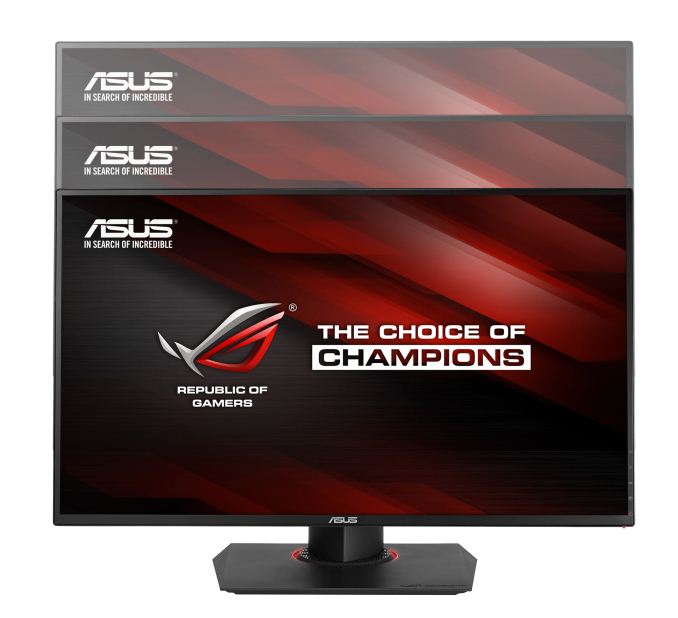










74 Comments
View All Comments
lmcd - Friday, July 25, 2014 - link
I can distinguish grays and blacks pretty easily on a cheap BenQ GW2255FaaR - Thursday, July 24, 2014 - link
Nvidia G-Wank, existing for no other purpose than to milk you of of more money. First on the GPU side, and then again on the monitor purchase. Money right down the drain the moment you decide to no longer be Jen-Hsun's bitch, by the way. Proprietary vendor lock-in was no good when 3DFX was still around, but since, Nvidia have become the corporate grand masters of vendor lock-in, trying to abuse their market position at every turn.Thankfully this has largely failed with PhysX (which is a total dud), but thanks to NV's silly proprietaryness antics fragmenting the market there is also no universal go-to game physics library.
A shining example why proprietary solutions and vendor lock-in is a bunch of horse hockey.
DON'T support it. You'll just punish yourself in the long run.
tackle70 - Friday, July 25, 2014 - link
Oh stop drinking the fanboy coolaid. Without "NV's silly proprietaryness", you wouldn't get Freesync. This type of tech is beneficial, and even if you don't like Nvidia's practices/implementation of it, it's good for everyone in the end. If you prefer the open-source alternative, just wait around for Freesync.zo9mm - Tuesday, July 29, 2014 - link
VESA's Adaptive-sync has been around since 2009, as part of the eDP standard. The application was slightly different, but the concept of variable refresh rates is the same. So by your logic, NV wouldn't have g-sync without Vesa. NV just stole the idea and is trying to keep it for themselves.... greedy.HollyDOL - Friday, July 25, 2014 - link
<dreaming>Well, still waiting for good IPS (Eizo level) with at least 2560x1440 (ideally with one side double so 3D doesn't need to let go half of the image), 60Hz+, well made passive 3D (no glasses? fingers crossed), GSync, USB hub (pref. 3.0) and at least two digital inputs (ideally dp+dp+hdmi). Oh, and also PSU inside screen, I don't want any brick around. Given my usage scenarios and size of my desk two screens are no go.
</dreaming>
kyuu - Friday, July 25, 2014 - link
I still don't really get why people would prefer to have the PSU built into the monitor -- thus making the monitor thicker and having the PSU's heat output to deal with -- rather than having a brick sitting on the floor.HollyDOL - Saturday, July 26, 2014 - link
It's pretty simple actually, it allows you much easier cable management which helps if you live in dusty area and need to clean dust frequently. Ofc you could solve the brick as well by adding additional mounts on wall or desk etc.... It's just way easier with PSU inside monitor. And having heavier or thicker monitor? My current 21" screen with inside PSU is still uncomparably lighter and thinner than any old CRT. After all check with modern LCD TVs... they in general have PSU inside and are quite thin...agentbb007 - Saturday, July 26, 2014 - link
Im with kyuu I prefer a power brick on the floor...hurrakan - Monday, July 28, 2014 - link
£700 ($1200) in UK :(Kronvict - Friday, August 1, 2014 - link
$649 USD confirmed via ASUS NA facebook. :D