AMD A10-7800 Review: Testing the A10 65W Kaveri
by Ian Cutress on July 31, 2014 8:00 AM ESTCPU Benchmarks
The dynamics of CPU Turbo modes, both Intel and AMD, can cause concern during environments with a variable threaded workload. There is also an added issue of the motherboard remaining consistent, depending on how the motherboard manufacturer wants to add in their own boosting technologies over the ones that Intel would prefer they used. In order to remain consistent, we implement an OS-level unique high performance mode on all the CPUs we test which should override any motherboard manufacturer performance mode.
HandBrake v0.9.9: link
For HandBrake, we take two videos (a 2h20 640x266 DVD rip and a 10min double UHD 3840x4320 animation short) and convert them to x264 format in an MP4 container. Results are given in terms of the frames per second processed, and HandBrake uses as many threads as possible.
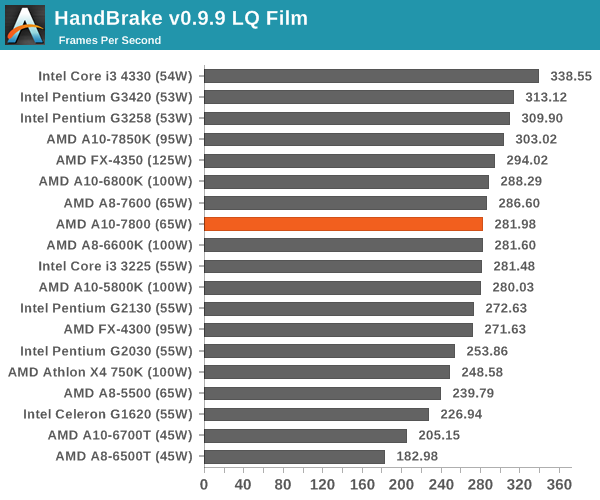
The latest Intel processors have the lead for low quality Handbrake conversion, and despite the generational gap between the FX-4350 and the A10-7800, the extra MHz is preferred here.
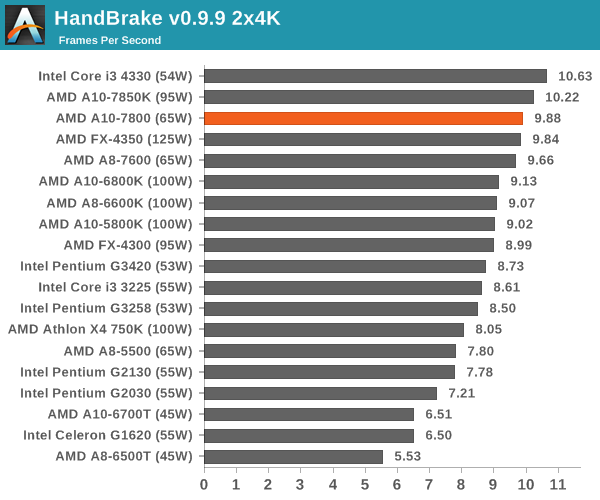
For large frame manipulation, the latest architectures mixed with the most threads perform best.
Agisoft Photoscan – 2D to 3D Image Manipulation: link
Agisoft Photoscan creates 3D models from 2D images, a process which is very computationally expensive. The algorithm is split into four distinct phases, and different phases of the model reconstruction require either fast memory, fast IPC, more cores, or even OpenCL compute devices to hand. Agisoft supplied us with a special version of the software to script the process, where we take 50 images of a stately home and convert it into a medium quality model. This benchmark typically takes around 15-20 minutes on a high end PC on the CPU alone, with GPUs reducing the time.
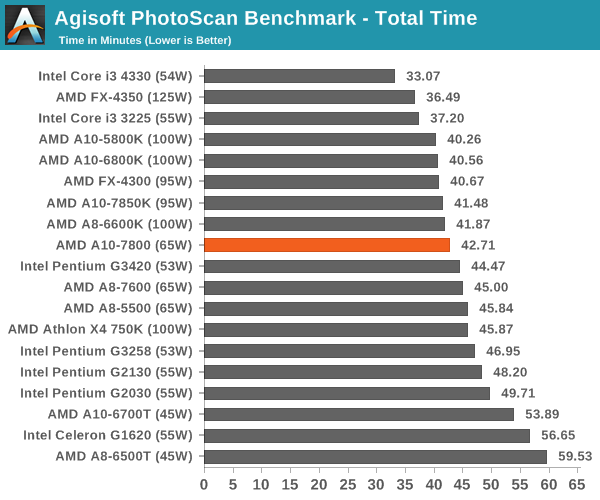
Dolphin Benchmark: link
Many emulators are often bound by single thread CPU performance, and general reports tended to suggest that Haswell provided a significant boost to emulator performance. This benchmark runs a Wii program that raytraces a complex 3D scene inside the Dolphin Wii emulator. Performance on this benchmark is a good proxy of the speed of Dolphin CPU emulation, which is an intensive single core task using most aspects of a CPU. Results are given in minutes, where the Wii itself scores 17.53 minutes.
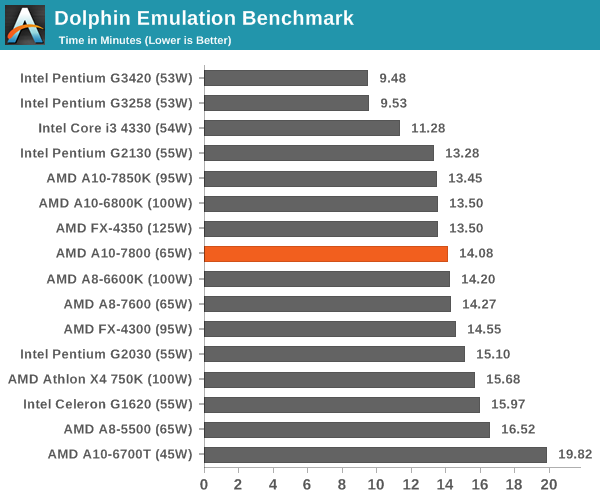
Dolphin seems to work best with high single core speed and Haswell.
WinRAR 5.0.1: link
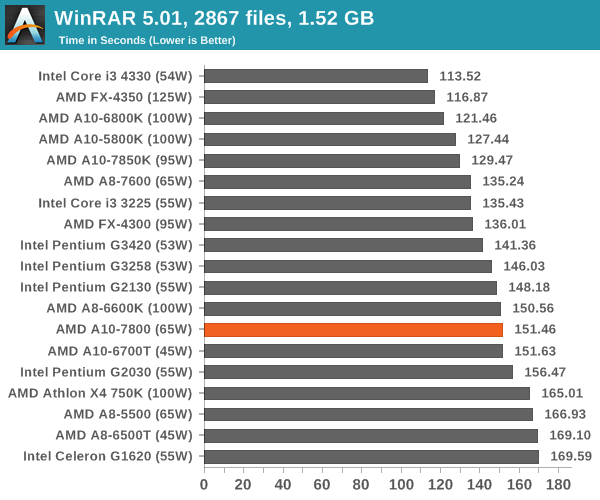
PCMark8 v2 OpenCL on IGP
A new addition to our CPU testing suite is PCMark8 v2, where we test the Work 2.0 and Creative 3.0 suites in OpenCL mode. As this test is new, we have not run it on many AMD systems yet and will do so as soon as we can.
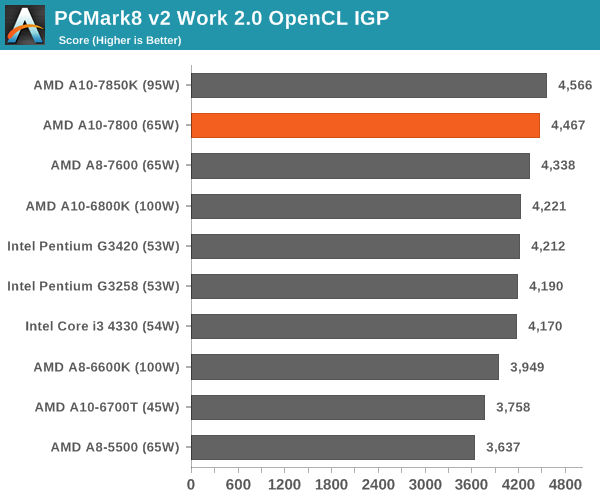
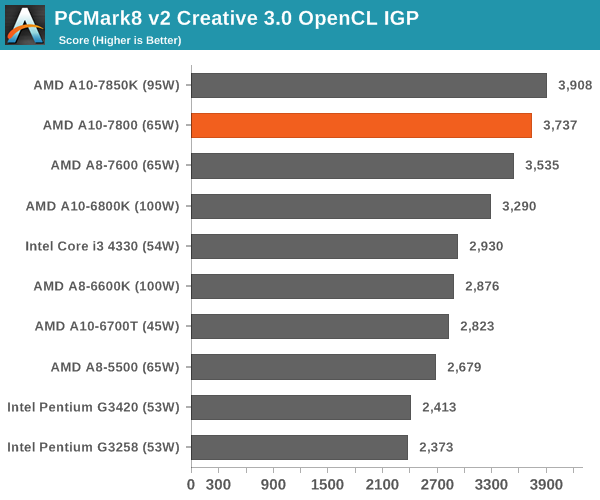
The combination of processor graphics and OpenCL support push the AMD APUs up to the top of our PCMark tests.
Hybrid x265
Hybrid is a new benchmark, where we take a 4K 1500 frame video and convert it into an x265 format without audio. Results are given in frames per second.
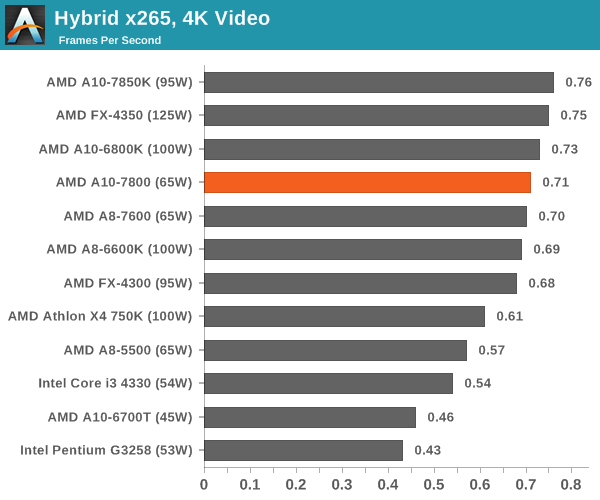
Cinebench R15
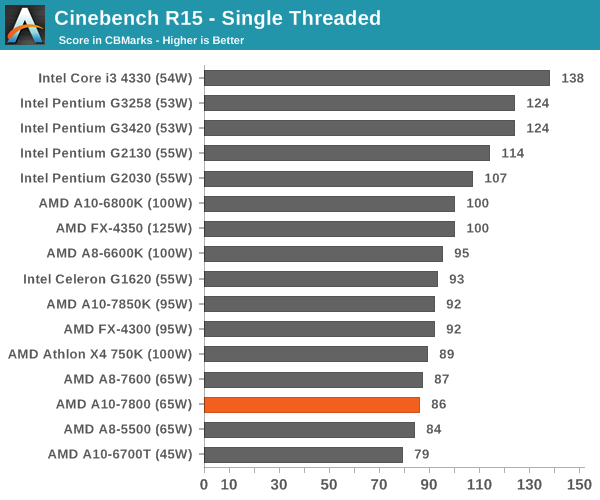
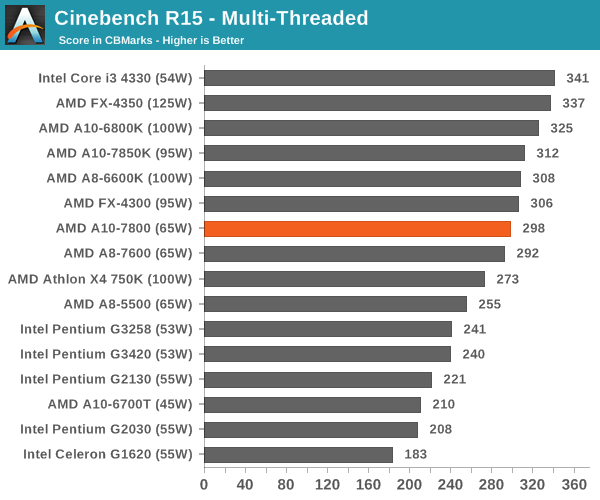
Cinebench is typically Intel territory for high IPC processors, but when it comes to multithreaded rendering, extra threads help.
3D Particle Movement
3DPM is a self-penned benchmark, taking basic 3D movement algorithms used in Brownian Motion simulations and testing them for speed. High floating point performance, MHz and IPC wins in the single thread version, whereas the multithread version has to handle the threads and loves more cores.
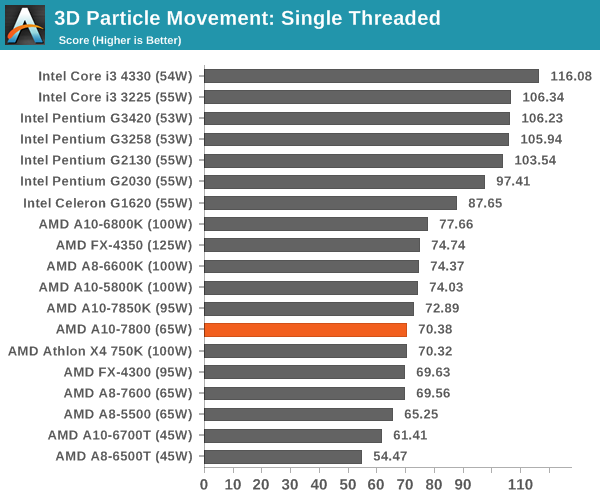
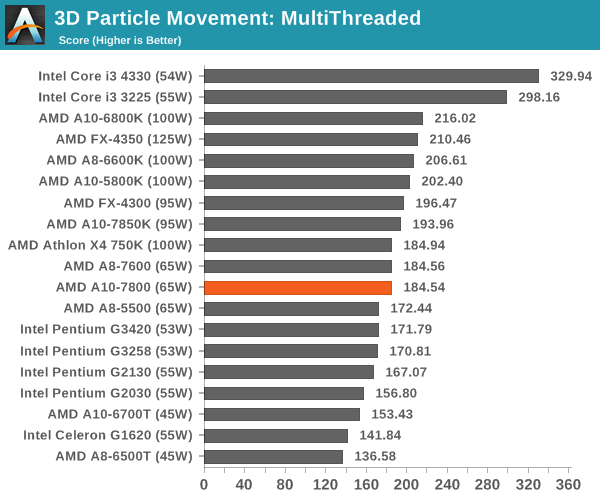
All the calculations in 3DPM deal with floating point numbers, a known sink for AMD compute.
FastStone Image Viewer 4.9
FastStone is the program I use to perform quick or bulk actions on images, such as resizing, adjusting for color and cropping. In our test we take a series of 170 images in various sizes and formats and convert them all into 640x480 .gif files, maintaining the aspect ratio. FastStone does not use multithreading for this test, and results are given in seconds.
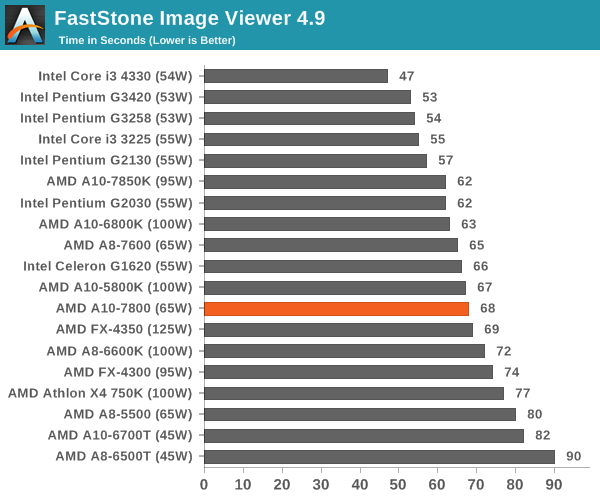
Web Benchmarks
On the lower end processors, general usability is a big factor of experience, especially as we move into the HTML5 era of web browsing. For our web benchmarks, we take four well known tests with Chrome 35 as a consistent browser.
Sunspider 1.0.2
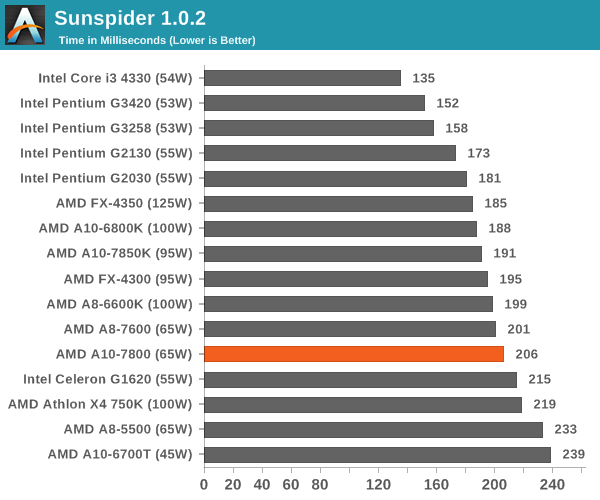
Mozilla Kraken 1.1
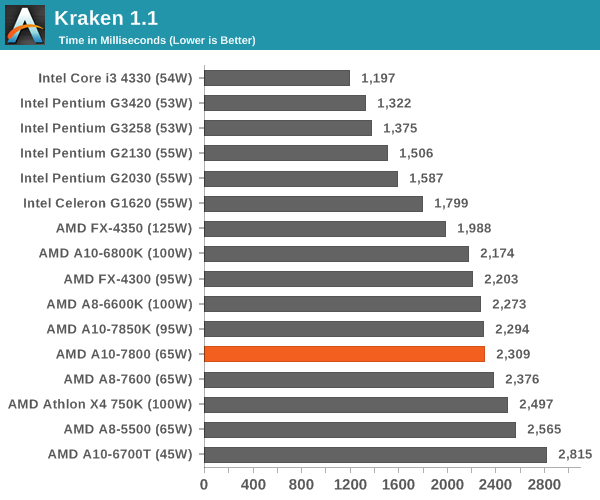
WebXPRT
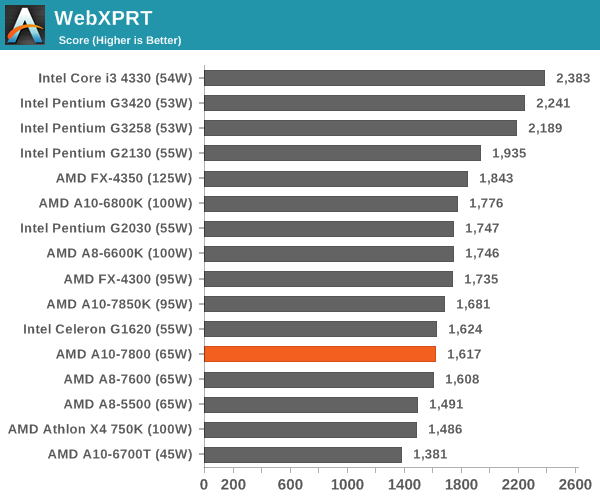
Google Octane v2
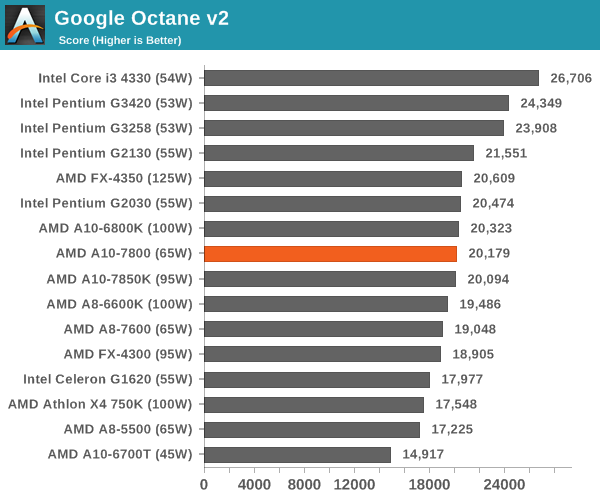










147 Comments
View All Comments
medi02 - Saturday, August 2, 2014 - link
About 40% of Steam users use INTEL'S iGPU.Another huge pack uses outdated GPUs.
Gamers = wasting money on idiotic rip offs like Titan is lame.
DJone - Friday, August 1, 2014 - link
1. 65W Kaveri A10-7800 costs $155, 65W Haswell i5-4590S costs $2002. The only proper mobo comparison is A88X vs. Z97 - both are high-end, and in general A88X mobos are cheaper.
3. For the price difference between A10 and i5 you can allways buy more expensive dGPU that will make A10 system faster than i5 system!
Haravikk - Monday, August 4, 2014 - link
I'm not sure I agree about the sentiment of wasting money on an integrated GPU if you get discrete graphics a year or two later. While it might be true today, the benchmarks including OpenCL performance show just how powerful a good APU can actually be, meaning it's an ideal physics accelerator even if you're using discrete graphics for pushing pixels. The issue really is whether games are going to take advantage of it, but I'm really hoping it will become a trend; it's certainly an area where AMD could really do with pushing some kind of physics on OpenCL library, as it's a prime candidate for an APU, even in a system with discrete graphics.But if you're looking for a properly budget system then an AMD APU is absolutely the best option IMO. Personally I wouldn't suggest the A10's for that though, but comparable A8's (are those out yet?) as they are far more cost effective, you could even get your system below $200 and still play a lot of games on good settings.
IUU - Wednesday, August 6, 2014 - link
" but would you seriously NEVER add a dGPU, even a year or two later?"No, I wouldn't. If I was so restricted that I couldn't buy a decent lowly dgpu... and would keep things simple , probably with lower power consumption too.
But this scenario is not valid even in developing countries, the exception being some really bad places where people actually starve. But these people, exactly because of their situation don't have any chance in computing.
So, AMD is in a really bad situation, but I don't believe for a moment that is actually a lack of talent responsible for this. What I am really afraid of , is maybe we have reached a kind of dead end(maybe temporary it doesn't matter). So, tech companies don't offer novelties, because they simply can't have any, or they are too few to waste hastily. Perhaps the new paradigm is not close and people in tech are panicking.. perhaps.
Drumsticks - Thursday, July 31, 2014 - link
The lowest priced i5 is $40 more than this, with only a 3 Ghz/3.2Ghz turbo. Then you consider needing to spend at least $100 to get good GPU performance, and +~$150 is not exactly in the same price bracket when we're talking about budget.Guspaz - Thursday, July 31, 2014 - link
The A10-7800 is slower than a dual-core i3-4330, and is only $38 cheaper than either the quad core 3.2GHz/3.6GHz i5-3470, or the quad core 3.2GHz i5-4460...For that extra 25% cost, the i5 will give you at least double the performance...
duploxxx - Thursday, July 31, 2014 - link
OMG. did you ever had a reality check? double performance? daily usecase there are 2 things slowing down a system:the choice of HDD vs SDD
the stupid windows OS.
All the rest is unreal theoretical benchmarking from review sites. the problem is as you and many more show every day, they actually believe theoretical benchmarking as true real performance.
poor it consumers....
Guspaz - Friday, August 1, 2014 - link
So go put an SSD in your Pentium Pro. Double the CPU performance for 25% more cost and less power consumption is a fantastic proposition for me.kmmatney - Thursday, July 31, 2014 - link
Double performance for what? I upgraded a while back from a Phenom II to a Core i5, and I have to admit the performance difference was minimal, as far as I could tell. going to an SSD is what really made things faster,and games are limited by my graphics card. For anyone using integrated for occasional gaming, AMD is a much better choice.You can make an argument that AMD is a good choice for a gaming rig, since you can save so much on the processor + MB that you can get a better graphics card. For example, if you buy the 3.9 Ghz quad-core A8 6600K + motherboard for $100, you have $200 left to buy a graphics card - given a $300 budget.
Guspaz - Friday, August 1, 2014 - link
This is true. AMD's processors generally offer good value, but terrible power efficiency... and they're often in the position where they've got the lowest absolute cost, but not the best performance-per-dollar.