QNAP Launches x53 Pro Bay Trail NAS for SMBs
by Ganesh T S on August 10, 2014 5:00 AM EST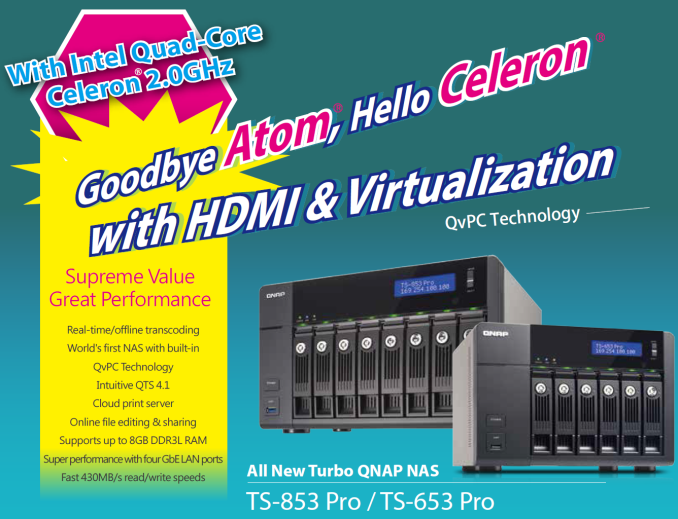
The launch of the QNAP TS-x51 series was covered in great detail. QNAP took the lead over other NAS manufacturers in opting for the 22 nm Atom SoCs. While we were expecting the first Silvermont-based NAS units to use either Avoton or Rangeley, QNAP surprised us by opting for Bay Trail-D with the Celeron J1800. The advantage was that the Celeron J1800 included the Quick Sync engine, which enabled some nifty multimedia features targeting home consumers.
Fast forward a few weeks, and we have QNAP's play targeting business users using the same platform. The difference in the hardware relates to the choice of the Bay Trail-D part. Instead of the Celeron J1800 (which was a 2C/2T part), we have the Celeron J1900 (a 4C/4T part). While the 2-bay version comes with 2x GbE ports, the others come with 4x GbE ports. All the innovative features from the TS-x51 series (hardware transcoding and Virtualization Station, mainly) are present in the x53-Pro series too. Due to the availability of more resources, it is possible to run two VMs concurrently in the x53 Pro (compared to one in the x51). Since we have already touched upon the two main features in our x51 launch piece, we will not discuss them in detail here.
QNAP has bundled all the business-oriented features of the x53 Pro under the QvPC umbrella. QNAP projects using the x53 Pro NAS as a business PC in addition to fulfilling the tasks of a SMB networked storage device. The display is driven through the HDMI port and the interface is through the HD Station package (Hybrid Desk). Three 'views' are made available:
- QVM Desk: Users have a window into any of the VMs running on the unit.
- Defense Desk: Users can access the Surveillance Station UI for monitoring the IP cameras being recorded on the NAS
- Local Display Desk: Users have access to the X-Windows session on the NAS, enabling access to apps such as XBMC, Chrome, YouTube, Spotify etc. - all of which are specific apps for the NAS. Obviously, the NAS can be administered from within this UI also
The HD Station package also supports touchscreen monitors. Since Virtualization Station is supposed to soon support Android VMs, this is going to be a nifty feature.
Another SMB-targeted feature in QTS 4.1 is IT Management Station, based on Mandriva Pulse. It enables management of IT resources and applications for the whole business in a simplified manner. Tasks include inventory management, remote control, cloning, deployments and backup / restore.
The x53 Pro series (like the x51 series) also supports the UX-500P / UX-800P expansion towers. Using these, consumers can add 5 or 8 bays to their existing NAS by connecting via an USB 3.0 port. The various models in the x53 Pro series, along with their specifications, are provided below.
Interestingly, QNAP has two SS- models which support only 2.5" drives. It looks like the market for NAS units which support only 2.5" drives is slowly taking off. Earlier this year, we saw the introduction of Synology's DS414slim sporting a Marvell ARMADA 370 SoC. However, these are based on Bay Trail Celerons, and definitely much more powerful. With SSDs becoming cheaper by the day, all-flash arrays will soon be within the reach of even SMBs. Units such as the SS-453 Pro and SS-853 Pro are well-suited to tap into that market.


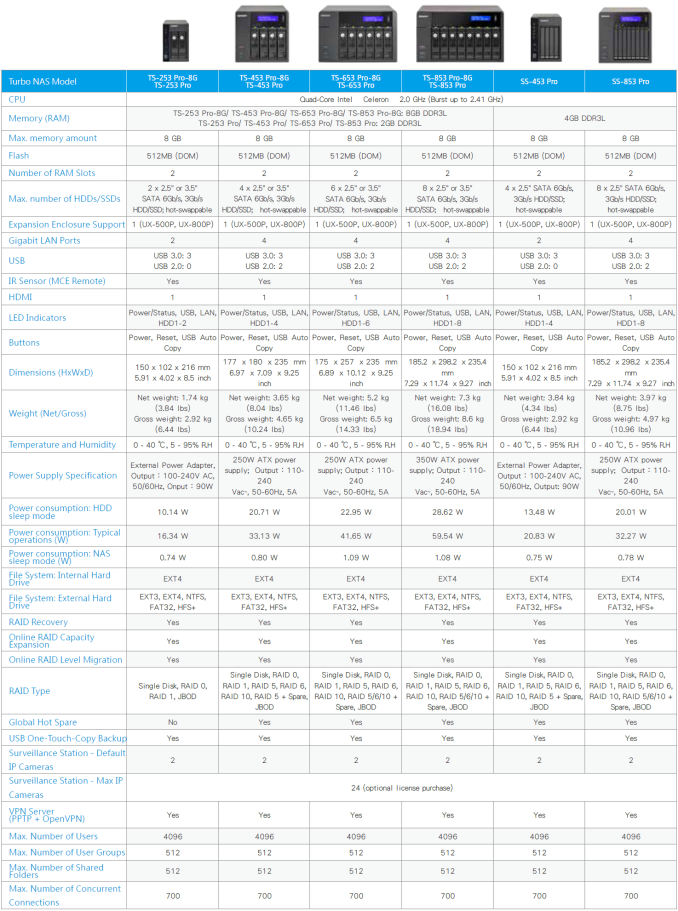








18 Comments
View All Comments
imaheadcase - Monday, August 11, 2014 - link
Because people don't want to tinker with building something. This just works out of the box.A dedicated NAS is better than what you can build, because the stuff you do is not typical of normal operations. You don't need the machine you listed for %99 of the stuff a NAS is for.
Montago - Monday, August 11, 2014 - link
That's not true...NAS'es aremainly used to host media files: video, images and music, secondly for backup & files
Handling media is a heavy duty task, way more heavy than simple file handling.. Transcoding, resizing etc demand a big cpu, something you don't get for free in most NAS units.
Hosting PLEX, web photo albums and music can't be done simultaneously on the cheapest NAS units.. So if your in the market for a $600+ NAS, the best option is to build it yourself.
Regarding the OS and apps/services, the level of freedom is also much greater..
Of cause, not all have access/capabilities to install windows server.. So instead use FreeNas or Linux...
You are right, regarding plug and play... But in any case, i believe that any NAS require a lot of technical skills anyway - so why not go for the best equipment from the start?
anonanon - Thursday, August 28, 2014 - link
The latest generation of QNAP NAS models easily hardware transcoding, run virtual machines (can import OVF and VMWare VMs), manage IT infrastructures and have more functionality than any bare-bones server unless you spend days/week planning and installing them. They offer free backup apps to use with Amazon S3, Azure, DropBox, etc, along with the built-in Rsync and RTRR scheduled backups. They can run a IP phone system, McAfee Anti-virus, Squid (web cache/proxy), various web servers and CMS, home automation, signage, surveillance, mail servers.It doesn't matter that you have more choice with a bare-bones server, you still need time and money to set them up. Most QNAP apps are free eg. TwonkyServer (not free when used separately)... AND you have various Android & Apple apps to control the NAS, provided free by QNAP (I even have them on my Kindle Fire HD).
It's also about saving time and money, without comprimising on security and reliability.
You may want to view the QNAP website.
BTW, regarding "handling media is a heavy duty task", my TS-110 (over 5 years old) easily handles media hosting, BitTorrent, 100GB music, 500GB video. I don't transcode or resize because I don't need to (who does?)!
anonanon - Thursday, August 28, 2014 - link
Bitch please, why would any SMB or home user want spend a shedload of time to build a server that takes-up 10x more space compared to a NAS?Maybe you don't get it because you still live with your parents or you don't work in the real-world...
kmob - Monday, August 11, 2014 - link
Thanks for posting this Ganesh - I'm really looking forward to seeing what the extra 2 CPU cores, memory, and 4 way LAGG can offer for performance. This could possibly be the Home Server solution I've been waiting for (in particular if they ever get Plex server using Quick Sync...)matt905 - Tuesday, August 12, 2014 - link
I got here looking for real-people reviews of the TS-451 and saw the x53 mentioned. I'm not an IT guy by trade, but also not a doofus around computers. I'm a home user who wants the things NASs are providing these days...storage, single location/multi-point access for files, music streaming, movie storage/serving, secure photo sharing for distant family, and secure file sharing with IP address restriction. I also want minimal troubleshooting and integrating of software for the thing to work right. Add easy-to-use apps to the list.THAT's where the box-in-a-box comes in. I have a one-stop-shop for setup and periodic administration. No need to spend time getting different software to work together or resolving conflicts when a change is made. And if there is conflict, it's minor and easily handled. Support is also one-stop, rather than having one provider suggest going to the other provider instead of supporting their software.
One major consideration of DIY vs pre-built NAS is the power requirements. Big difference if it is left on, as most will be, for anytime-anywhere access.------pretty much a full-blown PC vs a kid's nightlight.
So,
"NAS'es are mainly used to host media files: video, images and music, secondly for backup & files"
Agree
"Handling media is a heavy duty task, way more heavy than simple file handling.. Transcoding, resizing etc demand a big cpu, something you don't get for free in most NAS units."
Agree, but not much required unless you are providing transcoding services for more than yourself.
"Regarding the OS and apps/services, the level of freedom is also much greater.."
Agree, but Synology, QNAP, and a few other MFG single-software package does everything most people want/need.
"You are right, regarding plug and play... But in any case, i believe that any NAS require a lot of technical skills anyway - so why not go for the best equipment from the start?"
Not really. It can be almost as simple as setting up a new PC with separate logins for the family.
paor - Tuesday, August 12, 2014 - link
i want to store my files on NAS and i want to have possibly highest read/write speed of serving content on storage over the network.dont need any gimmicks(HDMI,USB,media player,remote control,download station,photo album,etc).why qnap,synology, thecus and Co. dont offer straight NAS with appropriate possibilties (100 MB/s read/write for small files; 4xGBit net; 4xHDD) for some reasonable price?
i am sure this is posssible,because hardware prices for such device will be in order of 150 $ and linux (as OS) is anyway for free?
iAPX - Tuesday, August 12, 2014 - link
You just have to connect an external USB3 Hard-drive to your computer and share it with your local network in this case.NAS provides much more services, including redundancy (using different RAID levels), easy setup for different users, sharings with limitations, ability to access files from Internet (so anywhere anytime), backup and/or versioning, etc etc.