GIGABYTE AM1M-S2H Review: What Can $35 Get You?
by Ian Cutress on August 15, 2014 3:00 PM EST- Posted in
- Motherboards
- AMD
- Gigabyte
- Kabini
- AM1

While most of the time enthusiasts are playing around with the latest and greatest, the cheaper low performance platforms are usually the high volume movers. As we explained in our Kabini review, AMD has taken the unusual step of producing an upgradable platform for as little as $74. The motherboards for the AM1 Kabini platform range from $31 to $47, and today we are reviewing the GIGABYTE AM1M-S2H which retails at $35.
GIGABYTE AM1M-S2H Overview
Perhaps it is just me, but a motherboard for $35 seems almost unreal. If we consider any markup by the retailer, the per-IC margins must be very minimal indeed, unless the manufacturers were selling everything at cost in order to get an idea off the ground. The AM1 range varies from $31 to $47, or $59 if you consider the one motherboard that supports a 19-volt DC-In, but they are all in either the mini-ITX or micro-ATX form factor.
The GIGABYTE AM1M-S2H falls near the bottom of that price range, although it is the larger microATX size with full-sized DDR3 support. There is no overclocking possible on this motherboard, and as such the power delivery and lack of a power delivery heatsink is suited for the low powered Kabini APUs at stock speeds. For connectivity the motherboard has three USB 2.0 headers, two SATA 6 Gbps ports, two fan headers, two USB 3.0 ports, an LPT header, a COM header, a 2.1 audio codec, gigabit Ethernet, a PCIe 2.0 x4 slot and two PCIe 2.0 x1 slots. Perhaps surprisingly, due to the low cost nature of the product, we do get GIGABYTE’s Dual BIOS here despite the increased cost to the manufacturer. When I have previously met with GIGABYTE, the product managers in the motherboard business unit insisted that Dual BIOS is a great feature no matter the price of the motherboard; as an enthusiast, I would agree.
The AM1M-S2H formed the backbone of our Kabini review, which it performed without incident. The full length PCIe slot affords use of a full sized graphics card and perhaps unsurprisingly the Athlon 5350 we used for testing still gave frame rates above 30 FPS with our standard gaming benchmarks and setups. Performance of the motherboard on the system side of things gave a DPC Latency and Audio results similar to what we would expect with a low powered platform/ALC887 audio codec, similarly with boot times. USB speeds are slightly slower than the mainstream platforms, but still within a few percentage points.
The whole focus of Kabini is for the system to be upgradable. AMD has aimed the platform for low powered use (digital signage, library computers) similar to Intel’s Atom but aim to offer faster DRAM support, upgradability and price competitiveness. The AM1M-S2H certainly hits on that last point, although the depth of the system will rely on whether AMD will refresh the Beema line for the same socket.
Visual Inspection
The AM1 platform uses the FS1b socket, which unlike the AM3+ or FM2 sockets is a nice square shape which allows for a better orientation of CPU coolers and brackets. The socket only uses two holes for push-pin connectors, and in our testing the CPU cooler that comes with the APU in the box works fine at stock speeds. There are very few aftermarket FS1b CPU coolers to choose from, although the distance to any other features on the motherboard should not make this much of an issue.
The 4-pin ATX power connector is well away from the socket, meaning that cables need not be stretched over the motherboard for attachment – such is the benefit of mATX over some mini-ITX designs. The two-phase power delivery has no heatsink, and the two CPU fan headers are at opposite corners of the socket. The 4-pin CPU fan header in white is to the top right of the socket and the 4-pin SYS header is to the bottom left, above the PCIe slots. Near this latter fan header are the two BIOS chips for GIGABYTE’s dual BIOS which makes an appearance here despite the added cost for the manufacturer.
To the bottom right of the socket is the two SATA 6 Gbps ports. Being right in the middle of the motherboard is a rather odd place for SATA ports. I understand that cheaper products have the connectors coming out of the motherboard, but having them here is a little silly. It means that any user who wants to have a SATA device (which will be anyone not booting from USB) will have to place the cable over half the motherboard to reach – not a good design plan.
The DRAM slots use a double sided latch mechanism and hide no extra controllers around the perimeter. Because the Kabini platform uses an on-die Fusion Controller Hub for IO, the heatsink in the bottom right is for the SuperIO IC dealing with extra connectivity or any PCIe lane management. For this price there are no power/reset buttons, nor a two-digit debug display, but we do get a COM header and an LPT header as well.
This motherboard does have three USB 2.0 headers at the bottom, which is perhaps a little odd but allows system manufacturers to design cases around the IO depending on the request of their clients. Next to these is the audio side of the motherboard which uses a Realtek ALC887 2.1-channel codec – users needing the ALC892/898 will have to look for a more expensive motherboard.
The rear panel contains separate PS/2 connectors for a mouse and keyboard, a D-Sub video output, HDMI, two USB 3.0 ports, two USB 2.0 ports, a Realtek network interface and audio jacks. Given the use case for this platform, perhaps a ClearCMOS button would have not been warranted, even though I like to see them on home systems.
Board Features
| GIGABYTE AM1M-S2H | |
| Price | US (Newegg) |
| Size | mATX |
| CPU Interface | Socket FS1b |
| Chipset | AMD AM1 |
| Memory Slots |
Two DDR3 DIMM slots supporting up to 32 GB Single Channel, 1333-1600 MHz |
| Video Outputs |
VGA HDMI |
| Onboard LAN | Realtek |
| Onboard Audio | Realtek ALC887 |
| Expansion Slots |
1 x PCIe 2.0 x4 2 x PCIe 2.0 x1 |
| Onboard SATA/RAID | 2 x SATA 6 Gbps |
| USB 3.0 | 2 x USB 3.0 (Back Panel) |
| Onboard |
2 x SATA 6 Gbps 3 x USB 2.0 Headers 1 x LPT Header 1 x COM Header Front Panel Audio Front Panel Header 2 x Fan Headers |
| Power Connectors |
1 x 24-pin ATX 1 x 4-pin CPU |
| Fan Headers |
1 x CPU (4-pin) 1 x SYS (4-pin) |
| IO Panel |
1 x PS/2 Keyboard Port 1 x PS/2 Mouse Port D-Sub HDMI 2 x USB 3.0 2 X USB 2.0 1 x Realtek NIC Audio Jacks (ALC887) |
| Warranty Period | 3 Years |
| Product Page | Link |
If Kabini is all about low-cost, then it makes sense when manufacturers like GIGABYTE take advantage of deals like Realtek’s audio + network combination. Perhaps $35 for a motherboard is too low to see a USB 3.0 header, although that would either require moving the USB 3.0 ports from the rear panel or adding a controller, which would have a noticeable cost.


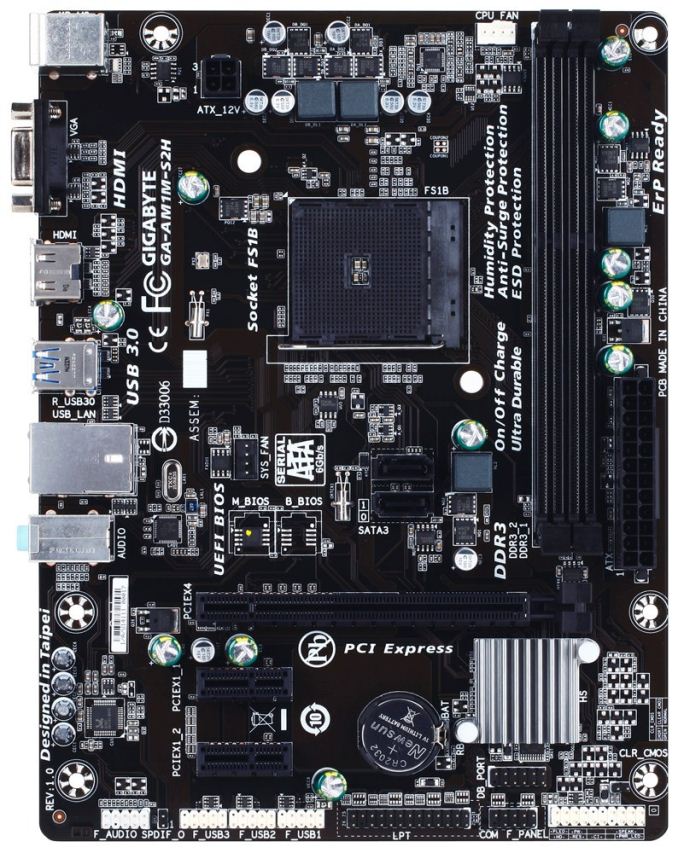
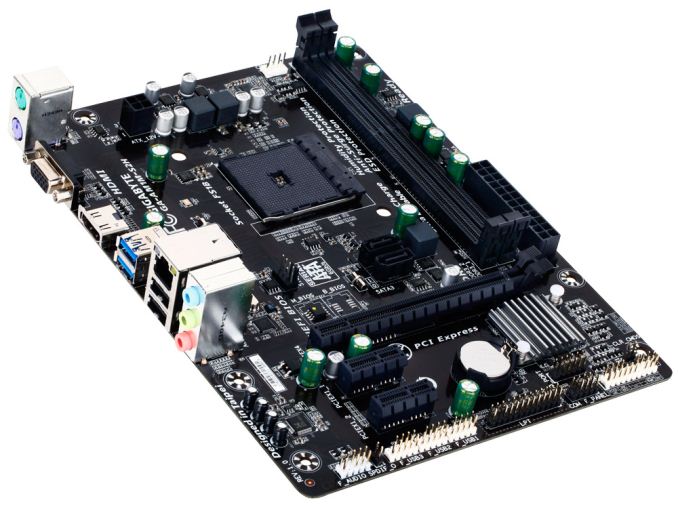

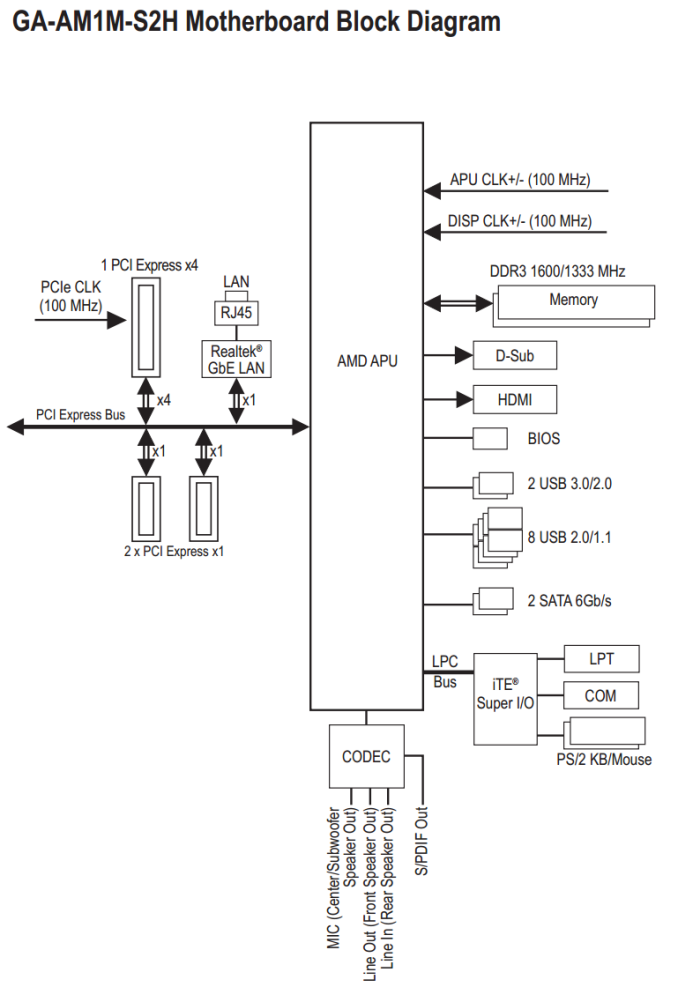








45 Comments
View All Comments
fteoath64 - Sunday, August 17, 2014 - link
Yes and something different as well like the Asrock AM1 board that had a DC 19v input as well as 24pin psu connector but using the DC input instead!. This is where a cheap or sometimes existing adaptor block is already available for use and being used. Now that would be different. AM1 cpu is disappointing in total cost as BayTrial is way cheaper giving similar performance (though lesser a bit) at half the power consumption as AM1.jospoortvliet - Monday, August 18, 2014 - link
Every review I have seen shows the AM1 performance better per watt than the atoms, as AM1 idle usage is lower and performance is better.... but I have seen only a few. Care to link me to one showing the atom has higher performance and lower idle use than the AM1? Load performance matters little, as in typical usage you load these systems .5% of the time...jabber - Friday, August 15, 2014 - link
Used a lot of Gigabyte boards with Dual BIOS over the years.....never used it.bebimbap - Saturday, August 16, 2014 - link
I thought that dual bios might be marginal benefit of dual bios was nothing till one day I decided to change my Cpu from a k series to non-k. I reset the bios in between but it still became corrupted. Though I have other methods of recovvering from this, the board auto recovered and copied the second bios over the first. In the last eight years and over a dozen systems I have only encountered this once and it saved me time. If it were my only system it would have been much worse if I didn't have dual bios. Also I can imagine this happens to reviewers who test multiple chips on multiple boards and with multiple settings. I can see it now: "We would have loved more time on this board but, it's bios failed and we had other boards to review."HardwareDufus - Friday, August 15, 2014 - link
I look at this system and I think: $50 120GB SSD, $35 MB, $30 CPU, $50 4GB DDR2...Perfect drop in replacement for ancient PII or AMD K6 systems..... $170..... reuse your existing case, powersupply, keyboard, mouse, monitor.. Sell the old stuff (harddrive, cpu, motherboard, memory) for $20 to somebody. Your out like $150.... and you've got a cheap SSD... It will boot fast and feel fast relative to what you had...
jabber - Friday, August 15, 2014 - link
Is anyone really running such systems? It's pretty rare I get a single core box older than 2004 dropped in to me nowadays. 20th century computing is pretty much extinct.wintermute000 - Saturday, August 16, 2014 - link
Its indeed a cheap system, but what person who knows how to build a PC, is still using something that old and worthless. The bother + risk on ancient PSU = just throw that PII/III away, but a new box. Which may very well be a cheapie with a 5350, but I don't think system building comes into it in any way shape or form.jabber - Saturday, August 16, 2014 - link
Mmm yes running your new hardware off a 15 year old PSU and yellowed beige plastic PC case...like that'll work.A system to be proud of.
HardwareDufus - Saturday, August 16, 2014 - link
Although I am Irish/American, I have lived 8 1/2 years in Mexico. So yeah.... $170 to build a system, even if it has an old powersupply and a beige case is a fantastic idea. You need to understand just how much of the world's population lives on the edge of poverty.I personally am an odd one because I build a new Mini-ITX rigs for myself about every 2 years. The last was with an 3770K, IGP for video on 2 24" LCD 1920X1200 monitors. (No discreet video cards for me)... SSD and 16GB of ram.... and I spend too much in the process each time.
However, I truly see the value in recycling old stuff... everytime I build a new system... I pass on the old stuff. I know of an elderly couple in upstate NY that is still using my AMD k6-III+ build overclocked to 600Mhz with 768MB of Ram on Windows2000 Professional with Office2000 Professional. THey turn the computer on... then go start brewing coffee... Eventually the coffee and the computer are ready. There was a time when I was buying up every K6-III+ I could find on EBay, overclocking them to upgrade ancient Socket7 machines for people for almost Zero money.
My old Server machine with Dual PIIs overclocked to 400Mhz (B21 tape trick), 1GB of Ram and 4 4GB UWSCSI drives is still running (WinXP Pro) at another person's house. What a ridiculous machine to surf the web and check email... but I passed it on for free!
Last year I purchased 13 Dell Optiplex755s with 13 Planar 18" LCDs (1280X1024) at less than $120usd a piece. These boxes all had leagal copies of WIndows7 Professional. Yeah, they've only got 2GB of Ram... and 40GB harddrives.... but they are perfect for teaching Physical Computing with Arduino microcontrollers..
Nothing like putting 13 PCs on a couple of plastic coca cola tables and connecting them up to a single 16port Netgear switch and uplinking to your 5mbs DSL that cost you $349mxn a month (About $30usd) and letting folks check email, surf, learn to use Google Docs... learn to program in C/C++ using Arduino software and $15 microcontrollers...All for free.
I grab up all of the obsolete netbooks I can find with WindowsXP on them.... stick on Arduino Software and Adobe Reader... Stick on a bunch of downloaded PDFs on Basic Electronics, C Programming with Arduino in Spanish, etc... and put it all a plastic OXXO (think SevenElven) with an Arduino UNO clone microcontroller, usb cable, handfull of LEDs and Resistors.... and send them off with young people. Too slow for browsing content on the internet kids shouldn't be browsing... but more than they need to learn programming and electronics.
I know a poor family that is using the composite video of the Rasberry Pi (overclocked to 1Ghz) hooked up to their old TV using a usb keyboard, mouse and 2GB microSD to surf the internet and check mail. Cost me $25usd to gift that to them (keyboard, mouse and coax were freebies I got). (I have 2 rasberry pi...I haven't found a thing to do with them excpet to show off really slow $25 computers)..
Yes, I'd rather be handing out Surface 3 Pros to everyone... But in the meantime... $30 cpus, $35motherboards and $50SSDs..... that's good stuff. Cheap SSDs can make the slowest system feel adequate!!
jabber - Saturday, August 16, 2014 - link
I put far newer stuff than that in the trash. There comes a point in the civilised world where it just becomes a liability and a dust trap.