Best Tablets: Holiday 2014
by Brandon Chester on November 28, 2014 8:00 AM ESTiOS Tablets
Whether or not Apple's tablet experience is a desirable one is certainly open to debate, but it's hard to deny that the iPad still remains the tablet that all other tablets have to measure up to and are compared against. Last month Apple updated its iPad lineup with the new iPad Air 2 and iPad Mini 3, and removed the fourth generation iPad. As it stands, Apple has a larger selection of tablets than it has in the past, but whether or not some of them are worth buying is another story. Right now the entry price for an iPad is $249, and it scales as high as $829. For the purposes of these recommendations, we'll be evaluating the tablets based mostly on the base configuration, with additional consideration about the price of storage and cellular upgrades compared to other tablets.
For the most budget minded user, the $249 entry point buys you the original iPad Mini. This is effectively the same hardware platform that shipped with the iPad 2 in March of 2011. With its ageing specifications and low-resolution display, it's not something I would really recommend to anyone, even someone on a very tight budget looking for an iPad. An additional $50 makes things much more interesting, as $299 buys you the iPad Mini 2 which was originally launched as the iPad Mini with Retina Display. Although the display's color gamut is effectively the same as the original Mini, the 2048x1536 display is an enormous improvement over the original. The internal hardware is also superior, with Apple's A7 SoC that still seems to be holding its own a year after release. At $299, the iPad Mini 2 is definitely a worthwhile consideration, even if the color gamut leaves much to be desired.
At the higher price points of $399 and $499 we have three different tablets. For $399 you can choose between the original iPad Air or the recently released iPad Mini 3, and for $499 you can get Apple's new flagship tablet, the iPad Air 2. With the $499 price point it's not really a difficult decision if you're set on buying an iPad, as the Air 2 is thinner and significantly faster than its predecessor. It also includes Touch ID which is a much more desirable feature with the recent launch of iOS 8 and Apple Pay, although not as much of a must-have feature as on a phone.
Choosing between the iPad Air and the iPad Mini 3 is more difficult, as both devices share the same overall specifications. The big differences are obviously the size, the superior display calibration on the iPad Air, and the inclusion of Touch ID on the Mini 3. The A7 SoC in the Air is also clocked 100MHz faster and maintains performance longer due to the heat spreader and lack of stacked RAM, but for most users this isn't going to have many real world implications. I think that I would lean toward the iPad Air as my recommended iPad for the $399 price point, unless the user really needs the smaller size and wants Touch ID. In all other circumstances, the Mini 2 provides the same small tablet experience as the Mini 3 at $100 less.
There's one more factor to consider, and that's the prices of the tablets after storage upgrades, as well as the availability of those upgrades. Apple's pricing scheme for NAND has traditionally been a 16GB base model, with an additional $100 bringing you to 32GB, $200 bringing it to 64GB, and more recently a $300 boost would bring the storage up to 128GB. With the launch of the new iPhones, and subsequently the new iPads, Apple adopted a new storage pricing scheme with the same 16GB base model, but with the $100 and $200 jumps bringing you to 64GB and 128GB respectively, which is a $100 reduction for both of those upgrades compared to the original cost. The iPad Mini 2 and iPad Air now have an upgrade to 32GB for $50, which I would consider a worthwhile investment as 16GB can disappear awfully fast on a tablet.
Overall, I would say that my recommendations are the iPad Mini 2 for the entry level spot at $299, the iPad Air at $399, and the iPad Air 2 as the flagship at $499. There are obviously considerations to make about size and storage, but in general I think these are the best devices that Apple offers at their respective price points.


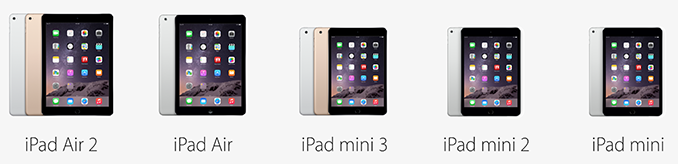









87 Comments
View All Comments
Gich - Friday, November 28, 2014 - link
You can use legacy software on a convertible but on a tablet? you really can't use that old software with a touch interface, it is worst than terrible... so WinRT was actually fine for a tablet.Of course with the avaiability of Bay Trail WinRT got pointless...
redviper - Friday, November 28, 2014 - link
Well thats not true at all. You can use a lot of legacy software on x86 Windows tablets. Utilities that don't have the need for an interface, media players that are pretty touch friendly other than small close/maximize buttons, things like 7-zip which have large buttons. You can also install touchpointer and just have a normal pointer if you don't like touchy stuff.I use Qiqqa on my dell and it is a monster of an application for reference management, and I could do with 4 GB more ram, but even the pen works for highlighting and annotating. Don't underestimate the flexibility of windows.
przemo_li - Friday, November 28, 2014 - link
"Can use" and "Will use" are 2 different things.MS HAD TABLETS FOR MORE THEN 15 YEARS.
Yes those where "Classic" mode, bulky factor, but best of all they worked with "legacy" apps.
If such support was selling point we would see success long time ago.
"legacy" apps are bonus, not THE main selling point.
However for WinRT is was main WONT SELL point. As at that time MS marketed all tablets without "legacy" apps... as toys.
So WinRT is single OS harmed by lack of "legacy" apps.
Well done MS! ;)
hpglow - Friday, November 28, 2014 - link
This argument is irrelevant there are no Windows RT devices in this article. The Stream runs full 32 bit Windows. Also I would like to point out that for many tablet users who just browse the net and Facebook it would work just fine. The problem is that none of them were priced competitively enough for this use. Lack of x86 app support isn't the end all for many people. I use a Surface Pro 2 to write code sometimes and nothing compiles on it because MS jacked something up so given your argument regular Win 8.1 lacks backwards compatability as well (before someone says it yes the same code compiles with no error on my Win7 and Linux boxes). Also using caps to emphasize your points is obnoxious and unnecessary. Make an intelegent argument and you won't need caps.Samus - Friday, November 28, 2014 - link
The Stream is a truly unbeatable tablet for $99. It's hard to recommend anything else at that price point, Android or otherwise, simply based on software compatibility. It isn't like Google "apps" (Gmail, Talk, etc) don't run on Windows.Ananke - Monday, December 1, 2014 - link
Played with it yesterday in MS Store - it is worthless useless device. MS partners actually cut the RAM to 1GB on current tablets, and they are unusable today. I don't want to deep into arguments , but I pretty much followed my daily routine usage - the tablet always froze within couple minutes...24Gordon - Friday, December 5, 2014 - link
I was considering buying a Stream 7, but the 1GB was my main concern. Instead I opted to pay $50 more and get a Asus VivoTab 8 with 2GB of RAM. In my eyes, the Asus VivoTab 8 is a great deal at $149 on the Microsoft Store. I think it deserved a mention in this article, though I'm not sure it was out when it was written.Gich - Friday, November 28, 2014 - link
A program that needs little to no users inputs by definiton doesn't have much problems on how you interface with it...The example of media players works to a point: try the standard VLC and then an app... and not just to start/stop but also select subtitles, audio tracks and so on... this it's what i meant.
Of course you can tecnically use legacy software, and some might be usable... but well, on a tablet you should use something appropriate.
hughlle - Friday, November 28, 2014 - link
I won't deny that vlc on android is far superior to the desktop version, however on my surface pro 3 with its OTT resolution, desktop vlc is still perfectly usable with touch input, i don't have any issue with it and use it as my go to media software.Penti - Friday, November 28, 2014 - link
Media players in the store are terrible and Windows Runtime is not a good platform for it. Try VLC for Windows 8 and you'll see it's not worth the effort developing it for WinRT.It's simply Windows software btw, the alternative runtime isn't really a replacement or a good alternative outside phones. Windows Runtime can't run without Win32 and Win32 isn't going anywhere and isn't being deprecated. Stuff like VLC is two years in and the restrictions of Windows Runtime doesn't make much sense.