HP z27x Review
by Chris Heinonen on December 2, 2014 4:00 PM ESTThe z27x offers the ability to select from multiple preset gamut choices. It is the first display I have seen that offers the Rec. 2020 gamut as an option. If you do not know, Rec. 2020 is the gamut that is officially defined in the UltraHD picture specifications. It has a color gamut that is much larger than anything else on the market today. Importantly, it is a gamut that you cannot even produce today as we don’t have phosphors or other technologies to create it. It really is a target, and not one that can currently be achieved.
The HP z27x offers a large selection of different color gamuts in the preset modes. Beyond the standard sRGB/Rec.709 and AdobeRGB, there is DCI/P3 and Rec.2020. There is also a preset for D50 which is very similar to sRGB/D65 but has a shifted white point as D65 is based on sunlight and noon while D50 is later in the day.
Below you can see a comparison of the preset choices in the HP z27x compared to those targets inside of CalMAN 5.3.6. The only issue is that CalMAN has no D50 preset, only D55, so I used that instead. The fact that the color points are not aligned here is likely due to that issue.
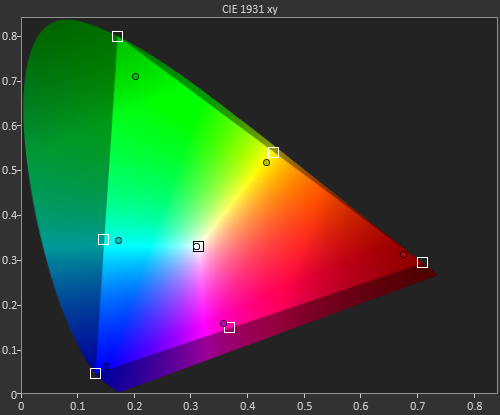
What stands out is that the HP z27x has no issues with sRGB, AdobeRGB, or ever the DCI color space. Once you get to Rec.2020 it is beyond what the HP can do, but it comes closer than any other display I have used to date. Many companies could produce a display with a massive gamut like this, but the problem is you get blown-out, over-saturated colors. Most programs don’t utilize ICC profiles so the monitor has to have a mode for the color gamut you want. The HP can easily move between the color gamut of your choice, making it easy to work in multiple color spaces accurately.










47 Comments
View All Comments
ant6n - Wednesday, December 3, 2014 - link
@Chris: when seeing this article in rss, it's not clear that this is a monitor review (the word 'display' comes up nearly last).chowyuncat - Wednesday, December 3, 2014 - link
Could you put Apple's 27" Cinema or Thunderbolt display's input lag in your monitor reviews?cheinonen - Sunday, December 7, 2014 - link
I don't have one so I can't do that, and they don't have HDMI ports so I can't measure it the same way either.marsupilami - Friday, December 5, 2014 - link
Am I the only one who thinks this article lacks an introduction?Good review otherwise although I agree with kyuu regarding the uniformity issue, unless the monitor was purchased by AT I don't see how requesting another sample would've made a difference. And even then you can publish both sets of numbers and let the readers draw their own conclusions. As it is we have no clue whether the results are due to a damaged sample or simply poor performance.
SanX - Sunday, December 7, 2014 - link
Who needs QHD? Who needs 27"? Are gamut pros happy that they dont have yet 4K minimum 30"- 40" monitors?mtbakerstu - Saturday, May 9, 2015 - link
Chris, thank you for what I thought was a very good review. My question is not just to you, but to the community that has participated in this forum as well. Is there any new consensus on the uniformity issue that Chris raised? It does seem an achilles heel, if the issue is not specific to the z27x unit that Chris evaluated. Since last comments posted, has anyone purchased (or know anyone that has purchased) a z27x to confirm or disclaim what Chris communicated as a serious issue for the model? There aren't many options that cover the full range of color gamma options at this price point, so I am inclined to buy one, but felt I should first check into the community. As an alternative, I am considering the z24x, but perhaps uniformity is an issue with this model as well. Thanks in advance for the any additional feedback from the community here.kflorian - Sunday, July 12, 2015 - link
Anybody have an accurate weight for this WITHOUT the base?