Monoprice at CES: 30-inch IPS with "Guaranteed" 120Hz and a Mechanical RGB Keyboard
by Jarred Walton on January 14, 2015 7:52 PM EST_678x452.jpg)
Over the past year or two one of the hot subjects with displays among enthusiasts has been overclocking them to drive the panel at higher refresh rates. We've seen this mostly from the Korean 27" QHD imports, and the amount you could overclock the panel was often quite variable. Monoprice has begun offering displays as well, which gives you better support options than importing something from overseas, and now they're taking it a step further with a 30" IPS display that they're saying they'll guarantee will run at 120Hz 2560x1600.
Now, just refreshing at 120Hz doesn't solve all the issues you might encounter – e.g. image persistence between frames – but given these IPS panels are supposed to have a 6ms response time (which is more marketing than fact) driving them at up to 167Hz is possible. Even if there's a bit of smearing between frames, I still think having a 120Hz display is a much better experience than the 60Hz we've had to accept for years now. It will also be interesting to see how well the display actually works with a variety of GPUs – I suspect some GPUs might struggle to send a clear signal but we'll see. There's no specific release date yet, but Monoprice says the display should be out in the next couple of months.
Monoprice had plenty of other items on display, but most of those (speakers, power banks, cables, etc.) aren't something we cover much at AnandTech. However, they did have a mechanical keyboard with the new Kailh RGB switches, with programmable per-key backlighting. Or at least, that's the end goal – I'm not sure the software support for programming the backlighting is there yet. Anyway, the effects that you can make with these per-key RGB LED keyboards are really cool initially, but I don't know how practical they'll be for everyday use. I suspect most users will just settle for a uniform color, but enthusiasts will enjoy the customization options. I saw several other keyboards with Kailh RGB LED switches at CES, most with software that's nearly ready for release, so it will be interesting to see how pricing and features pan out.
Source: Monoprice


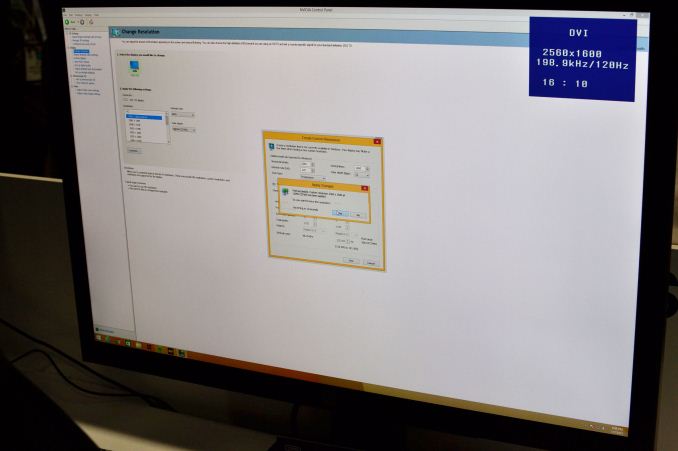

_thumb.jpg)
_thumb.jpg)
_thumb.jpg)








37 Comments
View All Comments
Asmodian - Wednesday, January 21, 2015 - link
You can over clock DVI, there are a lot of us running dual-link DVI with 2560x1440 @ ~120 Hz. You might go through a few cables finding one that can do it though. 11% more pixels (2560x1600) would really be pushing it.zepi - Tuesday, May 12, 2015 - link
DP1.3 sounds unlikely as there are no graphic cards that support it. Or maybe I've missed something major, but as far as I've understood, DP1.2 is what is mostly used.blackoctagon - Monday, January 19, 2015 - link
That is incorrect: http://overlordforum.com/topic/68-toastys-expert-p...jabber - Thursday, January 15, 2015 - link
Why did we never get 80 or 90Hz panels? Surely that would have helped?JarredWalton - Thursday, January 15, 2015 - link
You can always overclock the refresh rate to a lower level -- many Korean imports only go to 80-90Hz before there are issues. Monoprice is just guaranteeing that these monitors will do 120Hz.kwrzesien - Thursday, January 15, 2015 - link
I would argue that 90Hz is more than enough for anyone - unless 3D is involved. In fact 72Hz and 85Hz were great frequencies back in the high-end CRT days, they were high enough that nobody was affected by the strobe and just being different than 60Hz FL lighting was essential in an office. But what GPU does it take to keep minimum frame rates, or even average, over 90Hz at 1600p?JarredWalton - Friday, January 16, 2015 - link
If you enable VSYNC, the higher the refresh rate the better. At 120Hz, you can still refresh at 60Hz, but also 40Hz, 30Hz, 20Hz. With 60Hz, you're either at 60, 30, 20, 15.... 75Hz means refreshing at 75, 37.5, 18.75... So basically, there are plenty of reasons to go higher. Also, rendering the Windows desktop at 120Hz tends to be a nice experience.What GPU does it take to get over 90FPS? Well, that depends on the game, resolution, and setting.
AnnonymousCoward - Friday, January 16, 2015 - link
Uh, 72Hz was not a great frequency, and wasn't high enough to stop seeing the strobe. 85Hz was acceptable, but higher was still better and more solid-looking.jabber - Sunday, January 18, 2015 - link
I remember back when we used to do big IT refreshes and CRT monitors were still the thing we used to have to check all the CRTs to make sure they were at 75Hz as many still were default at 60Hz. To save time I used to walk around the office vibrating my tongue against the roof of my mouth making a tractor engine like noise. Was bizarre but it made every 60Hz monitor stand out like a sore thumb as my head vibrated. Worked a treat and saved a lot if time. Havent had to do that for a long time...zqw - Thursday, January 15, 2015 - link
A 6ms pixel response time DOES NOT mean the monitor can accept input at 167hz. Totally separate componenets. I think 120hz is at the limit of dual link DVI anyway.Please review one of these!